A NinjaTrader trade copier automates the process of replicating trades from one account (master) to others (followers). This tool is essential for traders managing multiple accounts, ensuring accuracy, efficiency, and consistency across all trades.
Key Benefits:
- Automation: Copies trades in real-time, reducing manual errors.
- Risk Management: Adjusts position sizes based on account equity.
- Flexibility: Supports different contract sizes (e.g., ES to MES).
- Time Savings: Focus on strategy, not repetitive tasks.
Top Features:
- Execution Modes: Choose between real-time market order replication or precise order copying.
- ATM Strategy Support: Syncs advanced trade management strategies across accounts.
- Fade Functionality: Allows opposite positions for hedging strategies.
- Network Support: Operates across different machines with internet access.
Popular Tools:
- Duplicate Account Actions: Advanced features like rejected order handling and fade functionality.
- TDU NinjaTrader Copier: User-friendly with minimal slippage.
- Replikanto: Tailored for futures prop firm traders.
Quick Comparison:
| Feature | Duplicate Account Actions | TDU NinjaTrader Copier | Replikanto |
|---|---|---|---|
| Execution Modes | Orders & Executions Mode | Standard copying | Market order only |
| Risk Management | Advanced | Basic | Standard |
| ATM Strategy Support | Yes | Limited | Not specified |
| Fade Functionality | Yes | No | No |
| Best For | Advanced setups | Simplicity | Futures prop firms |
NinjaTrader trade copiers, paired with tools like QuantVPS for low-latency and reliable performance, are indispensable for traders looking to scale operations and maintain precision across multiple accounts.
How NinjaTrader Trade Copiers Work
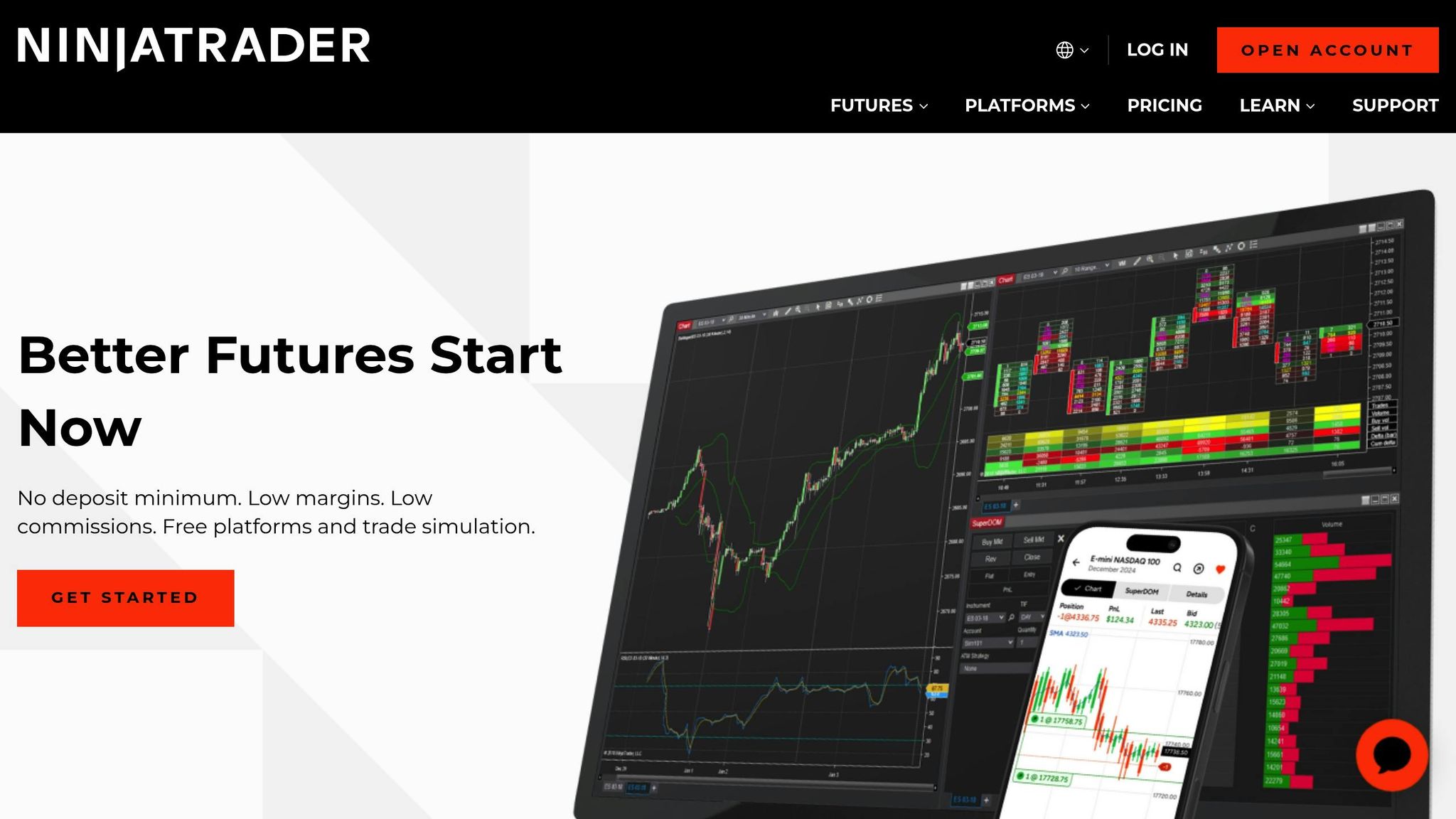
Trade Copying Process
At its core, the trade copying process involves tracking the master account for any trading activity. Every time a trade is placed, adjusted, or closed on the master account, the copier instantly picks up on the action and mirrors it across follower accounts. This ensures that positions stay in sync in real time.
Trade copiers typically operate in two modes: Executions Mode and Orders Mode. In Executions Mode, the copier waits for orders on the master account to be executed and then sends corresponding market orders to the follower accounts. On the other hand, Orders Mode replicates every action – whether it’s placing, modifying, or canceling an order – on the follower accounts as it happens, offering more precise control.
Position exits are handled seamlessly. When a position is closed on the master account, the copier automatically ensures that all follower accounts close their corresponding positions as well. These operational modes form the foundation for the advanced features found in modern trade copiers.
Main Features of Trade Copiers
NinjaTrader trade copiers come packed with features to handle a variety of trading needs. One standout feature is size multipliers, which let you scale the number of contracts on follower accounts relative to the master account. This can automatically adjust ATM Strategy targets, helping maintain consistent risk management across accounts of different sizes.
Another useful feature is contract type flexibility, allowing trades to be copied between different contract sizes. For example, you could trade ES futures on your master account while follower accounts trade MES micro contracts, making it easier to manage risk across accounts with varying capital.
The Fade feature is particularly interesting for those employing hedging strategies. It takes opposite positions on follower accounts compared to the master account, providing a unique tool for managing risk.
Order management is also a priority. If an order cannot be filled on a follower account, the copier has a system in place to automatically resubmit it as a market or limit order. This ensures that trades are executed as closely as possible to the master account’s conditions.
Lastly, the ATM Copy functionality integrates the master account’s NinjaTrader ATM strategy into follower accounts. This ensures that exit orders and risk controls remain consistent across all accounts, regardless of their size or setup.
Add-On vs Indicator-Based Options
Trade copiers are available in two formats: add-ons and indicator-based tools. Add-ons typically offer more advanced features and a tighter integration with the NinjaTrader platform. They can tap into a wider range of system functions and include capabilities like stealth mode, which hides the copier’s operations from view. However, these solutions often require dedicated licenses for each machine and include regular updates.
Indicator-based tools, while simpler and easier to set up, may not offer the same level of customization as add-ons. Despite this, they can still provide reliable trade copying for users with less complex needs.
Both formats support network-based operations, enabling trades to be copied across systems running on different machines. This means you can operate master and follower accounts on separate computers, whether they’re in the same location or halfway around the world. Regardless of the setup, consistent monitoring and proper configuration are key to ensuring smooth operations.
Benefits and Real-World Uses
Key Benefits
NinjaTrader trade copiers bring a level of automation to multi-account trading that can significantly streamline operations. One of the biggest perks? Time savings. As Alexander Shishkanov, a Crypto and Fintech Expert, puts it:
"The key advantage of using the trade copier is that it saves time."
"The key advantage of using the trade copier is that it saves time."
Instead of juggling identical trades across multiple accounts manually, the copier does the heavy lifting for you. This is especially critical in fast-paced markets where speed can make or break a trade.
Another standout feature is consistency. Trade copiers ensure that all connected accounts stick to the same trading strategy, no matter their size or type. This includes uniform risk parameters, exit strategies, and position management rules across your portfolio.
For traders managing diverse portfolios, risk diversification becomes far easier. The copier calculates contract quantities for each account, making sure risks are proportionally balanced based on account size and capital.
The scalability of trade copiers is another game-changer. As your trading operation grows – whether that means more accounts or larger trades – the copier scales effortlessly, without adding to your workload.
And for those new to trading? Trade copiers offer a unique learning opportunity. By mirroring the strategies of seasoned traders, beginners can gain insights into professional-level decision-making and market behavior.
These benefits set the stage for a variety of practical applications in the trading world.
Common Use Cases
NEVER MISS A TRADE
Your algos run 24/7
even while you sleep.
99.999% uptime • Chicago, New York, London & Amsterdam data centers • From $59.99/mo
The advantages of trade copiers come to life in several real-world scenarios. For professional money managers, they’re indispensable. Managing dozens of client accounts manually is not only time-consuming but also prone to errors. Trade copiers ensure that every client account gets the same trade execution, maintaining fairness and accuracy.
When it comes to portfolio balancing, trade copiers shine. Whether you’re dealing with traditional IRAs, Roth IRAs, or taxable brokerage accounts, the copier ensures consistent allocation across all account types – without requiring separate trade entries.
Algorithmic traders also benefit immensely. By enabling automated strategies to run across multiple accounts simultaneously, trade copiers eliminate the need for extra programming, allowing systematic strategies to scale effortlessly.
In active trading environments, repeat trading scenarios are common. When a trader spots a winning setup, the copier removes the hassle of placing identical orders across different brokers or accounts.
Stop-loss management across multiple accounts is another area where trade copiers excel. As market conditions shift, adjusting stop-loss levels across all accounts becomes a seamless process, ensuring consistent risk control.
Lastly, institutional arbitrage is made simpler. Traders who operate accounts at multiple brokers to exploit pricing differences or execution quality can rely on trade copiers to execute strategies simultaneously across venues, ensuring precise timing and coordination.
Top NinjaTrader Trade Copier Tools
Leading Trade Copier Tools
NinjaTrader offers a variety of trade copier tools designed to simplify automated trading workflows. These tools cater to diverse trading needs, providing features that align with different levels of complexity and account setups.
One standout tool is Duplicate Account Actions from Affordable Indicators. This solution integrates seamlessly into the NinjaTrader platform and goes beyond basic trade duplication. It supports two modes: Executions Mode and Orders Mode. In Executions Mode, the copier tracks filled orders in the master account and places corresponding market orders in follower accounts, ensuring synchronized positions. Orders Mode, on the other hand, mirrors the placement, movement, and cancellation of orders across connected accounts for precise alignment.
The tool also addresses common challenges, such as rejected orders. If a Stop Market or Stop Limit order fails, the system automatically resubmits it as a Limit or Market order, reducing the risk of missed exits. Another key feature is ATM Strategy assignment, which allows traders to apply their automated trade management strategies to all linked accounts.
"Duplicate Account Actions is built to handle more complex situations and includes more features when compared to other trade copier solutions. We use real time feedback from customers for continuous improvement." – lawyse, NinjaTrader Ecosystem Vendor – Affordable Indicators
"Duplicate Account Actions is built to handle more complex situations and includes more features when compared to other trade copier solutions. We use real time feedback from customers for continuous improvement." – lawyse, NinjaTrader Ecosystem Vendor – Affordable Indicators
Additional features include a detailed dashboard for monitoring orders and fade functionality, which lets certain accounts take opposite positions from the master account – ideal for hedging strategies.
Another widely praised tool is TDU NinjaTrader Copier, which boasts a 4.8/5 user rating from 10 reviews. This copier is known for its user-friendly design and reliable performance. It enables traders to copy trades across different instruments and adjust contract ratios to match account sizes. A particularly useful feature is the ability to flatten all connected accounts with one click, offering quick risk management during volatile markets.
Users have highlighted the copier’s minimal slippage and the convenience of entering trades across all accounts simultaneously. However, some traders have requested enhancements like visual sizing adjustments and the ability to name individual tabs for better organization.
Lastly, Replikanto is a tool tailored for futures prop firm traders. While popular in this niche, some users have reported issues with unmanaged open positions caused by missed limit orders or reversed take-profit and stop-loss orders. These problems are often linked to external factors such as hardware limitations, data feed interruptions, or internet connectivity rather than the software itself.
Feature Comparison Chart
Here’s a breakdown of the key features and differences among these trade copier tools:
| Feature | Duplicate Account Actions | TDU NinjaTrader Copier | Replikanto |
|---|---|---|---|
| Integration | Direct NinjaTrader integration | Native platform support | Third-party application |
| Execution Modes | Executions & Orders Mode | Standard copying | Market order execution |
| Risk Management | Advanced rejected order handling | Basic risk controls | Standard features |
| ATM Strategy Support | Full ATM integration | Limited support | Not specified |
| Fade Functionality | Yes | No | No |
| User Rating | Not specified | 4.8/5 (10 reviews) | Mixed feedback |
| Account Types | All NinjaTrader accounts | Multiple account support | Futures prop firms focus |
| Dashboard | Detailed tracking interface | Standard interface | Basic monitoring |
| Customer Support | Continuous improvement focus | Standard support | Variable |
Choosing the Right Tool
Pricing and licensing vary between these tools. Duplicate Account Actions includes lifetime software updates and dedicated customer support. TDU NinjaTrader Copier is competitively priced, offering strong user satisfaction, while Replikanto charges based on the number of accounts managed.
For U.S.-based traders, regulatory compliance is a critical factor. All three tools operate within NinjaTrader’s regulatory framework, but it’s essential to confirm that your specific trading use – whether for personal accounts, client funds, or prop firm capital – meets applicable regulations.
The right choice ultimately depends on the complexity of your trading needs. For straightforward account setups, TDU NinjaTrader Copier offers simplicity and ease of use. For advanced risk management and order handling, Duplicate Account Actions is the go-to solution. Meanwhile, Replikanto serves a specialized niche but requires careful consideration of its reliability for high-stakes trading.
Setting Up NinjaTrader Trade Copier on QuantVPS
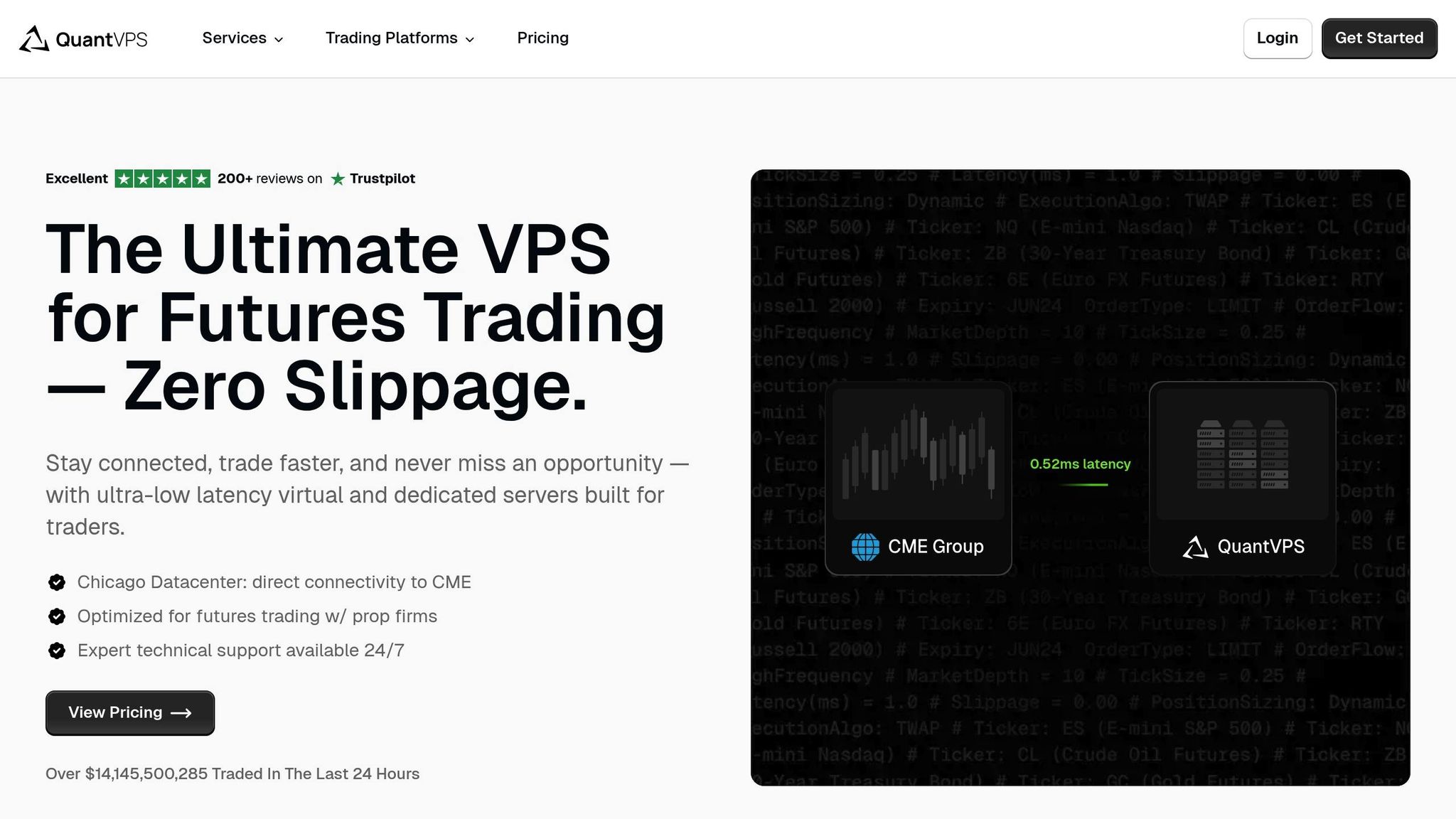
Installation and Setup Steps
To set up a NinjaTrader trade copier on QuantVPS, you’ll need a third-party trade copier since NinjaTrader doesn’t come with a built-in option. Here’s how to get started:
Download and Prepare Your Trade Copier
Begin by downloading the NinjaScript add-on for your trade copier. Keep the file in its zipped format. Whether you’re using Duplicate Account Actions from Affordable Indicators or another solution, the process is generally the same.
Import the Add-On
Launch the NinjaTrader Control Center and go to Tools > Import > NinjaScript Add-on…. This will open the import dialog box where you can select the .zip file you just downloaded. Once selected, NinjaTrader will automatically extract and install the add-on.
Activate the Trade Copier
After installation, the copier interface will appear. Use this interface to set up your master and follower accounts.
Configure Account Connections
The exact steps here depend on the trade copier you’re using. Typically, you’ll assign one account as the master and the others as followers. If you’re managing multiple prop firm accounts, you can link several follower accounts to a single master account. Double-check all account connections before you begin live trading. Once configured, you can focus on optimizing performance to ensure smooth trade replication.
Performance Optimization with QuantVPS
After setting up your trade copier, QuantVPS can help you achieve fast and reliable trade execution. Its ultra-low latency (0-1ms) ensures that trades are copied almost instantly across all connected accounts, reducing delays between the master and follower accounts.
24/7 Uptime Advantage
STOP LOSING TO LATENCY
Execute faster than
your competition.
Sub-millisecond execution • Direct exchange connectivity • From $59.99/mo
QuantVPS offers a 99.999% uptime guarantee, ensuring your trade copier remains operational around the clock. This is particularly important for automated trading strategies that need to react to market changes at any time, preventing missed trades caused by computer shutdowns or internet disruptions.
Chicago-Based Infrastructure
QuantVPS’s primary network infrastructure is located in Chicago, providing excellent connectivity to major futures exchanges and data centers. This location gives U.S.-based traders a speed advantage, reducing latency and improving order execution times across copied accounts.
Resource Allocation
QuantVPS plans are designed to handle high trading volumes without performance drops. For example:
- The VPS Pro plan (6 cores, 16GB RAM) is ideal for running multiple NinjaTrader instances efficiently.
- The VPS Ultra plan (24 cores, 64GB RAM) supports more complex setups, including numerous follower accounts.
DDoS Protection and Security
QuantVPS includes DDoS protection and other cybersecurity measures to keep your trading operations safe and running smoothly.
Important Notes for U.S. Traders
U.S. traders should consider a few additional factors beyond the technical setup to ensure compliance and optimal performance.
Broker Compatibility Verification
Before completing your setup, confirm that your broker supports both NinjaTrader and your chosen trade copier. Some brokers may not allow automated trade copying or may limit the number of linked accounts. Contact your broker directly to clarify their policies.
Contract Multiplier Configuration
When copying trades between accounts of different sizes, pay close attention to contract multipliers. For example, a trade copier might execute one contract in the master account but may need to replicate multiple contracts in larger follower accounts to maintain proportional risk. Configure these ratios carefully to avoid over-leveraging smaller accounts or underutilizing larger ones.
Hardware and Connectivity Factors
While QuantVPS’s infrastructure minimizes many potential issues, external factors like your local internet connection, hardware, or data feed can still impact performance. Ensure your local setup is stable to complement QuantVPS’s dedicated resources and reliable connectivity.
Regulatory Compliance
If you’re managing client funds or trading with prop firm capital, make sure your trade copying activities comply with all applicable regulations. Additionally, confirm that linking multiple prop firm accounts aligns with your firm’s terms and conditions.
Latency Optimization
To get the best performance, fine-tune your QuantVPS settings to minimize latency and trade slippage. Regularly monitor and adjust these settings to ensure trades are executed as quickly as possible. QuantVPS is designed to reduce delays, but proper configuration is key to maintaining top-notch execution quality.
NinjaTrader Trade Copier | Overview & New Features
Conclusion
NinjaTrader trade copiers simplify multi-account trading by automating trade execution, minimizing errors, and ensuring consistent strategies. This automation helps traders operate more efficiently, even in complex and fast-paced trading environments.
With real-time replication, traders can execute trades across various contract types, manage multiple client accounts seamlessly, and test strategies in both live and demo settings. This capability is especially useful for those juggling multiple accounts where timing and accuracy are critical.
Built-in risk management features – such as position sizing, automatic stop losses, and profit targets – help maintain proper exposure levels. Meanwhile, detailed reporting tools support ongoing strategy adjustments and improvements.
When combined with QuantVPS’s ultra-low latency and 100% uptime guarantee, NinjaTrader trade copiers deliver the speed and reliability that professional traders need, even during periods of high market activity.
For traders looking to scale their operations, NinjaTrader trade copiers provide a key advantage, enabling precise and efficient multi-account management. Together with QuantVPS, they form an essential toolkit for today’s trading professionals.
FAQs
How do NinjaTrader trade copiers maintain accuracy and consistency across multiple accounts?
NinjaTrader trade copiers streamline the trading process by automatically mirroring trades from a primary account to multiple linked accounts in real time. This ensures that key details – like entry prices, position sizes, and stop-loss levels – are synchronized across all connected accounts without missing a beat.
By relying on automated systems, these tools reduce the risk of human error and ensure trades are executed consistently and simultaneously. Many trade copiers go a step further by offering advanced features such as risk management options and customizable settings for individual accounts. This allows traders to fine-tune their strategies while keeping operations aligned across multiple accounts. With their dependable automation and precision, trade copiers simplify trading workflows and enhance overall efficiency.
What’s the difference between add-on and indicator-based trade copiers in NinjaTrader?
Add-on trade copiers for NinjaTrader are independent tools built to handle trade replication across multiple accounts. They come packed with features like automation, multi-account synchronization, and customizable settings, making them a powerful choice for traders managing complex setups.
On the other hand, indicator-based trade copiers are integrated directly into charts and rely on custom indicators to replicate trades. While they are easier to set up, they don’t offer the same level of functionality as their add-on counterparts.
For traders juggling multiple accounts and seeking advanced features, add-ons are the way to go. However, if you prefer a straightforward solution with minimal configuration, indicator-based options are a simpler alternative.
How does QuantVPS improve the performance and reliability of NinjaTrader trade copiers?
QuantVPS boosts the performance and dependability of NinjaTrader trade copiers by providing a stable, low-latency VPS setup tailored specifically for the NinjaTrader platform. Running on Windows Server 2022, QuantVPS ensures seamless operation, even when handling multiple trading accounts or executing intricate strategies.
With lightning-fast trade execution, flexible resource scaling, and reliable connectivity, QuantVPS helps cut down on slippage and minimizes the chances of interruptions. It’s a smart choice for traders aiming to streamline and improve the reliability of their copy trading processes.






