Optimizing NinjaTrader 8 on VPS
Running NinjaTrader 8 on a VPS can drastically improve your trading experience by offering lightning-fast execution, 99.999% uptime, and remote accessibility. However, to truly benefit, you need the right setup and regular maintenance. Here's what you need to know:
- Key Benefits: Sub-1ms latency, reliable uptime, and access from anywhere.
- Common Issues: Freezing, lag, and slow charts caused by excessive data, complex indicators, and poor resource management.
-
VPS Specs:
- Light Trading: 4 cores, 8GB RAM, 70GB storage.
- Heavy Trading: 24+ cores, 64GB RAM, 500GB+ storage.
-
Optimization Tips:
- Limit historical data to 30-60 days.
- Set indicators to calculate "On Bar Close."
- Combine multiple timeframes into single charts.
- Restart NinjaTrader daily and clear cache regularly.
- When to Upgrade: If CPU usage exceeds 70% or memory usage stays above 80%.
- Light Trading: 4 cores, 8GB RAM, 70GB storage.
- Heavy Trading: 24+ cores, 64GB RAM, 500GB+ storage.
- Limit historical data to 30-60 days.
- Set indicators to calculate "On Bar Close."
- Combine multiple timeframes into single charts.
- Restart NinjaTrader daily and clear cache regularly.
VPS Requirements for NinjaTrader 8
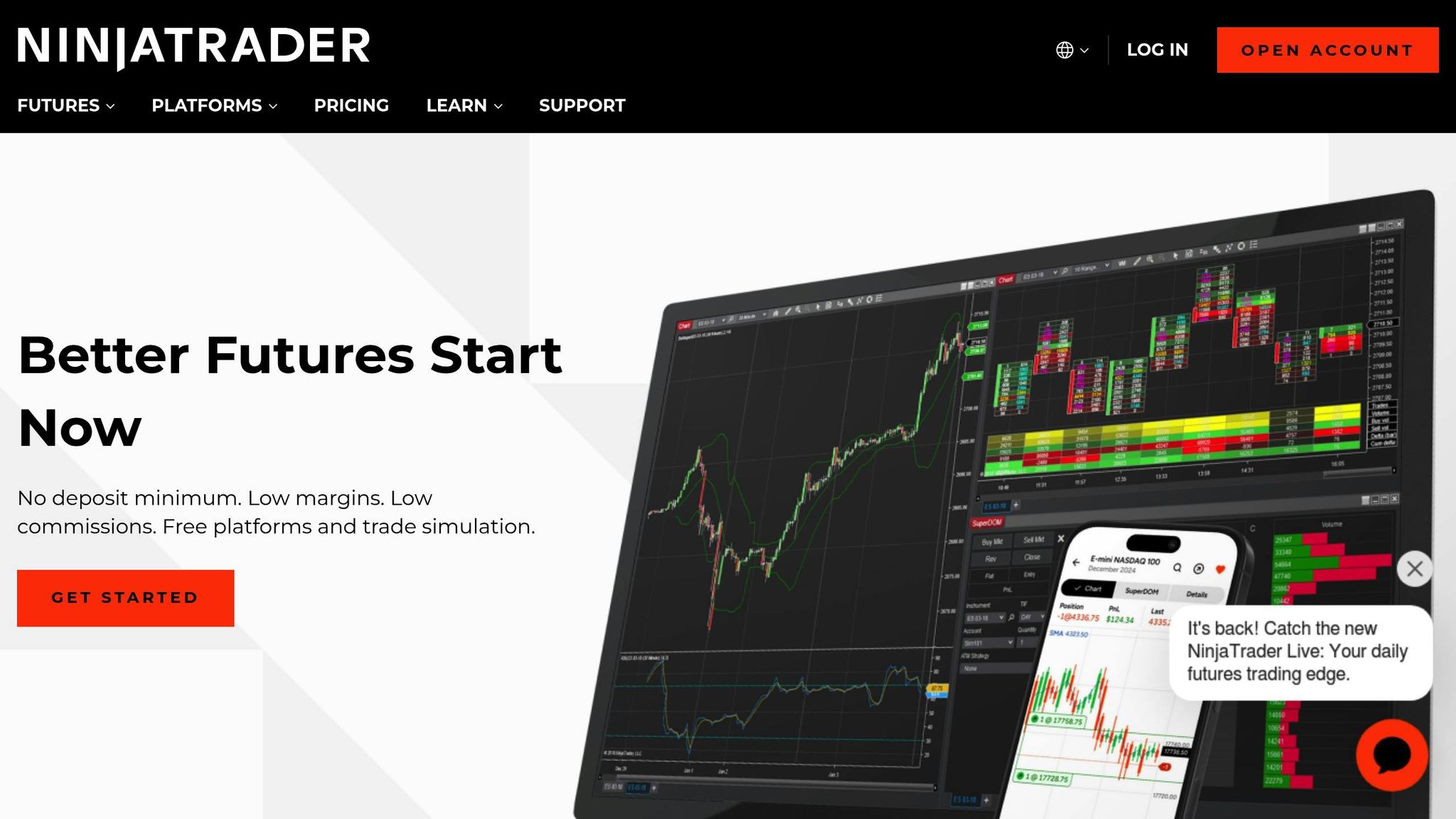
Hardware Specifications
Running NinjaTrader 8 on a VPS requires the right CPU power and memory to ensure smooth performance.
Here’s a breakdown of recommended VPS setups based on trading style:
| Trading Style | CPU Cores | RAM | Storage (NVMe) | Best For |
|---|---|---|---|---|
| Light | 4 cores | 8GB | 70GB | 1-2 charts, basic indicators |
| Moderate | 6 cores | 16GB | 150GB | 3-5 charts, multiple workspaces |
| Heavy | 24 cores | 64GB | 500GB | 5-7 charts, complex strategies |
| Professional | 16+ cores | 128GB | 2TB+ | 7+ charts, algorithmic trading |
When choosing a VPS, consider the number of charts you’ll be running, the complexity of your indicators, how much historical data you’ll need, and whether you plan to use automated systems.
Once you’ve got the hardware sorted, the next big factor is network reliability.
Network Requirements
A strong network is essential for receiving market data quickly and executing trades without delays. Your VPS should meet these key network standards:
- Latency: Sub-1ms response times for fast trade execution.
- Bandwidth: At least 1Gbps network speed to handle market data smoothly.
- Uptime: A 99.999% uptime guarantee to avoid interruptions.
- Connection Stability: Redundant network paths to prevent disconnections.
For advanced traders running complex strategies or high-frequency trading, it’s worth looking into:
- Dedicated network resources with backup data center connections.
- DDoS protection to safeguard against disruptions.
- Direct connections to major exchanges to reduce latency even further.
Network performance is critical for fast and reliable trading. While higher-end configurations might cost more, they provide the speed and stability needed for serious trading.
How to set up NinjaTrader 8 on Ninja Mobile VPS
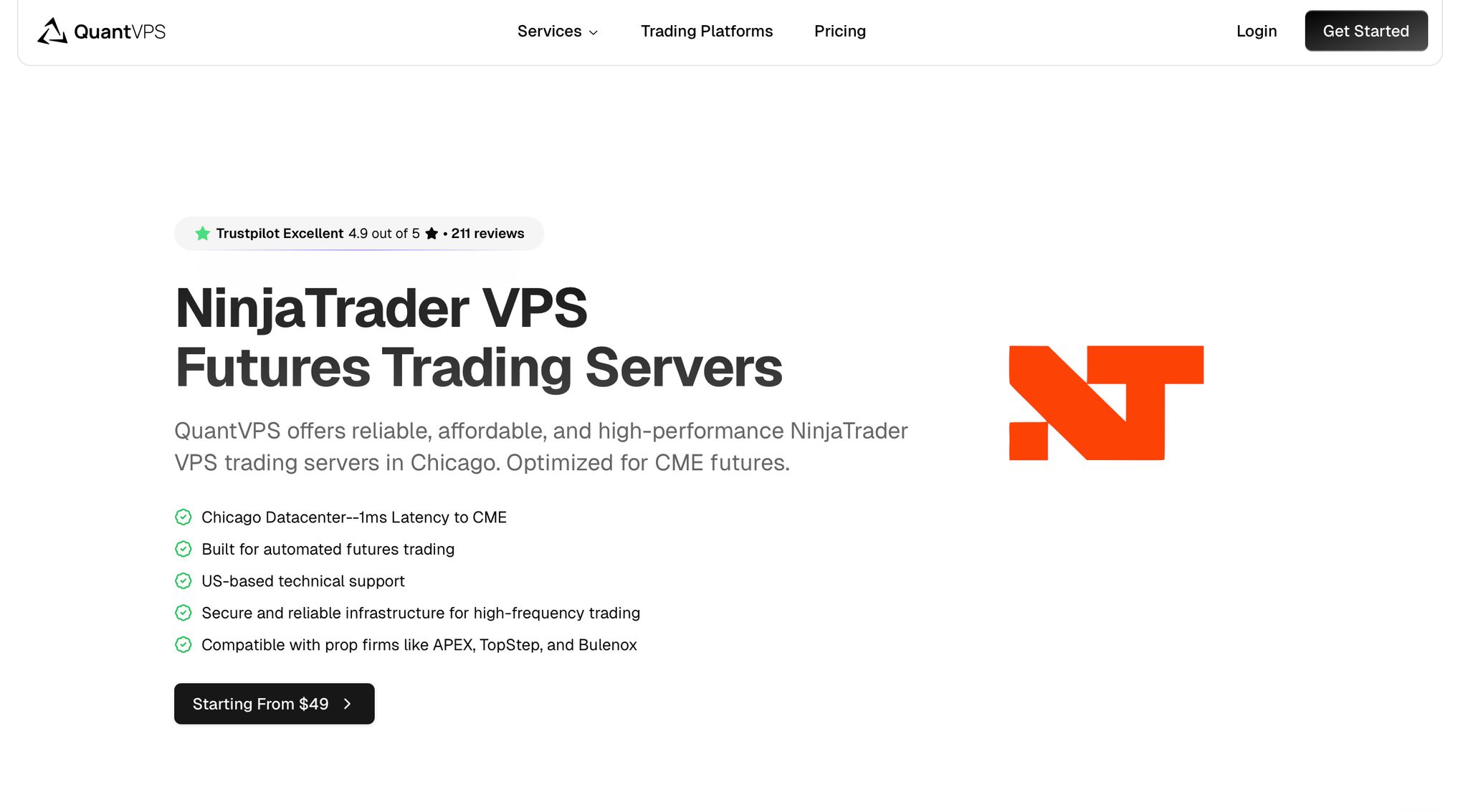
NinjaTrader 8 Setup Guide
Setting up NinjaTrader 8 correctly helps your VPS run smoothly and ensures the platform performs efficiently.
Workspace Organization
Streamline your trading setup by minimizing clutter. Instead of using multiple charts for different timeframes, combine data series into a single chart. For example, you can include 5-minute, 15-minute, and hourly views in one chart to reduce the system load.
Create separate workspaces tailored to specific trading tasks:
| Workspace Type | Purpose | Recommended Components |
|---|---|---|
| Day Trading | Active trading sessions | 2-3 main charts, DOM, Time & Sales |
| Swing Trading | Longer timeframes | 1-2 charts with multiple data series |
| Backtesting | Strategy testing | Single chart, strategy analyzer |
| Market Analysis | Research | Multiple instruments, fewer timeframes |
Close any unused workspaces in the Control Center to free up resources. After organizing your workspace, fine-tune your data and indicator settings to further optimize performance.
NEVER MISS A TRADE
Your algos run 24/7
even while you sleep.
99.999% uptime • Chicago, New York & London data centers • From $59.99/mo
Data and Indicator Setup
Open the Data Series window (Ctrl+F) and adjust these settings:
1. Historical Data Load
For day trading, limit historical data to 30–60 days to reduce unnecessary processing.
2. Indicator Calculation Settings
Change indicator calculations to "On Bar Close" or "On Price Change" rather than "On Each Tick." This adjustment is especially helpful for resource-heavy indicators like:
- Moving Average Convergence Divergence (MACD)
- Relative Strength Index (RSI)
- Custom strategies with multiple conditions
3. Chart Configuration
Keep charts tidy by removing unused drawing tools and limiting active indicators to only those you need.
With these adjustments, your charts and indicators will be more efficient. Next, focus on managing system resources effectively.
Resource Management
Use these strategies to maintain optimal performance:
1. System Maintenance
- Restart NinjaTrader daily to refresh resources.
- Clear the NinjaTrader cache every few weeks.
- Delete unnecessary Sim101 account history.
2. Feature Optimization
- Turn off Tick Replay to save processing power.
- Disable Global Crosshair if it's active on multiple charts.
- Close any non-essential programs running alongside NinjaTrader.
3. Performance Monitoring
Keep an eye on resource usage through Task Manager. If CPU usage stays above 70% or memory usage exceeds 80%, revisit your workspace setup and close any unnecessary charts or indicators.
System Maintenance
Regular upkeep and performance checks are essential for keeping NinjaTrader 8 running smoothly on your VPS.
Daily Maintenance Tasks
- Restart the Platform: Begin each trading day by restarting NinjaTrader. This clears memory leaks, refreshes data feeds, and helps maintain peak performance.
- Manage Data: Remove outdated market data, clean up Sim101 history, and delete unnecessary drawing objects to align with your trading requirements.
| Maintenance Schedule | Task | Impact |
|---|---|---|
| Daily | Restart platform | Clears memory leaks |
| Weekly | Remove drawing objects | Speeds up chart rendering |
| Bi-weekly | Perform cache cleanup | Boosts overall performance |
| Monthly | Review historical data | Keeps database size manageable |
After completing daily tasks, keep an eye on system performance to quickly address any new issues.
System Performance Checks
-
Monitor Resources: Open Task Manager (Ctrl+Shift+Esc) to check:
- CPU usage stays below 70%
- Memory usage remains under 80%
-
Optimize Performance: If usage approaches these limits, take action:
- Close unused workspaces and charts.
- Change indicator settings to calculate "On Bar Close."
- Turn off Tick Replay if it’s not needed.
- CPU usage stays below 70%
- Memory usage remains under 80%
- Close unused workspaces and charts.
- Change indicator settings to calculate "On Bar Close."
- Turn off Tick Replay if it’s not needed.
STOP LOSING TO LATENCY
Execute faster than
your competition.
Sub-millisecond execution • Direct exchange connectivity • From $59.99/mo
Be alert for signs that maintenance is overdue, such as delayed chart updates, slower platform responses, longer loading times, or unexpected error messages. These are clear indicators that your system needs attention.
Fix Common Problems
Here's how to troubleshoot and resolve common NinjaTrader 8 issues on your VPS, building on earlier optimization steps.
Connection Problems
Watch for these warning signs:
- Delayed Data: Use Task Manager's Performance tab to check your network connection stability.
- Connection Drops: Data feed disconnections often happen due to network bottlenecks.
To fix connection issues:
- Close resource-intensive apps like web browsers or streaming services.
- Check the data feed status in NinjaTrader's Control Center.
If your connection is stable but you're still experiencing issues, it might be due to system slowdowns.
System Slowdowns
Performance issues are often caused by overused system resources. Here's a quick guide:
| Resource | Warning Signs | Quick Fix |
|---|---|---|
| CPU | Usage over 70% | Adjust indicator calculation settings. |
| RAM | Usage over 80% | Close unused workspaces. |
| Storage | Slow chart loading | Clear the historical data cache. |
To improve performance:
-
Adjust Indicator Settings:
- Change calculations to "On Bar Close."
- Limit historical data to 30-60 days for day trading.
- Use 5-minute or 15-minute bars instead of tick-level data.
-
Manage Workspaces:
- Remove unused drawing objects.
- Keep active indicators to a minimum.
- Change calculations to "On Bar Close."
- Limit historical data to 30-60 days for day trading.
- Use 5-minute or 15-minute bars instead of tick-level data.
- Remove unused drawing objects.
- Keep active indicators to a minimum.
When to Upgrade
If performance issues persist despite optimizations, it might be time to upgrade your VPS. Look for these signs:
- CPU usage consistently above 70% during trading.
- Memory utilization stays over 80%.
- Charts take too long to update.
- The platform freezes during critical moments.
Upgrading your VPS can provide the resources needed to keep up with your trading demands.
Summary
Keep NinjaTrader 8 running smoothly on your VPS with consistent upkeep and smart resource use. Here's a quick recap of key tips:
Managing Resources
- Set indicator calculations to On Bar Close to reduce CPU load.
- Limit historical data to 30-60 days for day trading.
- Use higher timeframes instead of tick data whenever possible.
- Turn off Tick Replay if it’s not required.
Streamlining Workspaces
- Combine timeframes using Data Series.
- Only use essential indicators.
- Close workspaces you’re not actively using.
- Avoid adding duplicate instruments across charts.
Routine Maintenance
- Restart NinjaTrader daily.
- Clear the cache every few weeks.
- Delete old historical data you don’t need.
- Reset the Sim101 Account as necessary.
Boosting System Performance
- Close unnecessary applications like browsers or streaming services.
- Turn off Global Crosshair for multiple charts.
- Keep an eye on system resources using Task Manager.
- Dedicate VPS resources solely to trading during market hours.





