Trade Copying in NinjaTrader: Master–Follower Setup, Best Tools & VPS Tips
Trade copying in NinjaTrader allows you to replicate trades from a master account to multiple follower accounts, simplifying multi-account management. This approach is ideal for prop firm traders, hedging strategies, and scaling across accounts. Key features include ratio-based scaling, risk management tools, and compatibility with various account types like live, demo, and prop firm accounts. To ensure smooth operations, using a reliable VPS with low latency is crucial.
Key Takeaways:
- Master–Follower Architecture: Automates trade replication across accounts, reducing manual efforts.
- Compatibility: Works with brokers like Rithmic, CQG, and Tradovate, and supports live, demo, and prop firm accounts.
- Risk Management: Includes tools like position scaling, maximum limits, and Stealth Mode for prop firm compliance.
- VPS Hosting: Services like QuantVPS offer ultra-low latency (<0.52ms to CME), 99.999% uptime, and robust infrastructure for uninterrupted trade copying.
Here’s a quick breakdown of top trade copying tools for NinjaTrader:
- Replikanto: Integrated with NinjaTrader 8, simple setup, Remote Mode for testing.
- Affordable Indicators Trade Copier: Budget-friendly, supports multiple platforms.
- ETP Trade Copier: Professional-grade features for scaling and risk control.
- Tradovate Cloud Copier: Cloud-based solution with fast replication and cross-platform support.
For reliable performance, pair these tools with a VPS like QuantVPS, which ensures 24/7 uptime and fast execution. Whether managing a single account or multiple prop firm setups, trade copying tools combined with the right infrastructure can streamline your trading operations.
Best NinjaTrader VPS + Replikanto Trade Copier for TradingView!
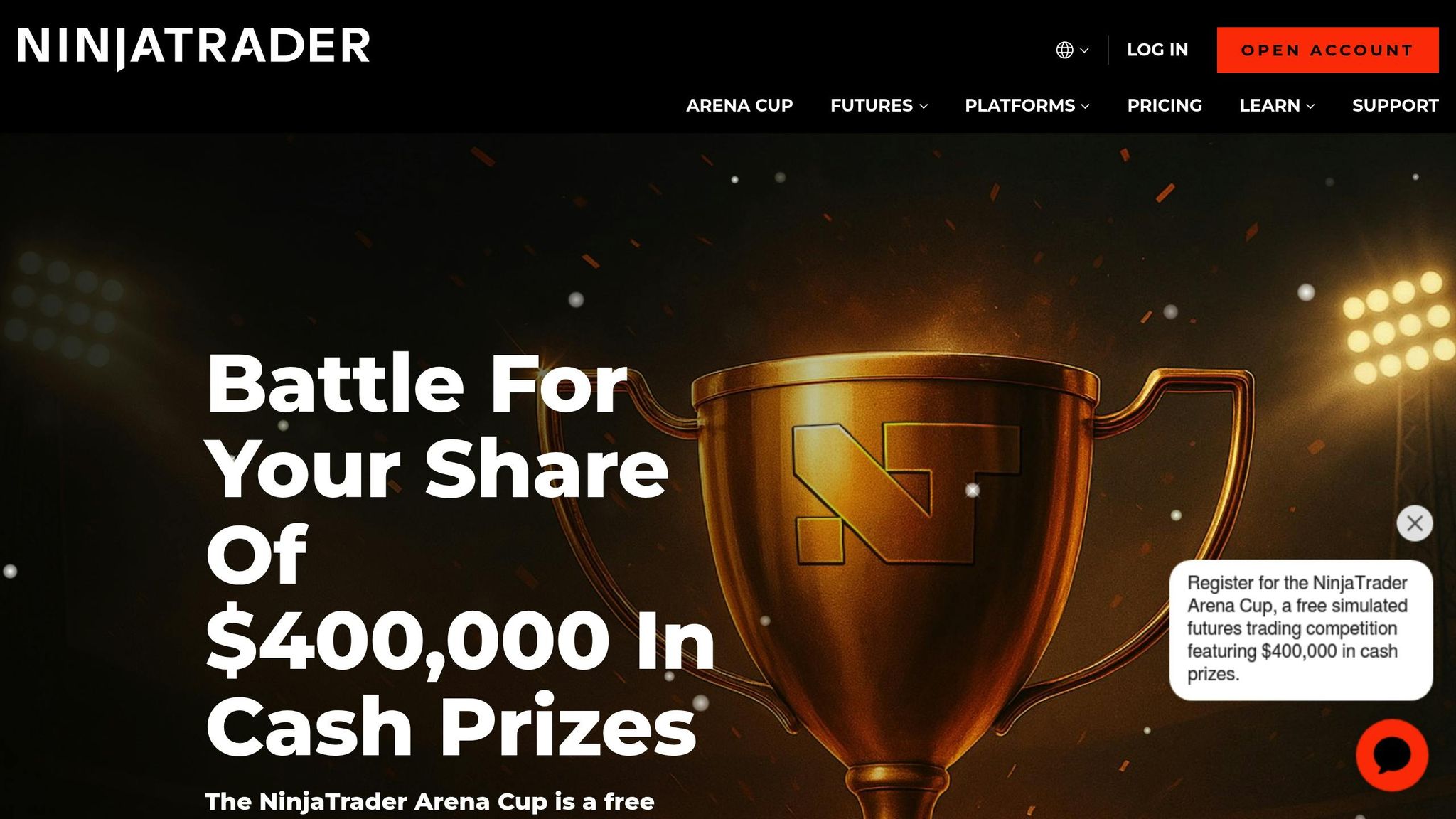
Basic Requirements for NinjaTrader Master–Follower Setup
To set up a successful NinjaTrader master–follower system, you'll need NinjaTrader 8, proper account connections, and a reliable infrastructure. These elements ensure smooth trade copying across various account types, whether you're using live, demo, simulation, or prop firm accounts.
Account Type Compatibility
One of the standout features of modern trade copiers is their ability to work across a wide range of account types. For example, you can use a demo account as your master and copy trades to multiple prop firm accounts - or even the other way around. This flexibility also extends to brokers and data feeds, making it easy to integrate diverse setups.
Broker and Data Feed Support
Most trade copiers are compatible with major futures brokers like Rithmic, CQG, and Tradovate. Importantly, your accounts don’t need to be with the same broker. For instance, you can copy trades from a Rithmic-connected master account to CQG-connected follower accounts without any issues.
Prop Firm Compliance Features
Prop firm traders will appreciate features like Stealth Mode, which hides automation to ensure compliance with firm rules. Many copiers with Stealth Mode also offer the ability to recover order mapping after connection issues or platform restarts, keeping operations smooth and undetected.
Risk Management Tools
Risk management is critical, especially for prop firm traders. Look for copiers with features like Account Manager Tandem Mode, which works directly with NinjaTrader’s built-in risk controls. This ensures trade copying only occurs within your pre-defined risk parameters. For instance, if a daily loss limit or drawdown threshold is exceeded, the copier halts all activity instantly. Additionally, precise position sizing tools allow you to scale trades proportionally across accounts of different sizes while maintaining strict risk controls.
Position Sizing and Control
Proper position sizing is essential when managing multiple accounts. Modern copiers let you configure ratio-based scaling and set maximum position limits. This ensures follower accounts stay within safe risk levels, no matter their size.
Infrastructure Needs
For serious traders, VPS hosting is the backbone of reliable trade copying. While it’s possible to run a copier from a home computer, VPS solutions like QuantVPS offer unparalleled reliability. With ultra-low latency and enhanced security, your copier software can run around the clock without interruptions:
"QuantVPS delivers ultra-low <0.52ms CME latency and enhanced security essential for multi-account setups." [3]
"QuantVPS delivers ultra-low <0.52ms CME latency and enhanced security essential for multi-account setups." [3]
Strategy Features
Advanced tools like trade inversion, symbol replacement (e.g., copying ES trades to MES), and instrument filtering make it easier to implement complex strategies. These features allow traders to hedge positions automatically, adjust contract sizes, or limit copying to specific markets, all of which would be challenging to manage manually.
Synchronization and Reliability
Synchronization is key to keeping master and follower accounts aligned, even when technical hiccups occur. Features like auto-sync continuously monitor for discrepancies - such as those caused by partial fills or connection issues - and correct them in real time.
Modern trade copiers provide options for both internal NinjaTrader copying and external integrations. This flexibility enables traders to build a system that aligns perfectly with their risk management and execution needs.
2. Affordable Indicators Trade Copier
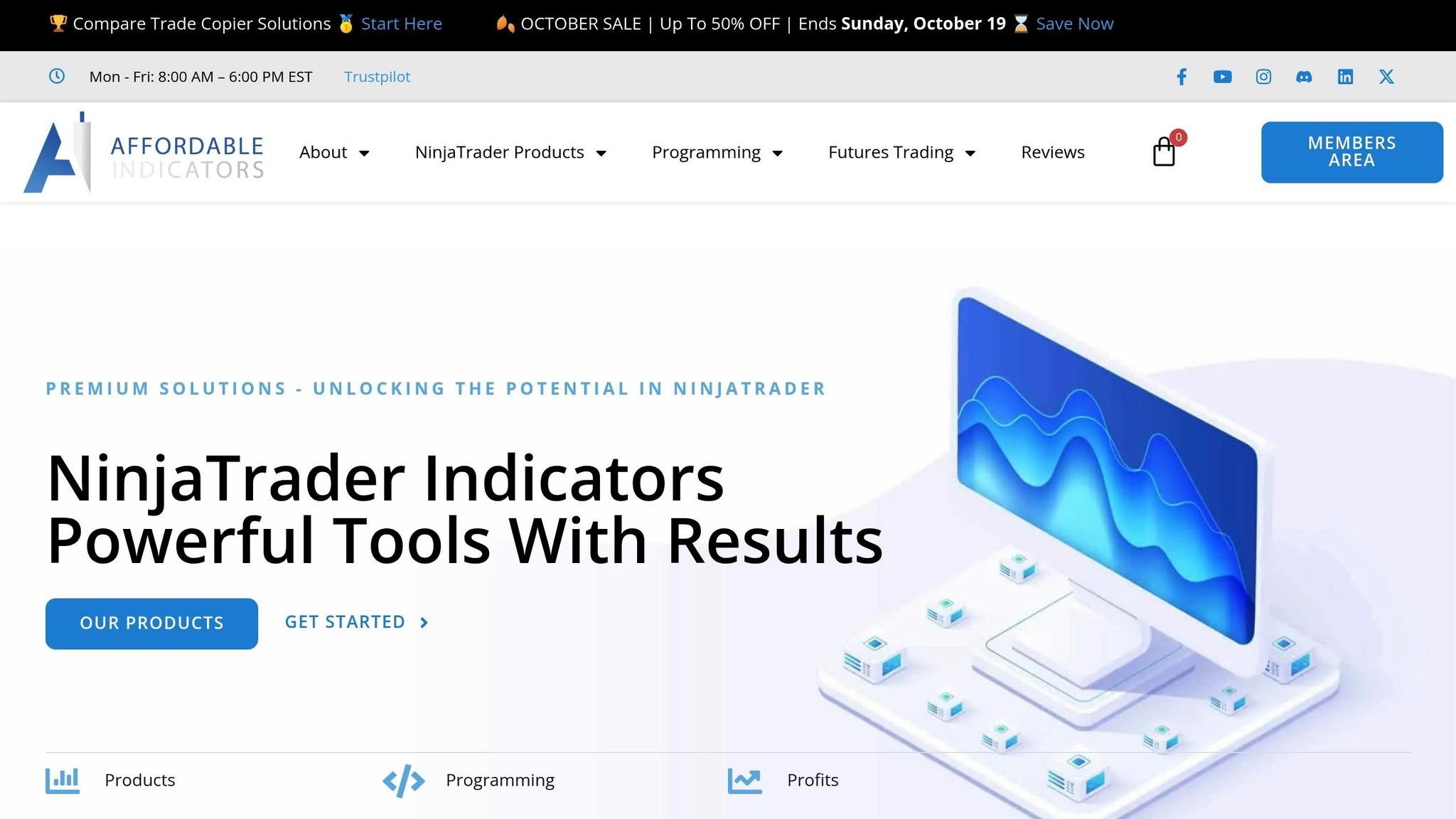
Affordable Indicators Trade Copier provides a cost-effective and dependable solution for NinjaTrader 8 users managing multiple accounts. It’s designed for traders looking for a straightforward and efficient master–follower setup, making it a great option for individuals and smaller trading operations.
Supported Platforms and Account Types
This copier isn’t just limited to NinjaTrader - it also works with platforms like TradingView, Tradovate, and Rithmic. This flexibility allows users to copy trades across both local and remote machines through established broker connections. Its compatibility with Rithmic is especially advantageous for prop firm traders who need quick execution and reliable order routing. The multi-platform support adds versatility, enabling users to implement scaling and risk management strategies effectively.
Key Features
Despite being a budget-friendly option, Affordable Indicators Trade Copier includes proportional trade size adjustments. This feature is particularly useful when managing accounts of different sizes or when fine-tuning risk management between master and follower accounts.
VPS/Cloud Compatibility
Deployment is another strong point. While optimized for NinjaTrader Desktop, the copier is well-suited for VPS setups, ensuring smooth and reliable trade copying. Running the copier on a high-performance VPS with ultra-low latency, fast processors, and NVMe storage ensures optimal trade execution. A VPS with a 1Gbps network (and burst speeds up to 10Gbps), Windows Server 2022, and a 99.999% uptime guarantee provides a professional-grade trading environment. Multi-monitor RDP support further enhances workspace flexibility, making it an excellent choice for continuous trading operations.
3. ETP Trade Copier (Elite Trader Programming)
The ETP Trade Copier provides a professional-level solution tailored for NinjaTrader users. While specific details about its features - like scaling methods, multi-directional copying, and handling high-stress scenarios - aren’t openly shared, you can reach out to Elite Trader Programming directly to get the full rundown.
4. Quantower Built-In Copy Trading Panel
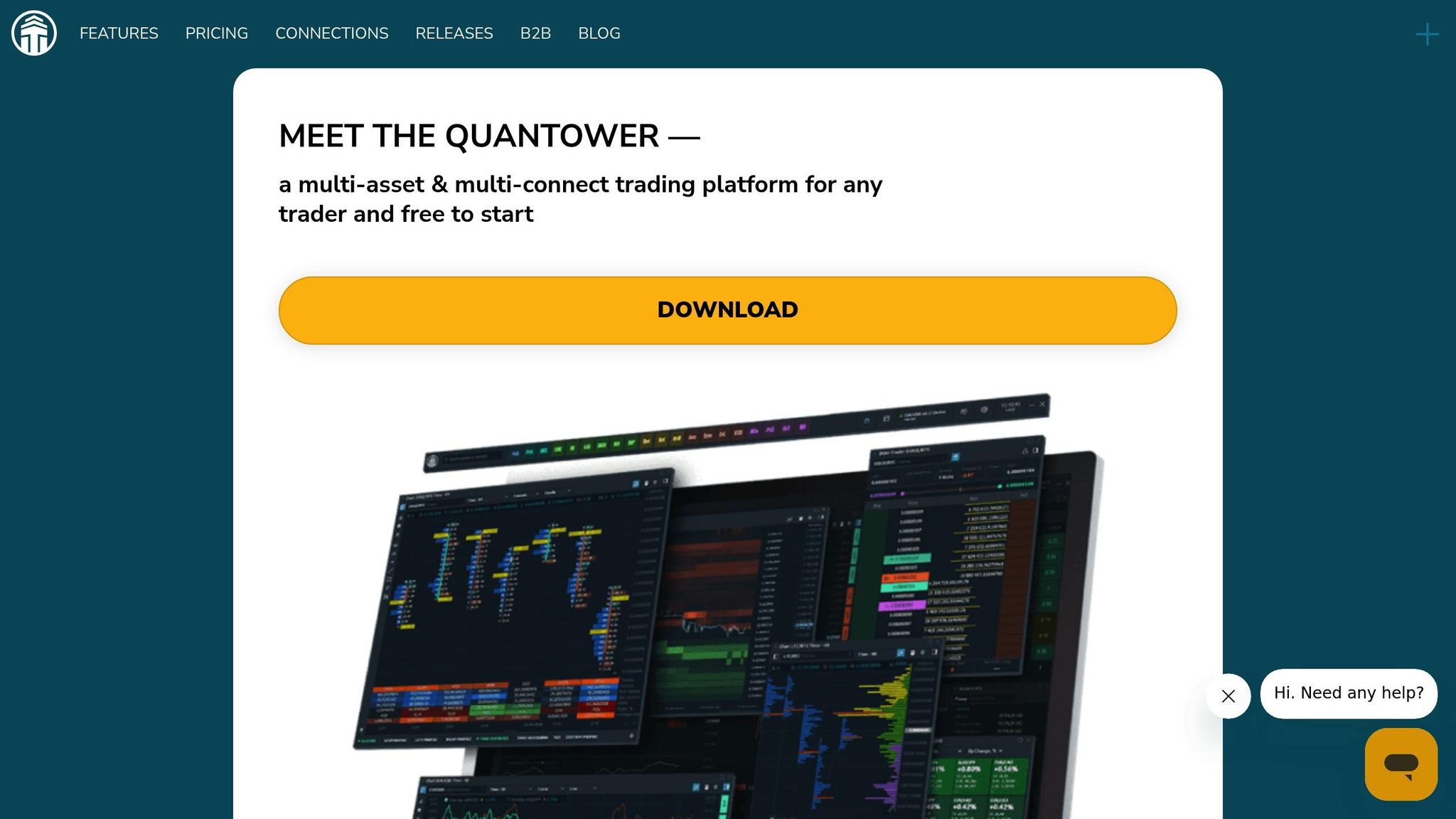
Quantower doesn’t come with a fully documented, built-in copy trading panel. However, traders can still set up third-party trade copying solutions to work seamlessly with the platform, especially when combined with a strong VPS.
To ensure smooth trade copying through Quantower, a reliable VPS is key. It provides the low latency and necessary resources to handle multi-broker trade copying efficiently. For the most up-to-date information, refer to Quantower's official documentation or reach out to their support team.
5. Trade Copier by Affordable VPS Developers
Private developers have stepped into the spotlight by creating custom trade copiers specifically designed for VPS environments. While these tools don’t always get the same attention as mainstream options, they offer distinct advantages for traders seeking specialized features. Let’s dive into their performance, platform compatibility, and advanced functionalities.
Replication Speed and Latency
These custom trade copiers are fine-tuned for VPS environments, taking full advantage of internal network efficiencies. By using tools like HTA or AutoHotkey, they achieve impressively low latency. Since all operations occur within the closed-loop environment of the VPS, external network delays are effectively eliminated, ensuring faster trade replication.
Supported Platforms and Account Types
Speed isn’t their only strength - these tools are also incredibly versatile. While most custom VPS trade copiers are built with NinjaTrader 8 in mind, many also include bridges for platforms like MetaTrader. They support popular data feeds such as Rithmic, CQG, and Tradovate, and their custom nature allows them to integrate with virtually any broker offering API access.
NEVER MISS A TRADE
Your algos run 24/7
even while you sleep.
99.999% uptime • Chicago, New York, London & Amsterdam data centers • From $59.99/mo
These solutions are particularly appealing to prop firm traders managing multiple funded accounts. Developers can tailor these tools to meet specific prop firm requirements, such as risk management rules or position sizing parameters, making them a go-to choice for traders juggling multiple accounts.
Advanced Features
Custom trade copiers often come with features that go beyond what’s typically available in off-the-shelf solutions. For example, they can scale position sizes based on account equity, ensuring trades are proportionate across accounts with varying balances. Other advanced capabilities include symbol replacement for adapting trades to different instruments and custom filtering rules to selectively copy trades based on specific criteria.
VPS/Cloud Compatibility
Built with VPS environments in mind, these tools are optimized for modern Windows Server platforms. For the best performance, it’s recommended to choose VPS locations close to major futures exchanges to reduce latency.
Installing these custom solutions usually involves running specialized executables or scripts that seamlessly integrate with your NinjaTrader setup. In some cases, additional runtime libraries may be required to ensure compatibility with server operating systems.
6. Tradovate Cloud Copier (via Replikanto Integration)
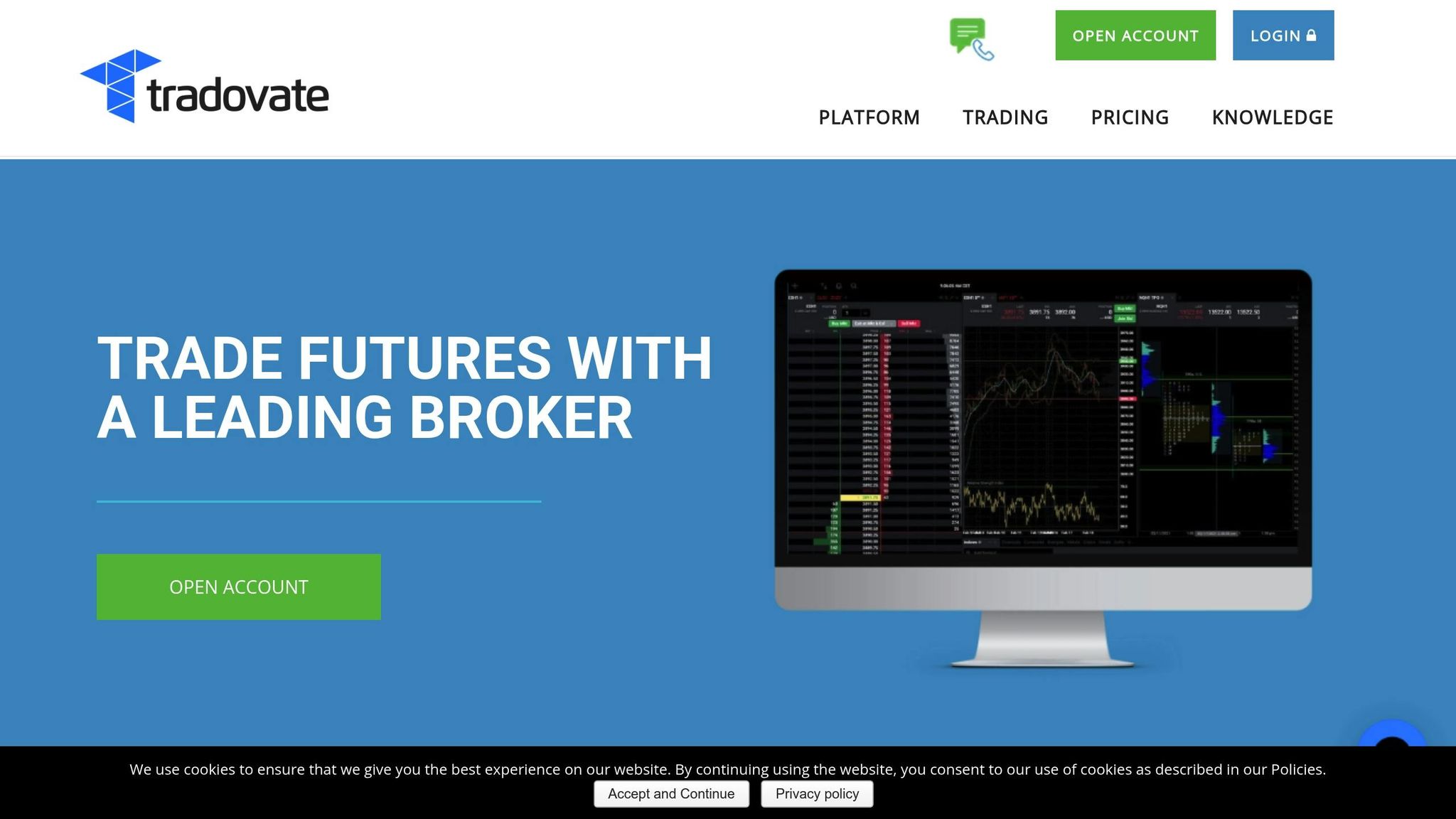
The Tradovate Cloud Copier showcases how cloud-based trading tools can simplify trade replication while cutting down on hardware requirements. By combining Tradovate's cloud platform with Replikanto’s replication technology, this system eliminates the need for a local NinjaTrader installation, offering professional-grade trade copying capabilities.
Replication Speed and Latency
The dual-mode system ensures real-time order replication. In Order Mode, it copies limits, stops, brackets, and modifications, while Execution Mode triggers immediate market orders. Thanks to Tradovate's cloud infrastructure, latency is kept to a minimum, allowing for quick and efficient trade execution.
Supported Platforms and Account Types
This solution is designed for cross-platform integration. Follower accounts operate on Tradovate's cloud platform, while master accounts can originate from various sources like NinjaTrader 8, TradingView, or even other Tradovate accounts. This flexibility makes it ideal for traders looking to copy signals from desktop platforms into a cloud-based environment.
It supports major futures markets such as ES, NQ, YM, RTY, and energy contracts. Both live and evaluation accounts are compatible, making it especially useful for prop firm traders managing multiple challenge accounts.
Advanced Features
The system offers multi-directional copying, allowing accounts to both send and receive trades, which opens the door to sophisticated trading setups where accounts can follow each other in intricate chains.
Additional tools like trade inversion for automatic hedging and flexible position scaling (e.g., ratios like 0.5× or 2×) provide enhanced control over risk and execution strategies. Built-in maximum position limits ensure traders stay within their risk thresholds.
For prop firm compliance, Stealth Mode ensures that automated orders resemble manual entries in both timing and appearance, helping traders meet firm-specific requirements.
These features work seamlessly with VPS setups, ensuring fast and reliable trade alignment.
VPS/Cloud Compatibility
The system's Auto-Sync feature monitors follower accounts every 3 seconds, automatically correcting any discrepancies caused by connection issues or other disruptions. For master accounts running on NinjaTrader 8, hosting on a low-latency VPS enhances the speed of signal transmission.
Additionally, Account Manager Tandem Mode integrates with NinjaTrader's risk monitors, halting trade copying if daily loss limits or drawdown thresholds are exceeded, providing an extra layer of risk management.
7. Duplikium
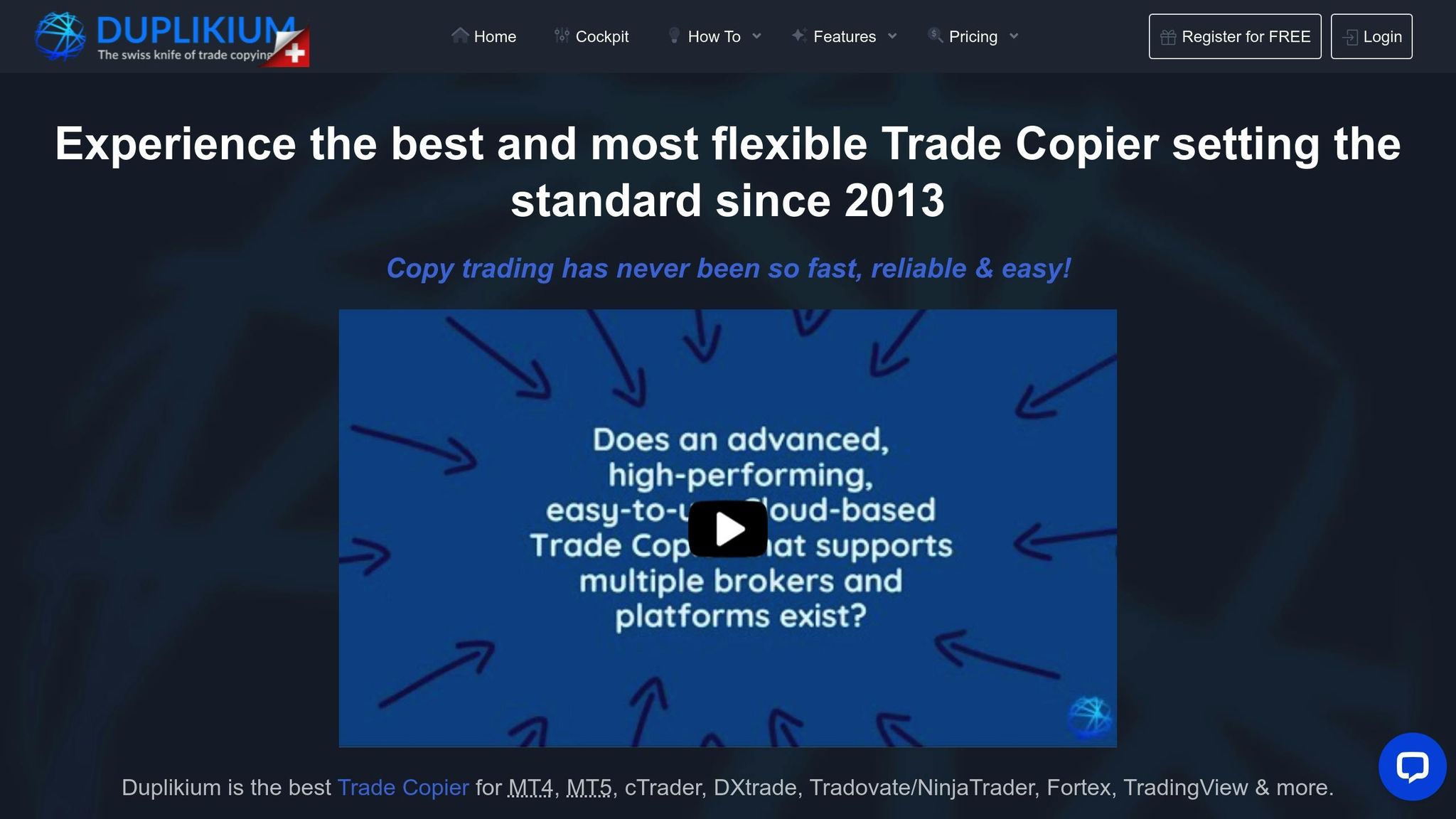
Details about Duplikium's features and its integration with NinjaTrader are currently unclear. There's no publicly available information confirming which platforms it supports, the types of accounts it works with, or the specific trade copying methods it employs.
For the most accurate and up-to-date information on Duplikium's cross-platform trade copying options, it's best to consult their official resources. Stay tuned as we dive into more trade copier tools in the upcoming sections.
8. Copygram
When it comes to trade copying solutions, Copygram is not a viable option. As of now, Copygram does not exist as a functional trade copying tool. Instead, the domain CopyGram.com is listed for sale at a price of $10,395 or through a payment plan of $288.75 per month for 36 months. Visiting the site reveals only a domain marketplace page, with no active software or service available. This absence highlights its current irrelevance for integration with NinjaTrader or any other trading setups.
Current Status and Availability
Although Copygram has been mentioned in the past as a "cloud-based MT4/MT5 trade copier", this information is outdated. No product has been developed under this name. Traders looking for dependable trade copying tools will need to explore other options.
What This Means for Your Setup
If you were considering Copygram for your trading setup, it’s time to look elsewhere. As of October 2025, there are no indications of any development plans or timelines for this tool.
9. QuantVPS Infrastructure
QuantVPS Infrastructure is designed to support seamless NinjaTrader trade copying by providing ultra-low latency hosting. This powerful setup ensures smooth synchronization for multi-account trade copying, laying the groundwork for the advanced features outlined below.
Replication Speed and Latency
QuantVPS ensures lightning-fast performance with latency below 0.52ms to the CME Group[3]. This speed is critical for maintaining synchronized replication across multiple prop firm accounts.
To demonstrate its capacity, QuantVPS recently handled over $15.66 billion in futures volume within just 24 hours. This highlights its ability to support high-frequency copying operations without any drop in performance[3].
VPS/Cloud Compatibility
QuantVPS eliminates the common reliability issues of home-based setups. With a 99.999% uptime guarantee, it ensures your trade copier software runs without interruption - even if your local computer is offline due to power outages, internet failures, or system updates[3].
"Yes, QuantVPS is ideal for running trade copier software reliably 24/7. Our stable environment is perfect for managing multiple accounts or prop firm setups." - QuantVPS FAQ[3]
"Yes, QuantVPS is ideal for running trade copier software reliably 24/7. Our stable environment is perfect for managing multiple accounts or prop firm setups." - QuantVPS FAQ[3]
The direct connection from its Chicago datacenter to the CME Group ensures it meets the strict latency requirements set by many prop firms. This guarantees consistent execution timing across all copied trades.
Advanced Features and Scalability
QuantVPS infrastructure is built to handle complex copying strategies without breaking a sweat. Whether you’re using the VPS Ultra plan (24 cores, 64GB RAM) or dedicated options (16+ cores, 128GB RAM, 10Gbps+), the system scales effortlessly to manage multiple trade copiers and advanced multi-direction setups.
Additionally, it’s fully compatible with advanced trade copying software featuring auto-sync and refined offset logic. The consistent server environment eliminates latency variability, ensuring precise execution and timing for every trade.
Feature Comparison Table: NinjaTrader Trade Copiers
Finding the right trade copier depends on what you need, your budget, and any technical requirements you have. The table below outlines key features and pricing estimates for different trade copier solutions, making it easier to compare and decide.
| Tool | Replication Speed | Supported Platforms | Key Features | VPS/Cloud Compatible | Pricing Range |
|---|---|---|---|---|---|
| Replikanto | Sub-millisecond | NinjaTrader 8 | Master–Follower architecture, custom account mapping | Yes | $150–$300/month |
| Affordable Indicators Trade Copier | Standard | NinjaTrader 8 | Simple setup, bundled tools, workspace sync | Yes | $49–$99/month |
| ETP Trade Copier (Elite Trader Programming) | Institutional-grade | NinjaTrader 8 | Advanced offset logic, custom scaling ratios, cross-instrument copying | Yes | $200–$400/month |
| Quantower Built-In Copy Trading Panel | Fast | Multi-platform (Rithmic, CQG, IBKR) | Built-in panel with percentage/multiplier modes | Yes | $50–$150/month |
| Trade Copier by Affordable VPS Developers | Variable | NinjaTrader 8 | Stealth copying, API-less replication | Yes | $100–$250/month |
| Tradovate Cloud Copier (via Replikanto Integration) | Cloud-optimized | Tradovate, NinjaTrader | Browser-based solution; no local installation required | Yes | $79–$149/month |
| Duplikium | Cross-platform | MT4/MT5/cTrader integration | Multi-asset support, hybrid trading | Yes | $89–$179/month |
| Copygram | WebSocket-based | MT4/MT5 with REST API | Cloud-based copier tailored for multi-asset workflows | Yes | $69–$139/month |
| QuantVPS Infrastructure | Ultra-low latency (0–1ms) | All platforms | Ultra-low latency hosting, 100% uptime guarantee | Native | $59.99–$399.99/month |
Breaking Down the Features
The tools in the table above vary widely in speed, platform compatibility, and standout features. For instance, Replikanto Trade Copier offers a fast, web-managed solution with advanced features like Stealth Mode and Trade Inversion, making it a great fit for traders focused on speed and compliance. On the other hand, ETP Trade Copier delivers professional-grade performance with custom scaling ratios and cross-instrument copying, ideal for strategy developers and money managers.
Some tools are platform-specific, like Replikanto, which is tailored for NinjaTrader users. Others, such as Quantower Built-In Copy Trading Panel, cater to multiple platforms, including Rithmic and CQG. For traders working across multiple brokers and markets, Duplikium and Copygram provide cross-platform compatibility.
STOP LOSING TO LATENCY
Execute faster than
your competition.
Sub-millisecond execution • Direct exchange connectivity • From $59.99/mo
Budget considerations also play a role. Affordable Indicators Trade Copier offers a straightforward, easy-to-set-up option at a lower price point, while high-end solutions like ETP Trade Copier and Replikanto cater to institutional-level needs. QuantVPS, meanwhile, supports high-frequency trading with plans ranging from entry-level options to powerful setups like its VPS Ultra plan with 24 cores for $189.99/month (or $132.99/month annually).
Why VPS Matters
Most of these solutions rely on a reliable VPS or cloud setup to deliver optimal performance. Whether you're focused on ultra-fast replication speeds or advanced features like stealth copying, a strong VPS infrastructure ensures smooth and efficient trade copying. Solutions like QuantVPS Infrastructure provide ultra-low latency and high uptime, making them a critical component for traders aiming to optimize their setups.
VPS Hosting Tips for Reliable Trade Copying
When it comes to NinjaTrader trade copying, your hosting setup plays a pivotal role in ensuring smooth operations. Relying on a home computer introduces several risks - power outages, internet disruptions, and system crashes can all interrupt trade copying, causing follower accounts to lose sync. Additionally, home internet connections often introduce higher latency due to multiple network hops, leading to slippage and missed opportunities, especially during volatile market conditions.
Key VPS Features for Trade Copying Success
Ultra-low latency is the cornerstone of effective trade copying. A VPS located near major exchanges significantly reduces latency. For instance, QuantVPS’s Chicago datacenter offers direct connectivity to the CME via fiber-optic cross-connects, ensuring lightning-fast data transmission [3].
Hardware performance is equally critical. Look for VPS plans equipped with enterprise-grade processors, at least 8GB of RAM, and NVMe SSD storage. These specs ensure that NinjaTrader and your trade copier software can handle market data and execute orders seamlessly, without performance bottlenecks.
Uptime reliability is non-negotiable, especially if you're managing multiple accounts or working with prop firm setups. While a 99.9% uptime guarantee allows for over 8 hours of downtime annually, QuantVPS offers a 99.999% uptime guarantee, which translates to less than 5 minutes of downtime per year [3].
Network infrastructure also matters. Opt for a VPS with robust connectivity, featuring at least 1Gbps speeds and burst capabilities. This ensures instant order replication across multiple accounts, eliminating delays that could impact your trades.
Picking the Right VPS Plan
The size and complexity of your setup dictate the VPS plan you’ll need. For managing 1-2 follower accounts, a 4-core/8GB RAM plan is sufficient. However, larger setups with multiple accounts may require a more robust configuration, such as 24 cores and 64GB RAM. QuantVPS offers flexible plans, like the VPS Lite plan at $59.99/month (or $41.99/month annually) for smaller workloads, and the VPS Ultra plan at $189.99/month (or $132.99/month annually) for handling 5-7 charts and concurrent copying operations without performance issues.
Real-World Performance Insights
The importance of these technical features becomes clear when looking at real-world performance. As of October 16, 2025, QuantVPS servers handled over $15.66 billion in futures trading volume within 24 hours [3]. This showcases their ability to support high-frequency trading and complex multi-account setups, ensuring reliability even under heavy loads.
Setup and Management Tips
Streamline your operations with multi-monitor RDP and Windows Server 2022. Multi-monitor RDP allows you to oversee all copying activities from a single remote desktop session, making it easier to identify and resolve issues or adjust settings across accounts efficiently.
Security and Technical Support
Security is paramount in trading. Enterprise-grade features like DDoS protection and advanced firewall configurations safeguard your operations from external threats, ensuring uninterrupted copying during critical market hours.
Equally important is 24/7 technical support. Having access to experts via live chat or a ticket system means you can quickly resolve any issues that arise, preventing disruptions that could affect your trading outcomes.
How to Choose the Right NinjaTrader Trade Copier
Finding the right trade copier starts with understanding your trading style and specific needs. Below, we break down options suited for different strategies and budgets.
For Prop Firm Traders Managing Multiple Funded Accounts
If you’re managing multiple funded accounts, look for a copier with strong compliance features tailored for such setups. Replikanto Trade Copier is a standout choice, offering tools specifically designed to handle the complexities of multi-account management and prop firm compliance requirements.
For Budget-Conscious Traders
For traders keeping an eye on costs, Affordable Indicators Trade Copier provides a wallet-friendly option without sacrificing functionality. They often run promotional discounts and support platforms like NinjaTrader, TradingView, Tradovate, and Rithmic. Another great option is Replikanto, which features a Remote Mode that lets users test its capabilities at no cost before committing.
For Advanced Scaling and Multi-Broker Requirements
Traders dealing with complex setups - like managing multiple accounts across different brokers - will benefit from advanced copiers. These tools offer features like scaling, instrument filtering, and continuous Auto-Sync for seamless operations. For institutional-level needs, ETP Trade Copier by Elite Trader Programming is a top-tier choice, offering custom scaling ratios, advanced offset logic, and cross-instrument copying.
Infrastructure Considerations
A reliable setup requires more than just the copier itself. Hosting your system on a high-performance VPS ensures 24/7 uptime and ultra-low latency. QuantVPS offers plans tailored to various trading scales, such as the VPS Lite for $41.99/month (billed annually), ideal for smaller setups, and the VPS Ultra at $132.99/month (billed annually), designed for handling up to 5–7 charts and concurrent copying tasks[3].
Ultimately, the right choice depends on your specific needs - whether it’s compliance for prop firms, a budget-friendly solution, or advanced features for scaling and multi-broker operations. Pair your trade copier with the right infrastructure to maximize efficiency and reliability in your trading activities.
Conclusion
Successfully copying trades in NinjaTrader hinges on having clear goals and a dependable setup. The right trade copier should align with your strategy while ensuring all essential features remain intact.
Mastering replication modes is just as crucial. Advanced copier tools allow for accurate and fast trade duplication while keeping accounts in sync and managing risks effectively across multiple configurations.
A solid VPS infrastructure is key to ensuring reliable trade copying. Services like QuantVPS deliver ultra-low latency and institutional-grade dependability, helping to minimize slippage - something that home setups often struggle to avoid [3].
For traders tackling prop firm challenges, tools with compliance features and adaptable position sizing controls are invaluable. These features make it easier to manage risks within complex multi-account strategies.
FAQs
What are the benefits of using a VPS for trade copying in NinjaTrader?
Using a Virtual Private Server (VPS) for trade copying in NinjaTrader offers a fast and efficient environment, essential for reducing delays and ensuring trades are replicated almost instantly across accounts. This becomes particularly valuable for traders handling multiple accounts or employing high-frequency strategies where every millisecond counts.
A VPS also guarantees consistent uptime and stability, keeping your trading operations running around the clock without disruptions from local hardware failures or internet outages. Opting for servers based in major financial centers like Chicago or New York can further improve performance by minimizing latency, especially for futures and forex markets.
What is Stealth Mode in trade copiers, and how does it help comply with prop firm rules?
Stealth Mode in trade copiers is a feature that helps make copied trades look like they were manually executed. By imitating natural timing and order flow, it removes any obvious signs of automation, ensuring the trades appear as though a human placed them.
This feature is especially handy for meeting compliance rules set by proprietary trading firms, which often ban or limit automated trading. With Stealth Mode, traders can replicate strategies across multiple accounts while staying within the boundaries of these regulations.
What key features should I consider in a trade copier to manage multiple accounts effectively?
To handle multiple accounts efficiently, focus on trade copiers that offer features like multi-directional copying, trade inversion, and position sizing controls.
With multi-directional copying, accounts can both send and receive trades, offering flexibility for more intricate trading strategies. Trade inversion, on the other hand, automatically reverses trades from the source account, making it useful for hedging and managing risk.
Position sizing controls play a crucial role in risk management. They let you adjust follower accounts to trade at specific ratios of the source account's positions and set maximum position limits to keep risk within acceptable levels. These tools provide greater precision and flexibility when juggling multiple accounts.
Using a Virtual Private Server (VPS) for trade copying in NinjaTrader offers a fast and efficient environment, essential for reducing delays and ensuring trades are replicated almost instantly across accounts. This becomes particularly valuable for traders handling multiple accounts or employing high-frequency strategies where every millisecond counts.
A VPS also guarantees consistent uptime and stability, keeping your trading operations running around the clock without disruptions from local hardware failures or internet outages. Opting for servers based in major financial centers like Chicago or New York can further improve performance by minimizing latency, especially for futures and forex markets.
Stealth Mode in trade copiers is a feature that helps make copied trades look like they were manually executed. By imitating natural timing and order flow, it removes any obvious signs of automation, ensuring the trades appear as though a human placed them.
This feature is especially handy for meeting compliance rules set by proprietary trading firms, which often ban or limit automated trading. With Stealth Mode, traders can replicate strategies across multiple accounts while staying within the boundaries of these regulations.
To handle multiple accounts efficiently, focus on trade copiers that offer features like multi-directional copying, trade inversion, and position sizing controls.
With multi-directional copying, accounts can both send and receive trades, offering flexibility for more intricate trading strategies. Trade inversion, on the other hand, automatically reverses trades from the source account, making it useful for hedging and managing risk.
Position sizing controls play a crucial role in risk management. They let you adjust follower accounts to trade at specific ratios of the source account's positions and set maximum position limits to keep risk within acceptable levels. These tools provide greater precision and flexibility when juggling multiple accounts.
"}}]}





