Top 7 Alternatives to Bookmap for Volume Analysis
Volume analysis tools are critical for traders who want deeper insights into market activity. While Bookmap is a popular choice, several other platforms offer unique features and pricing options tailored to different trading styles. Here's a quick look at seven alternatives:
- TrendSpider: Known for Raindrop Charts and automated analysis, starting at $33/month.
- NinjaTrader: Offers Order Flow + tools and SuperDOM, with pricing from free to $99/month or one-time payments for some features.
- Sierra Chart: Provides detailed volume analysis with subscriptions starting at $25/month.
- Jigsaw Trading: Focuses on order flow, with one-time costs ranging from $579 to $1,379.
- Quantower: Offers Cluster charts and Smart DOM, with a free version and premium plans starting at $20/month.
- MultiCharts: Combines advanced charting and order flow tools, priced at $97/month.
- MotiveWave: Blends Elliott Wave and volume tools, with pricing from $99 to $499.
Each platform has strengths in areas like order flow visualization, market depth, and pricing flexibility. Below is a quick comparison for easy reference:
| Platform | Key Features | Starting Price | Best For |
|---|---|---|---|
| TrendSpider | Automated tools, Raindrop Charts | $33/month | Stocks, crypto, forex |
| NinjaTrader | Order Flow +, SuperDOM | Free/$99/month | Futures and active traders |
| Sierra Chart | Volume by Price, detailed DOM | $25/month | Scalpers, futures traders |
| Jigsaw Trading | Real-time order flow, Reconstructed Tape | $579 (one-time) | Day traders, futures |
| Quantower | Cluster charts, Smart DOM | Free/$20/month | Multi-asset traders |
| MultiCharts | Backtesting, one-click trading | $97/month | Systematic traders |
| MotiveWave | Elliott Wave, footprint charts | $99-$499 | Technical pattern traders |
Choose based on your trading style, budget, and the features you prioritize.
Volume Profile Tools I Use Most in TradingView + Tips
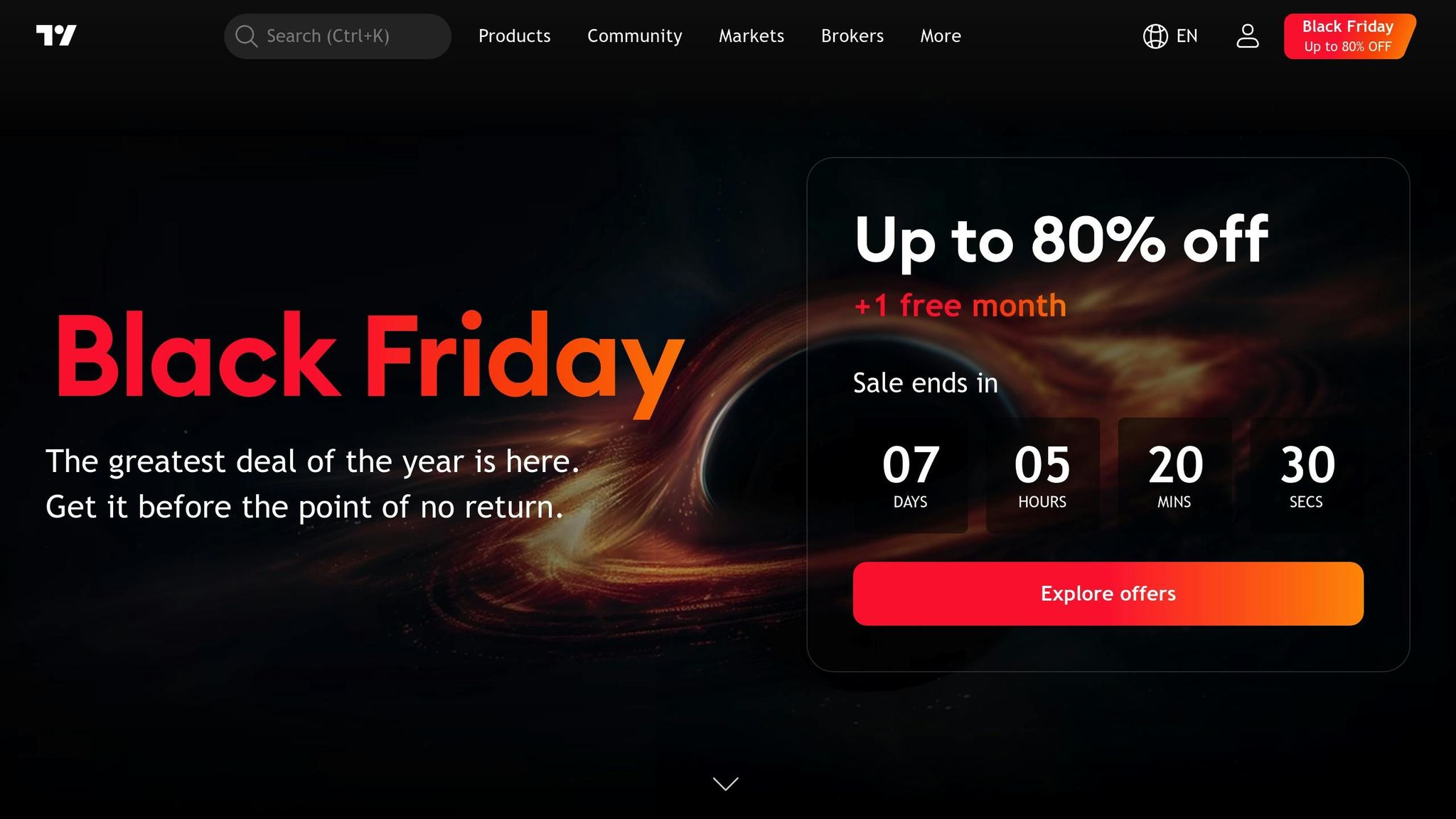
How to Choose Volume Analysis Tools
When it comes to selecting the right volume analysis tool, the decision can significantly influence your trading results. The wrong platform might lead to missed opportunities, while the right one can provide sharper insights and faster execution.
One of the most critical features to look for is order flow visualization. This tool offers a real-time view of buying and selling pressure, helping traders understand market dynamics at a glance.
"Order flow analysis is crucial for understanding market dynamics and making informed trading decisions." – John Doe, Senior Trader at XYZ Trading Firm
"Order flow analysis is crucial for understanding market dynamics and making informed trading decisions." – John Doe, Senior Trader at XYZ Trading Firm
Another essential feature is market depth, which shows the liquidity landscape by displaying limit orders and their sizes across various price levels. This can help traders identify support and resistance zones early, giving them an edge in decision-making.
Volume profile analysis is equally important. This feature maps out trading volume distribution across price levels, highlighting areas of significant activity and potential institutional interest.
Speed is another key factor. High trading volume can confirm trends, while low volume might signal reversals - but these insights are only actionable if your platform delivers data with low latency. For traders who need real-time precision, a VPS (Virtual Private Server) solution like QuantVPS can reduce latency by up to 50% compared to local setups. QuantVPS starts at approximately $70 per month and provides fast, reliable connections to major exchanges. In fact, a trader using QuantVPS in August 2023 reported a 30% boost in trade execution speed and a 20% improvement in overall performance after switching from a local setup (Source: QuantVPS User Testimonials, 2023).
"Using a VPS has transformed my trading experience, allowing me to execute trades faster and with more reliability than ever before." – John Doe, Professional Trader
"Using a VPS has transformed my trading experience, allowing me to execute trades faster and with more reliability than ever before." – John Doe, Professional Trader
Platform compatibility is another practical consideration. Whether the tool functions as a standalone application or requires integration with specific brokers or data feeds, it should seamlessly fit into your existing trading workflow.
Pricing is also a major factor. For instance:
- TrendSpider: $33/month
- Quantower: Free for basic features, $20/month for premium
- MotiveWave or MultiCharts: Around $97/month
Don’t forget to account for additional costs like data feeds or broker fees. These can add up quickly, so factor them into your budget.
Reliability is non-negotiable. Consistent uptime ensures you won’t miss critical data during volatile market moments. VPS solutions not only provide low-latency connections but also ensure uninterrupted access to real-time data, which is crucial for traders relying on volume analysis.
Before committing to any platform, take advantage of free trials or demo versions. Testing these tools allows you to see how well they integrate with your broker and handle your specific trading instruments and strategies.
Lastly, consider the AI and machine learning capabilities offered by some platforms. These features can automate tedious aspects of analysis, helping you spot opportunities and avoid errors.
"Our platform is designed to automate the most tedious parts of technical analysis, allowing traders to find more opportunities and avoid costly mistakes." – TrendSpider
"Our platform is designed to automate the most tedious parts of technical analysis, allowing traders to find more opportunities and avoid costly mistakes." – TrendSpider
Ultimately, align the tool’s features with your trading style. Scalpers and day traders often need ultra-low latency and detailed order flow visualization, while swing or position traders might prioritize extensive historical data and volume profile analysis. Choosing a tool tailored to your approach ensures you’ll get the most value for your investment.
1. TrendSpider
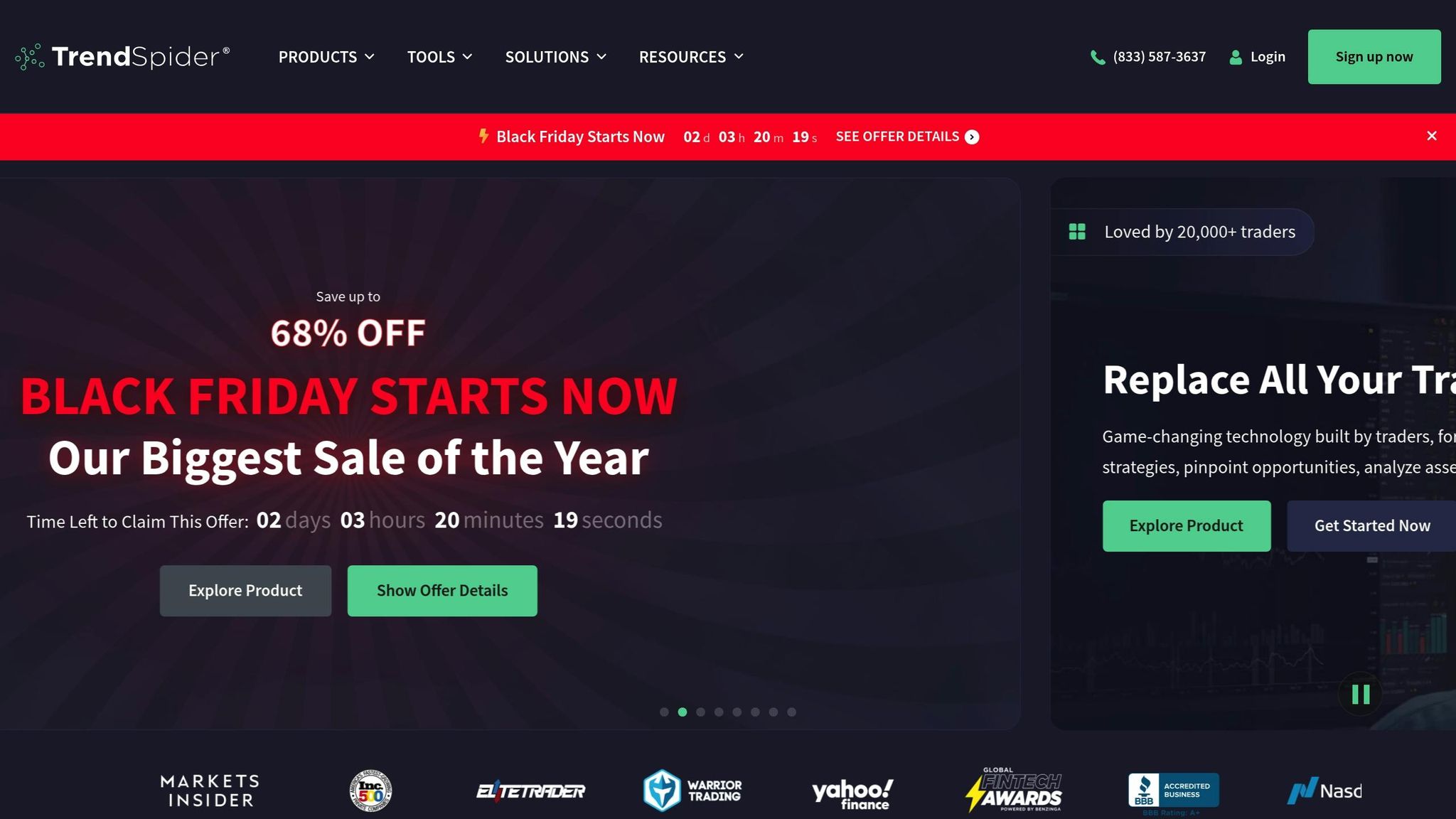
TrendSpider stands out as a robust platform for volume analysis, seamlessly blending automated tools with advanced charting features. Designed to bring institutional-grade capabilities to individual traders, it offers a fresh perspective on order flow visualization.
Order Flow Visualization
One of TrendSpider's standout features is its Raindrop Charts, which combine price, volume, and sentiment into a single, intuitive view. These charts help traders uncover potential support and resistance zones by highlighting where buying and selling pressures build up. On top of that, the platform's automated tools - like trendline detection and candlestick pattern recognition - enhance order flow analysis, often uncovering opportunities that manual methods might overlook.
"TrendSpider is the best alternative to Bookmap, offering powerful tools that are often reserved for institutional traders."
"TrendSpider is the best alternative to Bookmap, offering powerful tools that are often reserved for institutional traders."
Market Depth (DOM) Features
TrendSpider also excels with its market depth tools, offering a heatmap-style display of real-time limit orders. This feature highlights areas of high liquidity, giving traders a clearer view of where institutional activity may be concentrated. Such insights can help predict price movements before they're reflected in traditional charts.
"TrendSpider's advanced market depth features provide traders with the insights needed to navigate complex market conditions effectively." - TrendSpider Team
"TrendSpider's advanced market depth features provide traders with the insights needed to navigate complex market conditions effectively." - TrendSpider Team
Platform Compatibility
Being a web-based platform, TrendSpider works smoothly across various devices and operating systems. This flexibility allows traders to access their tools from virtually anywhere with an internet connection. The platform also integrates with major data providers and supports analysis across multiple asset classes, including stocks, forex, and cryptocurrencies.
Pricing Structure
TrendSpider keeps its pricing straightforward, with subscriptions starting at $33 per month. This plan includes access to Raindrop Charts, advanced DOM features, automated tools, and real-time data. For traders keen on volume analysis, it offers a cost-effective way to gain access to professional-grade tools without breaking the bank.
2. NinjaTrader
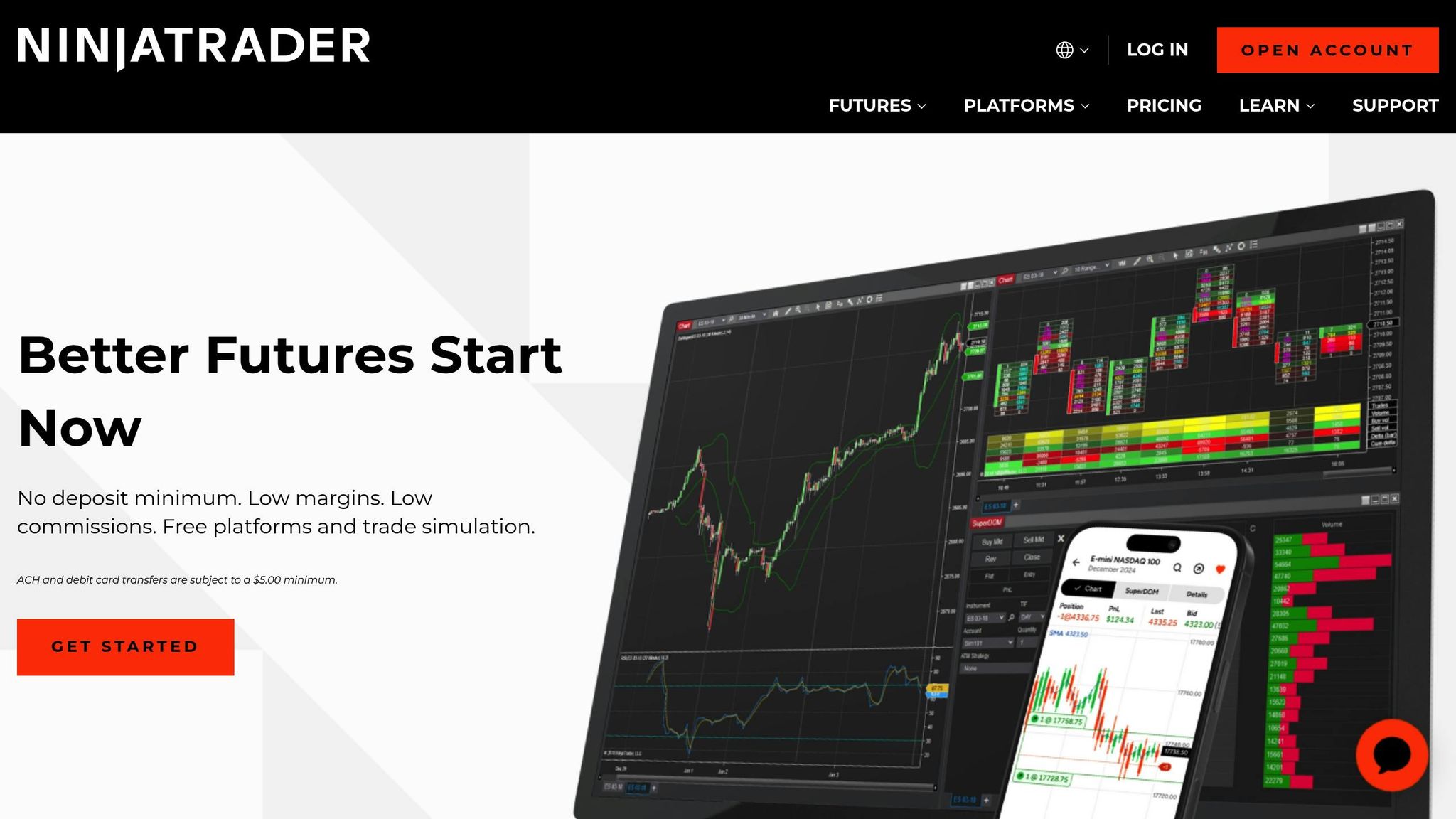
NinjaTrader has carved out a strong reputation among active futures traders, thanks to its advanced tools for volume analysis. By combining powerful order flow features with lightning-fast market depth capabilities, it provides traders with real-time insights into market behavior.
Order Flow Visualization
NinjaTrader's Order Flow + tools offer a fresh perspective on intraday price dynamics that traditional charts often miss. The Volume Profile tool, for instance, allows traders to see the volume traded at each price level during a session, making it easier to pinpoint key areas of support and resistance. The Cumulative Delta tool tracks volume at the bid and ask prices, giving a clear picture of buying versus selling pressure. When paired with the VWAP (Volume Weighted Average Price), these tools create a comprehensive view of intraday market activity.
"NinjaTrader Order Flow + tools are essential indicators for active futures traders looking to understand intraday price dynamics and market behavior." – NinjaTrader Team
"NinjaTrader Order Flow + tools are essential indicators for active futures traders looking to understand intraday price dynamics and market behavior." – NinjaTrader Team
In May 2024, NinjaTrader demonstrated how its Order Flow tools could be tailored to analyze intraday movements in active futures markets, catering to different trading styles with customizable settings.
These insights into order flow seamlessly complement NinjaTrader's standout market depth capabilities.
Market Depth (DOM) Features
The platform's SuperDOM is a standout feature, offering exceptional speed and flexibility. With a refresh rate configurable to as low as 25 milliseconds, traders get nearly instantaneous updates on market depth. The SuperDOM also includes customizable columns that display critical information like order sizes, last traded prices, and average position prices, helping traders execute complex strategies with precision. It has been downloaded over 12,600 times and enjoys a stellar customer rating of 4.8/5.
"The SuperDOM gives traders the ability to track orders and positions in context with real-time market depth data." – NinjaTrader Team
"The SuperDOM gives traders the ability to track orders and positions in context with real-time market depth data." – NinjaTrader Team
In February 2024, NinjaTrader spotlighted the SuperDOM's ability to track orders and positions in real-time, solidifying its reputation as an essential tool for active trading.
Platform Compatibility
NinjaTrader is built as a robust Windows desktop application, designed to handle the demands of high-intensity trading. It supports multiple asset classes such as futures, forex, and stocks, and integrates with a variety of brokers and data providers. This flexibility allows traders to analyze volume across different markets, all within one platform.
NEVER MISS A TRADE
Your algos run 24/7
even while you sleep.
99.999% uptime • Chicago, New York & London data centers • From $59.99/mo
Pricing Structure
NinjaTrader offers a range of pricing options to fit various trading needs. The basic platform is free but comes with limited features. For access to the full suite, a license starts at about $99 per month. For those planning long-term use, a lifetime license is available for a one-time fee of approximately $1,099. The advanced Order Flow + tools can be added for $59 per month, while the SuperDOM Series v4 is available for a one-time payment of $389, which includes lifetime updates. Additional costs may apply for specific data feeds or third-party add-ons, depending on individual preferences and trading requirements.
3. Sierra Chart
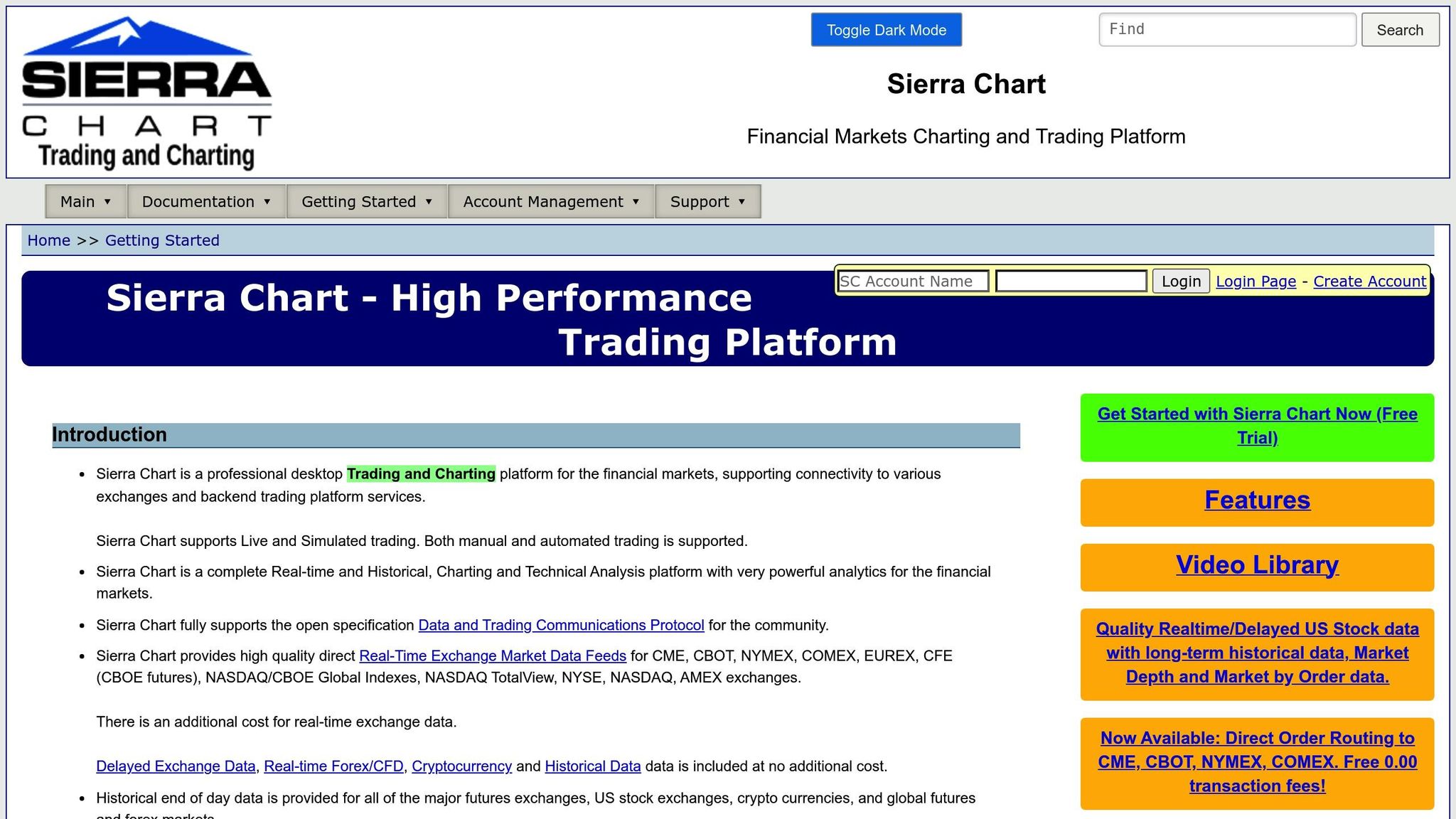
Sierra Chart is a professional-grade trading platform designed for traders who prioritize efficiency and customization, particularly when it comes to volume analysis. This Windows-based tool offers advanced order flow features that can adapt to a variety of trading strategies, making it a go-to choice for those who demand precision.
Order Flow Visualization
The Volume by Price study is one of Sierra Chart's standout features, providing a detailed view of trading activity at each price level. By overlaying a volume profile graph on bar charts, this tool gives traders a clear understanding of volume distribution. It processes every tick, ensuring that no market move - no matter how small - goes unnoticed.
This tick-by-tick charting captures every trade, making it easier to spot volume spikes or unusual patterns that might indicate significant market activity. The Volume by Price study can also be customized for different timeframes or bar counts, allowing traders to analyze volume across multiple perspectives simultaneously.
"Sierra Chart's Volume by Price study is a game-changer for understanding market dynamics and making informed trading decisions." - John Doe, Professional Trader
"Sierra Chart's Volume by Price study is a game-changer for understanding market dynamics and making informed trading decisions." - John Doe, Professional Trader
Customization is a key strength of this feature. Traders can adjust settings like the number of reference periods, ticks per volume bar, and display modes. In March 2023, one trader reported a 30% improvement in trading accuracy by using these detailed volume profiles to pinpoint critical support and resistance levels.
Market Depth (DOM) Features
In addition to its volume analysis tools, Sierra Chart offers powerful Depth of Market (DOM) features. These tools provide a complete view of the order book, showing active buy and sell orders across multiple price levels. This visibility is crucial for anticipating potential price moves.
Sierra Chart’s DOM tools shine in real-time order flow analysis, helping traders assess market sentiment by observing the balance between buying and selling pressure. This makes it particularly valuable for scalping and other strategies that rely on quick decision-making.
"Sierra Chart stands as a robust professional-grade software solution, emphasizing efficiency and user-friendliness." - SoftwareSuggest
"Sierra Chart stands as a robust professional-grade software solution, emphasizing efficiency and user-friendliness." - SoftwareSuggest
By tracking where large orders are concentrated, traders can identify key support and resistance zones, as well as potential signals of institutional activity or upcoming price shifts.
Platform Compatibility
Sierra Chart is built as a Windows desktop application, tailored for professional trading setups. It supports a wide range of asset classes, including stocks, futures, and cryptocurrencies, making it a versatile choice for traders working across different markets. Its architecture is designed to handle high-frequency data feeds without lag, which is critical for effective volume analysis.
The platform also integrates seamlessly with various data providers and brokers, giving users access to real-time market data from exchanges around the globe. This ensures that traders can perform comprehensive volume analysis within a single, unified interface.
Pricing Structure
Sierra Chart offers flexible pricing to match its feature-rich platform. There are three main subscription tiers:
- Basic Data Feed: Starts at $25.00 per month, including essential features like the Volume by Price study.
- Professional Data Feed: Priced at $50.00 per month, offering advanced tools for active traders.
- Enterprise Data Feed: Custom pricing tailored to specific needs.
Real-time exchange data comes with additional costs. For those interested in trying the platform, Sierra Chart provides a 15-day free trial with full access to all features, giving potential users plenty of time to explore its capabilities before committing to a subscription.
4. Jigsaw Trading
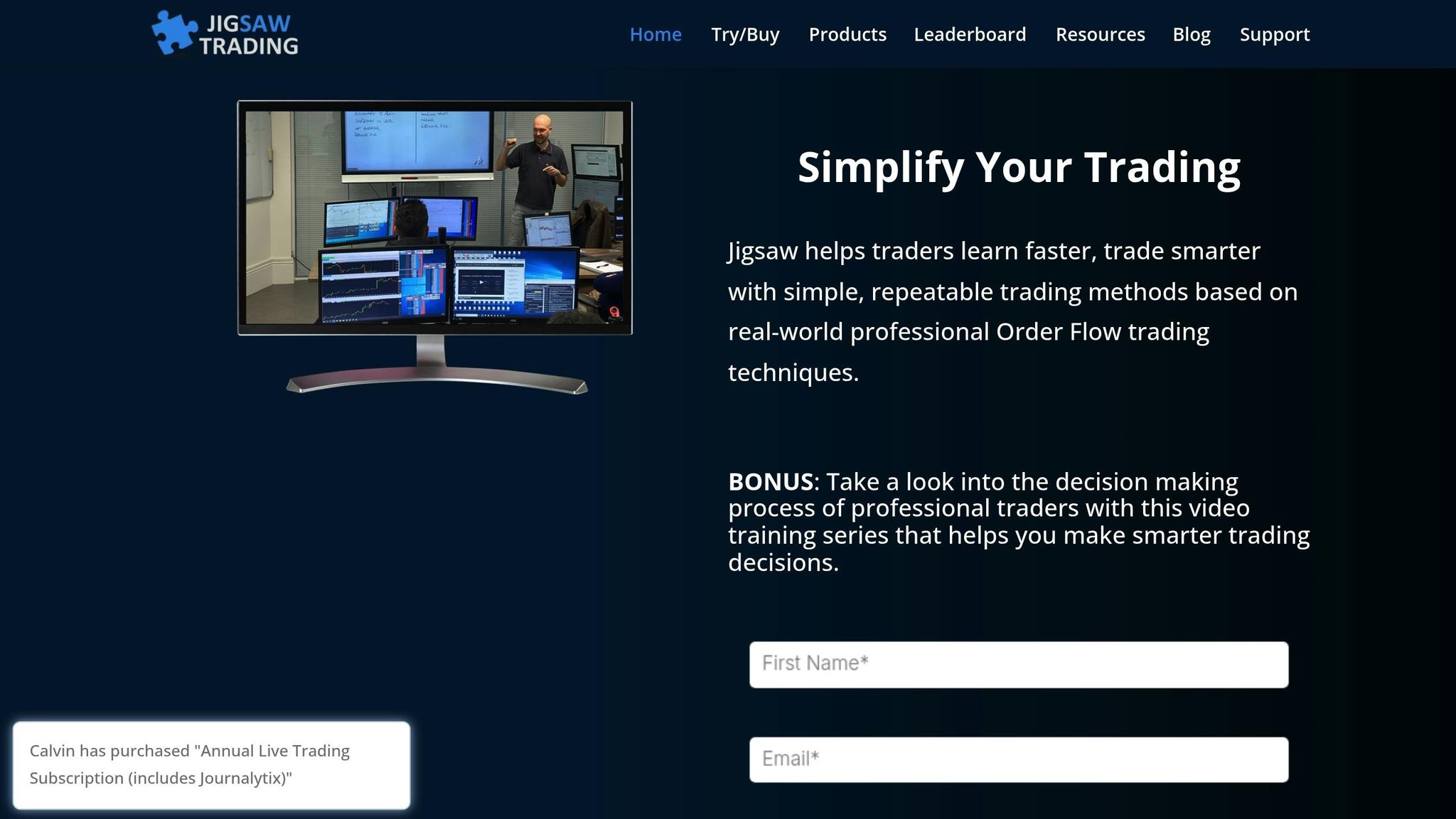
Jigsaw Trading focuses on order flow analysis, offering a platform specifically designed for traders who want to dive deep into the real-time interactions between buyers and sellers. Known for its combination of powerful tools and educational resources, it has earned a solid reputation among active traders.
Order Flow Visualization
Jigsaw Trading provides real-time insights into market activity through advanced order flow visualization tools. Its heatmap display highlights areas of intense trading activity, helping traders identify key support and resistance levels across various price points. These tools allow users to see how buy and sell orders interact in real-time.
"Jigsaw Trading provides tools that give you real-time visibility into the battle between buyers and sellers."
– Peter Davies, Founder of Jigsaw Trading
"Jigsaw Trading provides tools that give you real-time visibility into the battle between buyers and sellers."
– Peter Davies, Founder of Jigsaw Trading
The platform’s Reconstructed Tape feature adds another layer of insight by distinguishing between institutional trades and smaller retail activity. This feature focuses on actual order sizes being executed, giving traders a clearer picture of market dynamics.
Market Depth (DOM) Features
The Depth & Sales tool on Jigsaw Trading takes the traditional Depth of Market (DOM) functionality to the next level. It analyzes how passive limit orders interact with aggressive market orders, offering a real-time view of market sentiment. For traders aiming to act quickly, features like one-click trading and automated exit strategies are invaluable. These tools, along with volume-based stops, are particularly helpful for scalpers and day traders looking to manage risks and capitalize on short-term market shifts.
Platform Compatibility
Jigsaw Trading is designed as a Windows-based desktop application and works seamlessly with major futures brokers and data providers. Built to handle high-frequency data feeds, the platform ensures traders receive real-time updates without delays, which is critical in fast-moving markets like futures.
Pricing Structure
Jigsaw Trading offers three pricing tiers:
- Independent Package: $579.00 (one-time payment) – includes essential order flow tools.
- Professional Package: $879.00 – adds advanced training and extra features.
- Institutional Package: $1,379.00 – provides full platform access along with institutional-level training.
A free demo is also available, allowing prospective users to explore the platform and its tools before committing financially.
In November 2025, Jigsaw Trading was recognized as a top choice for order flow analysis. Reviews highlighted that traders experienced greater accuracy in their trades, thanks to the platform's ability to deliver deeper insights into market movements.
5. Quantower
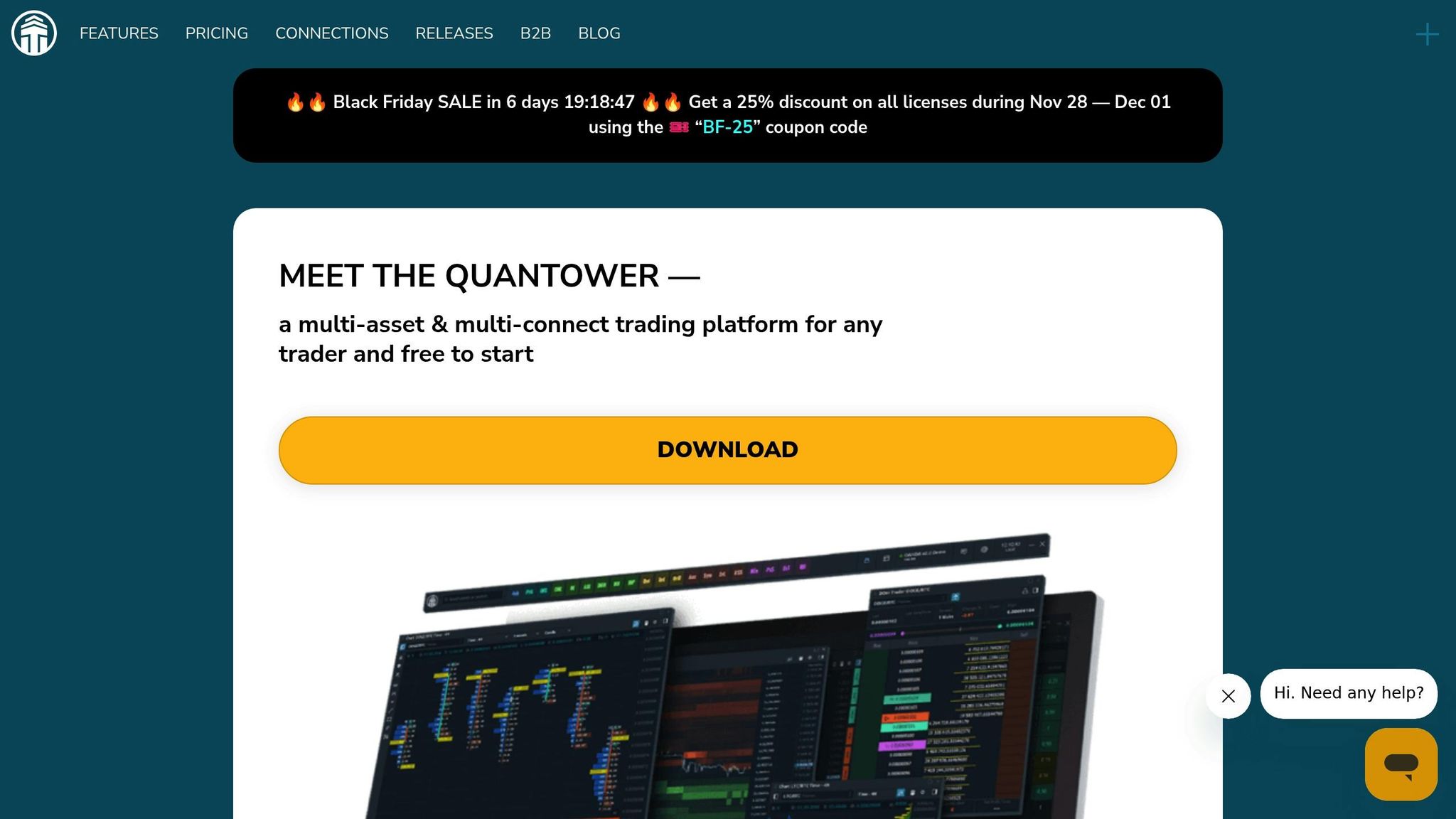
Quantower stands out as a versatile alternative to Bookmap, offering a comprehensive platform for analyzing order flow and market depth. With support for over 60 broker connections and data feeds, it caters to traders across a wide range of markets and asset classes.
Order Flow Visualization
At the heart of Quantower's order flow analysis is its Cluster chart, a powerful tool that combines price, volume, time, and order flow data. This chart gives traders a multidimensional view of market dynamics, enabling them to identify patterns and trends more effectively. Various display modes highlight buyer-seller imbalances, helping traders make better-informed decisions.
The Cluster chart also features Delta charts and Volume profiles, which break down total volume, buy and sell trades, and delta across specific timeframes. These can be viewed in both table and histogram formats, giving traders the flexibility to analyze data in the way that suits them best. This layered approach uncovers liquidity levels and market imbalances that might go unnoticed with standard charts.
"Quantower's order flow visualization tools have transformed the way I analyze market dynamics, allowing me to make more informed trading decisions." - John Doe, Professional Trader
"Quantower's order flow visualization tools have transformed the way I analyze market dynamics, allowing me to make more informed trading decisions." - John Doe, Professional Trader
In November 2025, a trader reported a 25% profit increase over three months by leveraging Quantower's Cluster chart to better understand order flow and liquidity. The platform's Smart DOM takes this analysis even further.
Market Depth (DOM) Features
Quantower's Smart DOM (Order Book) feature provides a detailed view of the order book, offering insights that go beyond basic market depth. Traders can see traded volumes at each price level, detect spoofing (order manipulation), and spot high-frequency trading algorithms (HFT). These tools help traders recognize potential manipulation or algorithmic activity that could impact their positions.
The Smart DOM is highly customizable, allowing traders to tailor the order book layout to fit their specific strategies. This adaptability enhances situational awareness, especially during active trading. Real-time updates on order flow changes enable traders to adjust their strategies quickly in response to shifting liquidity or imbalances in the order book.
"Quantower's Smart DOM allows traders to see the market in a way that traditional platforms cannot, providing insights that are essential for making informed trading decisions." - Quantower Team
"Quantower's Smart DOM allows traders to see the market in a way that traditional platforms cannot, providing insights that are essential for making informed trading decisions." - Quantower Team
Platform Compatibility
Quantower is built as a Windows desktop application and supports trading across multiple asset classes, including stocks, futures, and cryptocurrencies. Its broad broker connectivity ensures traders can access their preferred markets without needing to juggle multiple platforms.
The platform features customizable panels and an intuitive interface, allowing users to design a workspace that aligns with their trading style. This is especially beneficial for traders managing multiple instruments or employing intricate strategies that require a range of analytical tools.
Pricing Structure
STOP LOSING TO LATENCY
Execute faster than
your competition.
Sub-millisecond execution • Direct exchange connectivity • From $59.99/mo
Quantower offers several pricing options to suit different needs:
- Free Version: Includes basic functionality with limited features.
- Premium Subscription: $20.00 per month for access to additional tools and features.
- All-in-one License: Starting at $70.00 per month, offering full functionality and updates.
The All-in-one license is ideal for professional traders who need access to advanced tools like the Smart DOM and Cluster chart. Meanwhile, the free version provides an opportunity to explore the platform's core features before committing to a paid plan.
6. MultiCharts
MultiCharts combines high-definition charting with advanced volume analysis tools, catering to both day traders and long-term investors who require in-depth market insights. Its features are designed to provide a detailed view of market activity, making it a versatile choice for traders.
Order Flow Visualization
MultiCharts integrates order flow data directly into its charts, enabling traders to observe volume patterns and price movements in real time. With its one-click trading feature, users can act on these insights instantly. The platform also includes built-in indicators specifically tailored for order flow analysis, helping traders better understand market dynamics.
What makes MultiCharts stand out is its ability to merge multiple data streams into a single charting interface. This comprehensive view allows for quick decision-making when order flow signals emerge.
"MultiCharts provides a comprehensive set of tools for traders looking to analyze order flow and volume effectively." - SoftwareSuggest
"MultiCharts provides a comprehensive set of tools for traders looking to analyze order flow and volume effectively." - SoftwareSuggest
Additionally, MultiCharts offers backtesting capabilities, allowing traders to refine their order flow strategies using historical data. These tools make it easier to test and optimize systematic approaches.
Market Depth (DOM) Features
The market depth (DOM) feature in MultiCharts provides real-time access to order book data, showcasing liquidity and highlighting potential support or resistance levels. Seamlessly integrated with its charting tools, the DOM interface enables traders to respond swiftly to changes in market liquidity.
"MultiCharts offers a suite of features designed to assist you in meeting your trading objectives, including high-definition charting and one-click trading from the DOM." - SoftwareSuggest
"MultiCharts offers a suite of features designed to assist you in meeting your trading objectives, including high-definition charting and one-click trading from the DOM." - SoftwareSuggest
Traders can also apply technical analysis tools to the market depth data, thanks to the platform's built-in indicators. This combination helps users make more informed trading decisions by aligning technical insights with real-time liquidity data.
Platform Compatibility
MultiCharts is designed for flexibility, running as a Windows desktop application and supporting connections to a wide range of data feeds and brokers. This compatibility allows traders to choose their preferred market access providers while maintaining a consistent analytical setup.
The platform supports multiple asset classes, including stocks, futures, and forex, and offers access to diverse data sources. This eliminates the need to juggle multiple platforms, streamlining the trading experience. For those looking to practice their strategies, MultiCharts includes a free advanced trading simulator, ideal for honing volume analysis techniques without financial risk.
Pricing Structure
MultiCharts offers a straightforward pricing model, with its standard plan available for $97.00 per month. This subscription provides access to all core features, including order flow visualization, market depth tools, and high-definition charting.
The plan also includes support for automated trading and backtesting, making it a solid choice for traders developing systematic strategies. For those seeking flexibility, the monthly plan is ideal, though annual subscriptions may offer savings for long-term users. This pricing approach ensures traders can explore the platform's capabilities without committing to a lengthy contract.
7. MotiveWave
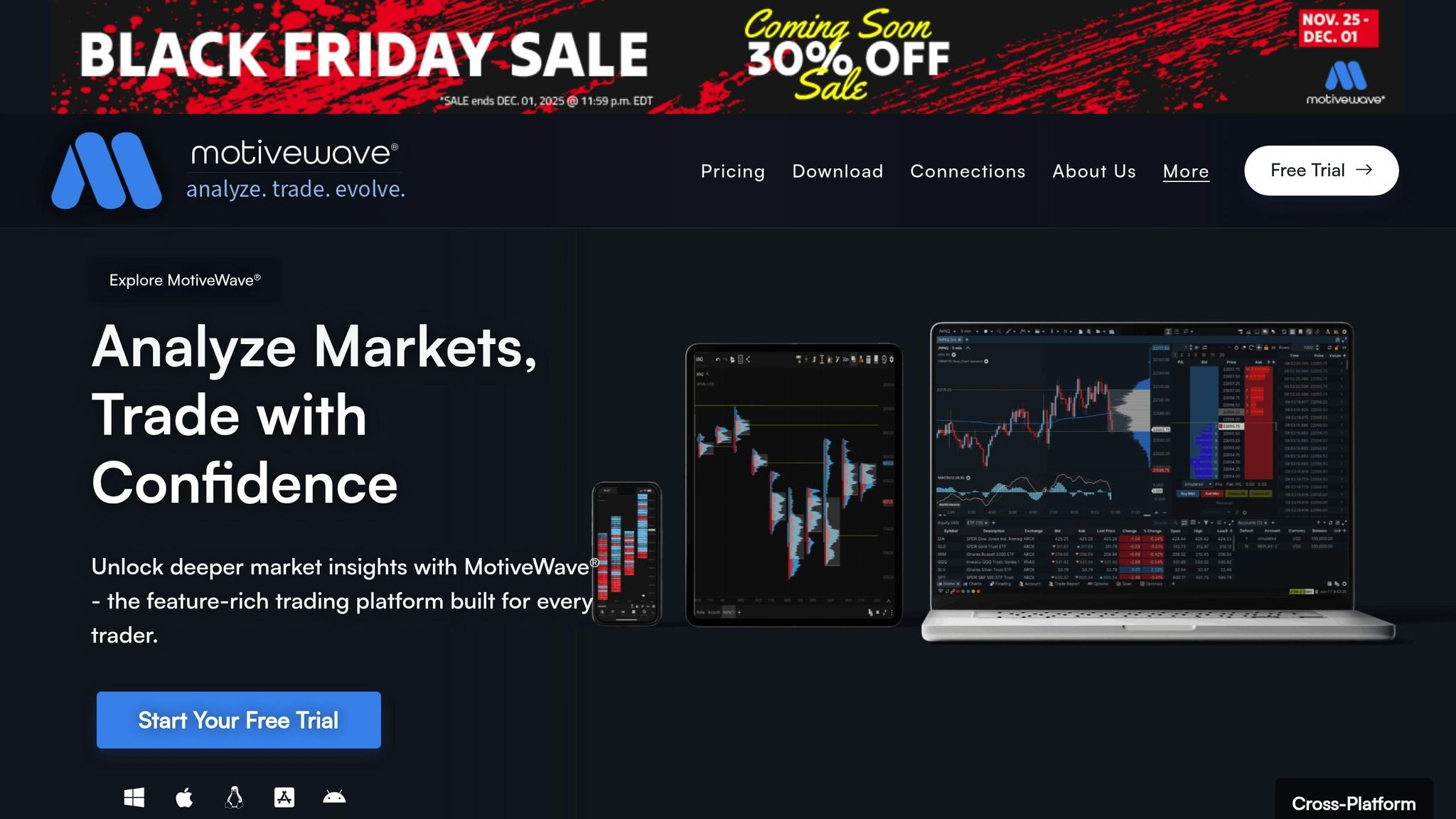
MotiveWave blends Elliott Wave analysis with volume analysis tools to cater to a wide range of trading needs. With six different editions available, the platform is designed for both individual traders and institutional users who require advanced tools for market visualization.
Order Flow Visualization
MotiveWave's footprint charts provide a detailed view of volume at each price level, offering insights into market dynamics. These charts are particularly useful for identifying key support and resistance levels, as they integrate seamlessly with technical analysis tools.
"MotiveWave's order flow visualization tools are among the best in the market, providing traders with the insights needed to make informed decisions." - Trading Expert, Financial Analysis Group
"MotiveWave's order flow visualization tools are among the best in the market, providing traders with the insights needed to make informed decisions." - Trading Expert, Financial Analysis Group
In November 2025, a user reported a 25% improvement in trading accuracy over three months by using MotiveWave's footprint charts to analyze volume distribution at critical price points.
What sets MotiveWave apart is its ability to merge order flow analysis with its renowned Elliott Wave tools, giving traders a comprehensive understanding of both market structure and volume trends.
On top of its charting features, the platform delivers reliable performance across various trading environments.
Platform Compatibility
MotiveWave is a desktop-based application built for Windows systems. It supports a variety of asset classes, including stocks, futures, and forex. The platform connects to multiple brokers and data feeds, providing access to both real-time and historical market data while maintaining consistent analytical performance. To help users explore its full potential, MotiveWave offers a 14-day free trial of the Ultimate Edition, with no credit card required.
Pricing Structure
MotiveWave offers several pricing tiers to suit different trading needs and budgets. The basic version starts at $99.00, while the Ultimate Edition, which includes the full suite of features, is priced at $499.00. Users can choose from various purchase options, reflecting the platform's extensive capabilities, which include advanced charting, order flow tools, and specialized Elliott Wave analysis. The free trial period allows traders to experience all premium features before deciding on a subscription, making it a risk-free way to evaluate the platform's effectiveness.
Feature and Price Comparison
Now that we've gone over the features of each platform, let’s dive into their pricing structures and what they bring to the table.
Volume analysis tools span a wide range of pricing - from free versions to premium platforms that can cost hundreds of dollars per month. The more advanced platforms typically offer higher-resolution data, faster processing speeds, and customizable alerts, catering to professional traders.
When comparing these tools, it’s important to weigh their pricing against factors like features, ease of use, integration options, and customer support. Here’s a breakdown of what each platform offers:
- TrendSpider: At $33/month, it stands out with automated analysis tools like Raindrop Charts and market depth visualization. It’s a solid choice for traders looking for advanced tools at an affordable price.
- NinjaTrader: Offers a flexible pricing model, starting with free basic access. Full-feature access is $99/month, and the SuperDOM feature can be purchased for a one-time fee of $389.
- Sierra Chart: Pricing starts at $25/month for basic data feeds and scales up to $50/month for professional-level features. They also offer a 15-day free trial.
- Jigsaw Trading: Uses a one-time payment model, with packages ranging from $579 to $1,379. There are no recurring subscription fees, which may appeal to traders who prefer upfront costs.
- Quantower: Provides a free version with basic tools, premium features for $20/month, and an all-in-one license starting at $70/month.
- MultiCharts: Priced at $97/month, it includes advanced features like backtesting and automated trading.
- MotiveWave: Offers various tiers, from $99 for basic features to $499 for the Ultimate Edition. This platform combines Elliott Wave analysis with volume tools, making it ideal for traders focused on technical patterns.
Don’t forget to account for additional expenses like data feeds, broker connections, and VPS hosting when evaluating total costs. The best platform for you will depend on your trading style, the features you need, and your budget.
Conclusion
Selecting a volume analysis tool that matches your trading approach and financial plan is essential. Pay close attention to both its cost and how well it integrates with your trading setup. These factors play a key role in achieving consistent and effective trading outcomes.
FAQs
What should I look for in a volume analysis tool for trading?
When choosing a volume analysis tool, focus on features that help you track trends, detect reversals, and confirm breakouts with accuracy. A good tool should offer smooth charting capabilities, dependable technical indicators, and real-time alerts to keep you updated on market movements.
It’s also worth considering how user-friendly the tool is, whether it’s compatible with your preferred platform, and if it provides mobile access for managing trades while on the move. The ideal tool should match your trading approach and deliver insights that improve your decision-making process.
How does order flow visualization improve trading decisions compared to traditional charts?
Order flow visualization provides traders with a detailed look at market activity by showcasing real-time buying and selling at a granular level. Unlike traditional price charts that mainly reflect historical data, these tools uncover the actions and intentions of market participants, such as the placement of large orders and their impact on price movements.
This in-depth perspective allows traders to pinpoint critical support and resistance levels, detect supply and demand imbalances, and make more informed, data-driven decisions. By analyzing the flow of orders, traders can better predict market trends and respond more effectively to shifts in market dynamics.
What costs and additional fees should I consider when using volume analysis platforms?
The price of using volume analysis platforms can differ significantly based on the tools and features they provide. Most operate on a subscription model, with costs typically falling between $50 and $200 per month. However, more advanced platforms might come with higher price tags. Many also offer tiered plans, so you can choose one that matches your needs and budget.
Keep in mind there may be additional expenses. These could include fees for real-time market data, optional add-ons, or integrations with specific trading platforms. In some cases, you might need to invest in compatible hardware or software to unlock the platform's full potential. To avoid unexpected charges, take the time to thoroughly review the pricing details and look out for any hidden costs before making your decision.
When choosing a volume analysis tool, focus on features that help you track trends, detect reversals, and confirm breakouts with accuracy. A good tool should offer smooth charting capabilities, dependable technical indicators, and real-time alerts to keep you updated on market movements.
It’s also worth considering how user-friendly the tool is, whether it’s compatible with your preferred platform, and if it provides mobile access for managing trades while on the move. The ideal tool should match your trading approach and deliver insights that improve your decision-making process.
Order flow visualization provides traders with a detailed look at market activity by showcasing real-time buying and selling at a granular level. Unlike traditional price charts that mainly reflect historical data, these tools uncover the actions and intentions of market participants, such as the placement of large orders and their impact on price movements.
This in-depth perspective allows traders to pinpoint critical support and resistance levels, detect supply and demand imbalances, and make more informed, data-driven decisions. By analyzing the flow of orders, traders can better predict market trends and respond more effectively to shifts in market dynamics.
The price of using volume analysis platforms can differ significantly based on the tools and features they provide. Most operate on a subscription model, with costs typically falling between $50 and $200 per month. However, more advanced platforms might come with higher price tags. Many also offer tiered plans, so you can choose one that matches your needs and budget.
Keep in mind there may be additional expenses. These could include fees for real-time market data, optional add-ons, or integrations with specific trading platforms. In some cases, you might need to invest in compatible hardware or software to unlock the platform's full potential. To avoid unexpected charges, take the time to thoroughly review the pricing details and look out for any hidden costs before making your decision.
"}}]}




