mzpack Pro for NinjaTrader: Order Flow & Market Profile Tools
mzpack Pro is a set of tools for NinjaTrader that focuses on advanced market analysis through order flow and market profile features. It helps traders understand market activity by analyzing volume distribution, trade imbalances, and liquidity changes. Key features include:
- mzFootprint: Visualizes bid-ask imbalances and highlights market pressure.
- mzVolumeProfile: Breaks down volume distribution to identify value areas and key levels.
- mzBigTrade: Tracks large institutional trades and detects liquidity patterns.
- Market Depth Tools: Monitors live order book data to spot potential breakouts or reversals.
To run mzpack Pro effectively, QuantVPS provides low-latency VPS hosting with plans tailored for different trading needs. Features include near-zero latency, high-performance CPUs, and NVMe storage, ensuring smooth performance even during high-volume sessions. Plans range from $59/month for basic setups to $299/month for institutional-level operations.
This combination of mzpack Pro and QuantVPS offers traders the tools and infrastructure to make better-informed decisions, whether scalping, day trading, or managing long-term positions.
mzpack Pro Features: Order Flow and Market Profile Tools
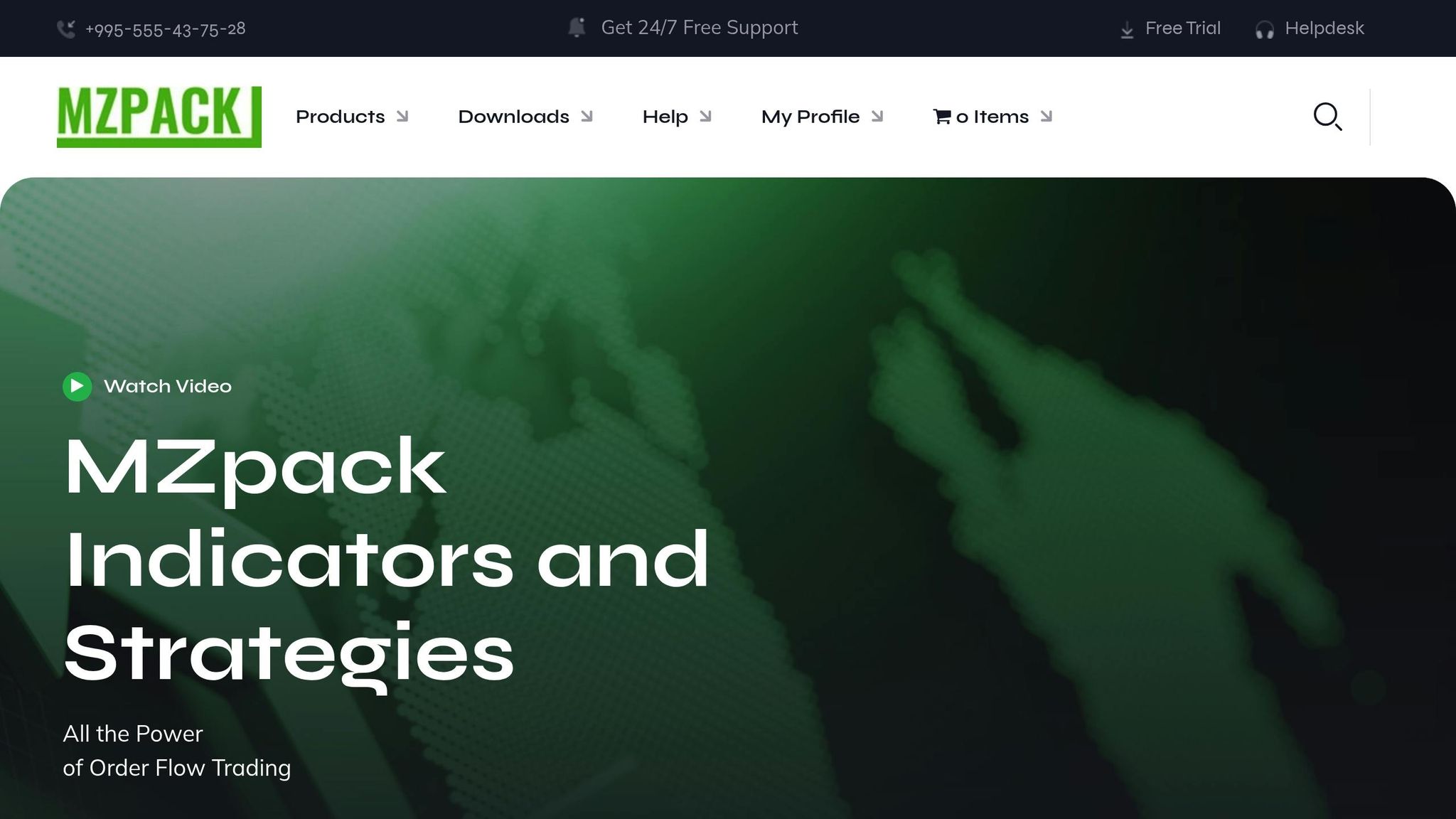
mzFootprint: Market Imbalance Visualization
The mzFootprint tool transforms traditional price bars into detailed, two-sided footprints, displaying bid and ask volumes at every price level. With its heatmaps highlighting imbalances, it makes it easy to spot where buying or selling pressure dominates, cutting through the noise of standard volume indicators.
This tool doesn't just stop at visualizing volume; it identifies critical support and resistance zones and tracks delta - the difference between bid and ask volumes. For example, a positive delta during a price drop can signal weakening selling pressure, while a negative delta in a rally may hint at potential market weakness ahead.
To complement this, mzVolumeProfile takes your market analysis further by breaking down volume distribution across price levels.
mzVolumeProfile: Volume Distribution Analysis
For traders looking to sharpen their entries and manage risk better, mzVolumeProfile organizes trading activity into horizontal histograms, showing how much volume traded at each price level over a given period. This creates a clear distinction between areas where the market found value and zones of price exploration.
You can customize these profiles across different timeframes and use TPO (Time Price Opportunity) analysis to pinpoint where time and volume converge. Key levels like the Point of Control (POC) - the price level with the highest traded volume - are automatically highlighted, offering a quick reference for levels the market often revisits.
Another feature, Value Area calculations, identifies the range where about 70% of the trading volume occurred. This helps traders distinguish between prices the market accepts (within the value area) and those it rejects (outside the value area). Such insights are critical for assessing whether current prices reflect fair value or if the market is likely to revert to established value zones.
Building on these tools, mzBigTrade and market depth features provide a closer look at institutional activity.
mzBigTrade and Market Depth Tools
The mzBigTrade tool is designed to filter out smaller orders, focusing instead on institutional-sized trades that have the power to move markets. You can set custom volume thresholds to identify when large players are building or reducing positions.
This tool also allows for tick-by-tick tape reconstruction, letting you determine whether large orders are aggressive (market orders consuming liquidity) or passive (limit orders providing liquidity) - each reflecting different market intentions. Additionally, trade aggregation features make it easier to detect iceberg orders, where institutions split large trades into smaller chunks to avoid drawing attention.
Meanwhile, real-time market depth tracking gives you a live view of the order book beyond just the best bid and ask prices. By monitoring liquidity buildup or disappearance at key levels, you can spot potential breakouts or reversals before they manifest in price action.
Patterns of absorption - where significant trading volume occurs without much price movement - become easier to identify. These often precede strong directional moves, and the system's ability to monitor liquidity imbalances in real time ensures you're alerted to potential opportunities before they unfold. This gives you a valuable edge in timing your decisions effectively.
Trading Strategies: Using mzpack Pro in Practice
Applications for Different Trading Styles
mzpack Pro offers tools that cater to a wide range of trading styles, making it a versatile choice for traders with different objectives.
For day traders, the real-time order flow data provided by mzpack Pro is invaluable during volatile market conditions. Tools like mzFootprint help uncover shifts in market sentiment, enabling traders to make quick adjustments as the market evolves.
NEVER MISS A TRADE
Your algos run 24/7
even while you sleep.
99.999% uptime • Chicago, New York & London data centers • From $59.99/mo
Scalpers can benefit from order flow indicators that highlight the impact of significant trades on price movements. Features such as the mzBigTrade filter allow scalpers to identify moments when large trades are influencing the market, creating opportunities for short-term profits.
Swing traders gain an edge through volume profile analysis, which identifies key support and resistance zones across multiple sessions. By observing how volume is distributed at various price levels, traders can spot potential reversal or continuation zones, aiding in strategic entry and exit planning.
For long-term position traders, volume distribution analysis becomes a critical tool for detecting periods of market accumulation or distribution. Recognizing these phases can guide decisions on when to enter or exit positions, even over weeks or months. These capabilities collectively enhance trade precision and risk management across trading styles.
Better Trade Entries and Risk Management
mzpack Pro provides clarity when price approaches high-volume zones supported by strong order flow. This clarity helps traders establish entry points and place stops more strategically, avoiding arbitrary thresholds. By aligning stop placements with key market levels, traders can reduce the risk of premature stop-outs, even in volatile conditions. This approach not only improves timing but also enhances the overall risk-reward balance.
Automated Strategies with mzpack Pro
Beyond manual trading, mzpack Pro supports the creation of automated strategies using NinjaTrader's NinjaScript programming environment. These automated systems can harness mzpack Pro’s detailed order flow data to monitor multiple timeframes and react to specific technical conditions in real time.
For instance, volume-based algorithms can dynamically adjust position sizes by assessing the strength of volume clusters at critical price levels. This ensures traders maximize gains during favorable conditions while minimizing exposure when signals are weak.
Additionally, integrating market depth monitoring into automated strategies allows traders to detect liquidity imbalances and position themselves ahead of anticipated moves. Adaptive stop-loss mechanisms, which adjust based on evolving order flow, further enhance the performance of these strategies. Together, these tools enable traders to optimize their approach and respond effectively to market dynamics.
MZpack for NinjaTrader 8 with John. E01: mzFootprint Indicator
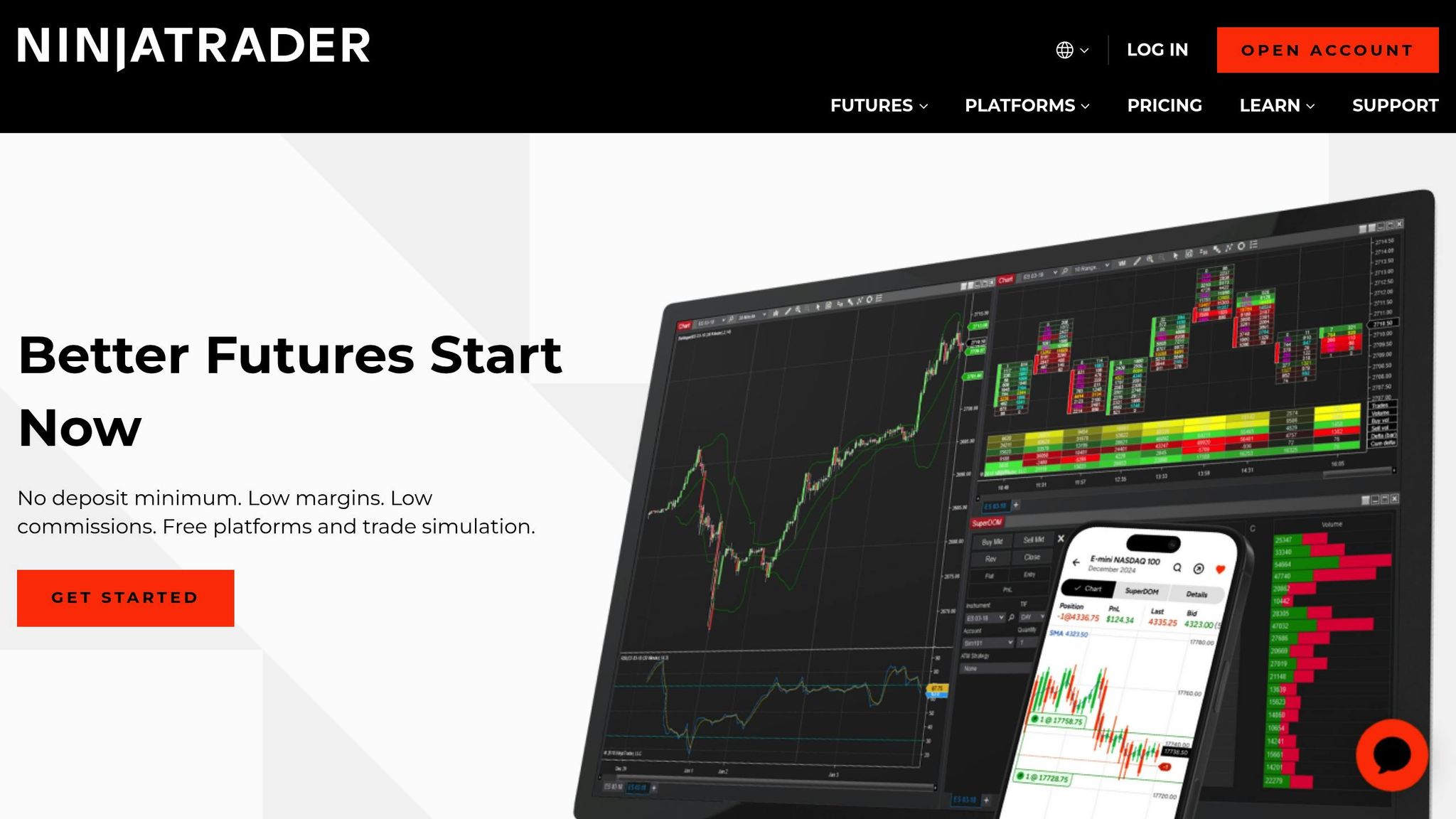
VPS Hosting: Running mzpack Pro with QuantVPS
Advanced order flow analysis requires a solid setup capable of managing real-time data processing without a hitch. When you're trading with mzpack Pro on NinjaTrader, every millisecond matters. A slight delay or technical issue could mean the difference between seizing a profitable trade or missing out entirely.
To get the most out of mzpack Pro's powerful features, you need consistent processing power and uninterrupted data feeds. This is where professional VPS hosting becomes a game-changer for serious traders. Let’s explore why low latency and high-performance hardware are crucial for maximizing mzpack Pro's capabilities.
Why Low-Latency VPS Hosting Matters
For order flow trading, ultra-low latency isn't just a luxury - it’s a necessity. Take mzpack Pro's mzFootprint tool, for example. It identifies significant market imbalances in real time. If there’s even a slight delay in transmitting that data, the signal could lose its value, leaving you unable to act quickly enough. Home connections, while convenient, come with risks like power outages or unexpected disruptions that can derail your trading.
When you’re analyzing multiple instruments simultaneously with mzpack Pro's volume profile tools, the system's demands increase significantly. Without the right hardware, you could experience delayed chart updates or even freezes during high-volume trading periods. High-performance VPS hardware ensures your tools run smoothly, no matter how intense the market gets.
Another key factor is the physical location of your VPS server. The closer it is to major financial exchanges, like the CME, the faster it can process and transmit order flow data. This proximity gives VPS setups a clear edge over home-based systems, especially when milliseconds count.
QuantVPS Features for NinjaTrader and mzpack Pro
QuantVPS is tailored for traders who rely on tools like mzpack Pro. Here’s how it makes a difference:
- Ultra-Low Latency: With data centers strategically positioned, QuantVPS delivers latency as low as 0-1ms. This ensures your mzpack Pro tools receive market data almost instantly - critical for scalping strategies where timing is everything.
- 100% Uptime Guarantee: You can trade with confidence knowing that infrastructure failures won’t cause you to miss crucial opportunities. Stability is key when mzpack Pro detects major volume clusters or market imbalances.
- DDoS Protection: External threats can disrupt connectivity and market data. QuantVPS includes protection against these attacks, keeping your trading environment secure.
- NVMe Storage: Real-time trading requires quick data access. NVMe storage supports mzpack Pro’s volume profile analysis and market depth monitoring by ensuring rapid data retrieval.
- Customizable Environment: With full root access to Windows Server 2022, you can fine-tune your VPS for NinjaTrader and mzpack Pro. This flexibility lets you optimize resources and add any additional tools you might need.
- Multi-Monitor Support: For traders juggling multiple timeframes and instruments, multi-monitor setups are a must. QuantVPS supports complex trading configurations, making it easier to keep an eye on everything during high-pressure sessions.
These features ensure mzpack Pro performs at its best, helping you stay ahead in fast-moving markets.
Selecting the Right QuantVPS Plan for mzpack Pro
The right VPS plan depends on how you use mzpack Pro and the complexity of your trading strategy. Factors like the number of charts, instruments, and analysis tools you run simultaneously all play a role in determining your resource needs.
| Plan | Monthly Cost | CPU Cores | RAM | Storage | Best For |
|---|---|---|---|---|---|
| VPS Lite | $59 | 4x cores | 8GB | 70GB NVMe | 1-2 charts, basic order flow analysis |
| VPS Pro | $99 | 6x cores | 16GB | 150GB NVMe | 3-5 charts, moderate complexity strategies |
| VPS Ultra | $199 | 24x cores | 64GB | 500GB NVMe | 5-7 charts, advanced multi-instrument setups |
| Dedicated Server | $299 | 16x+ cores | 128GB | 2TB+ NVMe | 7+ charts, institutional-level operations |
STOP LOSING TO LATENCY
Execute faster than
your competition.
Sub-millisecond execution • Direct exchange connectivity • From $59.99/mo
- VPS Lite works well for traders focusing on one or two instruments with basic mzpack Pro functions. It’s perfect for straightforward volume profile analysis and order flow monitoring.
- VPS Pro is a good fit for more complex setups, such as running 3-5 charts with multiple timeframes and advanced mzpack Pro features. This plan ensures smooth performance even during active market hours.
- VPS Ultra is designed for professional traders who monitor several markets simultaneously. Its powerful hardware can handle mzpack Pro’s intensive data processing across multiple instruments.
- Dedicated Server plans are ideal for institutional traders or those managing multiple accounts with extensive mzpack Pro configurations. These servers provide unmatched reliability and processing power for large-scale operations.
Pick a plan that matches your peak trading demands. During high-volatility periods, when multiple indicators are updating in real time, having a VPS that can keep up with mzpack Pro’s resource needs is essential.
Conclusion: Using mzpack Pro and QuantVPS for Professional Trading
Combining mzpack Pro with QuantVPS creates a powerful solution for navigating the fast-paced world of trading. When you're working with real-time data and making split-second decisions based on volume imbalances or order flow changes, having both advanced analytical tools and a reliable technical foundation is essential. Together, they provide the edge needed to stay ahead in the markets.
mzpack Pro enhances NinjaTrader with tools like mzFootprint for spotting market imbalances, mzVolumeProfile for analyzing price distribution, and mzBigTrade for tracking large institutional orders. These tools turn raw data into actionable insights, whether you're scalping E-mini futures or swing trading forex pairs.
On the other hand, QuantVPS ensures that these tools operate at their full potential. With ultra-low latency and nearly perfect uptime, QuantVPS delivers the speed and reliability that order flow trading demands. This means your mzpack Pro indicators receive market data almost instantly - critical for strategies that depend on catching brief market inefficiencies.
This setup benefits a wide range of traders. Day traders can count on real-time performance during high-volume sessions, algorithmic traders gain a stable environment for running automated strategies, and retail traders looking to step up their game can compete more effectively with institutional players.
For just $99 per month, the VPS Pro plan minimizes slippage and enhances execution speed, which can quickly offset the cost through better trade performance. Plus, being able to trade from anywhere with consistent reliability adds a level of flexibility that traditional home setups can't match.
As highlighted earlier, the combination of mzpack Pro's in-depth market analysis and QuantVPS's high-performance infrastructure ensures steady results, even during volatile market conditions. This reliability is especially critical during major market events.
FAQs
How does the mzFootprint tool in mzpack Pro help traders spot market imbalances and make better trading decisions?
The mzFootprint tool in mzpack Pro is designed to spot market imbalances by analyzing order flow. For instance, it identifies situations where the bid volume far outweighs the ask volume - or the reverse. These imbalances are then displayed directly on the chart, making areas of intense buying or selling pressure easy to identify.
By showcasing these imbalances, the tool provides traders with valuable insights into potential market turning points or zones where trends might continue. This added layer of market understanding helps traders make more informed decisions about when to enter or exit trades, ultimately enhancing their overall trading approach.
What are the benefits of using QuantVPS to run mzpack Pro for real-time market analysis on NinjaTrader?
Using QuantVPS to run mzpack Pro on NinjaTrader comes with several strong advantages for traders. Thanks to ultra-low latency connections to major exchanges and high-performance hardware, you can experience faster and more reliable real-time market analysis. This means smoother functionality for analyzing order flow, monitoring market depth, and visualizing volume profiles without interruptions.
On top of that, QuantVPS provides dedicated resources in an always-on setup, reducing downtime and delays. This level of reliability is crucial for executing trading strategies effectively and staying competitive in fast-paced markets.
How can traders select the best QuantVPS plan to support their mzpack Pro tools and trading strategies?
To select the best QuantVPS plan for using mzpack Pro tools and meeting your trading requirements, think about the complexity of your trading setup and how actively you trade. If your setup is relatively simple, with fewer charts and indicators, a plan offering 16 GB of RAM should do the job. On the other hand, if you’re working with multiple charts, conducting heavy data analysis, or running automated strategies, you’ll likely need a higher-tier plan with 64 GB of RAM or more. This ensures smoother performance and quicker processing.
It’s also important to consider your trading frequency, the type of data feed you rely on, and whether you need low-latency connections - a critical factor if you’re trading in major hubs like Chicago or New York. For professional traders managing complex strategies, plans tailored for futures trading and high-speed data access will be the most effective choice.
The mzFootprint tool in mzpack Pro is designed to spot market imbalances by analyzing order flow. For instance, it identifies situations where the bid volume far outweighs the ask volume - or the reverse. These imbalances are then displayed directly on the chart, making areas of intense buying or selling pressure easy to identify.
By showcasing these imbalances, the tool provides traders with valuable insights into potential market turning points or zones where trends might continue. This added layer of market understanding helps traders make more informed decisions about when to enter or exit trades, ultimately enhancing their overall trading approach.
Using QuantVPS to run mzpack Pro on NinjaTrader comes with several strong advantages for traders. Thanks to ultra-low latency connections to major exchanges and high-performance hardware, you can experience faster and more reliable real-time market analysis. This means smoother functionality for analyzing order flow, monitoring market depth, and visualizing volume profiles without interruptions.
On top of that, QuantVPS provides dedicated resources in an always-on setup, reducing downtime and delays. This level of reliability is crucial for executing trading strategies effectively and staying competitive in fast-paced markets.
To select the best QuantVPS plan for using mzpack Pro tools and meeting your trading requirements, think about the complexity of your trading setup and how actively you trade. If your setup is relatively simple, with fewer charts and indicators, a plan offering 16 GB of RAM should do the job. On the other hand, if you’re working with multiple charts, conducting heavy data analysis, or running automated strategies, you’ll likely need a higher-tier plan with 64 GB of RAM or more. This ensures smoother performance and quicker processing.
It’s also important to consider your trading frequency, the type of data feed you rely on, and whether you need low-latency connections - a critical factor if you’re trading in major hubs like Chicago or New York. For professional traders managing complex strategies, plans tailored for futures trading and high-speed data access will be the most effective choice.
"}}]}




