Got questions on how you get paid at MyFundedFutures? Let’s dig into their rules, account types, and how they split profits:
- Account Types: Starter, Starter Plus, Expert, and Eval-to-Live.
- Profit Sharing:
- Starter/Expert: Get all of the first $10,000, then 90/10 split.
- Eval-to-Live: 80/20 split right away.
- Payout Timing:
- Starter: Get money after every 5 good days (done in 6–12 hours).
- Expert: Get money every 14 days (done in 1–3 days).
- Eval-to-Live: Can get money every day.
- Least You Can Take Out:
- Starter: $250
- Expert: $1,000
- Eval-to-Live: $200
- Other Rules:
- Starter accounts can’t earn more than 40% in one day.
- Expert accounts must have extra money saved before taking cash out.
- Eval-to-Live can take out money daily but starts with an 80/20 profit cut.
- Starter/Expert: Get all of the first $10,000, then 90/10 split.
- Eval-to-Live: 80/20 split right away.
- Starter: Get money after every 5 good days (done in 6–12 hours).
- Expert: Get money every 14 days (done in 1–3 days).
- Eval-to-Live: Can get money every day.
- Starter: $250
- Expert: $1,000
- Eval-to-Live: $200
- Starter accounts can’t earn more than 40% in one day.
- Expert accounts must have extra money saved before taking cash out.
- Eval-to-Live can take out money daily but starts with an 80/20 profit cut.
Quick Look:
| Account Type | First $10K Profit | Later Profit | Money Out Times | Least Money Out | Extra Rules |
|---|---|---|---|---|---|
| Starter | 100% | 90/10 | After 5 win days | $250 | Must keep 40% of profit |
| Starter Plus | 100% | 90/10 | After 5 win days | $250 | No need to keep 40% of profit |
| Expert | 100% | 90/10 | Every 14 days | $1,000 | Need buffer before money out |
| Eval-to-Live | 80/20 | 80/20 | Every day | $200 | No buffer, only take from profit |
To ask for money, finish KYC, set up a Riseworks account, and hit the account’s cash out needs. Wait times change by account sort. For easy trade and to follow the law, stick to all rules, like loss limits and trade caps.
Key Takeaway: Know your account type’s rules and how profit is shared to get the most money and keep your account in good shape.
My Funded Futures Payout Policy For Expert and New Starter Plan
Money Out Rules for Each Account Type
Each type of account has its own rules for taking out money. This changes how you trade and get paid. Here’s what you need to know for each account type.
"We balance transparency, speed, and security for instant prop-firm payouts." – MyFundedFutures
"We balance transparency, speed, and security for instant prop-firm payouts." – MyFundedFutures
Starter Account Rules
To take out money from a Starter account, you must hit two main goals: get 5 winning days and stick to the 40% rule. This rule makes sure that no one day gives you more than 40% of your whole profit. For example, if your total profit is $1,000, no day should bring in more than $400. The least you can take out is $250. Once you meet these rules, you can ask for money after every 5 wins.
If you are using a Starter Plus account, the steps are the same, but the 40% rule is not a must.
Expert Account Rules
Expert accounts work with a 14-day cash-out cycle. You can ask for money every 14 days if your balance is more than the buffer. Say, a $50,000 account may need a buffer of $52,100. You can take out up to 60% of profits over the buffer, but each time you do, the buffer drops to zero. You need to build it back up before you can take more money. The least you can pull out from Expert accounts is $1,000. These accounts don’t have a rule for how you make profits, so you have more room to work.
Eval-to-Live Account Rules
Eval-to-Live (E2L) accounts let you pull out money daily. The least amount to take out is $200, but keep in mind that the first sum put in can’t be taken – only what you make. From the first day, E2L accounts split profits 80/20, which is different from other accounts where traders keep all of the first $10,000 they make.
| Account Type | Pay Time | Set Rule | Low Withdraw | Need Safety Net |
|---|---|---|---|---|
| Starter | Each 5 win days | 40% | $250 | No |
| Expert | Each 14 days | None | $1,000 | Yes |
| Eval-to-Live | Can be daily payouts | Not set | $200 | No |
These rules help set up a clear and steady way to pay out for each type of account. Next, learn how to send in your pay request and what will happen as it’s being dealt with.
How to Get Your Money and Wait Times
This part tells you how to ask for your money from MyFundedFutures and tells you how long you may have to wait.
"Requesting your first payout from a sim-funded account with MyFundedFutures is straightforward and efficient."
"Requesting your first payout from a sim-funded account with MyFundedFutures is straightforward and efficient."
Here’s how to get your money out in five steps:
- Check if you can: Make sure your account fits the payout rules.
- Do KYC: Confirm who you are with the needed checks.
- Make a Riseworks account: You need this account to get money.
- Ask for a payout: Do this from the MFFU dashboard.
- Hit the minimum: Make sure your ask meets the needed amount.
NEVER MISS A TRADE
Your algos run 24/7
even while you sleep.
99.999% uptime • Chicago, New York, London & Amsterdam data centers • From $59.99/mo
Know Who You Are and Needed Papers
To get your money, you must complete the Know Your Customer (KYC) step. This one-time move proves you are you and follows the law.
"To ensure this, we have established Know Your Customer (KYC) and Anti-Money Laundering (AML) policies that are mandatory for all users who request payouts."
"To ensure this, we have established Know Your Customer (KYC) and Anti-Money Laundering (AML) policies that are mandatory for all users who request payouts."
First, sign into your MFFU board and head to Personal Settings > KYC. Put up new, good ID papers. If one is turned down, give another good one. Know that KYC checks are needed just once for each person, and each user needs a single checked name.
Time It Takes for Each Account Type
How long it takes to get your money hinges on your account type. Here are the time frames:
- Starter accounts: Money moves in 6–12 working hours on work days.
- Expert accounts: It takes 1–3 work days.
- Eval-to-Live accounts: You can get money daily.
After you ask for your money, plan for a check time of 1–2 work days. For first money asks, you must also sign more papers through Riseworks.
Ways to Get Paid and Money Types
Once your cash-out is okayed, you must pick how you want your money. All money moves are made in U.S. dollars, which makes deals easy no matter where you are. MyFundedFutures picks Riseworks as its payment way, so make a free Riseworks account to get your money.
When your cash is ready in your Riseworks account, you have two picks:
- Send the money right to your bank.
- Choose to get paid in digital money, sent to your digital wallet.
Riseworks makes these moves easy, letting you choose how to get your pay.
Sharing the Gains and Rules for Your Account
Getting why gains are shared and why there are trading rules is important for making more money and keeping your account safe.
How Sharing the Gains Works
For Starter and Expert accounts, you can keep all the first $10,000 you make. When you earn more than that, the sharing changes to a 90/10 split – this means you hold on to 90% of any extra gains. On the other side, Eval-to-Live accounts begin with an 80/20 split right from the start, letting you keep 80% of all gains.
| Account Type | First Split | Future Split |
|---|---|---|
| Starter | All of first $10,000 | 90/10 |
| Expert | All of first $10,000 | 90/10 |
| Eval-to-Live | 80/20 from the start | 80/20 |
Once you get how profit splits work, it’s just as key to know the rules that keep your account safe.
Down Drops and Regular Rules
While profit splits draw you in, trade rules keep all accounts in line. Expert accounts have no caps on daily trades, but it’s still key to trade the same way all the time.
All types of accounts have a top limit for losses, and if you pass this, your account could end. For Starter accounts, there’s also a Daily Loss Limit (DLL) – a rule that stops the day’s trade if the loss limit hits. This stop doesn’t end your account; it’s just to keep you safe. Also, Starter accounts have scaling rules, which set how many deals you can make based on your money. Expert accounts don’t have these limits.
Payout Caps and When They Go Away
How much you can pull out links to how well you trade and changes when you hit set goals. For Starter accounts, there are payout limits until you have either 30 winning days or make 5 payouts. Once you hit one of these goals, you move to a live account with more freedom on pulling money out.
Here’s what you could get in payouts from Starter accounts after just five good days:
| Account Value | Top Money After 5 Good Days |
|---|---|
| $50,000 Account | $1,200 |
| $100,000 Account | $2,400 |
| $150,000 Account | $3,600 |
For Expert accounts, cash outs use a buffer zone system. In this zone, you take out only 60% of your gains.
At first, these rules might feel tight. Yet, they aim to help steady and smart trading. Show that you’re reliable and meet the set goals, and these limits will drop. This gives you more freedom and power over your funded account.
Why Use QuantVPS for Better Money Handling
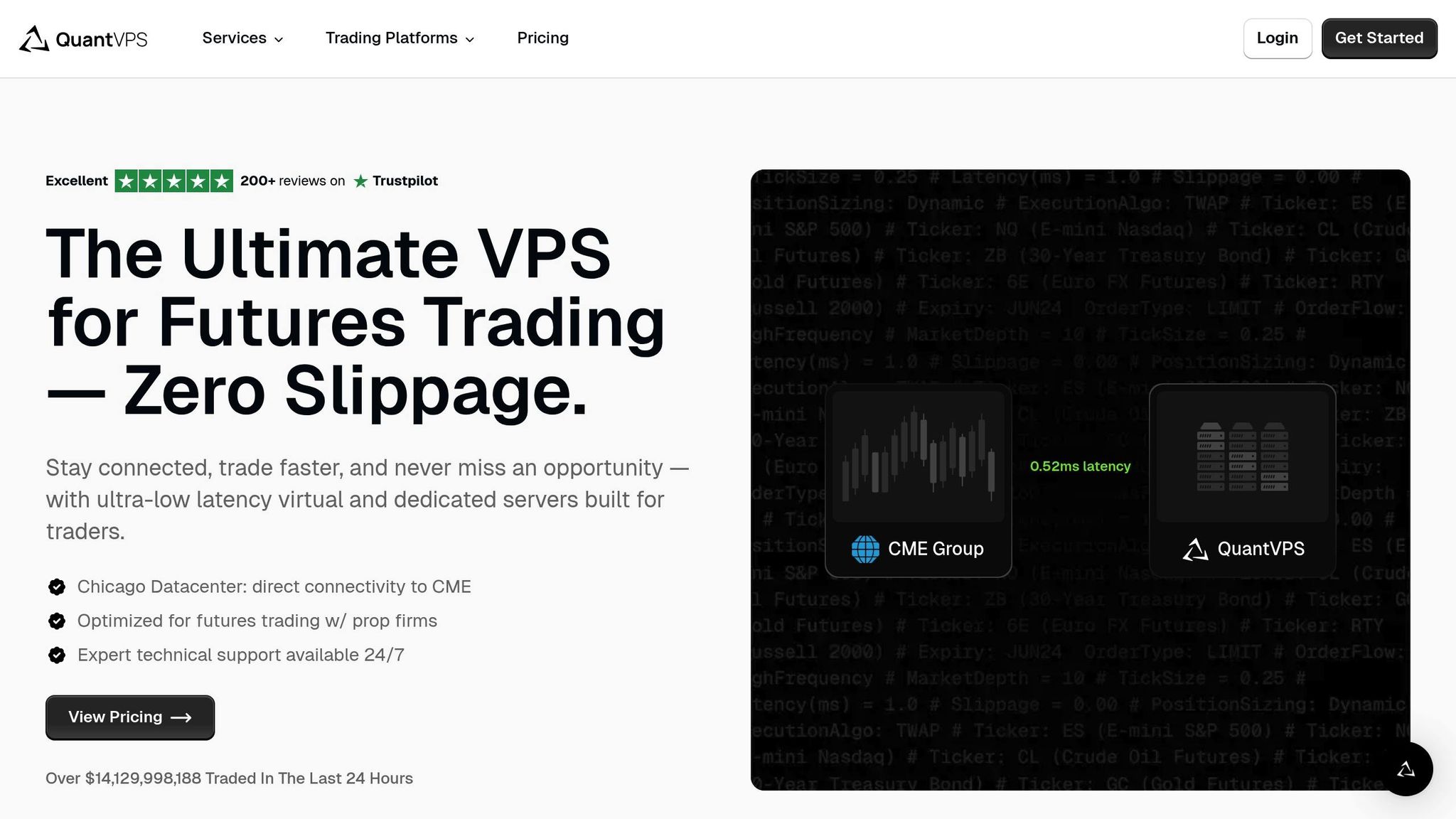
STOP LOSING TO LATENCY
Execute faster than
your competition.
Sub-millisecond execution • Direct exchange connectivity • From $59.99/mo
If you trade, getting cash on time can be key. Often, this depends on good tech and smooth work. A solid trade setup can not only help you follow tight trade rules but also ditch tech issues that slow down cash flow. Here, QuantVPS lends a hand with the right tools and firm base you need to handle tough trade and cash demands.
QuantVPS Perks for Traders
QuantVPS was made just for futures traders. It has super low lag time, under 0.52ms to the CME, and huge 99.999% uptime. This makes sure your trade system is always on and ready to roll, every hour.
Using tough AMD CPU cores and fast NVMe SSD storage, QuantVPS gives you many plan choices to fit your trade style:
| Plan | Cost Each Month | CPU Units | Memory | Space | Best Use |
|---|---|---|---|---|---|
| VPS Lite | $59 | 4 AMD units | 8GB | 70GB NVMe | 1–2 graphs |
| VPS Pro | $99 | 6 AMD units | 16GB | 150GB NVMe | 3–5 graphs |
| VPS Ultra | $199 | 24 AMD units | 64GB | 500GB NVMe | 5–7 graphs |
| Own Server | $299 | 16+ units | 128GB | 2TB+ NVMe | over 7 graphs |
QuantVPS works well with big trading sites like NinjaTrader and MetaTrader. It has built-in guard against DDoS and auto saves too, keeping your data safe and always there.
How QuantVPS Aids MyFundedFutures Traders
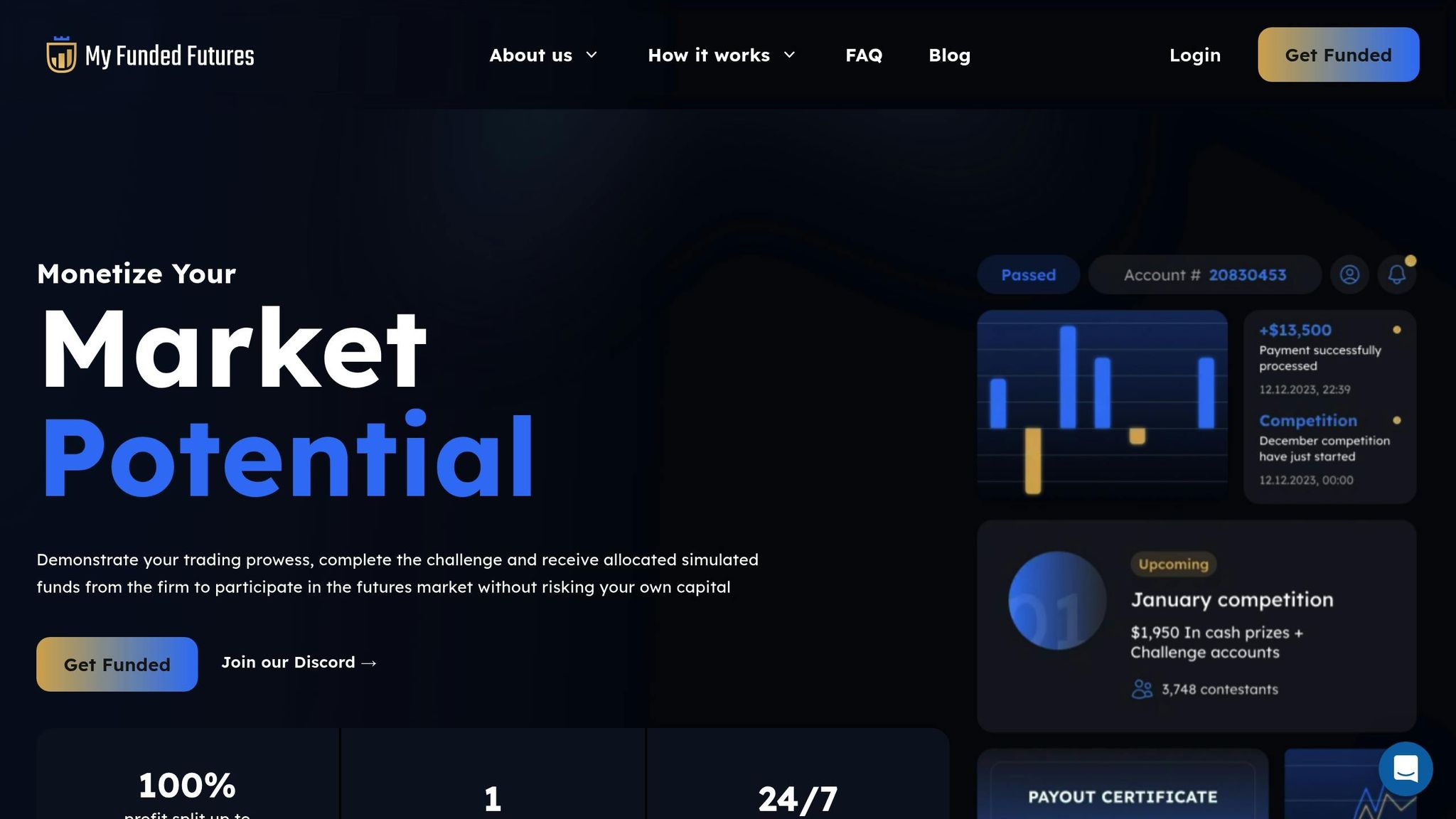
QuantVPS makes it easy to meet the payout rules of MyFundedFutures by cutting down on tech issues. Here’s what it does well:
Steady Speed and Quick Acts:
Your trading tools and set plans can work all day and night – even if your own computer is off. Quick trades mean less change in price, giving you an edge. As some traders have said:
"QuantVPS delivers 100% uptime, ensuring uninterrupted trading. The support team is fast and helpful, too. Absolutely the best VPS service for trading."
– Tim
"QuantVPS delivers 100% uptime, ensuring uninterrupted trading. The support team is fast and helpful, too. Absolutely the best VPS service for trading."
– Tim
"Low latency to my broker’s servers made a real difference. Execution speed has noticeably improved."
– Joshua Lewis
"Low latency to my broker’s servers made a real difference. Execution speed has noticeably improved."
– Joshua Lewis
Work From Anywhere:
With safe remote desktop access, you can check and change your trades from any place. Be at home or away, you won’t miss a trade chance.
Stays Strong Under Pressure:
In February 2025, Larry Jordan told us how QuantVPS did great during big money news. His complex NinjaTrader setup, with lots of plans, worked well and didn’t stop – something his old VPS couldn’t do. This trustworthiness kept him from missing trades and possible money loss.
Good for Auto-Trading:
For those who use bots or set plans, QuantVPS gives a steady place to make sure things run well. It also fits well with trade copier tools, which helps if you handle many MyFundedFutures accounts. This strong setup helps you meet pay goals, whether it’s getting 30 winning days for Starter accounts or being steady for Expert account checks.
With sure uptime, fast doing, and a helpful support team, QuantVPS sets a firm base for trading wins. This matters a lot when you’re close to big pay goals. By cutting tech problems, it helps you reach your trading aims easier and faster.
Things to Keep In Mind
Knowing the payout rules well helps you see the way from start to end. These payouts depend on following certain rules for your account.
Profit splits help traders. For the first $10,000 in profits, all of it is yours. After that, the share changes to 90/10 for you. If you move from a Test to a Real account, it begins at 80/20. This way, all early money made is yours.
Timing and limits on getting money out matter too. For new users, payouts come after five good days and take 6–12 hours to process. For pros, you can take money out every 14 days, and it takes 1–3 days to handle. If you’re in a Test-to-Real account, taking out money daily is possible. The smallest amount you can take out is $250 for newbies and $1,000 for pros.
Keeping rules is key to your account. Before you ask for your first payout, finish the KYC check on the MyFundedFutures page. Keep your account going, you must make a trade at least once every seven days. Also, avoid banned moves like fully auto trading or letting others use your account.
"Our goal from day one was to build an ecosystem where scalable trading meets uncompromising compliance." – Philip Fried
"Our goal from day one was to build an ecosystem where scalable trading meets uncompromising compliance." – Philip Fried
Pro accounts need smart plans. In the buffer zone, you can take out up to 60% of gains. Yet, any money taken out sets the buffer back to $0. You must still pull out at least $1,000 each time. Also, if you shut a Pro account, how much money you get might change depending on how long you had the account.
FAQs
How do I get my money from my MyFundedFutures account?
To get money from your MyFundedFutures account, first be sure you meet all the needs. This means you must have passed the test phase and hit the least cash-out amounts: $250 for Starter accounts and $1,000 for Expert accounts.
Next, go to your account page to finish your KYC check. If you don’t have a Riseworks account yet, make one – it’s needed to get your money. Once done, put in your ask to get money out through the payout page. It usually takes 1–2 work days to look at it, and you might have to sign some papers in this step.
When your ask is okay, the money will be sent to your Riseworks account. From there, you can pull out your cash by bank move or cryptocurrency, as you like.






