Running NinjaTrader on a Mac can be challenging since it’s designed specifically for Windows. Mac users typically have two options: using Parallels Desktop to create a virtual Windows environment or opting for a Windows VPS (Virtual Private Server). While both methods work, they cater to different trading needs.
- Parallels Desktop lets you run Windows alongside macOS on your Mac, making it convenient for casual use. However, it shares system resources, has higher latency (20-80ms), and requires your Mac to stay powered on, which isn’t ideal for 24/7 trading.
- Windows VPS offers a remote, dedicated Windows environment with ultra-low latency (<0.52ms), 24/7 uptime, and enterprise-grade resources. It’s better suited for professional traders running automated strategies or needing high performance during volatile market events.
Quick Comparison
| Feature | Parallels Desktop | Windows VPS |
|---|---|---|
| Annual Cost | $54.99–$97.49 | $503.88–$2,519.88 |
| Latency to CME | 20–80ms | <0.52ms |
| Uptime | Dependent on Mac | 99.999% |
| Hardware Resources | Shared with macOS | Dedicated |
| 24/7 Operation | No | Yes |
| Remote Access | Limited to Mac | Any device |
For casual users, Parallels is a budget-friendly option. For serious traders, a Windows VPS provides faster execution, higher reliability, and uninterrupted trading no matter what happens to your local device.
NinjaTrader on Mac – Full Setup & Trading Tutorial 📈
Running NinjaTrader on Mac Using Parallels Desktop
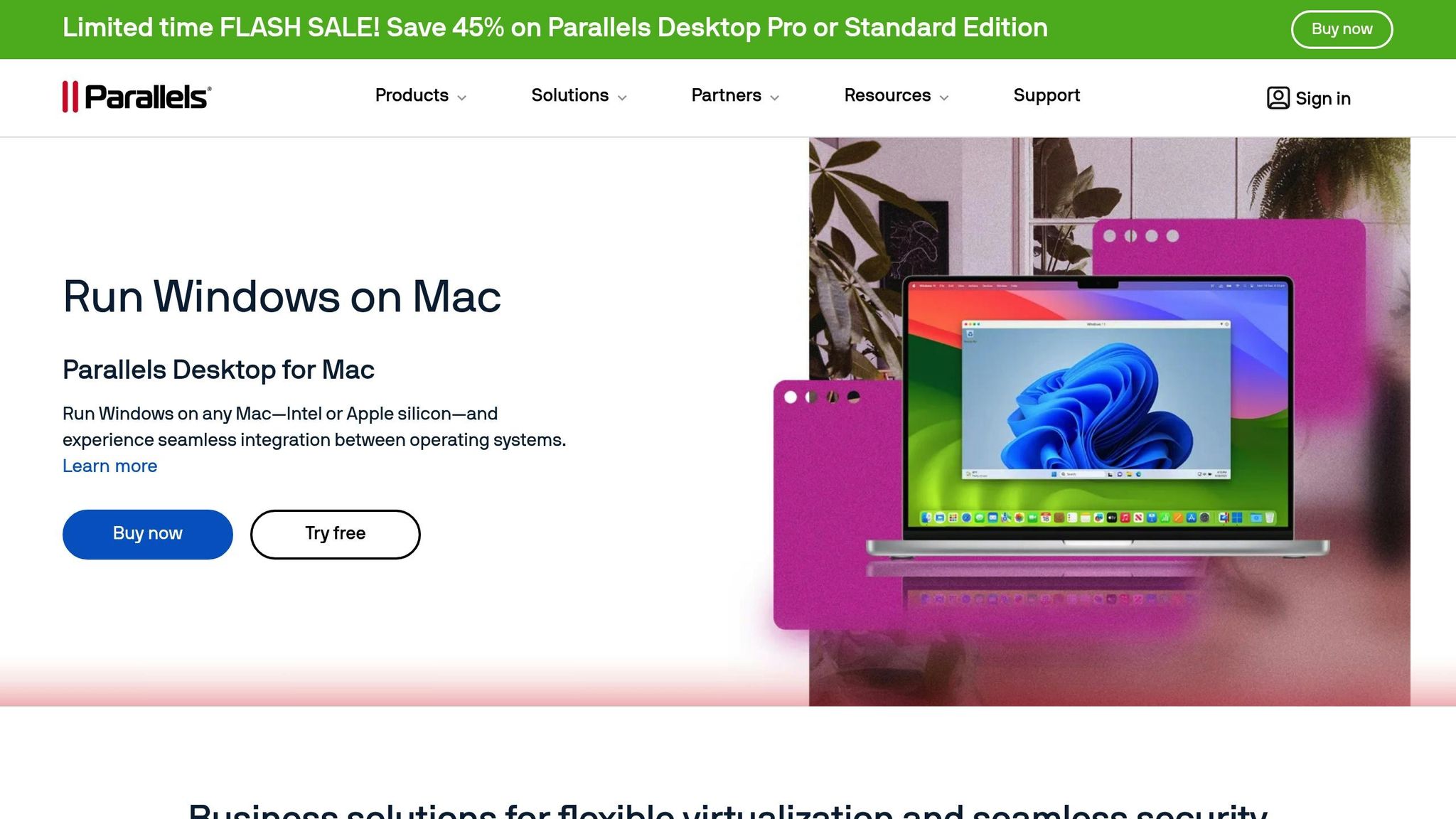
Parallels Desktop offers Mac users a convenient way to run Windows applications without needing a second computer or rebooting into a different operating system. This software creates a virtual Windows environment on your Mac, allowing you to use NinjaTrader alongside macOS apps. With over 7 million users worldwide relying on Parallels Desktop, it’s a trusted option for traders who depend on Windows-only tools.
By setting up a virtual machine, Parallels lets you run Windows within macOS. This means you can keep your Mac apps open while using NinjaTrader in another window, making it easy to multitask without losing focus on your trades.
Step-by-Step Setup for NinjaTrader on Parallels
- Download and Install Parallels Desktop:
Head to the official Parallels website, download the installer, and follow the on-screen instructions to complete the installation. - Install Windows 11:
Use Parallels’ built-in Installation Assistant to download and install Windows 11 automatically once Parallels is set up. - Activate Your Windows License:
Use an existing license key, purchase one from the Microsoft Store, or transfer Windows from an existing Boot Camp partition. - Optimize Performance Settings:
Adjust settings in Parallels to enhance performance. Enabling the "Gaming profile" allocates more RAM and CPU to Windows. For advanced needs, the Pro Edition supports up to 128 GB of virtual RAM and 32 virtual CPUs on compatible Macs. - Install NinjaTrader:
Within the Windows environment, download and install NinjaTrader from its official website following the usual steps.
Benefits of Using Parallels
Parallels Desktop brings several perks for traders using Macs who occasionally need NinjaTrader. One standout feature is the seamless integration between macOS and Windows. You can operate both systems simultaneously without rebooting, and Coherence mode makes Windows apps accessible while hiding the Windows interface.
The cross-platform functionality simplifies your workflow. You can easily transfer files and work with Mac and Windows apps side-by-side. Parallels is also optimized for Windows 11 on Apple’s M-Series Macs, ensuring compatibility and smooth performance.
Another plus is the ease of setup and maintenance. Parallels handles most technical configurations automatically, making it user-friendly even for those without a tech background. Installation typically takes just a few minutes.
Since everything runs locally on your Mac, you don’t need an external hosting provider for basic functionality. This gives you direct control over your trading environment.
Drawbacks of Parallels for Trading
While Parallels Desktop is convenient, it does come with some limitations for trading:
- Hardware Resource Constraints:
The virtual Windows environment shares your Mac’s RAM and CPU. Running both operating systems at the same time can strain resources, especially during high-volume trading or when using multiple charts. - Limited Uptime:
NinjaTrader will only stay active as long as your Mac is powered on and running. If your Mac sleeps, crashes, or restarts, your trading activities will pause, which isn’t ideal for strategies requiring constant monitoring. - Higher Latency:
Local setups through Parallels can experience latency ranging from 20–80 milliseconds or more, depending on your internet connection. In comparison, a Chicago-based VPS can achieve latency as low as 0.52 milliseconds to the CME. - System Stability Concerns:
Running two operating systems simultaneously increases the risk of software conflicts, especially during updates to macOS or Windows. This can be problematic during critical trading moments, like market volatility or major news events, where even small disruptions could lead to missed opportunities. - Cost Considerations:
Parallels Desktop Standard Edition costs around $54.99 per year (subscription) or $219.99 for a one-time purchase. For higher performance, the Pro Edition is priced at approximately $65.99 per year, and you’ll also need to factor in the cost of a Windows license.
Next, we’ll look at how using a Windows VPS can address these limitations.
Running NinjaTrader on a Windows VPS
Using a Windows VPS (Virtual Private Server) offers a completely different experience compared to running NinjaTrader locally through Parallels. Instead of relying on your Mac’s hardware, a VPS utilizes a dedicated Windows server housed in a secure datacenter. You access this server remotely, turning it into your trading workstation. This means your NinjaTrader platform – including automated strategies and market data feeds – keeps running, even if your MacBook is closed, asleep, or powered off. This setup brings several distinct advantages over local installations.
Benefits of Using a VPS for NinjaTrader
Ultra-Low Latency Execution:
With execution speeds under 0.52ms, a VPS minimizes slippage and ensures lightning-fast trades.
NEVER MISS A TRADE
Your algos run 24/7
even while you sleep.
99.999% uptime • Chicago, New York, London & Amsterdam data centers • From $59.99/mo
24/7 Operation:
Your VPS operates continuously in a secure datacenter, keeping your trading platforms and automated systems active at all times – even when your personal devices are offline.
Dedicated Hardware Resources:
Enjoy enterprise-grade performance with powerful processors, NVMe storage, and dedicated RAM for seamless market data processing.
Access from Any Device:
Log into your trading environment from any device – MacBook, iPad, or iPhone – using Remote Desktop Protocol (RDP) for easy access.
Enhanced Security:
Your trading environment is protected with advanced security measures like DDoS protection and firewalls to safeguard against potential threats.
Round-the-Clock Technical Support:
Get 24/7 US-based support from experts who specialize in VPS setups and trading platforms.
How to Set Up NinjaTrader on a VPS
Setting up NinjaTrader on a VPS is straightforward. Here’s how to get started:
- Choose a QuantVPS Plan and Get Your Credentials:
QuantVPS offers plans like the VPS Pro at $99.99/month (or $69.99/month if billed annually), featuring 6 cores and 16GB RAM. For more demanding needs, dedicated servers start at $299.99/month with 16+ cores and 128GB RAM. Once subscribed, you’ll receive your server’s IP address, username, and password. - Download Microsoft Remote Desktop:
Install the Microsoft Remote Desktop app from the Mac App Store to connect to your Windows VPS. - Connect to Your VPS:
Open the Remote Desktop app, enter your server’s IP address and credentials, and click "Connect." This will give you access to a full Windows desktop on your Mac. - Install and Set Up NinjaTrader:
Download NinjaTrader from its official website, install your preferred indicators and strategies, and connect to your broker’s data feed.
From start to finish, the setup process typically takes between 15 and 30 minutes. With this configuration, you’ll have a high-performance, stable trading environment that meets the needs of serious traders aiming for consistent market engagement.
Comparison: Parallels Desktop vs. Windows VPS
When it comes to trading success, performance and uptime are non-negotiable. For Mac-based traders using NinjaTrader, choosing between Parallels Desktop and a Windows VPS means weighing differences in speed, reliability, and cost. While both options allow Windows applications to run on macOS, they cater to distinct trading needs and deliver vastly different user experiences.
Performance and Latency
Latency can make or break a trading strategy. Parallels Desktop typically operates with a latency of 20-80ms, which pales in comparison to the ultra-low latency of less than 0.52ms offered by a Windows VPS connected to CME.
Reliability and Uptime
Reliability is another critical factor. Parallels Desktop depends entirely on your Mac’s status – closing the lid, losing power, or encountering a system issue will halt its operation. On the other hand, a Windows VPS functions independently with a 99.999% uptime guarantee, ensuring your trading platforms and automated strategies stay live 24/7, no matter what happens to your local device.
Resource Allocation
Parallels shares your Mac’s CPU, RAM, and storage with macOS, potentially affecting performance during resource-heavy tasks. In contrast, a Windows VPS provides dedicated, enterprise-grade resources that aren’t shared with other applications. This ensures consistent performance, even during high-demand trading sessions.
Here’s a side-by-side comparison of key features:
Feature Comparison Table
| Feature | Parallels Desktop | QuantVPS Windows VPS |
|---|---|---|
| Annual Cost | $54.99-$97.49/year | $503.88-$2,519.88/year |
| Uptime | Dependent on Mac status | 99.999% guaranteed |
| Latency to CME | 20-80ms typical | <0.52ms |
| Hardware Resources | Shared with macOS | Dedicated, enterprise-grade |
| 24/7 Operation | No (Mac must stay on) | Yes (independent operation) |
| Technical Support | 24/7 chat for subscribers | 24/7 US-based trading experts |
| Security | Local Mac security | Robust DDoS protection |
| Remote Access | Limited to Mac | Any device, anywhere |
| Automated Backups | Manual user responsibility | Automated system backups |
Cost and Value Considerations
Cost is a major factor, and here the difference is stark. Parallels Desktop is significantly cheaper upfront, making it a budget-friendly option for casual users. However, QuantVPS’s higher costs reflect the infrastructure and resources needed to maintain a professional-grade trading environment.
The value proposition depends largely on your trading style. Parallels is ideal for casual tasks like chart analysis or strategy development, offering seamless macOS integration and the ability to run a wide range of Windows applications. But for professional traders, a VPS is the clear winner. It delivers consistent performance during high-stakes market events and supports algorithmic trading without interruptions.
Scalability for Growing Needs
Scalability is another area where VPS solutions excel. Parallels is limited by your Mac’s hardware – if your Mac lacks the power, so will your trading setup. In contrast, a VPS offers flexible scaling options, from basic 4-core setups to powerful servers with 16+ cores and 128GB of RAM. This flexibility is crucial for traders managing multiple accounts or running complex automated strategies.
Ultimately, while Parallels Desktop may suit casual traders, the reliability, low latency, and scalability of a Windows VPS make it the preferred choice for active traders who demand top-tier performance and uptime.
STOP LOSING TO LATENCY
Execute faster than
your competition.
Sub-millisecond execution • Direct exchange connectivity • From $59.99/mo
Real-World Use Case: A Trader’s Experience
Michael Chen, a futures trader based in San Francisco, faced significant challenges with his trading setup. Using Parallels Desktop, he frequently encountered freezes and high latency, which made rapid order execution nearly impossible. His local system simply couldn’t keep up with the demands of high-speed trading.
To overcome these issues, Chen switched to the QuantVPS Ultra+ plan. The results were immediate and game-changing. By connecting through QuantVPS’s Chicago datacenter, his latency dropped to an impressive 0.52ms, allowing his orders to execute much closer to his intended target prices. The dedicated resources provided by QuantVPS also eliminated the bottlenecks caused by running multiple charts and scanning tools simultaneously.
Another major benefit for Chen was the ability to run his automated trading strategies around the clock, completely independent of his local computer. QuantVPS’s system reliability, combined with automated backups, ensured his trading environment was always protected. The risk of data loss was significantly reduced, thanks to the support of expert technicians.
Chen’s story highlights just how essential a reliable VPS solution can be for professional traders. His move to QuantVPS illustrates the clear advantages of using a dedicated VPS over local virtualized setups. With faster execution speeds, enhanced system stability, and greater flexibility, VPS solutions like QuantVPS can directly improve trading performance and efficiency.
Conclusion: Why a VPS Is the Better Choice for NinjaTrader on Mac
Parallels Desktop may cover the basics for Mac users looking to run NinjaTrader, but it simply doesn’t meet the demands of serious traders. The decision between Parallels and a VPS boils down to your trading priorities and how critical performance is to your strategy.
For casual traders who only check charts occasionally or experiment with strategies, Parallels Desktop offers a cost-effective option. However, this setup comes with notable drawbacks, like reliance on your Mac’s performance and shared system resources, which can hinder trading efficiency.
On the other hand, a dedicated Windows VPS eliminates these issues by delivering consistent, uninterrupted performance. With QuantVPS’s 99.999% uptime guarantee and lightning-fast latency of less than 0.52ms to the CME, your NinjaTrader platform operates at its best 24/7. This level of reliability is crucial in markets where even a fraction of a second can make a difference.
A VPS provides dedicated resources, ensuring your trading environment remains stable even during periods of high market volatility. Unlike Parallels, which divides your Mac’s CPU and RAM among other applications, a VPS keeps your automated strategies running smoothly, your charts responsive, and your orders executing without delay.
Security and reliability are additional benefits. VPS setups come with features like multi-layered DDoS protection, automated backups for your trading environment, and round-the-clock expert support from teams with deep knowledge of NinjaTrader configurations.
"Latency and slippage can turn a winning NinjaTrader strategy into a losing one. Our rapid execution NinjaTrader VPS minimizes slippage, ensuring your orders are filled closer to your intended price. This is the critical edge every futures trader using NT8 needs."
"Latency and slippage can turn a winning NinjaTrader strategy into a losing one. Our rapid execution NinjaTrader VPS minimizes slippage, ensuring your orders are filled closer to your intended price. This is the critical edge every futures trader using NT8 needs."
Another major advantage is the flexibility of remote access. With a VPS, you can monitor and manage your trades from virtually any device – your iPhone during a lunch break, your iPad while traveling, or any computer with internet access. Your trading environment is no longer tied to your local hardware.
For Mac users who are serious about futures trading, running algorithmic strategies, or managing multiple accounts, a Windows VPS isn’t just a better option than Parallels – it’s a game-changer. The investment in a high-performance VPS translates into better execution, reduced slippage, and the confidence that comes with knowing your trading setup is built for reliability and speed. A VPS doesn’t just improve performance; it solves the core challenges of stability, speed, and uptime, making professional trading on a Mac not only possible but highly effective.
FAQs
What’s the difference between using Parallels Desktop and a VPS to run NinjaTrader on a Mac?
Parallels Desktop allows you to run Windows applications, such as NinjaTrader, on your Mac by utilizing your computer’s resources. It’s straightforward to set up and lets you work within macOS while running Windows programs. However, it heavily relies on your Mac’s CPU and RAM, which can cause slower performance, increased latency, and interruptions. Plus, trading halts if your MacBook is closed or loses its internet connection.
On the other hand, a Windows VPS provides a dedicated environment tailored for professional trading. It operates 24/7, ensures ultra-low latency to major exchanges, and doesn’t depend on your Mac’s hardware. Accessible from any device, it’s built for high-speed, uninterrupted trading, making it an excellent choice for live trading and automation.
How does using a Windows VPS improve trading performance compared to Parallels Desktop?
Using a Windows VPS can dramatically improve trading performance by delivering sub-1ms latency to major exchanges like CME. Compare that to the 20–80ms latency you’d typically experience with Parallels Desktop, and the difference becomes clear. This ultra-low latency translates to faster order execution, which is crucial for both live trading and algorithmic strategies where every millisecond counts.
Another key advantage of a VPS is its round-the-clock uptime. Your trading environment stays online 24/7, even if your Mac is turned off. On the other hand, Parallels relies entirely on your Mac’s hardware and internet connection, which can result in interruptions or sluggish performance during high-demand trading sessions or when updates are running.
Why do professional traders often choose a Windows VPS instead of Parallels Desktop, even though it costs more?
Professional traders often lean toward using a Windows VPS instead of Parallels Desktop because it provides round-the-clock uptime, exceptionally low latency, and a trading setup designed for peak performance. While Parallels depends on your MacBook’s hardware and internet connection, a VPS operates from a high-powered datacenter. This means you get faster trade execution and uninterrupted functionality – even if your MacBook is turned off.
A VPS also comes with added perks like remote access from any device, robust hardware capabilities, and a stable platform for running automated strategies or managing multiple accounts. For traders prioritizing reliability and speed, the benefits easily justify the extra expense.






