Does NinjaTrader work on Mac?
No, NinjaTrader does not work natively on Mac. It’s designed exclusively for Windows due to its reliance on Microsoft’s .NET Framework, which is unavailable on macOS. However, you can still use NinjaTrader on a Mac with these workarounds:
- Virtual Machines: Use tools like Parallels Desktop or VMware Fusion to create a Windows environment on your Mac. Parallels is user-friendly and costs around $69.99, while VMware Fusion is free for personal use. Both allow you to run NinjaTrader, but performance depends on your Mac’s hardware.
- VPS Hosting: Access NinjaTrader via a remote Windows server. VPS solutions like QuantVPS offer 24/7 operation, low latency (0–1ms), and plans starting at $49/month. This is ideal for automated trading or uninterrupted access.
Quick Comparison
| Feature | Virtual Machines (Parallels/VMware) | VPS Hosting |
|---|---|---|
| Cost | ~$80 one-time + Windows license | $49–$299/month |
| Performance | Depends on Mac hardware | Dedicated server resources |
| 24/7 Operation | No | Yes |
| Setup Complexity | Moderate | Simple |
| Internet Dependency | No | Yes |
| Multi-Monitor Support | Limited | Varies by plan |
If you need NinjaTrader for casual use, a virtual machine is a good option. For professional or automated trading, VPS hosting is the better choice.
NinjaTrader on Mac – Full Setup & Trading Tutorial
Why NinjaTrader Doesn't Work Natively on Mac
The core issue lies in the significant differences between Windows and macOS, making it incredibly challenging to adapt NinjaTrader for Apple's operating system.
NinjaTrader's Windows-Only Framework
NinjaTrader was specifically developed as a Windows-only application, relying heavily on Microsoft's proprietary technologies. It uses DirectX for graphics, hardware acceleration, and a single-core design that prioritizes high clock speeds over multi-core processing. In terms of memory usage, the platform typically operates within 4 GB of RAM but can stretch to 8 GB in extreme cases involving multiple charts and indicators.
Creating a native Mac version would require completely rewriting the platform from scratch. This Windows-centric design also creates additional hurdles for newer Mac models, as explained below.
Challenges with Apple Silicon (M1/M2) Macs
Apple's M1 and M2 chips have introduced new obstacles for running NinjaTrader on Mac. These processors use ARM architecture, which is fundamentally different from the Intel x86 architecture that NinjaTrader was originally designed for. Previously, Intel-based Macs allowed users to run Windows natively through Boot Camp, but this option no longer exists for M1/M2 Macs.
Even with virtualization tools, ARM-based Macs require an extra layer of processor emulation to run Windows applications. For instance, a user with a MacBook Pro equipped with an i9 8-core Intel processor and 64 GB of RAM reported that it struggled to handle two operating systems, NinjaTrader, and their trading strategy effectively when using Parallels. Performance comparisons further illustrate the issue: while Apple's M1X processors were anticipated to achieve Geekbench scores exceeding 14,000, Intel-based Macs running Windows via Boot Camp typically scored around 7,500. However, these raw performance metrics don't fully account for the compatibility issues caused by the ARM architecture.
These technical limitations underscore why Mac users often need alternative solutions. Many traders now rely on remote access or other methods to overcome these challenges.
Running NinjaTrader on Mac with Virtual Machines
For Mac users wanting to run Windows applications like NinjaTrader, virtual machines provide a practical solution. These tools create a Windows environment within macOS, letting you install and use NinjaTrader as if it were running on a Windows PC. Here's how to set up NinjaTrader using two popular virtual machine options.
Setting Up Parallels Desktop
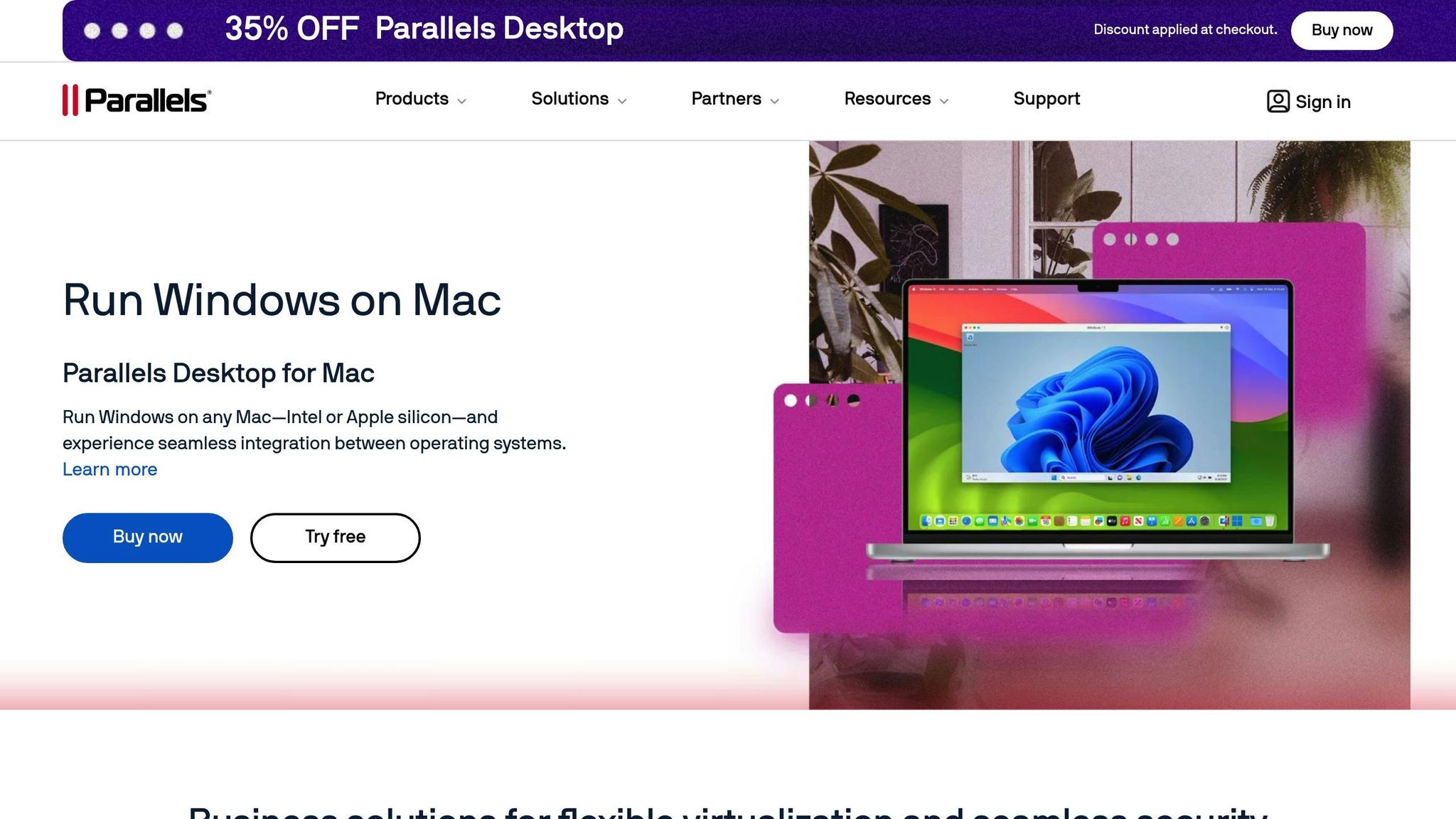
Parallels Desktop is a straightforward virtualization tool for Mac users, and it’s officially authorized by Microsoft to run Windows 11 on Apple M-series Macs. This makes it a dependable option, especially for newer Mac models.
To get started, download and install Parallels Desktop, create a Windows virtual machine, and then install NinjaTrader within that environment. Once Windows is up and running, you can go ahead and install the standard Windows version of NinjaTrader.
To avoid file conflicts between macOS and Windows, follow these steps:
- Open Parallels and select your virtual machine.
- Click the "Configure" button, go to the "Options" tab, and navigate to "Sharing."
- Uncheck the option for "Share Mac User Folders with Windows", then click "OK" to save your settings.
Parallels also features a "Coherence Mode", which allows NinjaTrader to run in its own window alongside your Mac apps. This feature can streamline your workflow. Parallels Desktop is priced at $69.99 and includes advanced features tailored for professional use, such as trading platforms.
Setting Up VMware Fusion
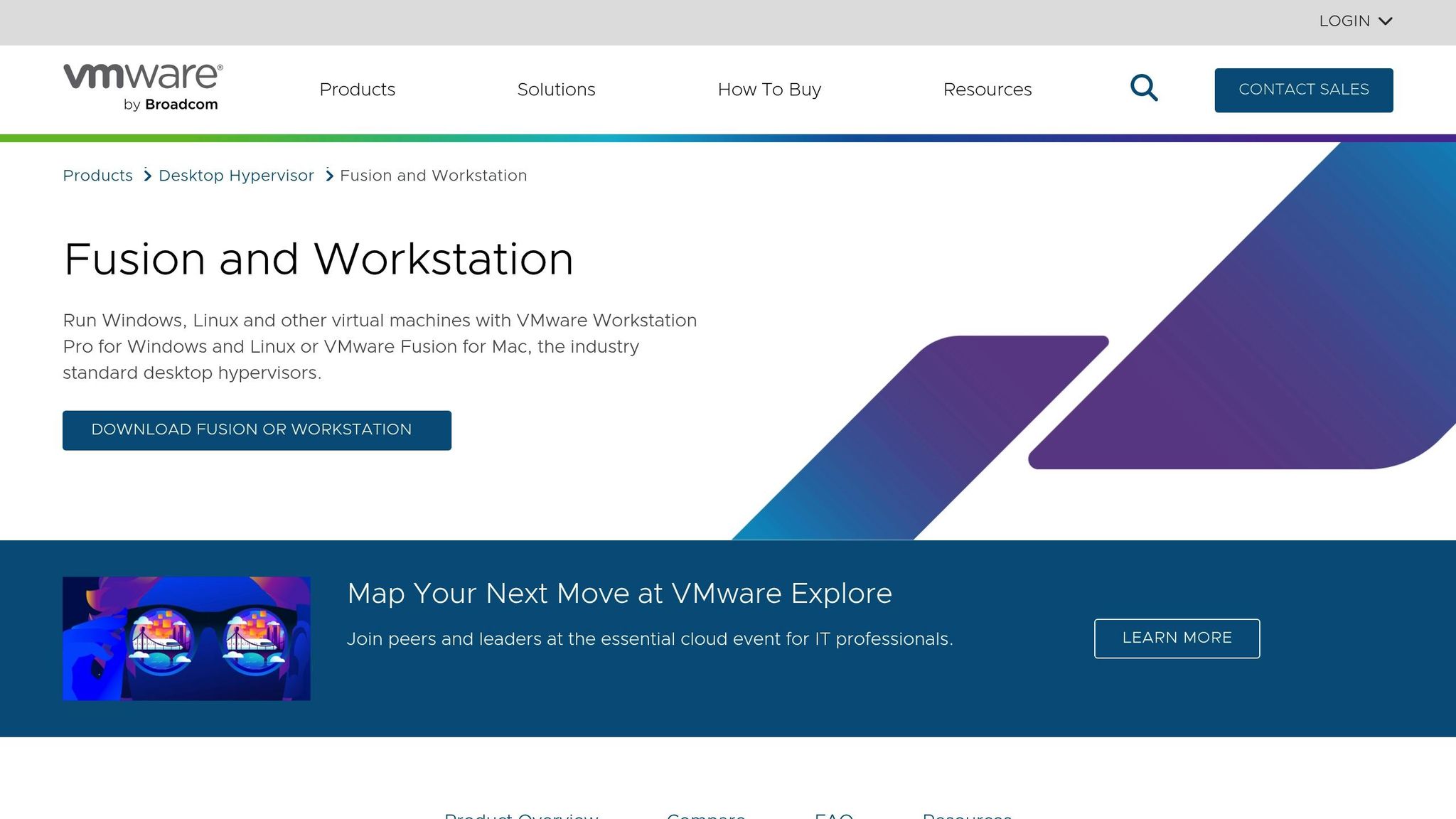
VMware Fusion is another excellent option, and it’s free for personal use. It handles graphics efficiently, which is a big plus for NinjaTrader’s DirectX-based charting. Many users have reported improved stability when running resource-heavy trading applications on VMware Fusion.
Unlike Parallels, VMware Fusion displays the entire Windows desktop in a single window, rather than seamlessly integrating NinjaTrader with macOS. However, performance tests indicate that VMware Fusion typically experiences only a 2–3% performance drop compared to running Windows natively.
To avoid compatibility issues, disable the sharing of Mac folders with your Windows installation:
- Open VMware Fusion, access the settings for your virtual machine, and turn off folder sharing.
This simple adjustment ensures smoother operation and fewer file conflicts.
Boot Camp Limitations on New Macs
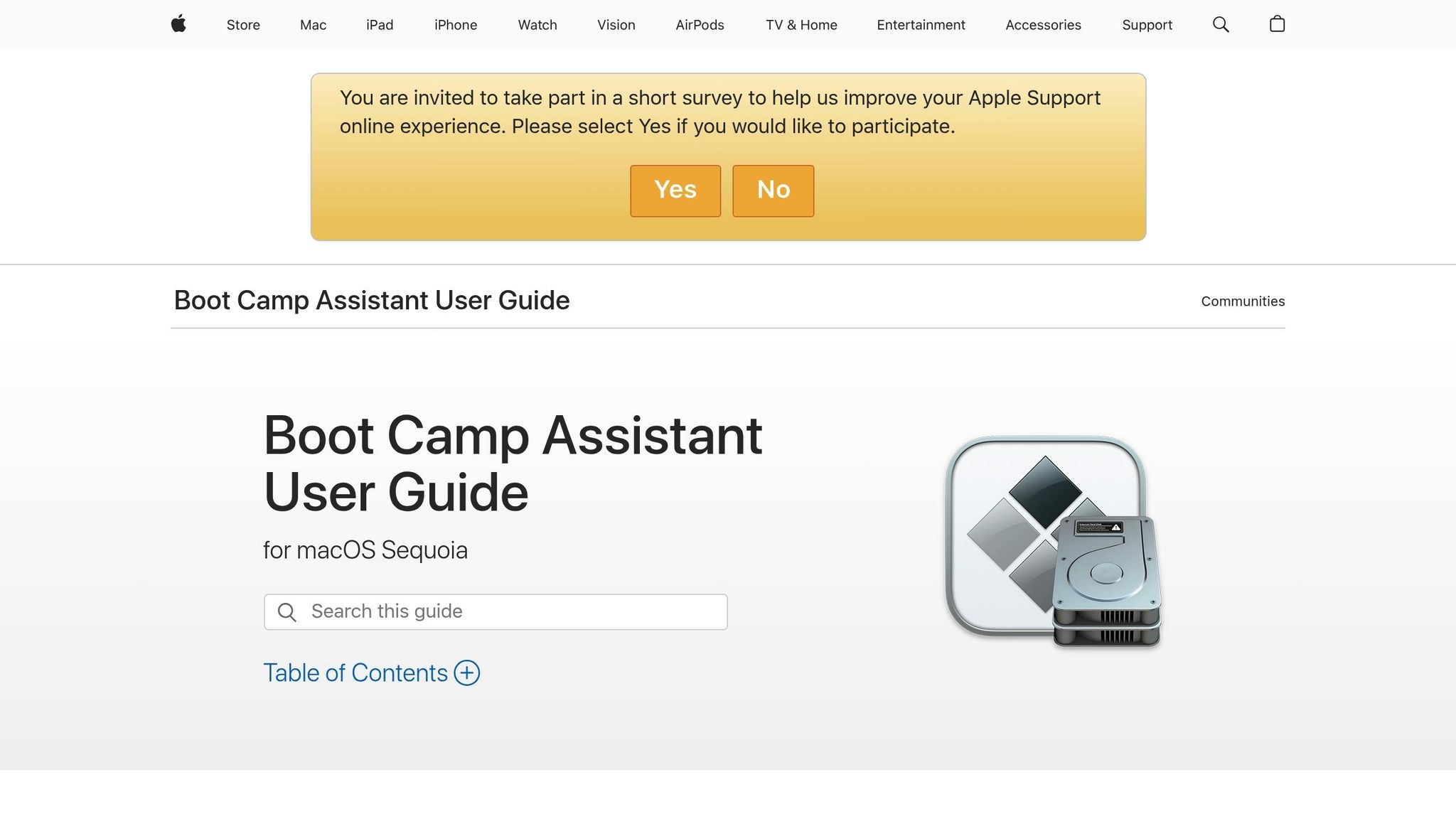
Apple’s Boot Camp, once a go-to solution for running Windows on Macs, has significant limitations with newer machines. Apple Silicon Macs, which use ARM architecture, do not support Boot Camp at all. Even on older Intel-based Macs, Boot Camp requires partitioning your hard drive for Windows and restarting your system each time you switch between macOS and Windows. This makes it far less convenient for traders who need quick access to both operating systems.
Additionally, even high-performance Intel Macs can struggle to allocate enough resources for demanding trading applications when using Boot Camp. As a result, virtual machines are often a better choice for Intel-based Mac users, offering more flexibility and ease of use without the need for constant reboots.
Using VPS Hosting to Run NinjaTrader on Mac
VPS hosting offers a cloud-based solution for running NinjaTrader on a Mac, eliminating the need for local virtual machine setups. Instead of running Windows directly on your Mac, VPS hosting allows you to connect remotely to a Windows server. This approach moves your trading platform entirely to the cloud, bypassing the limitations of your Mac's hardware.
NEVER MISS A TRADE
Your algos run 24/7
even while you sleep.
99.999% uptime • Chicago, New York, London & Amsterdam data centers • From $59.99/mo
With VPS hosting, you gain access to a fully functional Windows environment via remote desktop. This means you can run NinjaTrader without installing or managing virtual machine software on your Mac.
Benefits of Trading VPS Hosting
When it comes to active trading, the advantages of VPS hosting become clear. Uptime is a critical factor - most VPS providers promise 99.9% availability. This reliability beats home setups, which are vulnerable to power outages, internet disruptions, and hardware failures. Considering the FX market trades over $7.5 trillion daily, even a moment of downtime can result in missed opportunities.
Latency is another vital consideration. VPS providers often place their servers near major financial exchanges and liquidity providers, reducing the time it takes for your trades to reach the market. This low-latency setup can significantly enhance trade execution speed.
Additionally, VPS hosting delivers enterprise-grade performance. These servers typically use high-speed NVMe storage, powerful processors, and ample RAM. This means NinjaTrader runs on dedicated server hardware, leaving your Mac's resources free for other tasks.
Professional VPS environments also prioritize security and reliability. Features like DDoS protection, automated backups, and 24/7 monitoring ensure that your trading operations are safe and consistently maintained.
QuantVPS: Specialized VPS for Traders
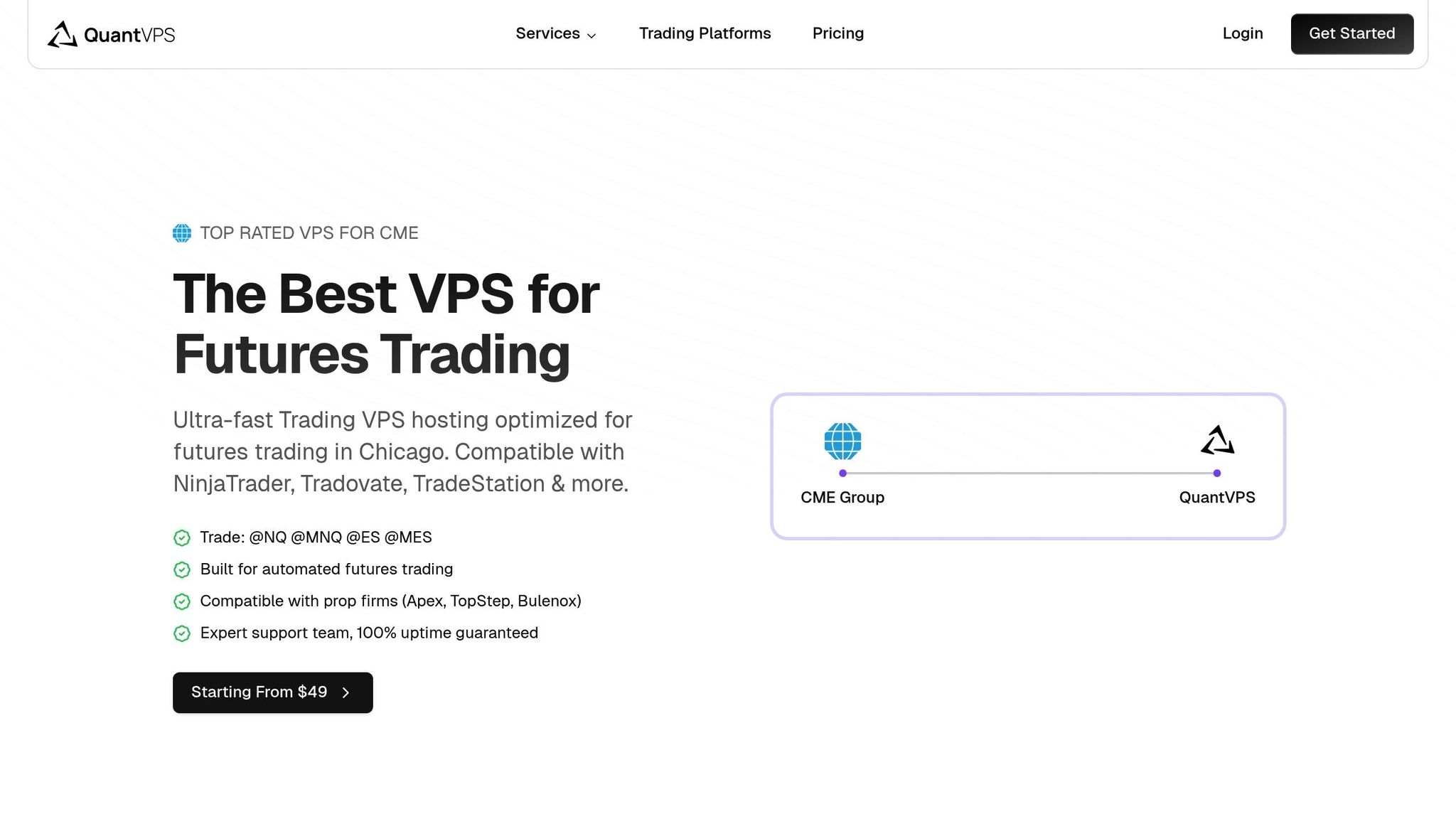
QuantVPS offers a specialized solution designed specifically for traders, removing the complications of local virtual machines while delivering top-tier performance. Their servers are strategically located near the CME Group in Chicago, achieving latencies as low as 0–1ms with most brokers[11]. For futures traders who require split-second execution, this is a game-changer.
QuantVPS guarantees 100% uptime, a critical feature for algorithmic trading where even a brief disconnect can disrupt automated strategies. The platform has earned a 4.8/5 rating on Trustpilot, with users frequently praising its stability and reliability during high-volatility periods.
"QuantVPS revolutionized my trading experience. Low-latency servers are lightning-fast, allowing me to execute trades with precision and speed." - Smutchings
"QuantVPS revolutionized my trading experience. Low-latency servers are lightning-fast, allowing me to execute trades with precision and speed." - Smutchings
QuantVPS offers four main plans tailored to different trading needs:
- VPS Lite: $49/month, 4 cores/8GB RAM for 1–2 charts
- VPS Pro: $99/month, 6 cores/16GB RAM for 3–5 charts
- VPS Ultra: $199/month, 24 cores/64GB RAM for 5–7 charts
- Dedicated: $299/month for 7+ charts
Each plan includes robust security measures like firewalls and intrusion detection systems to protect your trading operations from cyber threats. Plus, 24/7 dedicated customer support ensures that any technical issues are resolved quickly, minimizing disruptions to your trading.
"Since switching to QuantVPS, my backtesting process has become faster and more efficient. The ability to scale on-demand has been a huge advantage for my trading operations. It's the best VPS solution I've found for trading. Great tool 🙌" - Mac Pankiewicz
"Since switching to QuantVPS, my backtesting process has become faster and more efficient. The ability to scale on-demand has been a huge advantage for my trading operations. It's the best VPS solution I've found for trading. Great tool 🙌" - Mac Pankiewicz
Virtual Machines vs VPS Hosting: Which is Better
Deciding between local virtual machines and remote VPS hosting for NinjaTrader depends on your trading habits, technical requirements, and budget. The main difference lies in how and where NinjaTrader operates. Virtual machines create a Windows environment directly on your Mac, using its hardware, while VPS hosting runs NinjaTrader on a remote server that you access over the internet. This distinction is critical for traders who need consistent access to the markets.
For uninterrupted trading, VPS hosting stands out. Backtester831 shared that VPS hosting allowed NinjaTrader to run continuously, even when his Mac was off - making it a great choice for automated strategies. This around-the-clock functionality is essential for traders relying on algorithms to monitor and act on market changes at any time.
In contrast, virtual machines require your Mac to stay powered on. If your Mac shuts down or the virtual machine encounters an issue, your trading activity comes to a halt. This limitation can be a dealbreaker for algorithmic traders who need constant market monitoring.
Side-by-Side Comparison of All Options
Here’s a quick breakdown of how virtual machines, VPS hosting, and Boot Camp compare:
| Feature | Virtual Machines (Parallels/VMware) | VPS Hosting | Boot Camp |
|---|---|---|---|
| Setup Complexity | Moderate – Install VM software, Windows, and NinjaTrader | Simple – Connect via remote desktop | Complex – Requires an Intel Mac and a full restart |
| Upfront Costs | ~$80–$100 for VM software + Windows license (~$139) | Varies – Monthly subscription-based | Windows license only (~$139) |
| Monthly Costs | None after initial purchase | $49–$299+ depending on the plan | None after initial purchase |
| Mac Requirements | High-performance Mac (16GB+ RAM recommended) | Any Mac with internet access | Intel Macs only (not compatible with Apple Silicon) |
| 24/7 Operation | No – Needs your Mac to stay on | Yes – Runs independently on a remote server | No – Needs your Mac to stay on |
| Performance | Limited by your Mac’s hardware | Dedicated server resources | Full native performance |
| Maintenance | User handles updates and security | Provider manages maintenance and updates | User manages updates and security |
| Internet Dependency | No – Runs locally | Yes – Requires stable internet | No – Runs locally |
| Multi-Monitor Support | Limited by virtualization software | Varies by plan | Full native support |
| Automated Trading | Stops when your Mac sleeps | Excellent – Runs continuously | Stops when your Mac sleeps |
Virtual machines divide your Mac’s resources between macOS and Windows, which can cause slowdowns during resource-heavy trading. VPS hosting avoids this entirely by running on dedicated server hardware. As QuantVPS explains:
"Setup is nearly identical to installation on your local computer. It is very similar... A VPS is an excellent tool for running automated strategies."
"Setup is nearly identical to installation on your local computer. It is very similar... A VPS is an excellent tool for running automated strategies."
Hardware demands vary significantly as well. Virtual machines require a powerful Mac - ideally with at least 16GB of RAM and a modern processor - to handle both operating systems smoothly. VPS hosting eliminates this need, allowing even older Macs to access high-performance trading environments.
Maintenance is another area where VPS hosting shines. With virtual machines, you’re responsible for managing Windows updates, security patches, and troubleshooting. VPS providers take care of these tasks, letting you focus entirely on trading instead of IT headaches.
Costs differ too. Virtual machines often involve a higher upfront investment but no recurring fees, making them economical for occasional traders. VPS hosting, however, runs on a subscription model, which can range from $49 to $299+ per month depending on the plan. For active traders or those relying on automated strategies, the reliability and uninterrupted operation of VPS hosting often justify the ongoing expense.
Ultimately, the right choice depends on your trading style and needs. If you’re a day trader who only uses NinjaTrader during market hours, a virtual machine may suffice. But for swing traders or algorithmic traders who need 24/7 access, the consistent performance of VPS hosting is hard to ignore.
Check the next section to evaluate your hardware and network requirements and determine the best option for your trading setup.
Setup Tips for NinjaTrader on Mac
Running NinjaTrader on a Mac can be a bit tricky, but with the right hardware and network setup, you can achieve smooth performance. Whether you're opting for a virtual machine (VM) or a VPS hosting solution, proper configuration is key to avoiding lag and ensuring reliable trading execution.
Hardware and Software Requirements
For the best experience using NinjaTrader on a Mac, your hardware plays a huge role - especially if you're running Windows via a virtual machine. Ideally, your Mac should have at least 16GB of RAM. When setting up the VM, allocate 8GB of RAM and 4 or more CPU cores to Windows for smooth performance.
Since NinjaTrader requires Microsoft Windows and the .NET Framework to run, you'll need to install virtualization software like Parallels Desktop or VMware Fusion. Keep in mind that these programs don't include a Windows license, so purchasing one is necessary. This setup creates a Windows environment where NinjaTrader can run natively.
If you're using a VPS instead, the hardware requirements shift to the remote server. For basic trading tasks like copy trading, 4GB of RAM is typically sufficient. However, if you're running multiple indicators or complex strategies, you may need more memory. A 50GB NVMe hard drive is usually enough to store NinjaTrader and related data. To maximize performance, consider using a lightweight version of Windows on your VPS so more resources can be allocated to trading.
STOP LOSING TO LATENCY
Execute faster than
your competition.
Sub-millisecond execution • Direct exchange connectivity • From $59.99/mo
SSD storage is another key factor. If you're using a VM, store your VM files on an internal SSD for faster performance.
For those with Apple Silicon Macs (M1/M2/M3), there are additional challenges. NinjaTrader isn’t optimized for ARM architecture, so virtual machines on these systems may require extra CPU power to handle instruction translation. Investing in a high-performance Mac is especially important in this case.
Lastly, if you're using a VPS, make sure to secure it by changing the default "Administrator" username and RDP port as soon as the setup is complete.
Network Setup for Fast Order Execution
A fast and reliable network is critical for trading, especially during high-volatility market conditions where milliseconds matter. Whenever possible, use a hardwired Ethernet connection instead of Wi-Fi or satellite, as these can cause packet loss and unpredictable latency. Additionally, configure NinjaTrader to automatically connect on startup. This ensures your workspace loads quickly and maintains a stable connection throughout your session.
To improve efficiency, exclude NinjaTrader folders from Windows search indexing through the Control Panel. This frees up CPU resources, allowing the platform to process market data more effectively.
If you're using VPS hosting, the network setup becomes much simpler. VPS providers often host their servers in professional data centers with ultra-low latency connections to major exchanges. For example, QuantVPS offers 0–1ms latency and 1Gbps+ network speeds, ensuring your orders are executed as quickly as possible.
For consistent performance, it's a good idea to restart NinjaTrader daily. This helps prevent memory leaks and clears out background processes that could slow down your system.
Lastly, monitor your internet connection regularly to ensure stable latency. If you're using multiple monitors for market analysis, make sure your hardware can handle the extra load without affecting NinjaTrader's performance. While VMs may have limited support for multi-monitor setups, VPS solutions like QuantVPS Pro and VPS Ultra are designed to handle multiple displays, making them ideal for comprehensive trading setups.
Conclusion: Pick the Right Solution for Your Trading
After diving into the differences between virtual machines and VPS hosting, it’s clear that each option caters to different trading needs. The right choice depends on your technical skills, trading style, and budget.
Virtual machines are a solid choice for casual traders who only occasionally need access to NinjaTrader and have some basic technical know-how. If you’re comfortable installing software and handling minor troubleshooting, a virtual machine can be a reliable solution. For more demanding trading setups, VMware Fusion comes highly recommended. As xabcdtrading, a NinjaTrader Ecosystem Vendor, highlights:
"We've had a ton of users running VMware on Mac, and the setup depending on the Mac you have will be different. The one thing I can tell you is that every user that has tried Parallels has moved to VMware. Under any sort of load you have huge performance problems".
"We've had a ton of users running VMware on Mac, and the setup depending on the Mac you have will be different. The one thing I can tell you is that every user that has tried Parallels has moved to VMware. Under any sort of load you have huge performance problems".
This insight underscores why VMware Fusion stands out for users who need dependable performance under heavier workloads.
For traders who need consistent, high-performance solutions, VPS hosting is the better option. The stakes are high - a one-second delay could cost traders an average of $100,000 annually. VPS hosting, with its uptime rates exceeding 99%, directly addresses concerns about responsiveness and system downtime. It’s also beginner-friendly, offering preconfigured environments and 24/7 support for those who prefer to avoid technical hurdles.
Cost-wise, virtual machines involve a one-time software purchase and Windows licensing fees, while VPS hosting operates on a subscription model, typically ranging from $20 to $60 per month. For active traders, the benefits - such as superior performance, uninterrupted access, and professional support - often outweigh the recurring expense. These features make VPS hosting a natural fit for ensuring smooth trading operations.
If you’re managing multiple charts, running advanced indicators, or trading during volatile market conditions, VPS hosting delivers the dedicated resources and ultra-low latency you need. For example, QuantVPS offers latency as low as 0–1ms, with plans starting at $49/month for their VPS Lite and scaling up to dedicated servers for high-volume traders.
Ultimately, the decision comes down to your trading intensity and comfort with technology. Choose the solution that aligns with your goals and ensures your trading remains efficient and reliable.
FAQs
Can I run NinjaTrader on a Mac using a virtual machine or VPS hosting, and what are the pros and cons of each option?
Yes, you can run NinjaTrader on a Mac by using either a virtual machine (VM) or Virtual Private Server (VPS) hosting. Each approach has its pros and cons, so your choice will depend on your specific needs.
A virtual machine allows you to run Windows on your Mac using software like Parallels Desktop or VMware. This option is a good fit if you already own a Mac and want a cost-efficient solution. However, keep in mind that running macOS and Windows at the same time can put a strain on your computer’s hardware, especially during trading sessions that require significant resources.
Alternatively, VPS hosting offers a cloud-based environment specifically optimized for trading platforms like NinjaTrader. With a VPS, you get consistent performance, lower latency, and the flexibility to access your trading setup from any device. The trade-off is the ongoing cost of the service, and you might experience higher latency if the VPS server is located far from your region.
The best option for you will depend on what matters most - whether that’s performance, reliability, or budget. If you prioritize stability and uptime, a VPS is likely the way to go. For a more budget-friendly, local solution, a virtual machine could be the better choice.
How well does NinjaTrader run on Apple Silicon Macs compared to Intel-based Macs when using virtualization?
NinjaTrader tends to run more efficiently on Intel-based Macs compared to Apple Silicon Macs when using virtualization. This difference stems from the ARM architecture of Apple Silicon, which can introduce compatibility issues and reduce performance with virtualization software. As a result, users often report smoother and more reliable performance on Intel Macs.
If you're working with an Apple Silicon Mac, you might face hurdles like slower execution speeds or restricted functionality when running NinjaTrader through virtualization tools like Parallels Desktop. Keep these potential challenges in mind when deciding on your setup for the best possible experience.
How can I set up a VPS to run NinjaTrader on a Mac?
To run NinjaTrader on a Mac using a VPS, start by selecting a trustworthy VPS provider known for low latency and dependable uptime. These factors are crucial for smooth and responsive trading. Since NinjaTrader is built for Windows systems, the VPS must operate in a Windows environment. You can connect to the VPS from your Mac through Remote Desktop Protocol (RDP), which ensures a straightforward and efficient connection.
Ensure the VPS is equipped with adequate resources, including sufficient RAM and CPU capacity, to meet the platform's performance needs. You can further enhance efficiency by disabling any unnecessary services running on the VPS. With the proper setup, you'll be able to trade seamlessly on your Mac using NinjaTrader.
Yes, you can run NinjaTrader on a Mac by using either a virtual machine (VM) or Virtual Private Server (VPS) hosting. Each approach has its pros and cons, so your choice will depend on your specific needs.
A virtual machine allows you to run Windows on your Mac using software like Parallels Desktop or VMware. This option is a good fit if you already own a Mac and want a cost-efficient solution. However, keep in mind that running macOS and Windows at the same time can put a strain on your computer’s hardware, especially during trading sessions that require significant resources.
Alternatively, VPS hosting offers a cloud-based environment specifically optimized for trading platforms like NinjaTrader. With a VPS, you get consistent performance, lower latency, and the flexibility to access your trading setup from any device. The trade-off is the ongoing cost of the service, and you might experience higher latency if the VPS server is located far from your region.
The best option for you will depend on what matters most - whether that’s performance, reliability, or budget. If you prioritize stability and uptime, a VPS is likely the way to go. For a more budget-friendly, local solution, a virtual machine could be the better choice.
NinjaTrader tends to run more efficiently on Intel-based Macs compared to Apple Silicon Macs when using virtualization. This difference stems from the ARM architecture of Apple Silicon, which can introduce compatibility issues and reduce performance with virtualization software. As a result, users often report smoother and more reliable performance on Intel Macs.
If you're working with an Apple Silicon Mac, you might face hurdles like slower execution speeds or restricted functionality when running NinjaTrader through virtualization tools like Parallels Desktop. Keep these potential challenges in mind when deciding on your setup for the best possible experience.
To run NinjaTrader on a Mac using a VPS, start by selecting a trustworthy VPS provider known for low latency and dependable uptime. These factors are crucial for smooth and responsive trading. Since NinjaTrader is built for Windows systems, the VPS must operate in a Windows environment. You can connect to the VPS from your Mac through Remote Desktop Protocol (RDP), which ensures a straightforward and efficient connection.
Ensure the VPS is equipped with adequate resources, including sufficient RAM and CPU capacity, to meet the platform's performance needs. You can further enhance efficiency by disabling any unnecessary services running on the VPS. With the proper setup, you'll be able to trade seamlessly on your Mac using NinjaTrader.
"}}]}




