- The Indicator Store offers advanced tools for NinjaTrader, including Markers Plus ($570), TIS_Rebote ($250), and TIS_Donchian_Trend ($250). These tools help you analyze markets, spot trends, and automate strategies.
- Why use a VPS? Running NinjaTrader on a VPS ensures 24/7 operation, faster trade execution, and secure access from anywhere.
- How to set it up: Use a VPS with at least 4 cores, 8GB RAM, and 70GB storage. Install NinjaTrader, configure data feeds, and optimize settings for smooth performance.
Quick VPS Benefits:
| Feature | Benefit |
|---|---|
| Speed | Faster trade execution |
| Stability | Reliable, uninterrupted trading |
| Accessibility | Secure trading from anywhere |
By combining NinjaTrader, a VPS, and The Indicator Store tools, you’ll create a powerful, professional-grade trading system.
How to set up NinjaTrader 8 on NinjaMobileTrader VPS
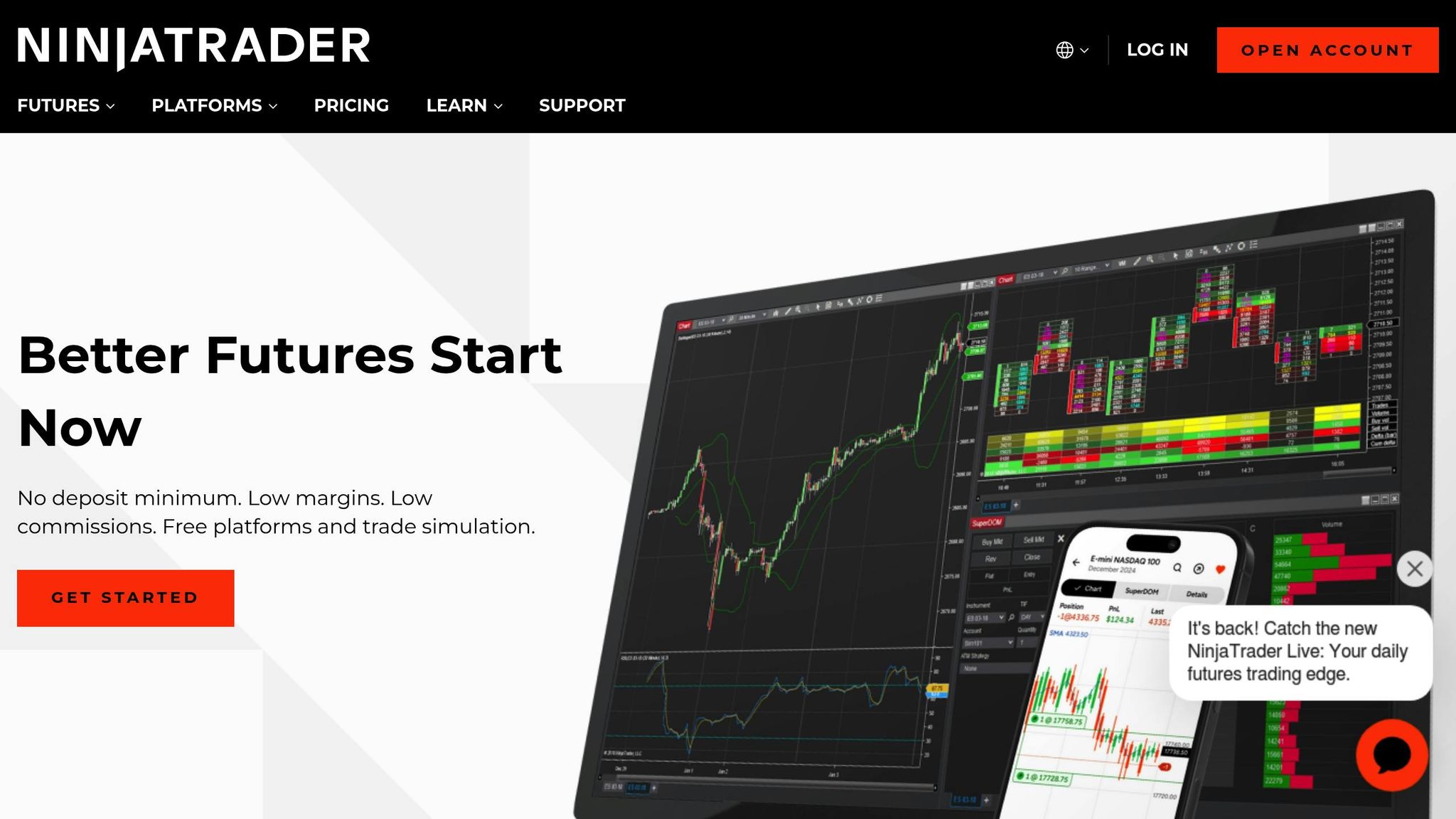
The Indicator Store Products
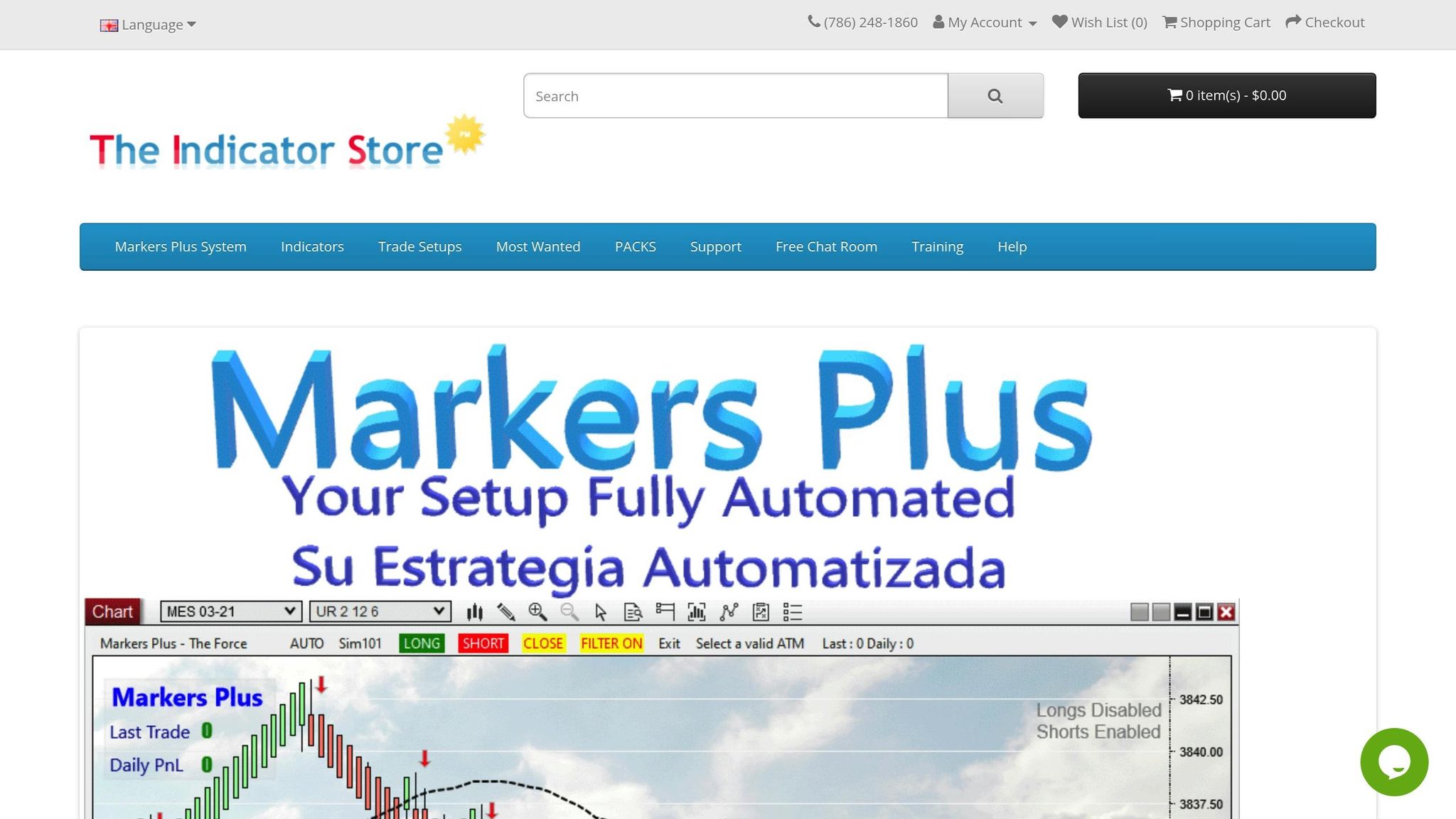
The Indicator Store provides tools for NinjaTrader, focusing on market analysis and trading automation. Below are the main tools and their pricing details.
Available Tools
- Markers Plus: A NinjaTrader indicator suite designed to highlight key market entry and exit points.
- TIS_Rebote: This tool helps identify market bounces and reversals.
- TIS_Donchian_Trend: Tracks trends using Donchian channels.
Pricing and License Options
The Indicator Store offers perpetual licenses with a one-time purchase:
| Product | License Type | Price |
|---|---|---|
| Markers Plus | Single License | $570.00 |
| TIS_Rebote | Single License | $250.00 |
| TIS_Donchian_Trend | Single License | $250.00* |
*Originally priced at $299.00.
All tools are compatible with NinjaTrader versions 7 and 8, ensuring seamless integration.
NinjaTrader VPS Setup Guide
Setting up NinjaTrader on a VPS involves meeting specific system requirements and following key configuration steps. Here’s a detailed guide to get you started.
VPS Requirements
Make sure your VPS meets these specifications for smooth operation:
| Component | Minimum Requirement | Recommended |
|---|---|---|
| CPU | 4 cores | 6+ cores |
| RAM | 8GB | 16GB+ |
| Storage | 70GB NVMe | 150GB+ NVMe |
| Network | 1Gbps | 1Gbps+ |
| Operating System | Windows Server 2019 | Windows Server 2022 |
NEVER MISS A TRADE
Your algos run 24/7
even while you sleep.
99.999% uptime • Chicago, New York, London & Amsterdam data centers • From $59.99/mo
Initial VPS Setup Steps
- Access the VPS: Connect to your VPS using Windows Remote Desktop Protocol (RDP).
- Update Windows: Install all available Windows updates to ensure system stability and security.
- Adjust Antivirus Settings: Add NinjaTrader folders to your antivirus exclusion list to prevent performance issues.
- Disable Auto-Tuning: Turn off Windows auto-tuning to avoid network-related slowdowns.
NinjaTrader Installation Steps
- Download the Installer: Get the latest NinjaTrader setup file from the official website.
- Run the Installer: Launch the installer as an administrator and follow the default setup instructions.
- Activate Your License: Enter your NinjaTrader license key to activate the platform.
Platform Configuration
- Set Up Data Feeds: Use the "Tools > Account Connections" menu to configure your market data provider.
- Install Indicators: Back up the
Documents\NinjaTrader 8\templatesfolder, then import tools from The Indicator Store via the Control Center. Confirm successful installation. - Optimize Performance: Adjust platform settings for better efficiency:
| Setting | Recommended Value |
|---|---|
| Chart RAM Usage | 512MB per chart |
| Market Data Buffer | 100,000 ticks |
| Historical Data | Enable local storage |
| Auto-Archive | Every 7 days |
VPS Trading Benefits
Using NinjaTrader on a VPS improves performance, ensures stability, and enables remote trading. With the setup already covered, let’s dive into how these advantages enhance your trading experience.
Speed and Stability
Compared to a desktop setup, a VPS offers better performance by leveraging enterprise-grade servers and dedicated resources. Here’s how:
- Lower latency thanks to high-speed data center networks
- Reliable hardware built with enterprise-level components
- Dedicated CPU and memory to handle trading tasks
These features ensure your platform stays responsive, even during volatile market conditions.
Continuous Operation
A VPS ensures that your trading activities run smoothly without interruptions by providing:
- Support for automated trading algorithms to execute trades efficiently
- Automated maintenance and backup power to prevent downtime
- 24/7 operation for timely trade entries and exits
This setup ensures consistent performance through automated updates and uninterrupted power.
Trading From Anywhere
Beyond technical performance, VPS hosting offers flexibility and mobility. You can securely access your trading platform from any device, anywhere. Key features include:
- Encrypted connections for secure access
- Advanced authentication for added security
- Global accessibility to trade seamlessly from any location
These tools allow you to manage your trades securely and efficiently, no matter where you are, enhancing your NinjaTrader experience.
Common Problems and Solutions
STOP LOSING TO LATENCY
Execute faster than
your competition.
Sub-millisecond execution • Direct exchange connectivity • From $59.99/mo
To keep your VPS trading setup running smoothly, it’s important to tackle common issues head-on. Here’s how to address frequent problems and keep your performance levels high.
Network Issues
Network problems can disrupt your trading. Here’s how to identify and fix them:
- Check your VPS connection: Use Remote Desktop Protocol (RDP) to test response times. Latency over 100ms could signal a problem.
- Verify broker and data feed connections: In the Control Center, ensure both connections show as green (active).
- Reset network adapters: If you experience frequent drops, go to Windows Network Settings and reset the adapters.
Once your network is stable, focus on optimizing your VPS for better performance.
VPS Performance Tips
Keep your VPS running efficiently with these strategies:
- Resource Management:
- Ensure at least 2GB of free RAM.
- Keep CPU usage under 80%.
- Maintain a minimum of 10GB of free disk space.
- Control Background Processes: Disable unnecessary Windows services to free up resources. These include:
- Windows Update (set to manual mode).
- Windows Search.
- Print Spooler.
- Windows Defender (if you’re using another security solution).
- Optimize Your Trading Platform: Fine-tune NinjaTrader settings for better performance:
- Set chart refresh intervals to 1 second.
- Limit active charts to 8 or fewer.
- Use Market Replay for backtesting during non-trading hours.
- Ensure at least 2GB of free RAM.
- Keep CPU usage under 80%.
- Maintain a minimum of 10GB of free disk space.
- Windows Update (set to manual mode).
- Windows Search.
- Print Spooler.
- Windows Defender (if you’re using another security solution).
- Set chart refresh intervals to 1 second.
- Limit active charts to 8 or fewer.
- Use Market Replay for backtesting during non-trading hours.
With your VPS and platform optimized, the next step is to ensure your indicators perform efficiently.
Indicator Maintenance
Indicators can significantly affect system performance. Follow these steps to keep them in check:
- Regular Updates: Update your indicators weekly during off-hours. Always test updates in simulation mode before using them live.
- Monitor Performance: Use Task Manager to track CPU usage. If an indicator causes high loads, consider removing it. Stick to 3–4 indicators per chart to avoid overloading.
- Backup Settings: Back up your indicator settings weekly. Save them on a separate partition and document any custom parameters for easy recovery.
Deploy NinjaTrader with VPS and Tools from The Indicator Store
Using NinjaTrader on a VPS alongside tools from The Indicator Store can help create a professional-grade trading setup designed for efficiency and reliability.
Key Takeaways
Combining these tools with a VPS improves performance by enhancing speed, stability, and accessibility. The Indicator Store’s tools expand NinjaTrader’s functionality to meet the needs of active traders.
Here are the main benefits of running NinjaTrader on a VPS:
| Benefit | What It Means for Traders |
|---|---|
| Speed | Lower latency ensures quicker trade execution |
| Stability | Keeps the platform running smoothly, even without local hardware |
| Accessibility | Trade securely from anywhere with an internet connection |
Although setting up this system involves upfront costs for tools and VPS services, success hinges on disciplined risk management and a clear trading plan that factors in potential financial risks.






