Bookmap & Rithmic Integration: Trade Prop Firm Accounts
Integrating Bookmap with Rithmic is a game-changer for futures traders working with proprietary trading firms. Bookmap offers real-time order flow visualization, while Rithmic provides fast, reliable data feeds and trade execution. Together, they help traders meet the precision and speed demands of prop firms. Here's what you need to know:
- Bookmap: Visualizes market depth and liquidity with heatmaps, helping traders spot key levels before price changes.
- Rithmic: Delivers low-latency data and execution for futures markets like CME, CBOT, and ICE.
- Why it matters: Prop firms require traders to manage risk, execute trades quickly, and maintain compliance. This integration simplifies these tasks.
- Setup essentials: A Bookmap license, Rithmic credentials, a prop firm account, and a high-performance VPS (e.g., QuantVPS) for reduced latency.
Connecting Multiple Data Feeds in Bookmap: A Comprehensive Guide
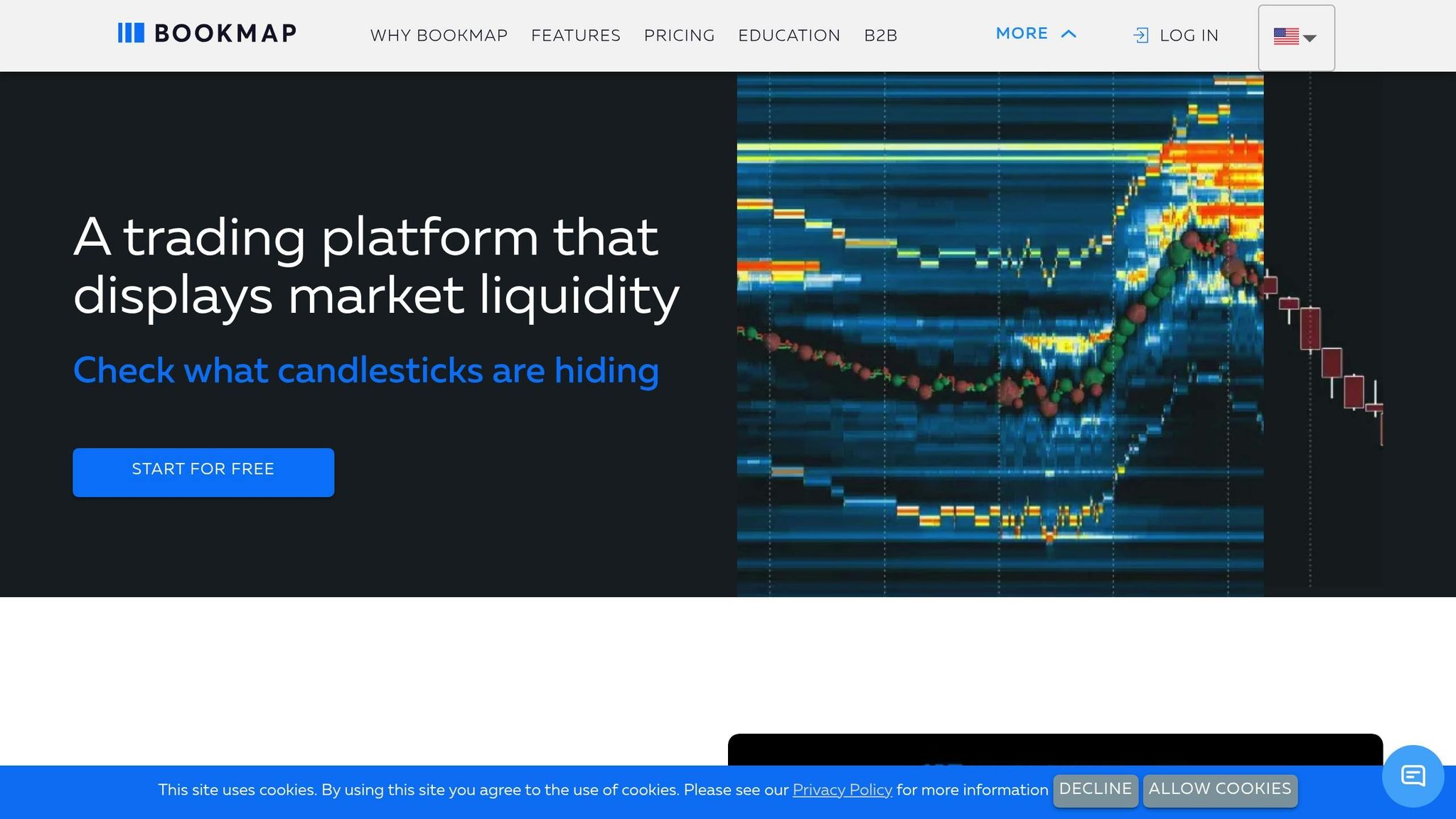
Prerequisites and Initial Setup
Set yourself up for success in prop firm trading by gathering the right tools and preparing your trading environment with Bookmap and Rithmic.
Tools and Accounts You'll Need
To get started, make sure you have the following:
- Bookmap license: Ensure it includes advanced order flow visualization features.
- Prop firm account: This must support Rithmic connectivity; confirm this with your prop firm.
- Rithmic credentials: These include your User ID, password, and system name, provided by your prop firm.
- High-performance VPS: A virtual private server (VPS) is crucial for reliability and lower latency compared to using a local PC.
Setting Up Your Prop Firm Account
Reach out to your prop firm's support team to activate Rithmic data feed access and confirm you have all the necessary permissions.
If your prop firm offers a demo or simulated trading option, take advantage of it. This lets you test the integration and fine-tune your setup without putting real money on the line. It's a great way to ensure everything is working smoothly before diving into live trading.
Building a Reliable Trading Infrastructure
A dedicated VPS is an essential part of your setup. It minimizes latency and ensures your trades are executed as quickly as possible.
For instance, QuantVPS offers hosting solutions designed specifically for traders. Their VPS Pro plan delivers the resources needed for handling real-time order flow visualization and high-frequency data feeds. If you need even lower latency, their VPS Pro+ plan provides enhanced performance at a slightly higher cost.
QuantVPS boasts features like:
- 100% uptime
- Automatic backups
- DDoS protection
These VPS solutions run on Windows Server 2022, ensuring full compatibility with both Bookmap and Rithmic. Before installing your trading software, set up dedicated IPs and remote desktop access. This step helps avoid potential configuration issues when integrating your tools.
Once your tools, account, and infrastructure are in place, you're ready to move on to the step-by-step process of integrating Bookmap with Rithmic.
Step-by-Step Integration Guide
Your infrastructure is set up, and now it’s time to connect Bookmap with Rithmic so you can start trading your prop firm account. Follow these steps to ensure everything runs smoothly.
Connecting Bookmap to Rithmic
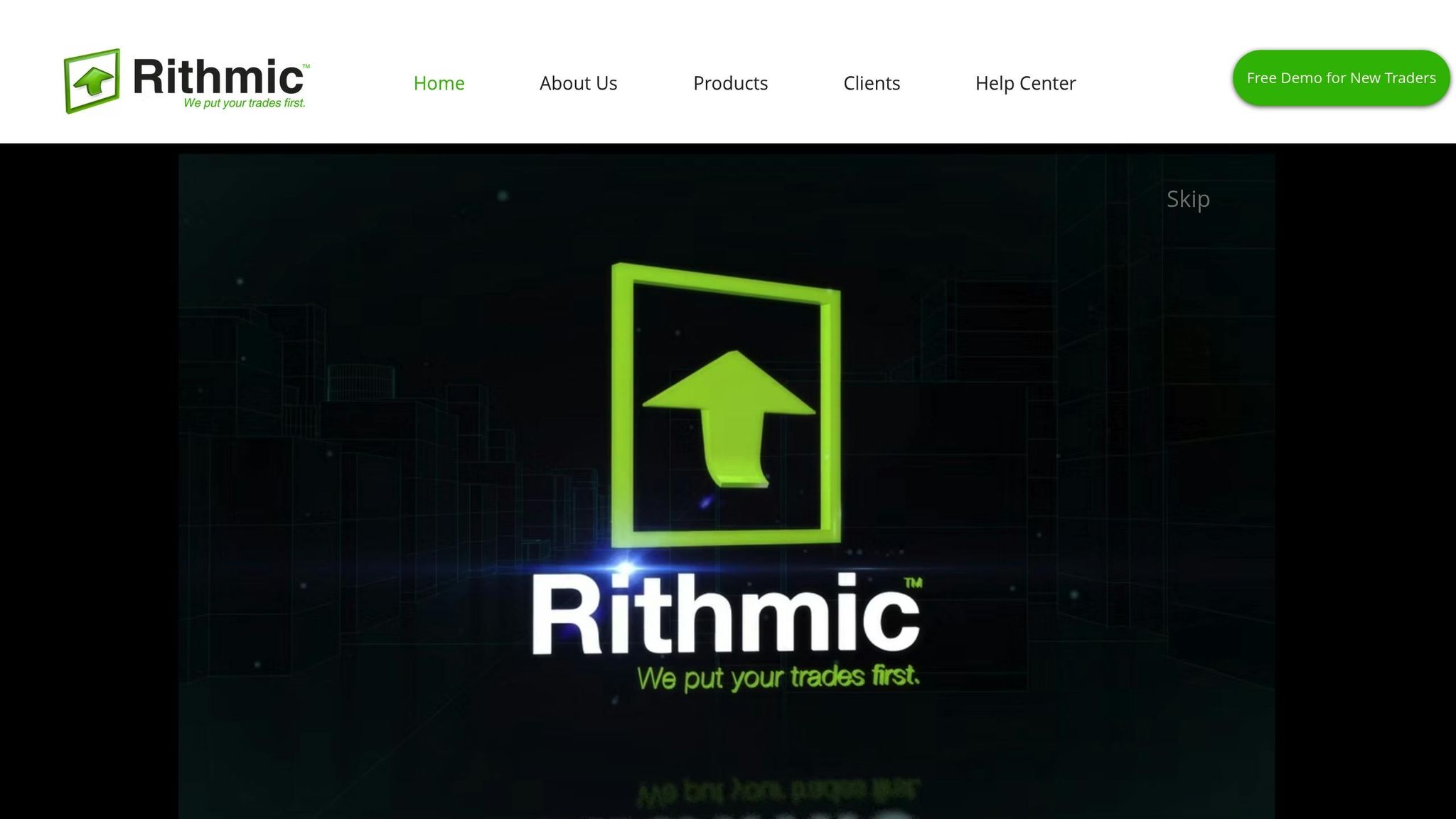
Start by launching Rithmic R|Trader Pro on your VPS. This platform acts as the link between Bookmap and your prop firm’s Rithmic data feed. Log in using the credentials provided by your prop firm - your User ID, password, and system name. Once logged in, make sure R|Trader Pro connects successfully before moving on to Bookmap.
Now, open Bookmap and navigate to "Connections" in the top toolbar. From the list of data providers, select "Rithmic" and input the same credentials you used for R|Trader Pro.
Pay close attention to the system name - this is essential for ensuring Rithmic connects to the right server environment. It must match exactly what your prop firm specified. For example, demo accounts might use "Rithmic Paper Trading", while live accounts often use names like "Rithmic 01" or "Rithmic Test."
After entering your credentials, click "Connect" or "Test Connection." Within 10–15 seconds, Bookmap should display real-time market data, confirmed by a green connection indicator.
Once connected, enable trading functionality. Go to Bookmap’s "Trading" section, select Rithmic as your order routing provider, enable trading, and input your credentials again if prompted.
Fixing Common Integration Problems
NEVER MISS A TRADE
Your algos run 24/7
even while you sleep.
99.999% uptime • Chicago, New York & London data centers • From $59.99/mo
If you run into issues, here are the most common ones and how to address them:
- Login failures and session conflicts: If Bookmap can’t connect, confirm that R|Trader Pro is running and logged in - it handles authentication. For "session already active" errors, log out of any other Rithmic connections, wait about 60 seconds, and then try reconnecting through Bookmap.
- Incorrect system names: Even a small typo in the system name can block the connection. Double-check with your prop firm to ensure the system name matches exactly. Some firms may use separate system names for data feeds and order routing.
- Firewall or port blocking: Rithmic uses specific ports for data transmission. Make sure ports 65000–65535 are open on your VPS. If you’re unsure, reach out to your VPS provider to verify and adjust the settings.
- Data feed delays or gaps: If you notice delayed quotes or missing tick data, bandwidth or server overload might be the issue. Restart both R|Trader Pro and Bookmap to refresh the connection with Rithmic’s servers. This often resolves the problem.
Once these common issues are resolved, you’ll be ready to manage your trading sessions effectively.
Managing Trading Sessions
Pre-market preparation is crucial for a smooth trading day. Log into R|Trader Pro before the market opens to confirm your connection is stable. Then, launch Bookmap and verify that market data and trading functions are working as expected. This early check gives you time to address any issues before active trading begins.
Monitor your connection throughout the day to avoid unexpected disruptions. Keep an eye on Bookmap’s connection status indicator, usually in the bottom-right corner. If you notice frequent reconnects or delayed data, consider restarting the applications during a quieter market period.
End-of-session procedures are just as important. Before logging out, make sure all positions and orders are closed. Shut down Bookmap first, followed by R|Trader Pro, to ensure all trading data syncs properly with your prop firm’s systems.
If you’re using multiple timeframes, stagger chart loading by 5–10 seconds to reduce server strain.
Lastly, always have a backup plan. Bookmark R|Trader Pro’s web-based platform as an alternative. While it doesn’t offer the advanced order flow visualization of Bookmap, it’s a reliable option for managing positions if your primary setup encounters issues.
Optimizing for Prop Firm Trading
Once you've integrated your trading tools, the next step is fine-tuning your setup to meet the specific requirements of prop firms. Success hinges on three main factors: cutting down on latency, ensuring your platforms are in sync, and managing your account within strict risk parameters.
Reducing Latency with VPS Hosting
In trading, every millisecond matters. A Virtual Private Server (VPS) can significantly reduce delays caused by relying on a home computer, giving you faster and more reliable execution.
QuantVPS is a popular choice for traders aiming for ultra-low latency, offering speeds as fast as 0–1 ms and dedicated resources optimized for high-volume trading. By placing your platforms close to exchange servers, QuantVPS ensures faster data flow.
Reliable connectivity is crucial, especially during high-stakes trading. QuantVPS not only guarantees 100% uptime but also includes features like DDoS protection and automatic backups to safeguard your connection during critical moments.
Platform Synchronization Setup
For seamless trading, it's essential to synchronize your tools - such as Bookmap, Rithmic, and your prop firm's systems - to ensure accurate data tracking and execution. Start by setting your VPS to Eastern Time (ET) and confirming that both Bookmap and R|Trader Pro display matching timestamps.
Pay close attention to the bid–ask spread and the last trade price in both applications during active trading sessions. If you notice discrepancies, refreshing your connections can often realign the data streams.
Equally important is order management synchronization. Trades executed in Bookmap should reflect in R|Trader Pro almost instantly and show up in your prop firm's dashboard within seconds. Regular position reconciliation checks - comparing open positions, average entry prices, and unrealized P&L across platforms - are key. Minor differences, such as those caused by commission structures, are normal, but any significant mismatches should be addressed immediately.
This synchronization ensures accurate order tracking, laying the groundwork for effective account management.
Prop Firm Account Management
With latency under control and platforms properly aligned, disciplined account management becomes the next priority. Keep a close eye on your account balance and risk metrics daily, and configure Bookmap to automatically close positions as you near loss limits.
Adjust your position sizing to stay within the contract limits set by your prop firm. For instance, if your firm caps the number of contracts you can trade, set up Bookmap to block orders that exceed this limit.
During evaluation periods, accurate P&L tracking becomes even more critical. Regularly compare your trading statements with Bookmap's performance reports to identify and resolve discrepancies. Detailed documentation of your trading sessions - such as strategies used, trading hours, and any technical issues - can also help you stay compliant with prop firm requirements.
Lastly, enable automatic notifications to alert you as you approach key risk thresholds. These alerts give you the chance to take corrective action before hitting critical limits, helping you maintain control over your account.
Benefits and Considerations for U.S. Futures Traders
When it comes to trading in the U.S. futures markets, integrating Bookmap's order flow visualization with Rithmic's high-performance data feed creates a powerful setup. This combination caters specifically to the needs of prop firm traders, offering tools designed to enhance trading precision and reliability.
Key Benefits of Bookmap & Rithmic Integration
-
Ultra-low latency execution
By combining Rithmic's direct market access with Bookmap's efficient order management, this integration ensures lightning-fast execution speeds. Such low latency is critical in fast-moving markets where every millisecond counts. -
Detailed market depth visualization
Bookmap’s advanced heatmap displays real-time order flow data, giving traders a clear picture of market sentiment. This feature is especially valuable during high-pressure trading sessions when quick and informed decisions are essential. -
Accurate data synchronization
With unified data feeds, traders can rely on synchronized bid-ask spreads, volume, and trade prices. This level of accuracy is crucial for reliable profit and loss tracking.
VPS Hosting vs. Local PC Setup
STOP LOSING TO LATENCY
Execute faster than
your competition.
Sub-millisecond execution • Direct exchange connectivity • From $59.99/mo
Your trading setup can significantly impact performance. A dedicated VPS (like QuantVPS) offers distinct advantages over a local PC setup, especially for traders seeking stability and speed.
| Factor | VPS Hosting (QuantVPS) | Local PC Setup |
|---|---|---|
| Latency | 0–1ms to exchange servers | 15–50ms depending on location |
| Uptime | 100% with DDoS protection | 95–98% (subject to outages) |
| Reliability | Automatic backups, redundant systems | Dependent on home infrastructure |
| Cost | $59.99–$399.99/month | $2,000–$5,000 (one-time cost) |
| Maintenance | Fully managed by the provider | Self-managed |
| Scalability | Instant upgrades available | Hardware upgrades required |
A VPS Pro plan provides the resources needed to run multiple chart windows with ultra-low latency, ensuring faster order execution. On the other hand, local setups can face challenges like power outages or internet instability, which are especially risky during volatile markets.
Considerations for Prop Firm Traders
Technical performance is only one piece of the puzzle for prop firm traders. Managing compliance, risk, and system reliability is just as important.
-
Data Permissions and Compliance
Make sure your Bookmap license allows for professional use and that your prop firm’s package includes the necessary Rithmic data access. Always adhere to U.S. regulatory standards regarding data handling and trade reporting. -
Session Timing
Ensure your system’s time zone is aligned with trading sessions in Eastern or Central Time to avoid discrepancies in execution or reporting. -
Risk Management
Set up automated alerts and position limits to meet your prop firm’s risk control requirements. This helps prevent accidental breaches of their policies. -
Network Security
Many prop firms require specific security measures, such as VPN connections, for accessing their servers. Confirm that your VPS setup complies with these protocols without compromising performance. -
Backup Plans
Have contingency options ready in case of technical failures, ensuring you can continue trading without interruptions.
Conclusion
Pairing Bookmap with Rithmic creates a trading setup tailored for the demands of U.S. proprietary trading firms. This combination provides lightning-fast execution and detailed market visuals - tools that professional traders depend on to stay ahead in fast-paced markets.
Though the integration process requires some technical know-how, taking a step-by-step approach - from setting up initial connections to fine-tuning your trading environment - can help ensure everything runs smoothly. Using a VPS with 0-1ms latency can be a game-changer, potentially determining whether a trade results in profit or loss.
Key Takeaways
The integration of Bookmap and Rithmic not only enhances trading performance but also streamlines operations. A solid trading infrastructure is critical for success in proprietary trading, and this setup delivers:
- Synchronized data feeds and advanced order flow visualization to provide actionable insights.
- Reliable execution speeds, crucial for staying competitive in high-frequency trading environments.
- VPS hosting, which offers greater stability and ultra-low latency compared to local systems.
Additionally, aligning session timings, leveraging automated alerts, and maintaining compliance are vital for effective risk management. Features like real-time heatmap displays further empower traders to make quick, informed decisions.
FAQs
How does integrating Bookmap with Rithmic improve trading for prop firm accounts?
Integrating Bookmap with Rithmic brings a powerful advantage to traders in prop firm accounts. By merging real-time market data with ultra-low latency execution, it offers an unparalleled way to analyze and act on market activity.
This integration enables traders to visualize order flow, market depth, and liquidity levels with pinpoint precision. The result? A clearer understanding of key supply and demand zones, better insights into market sentiment, and the ability to make quicker, well-informed decisions. Designed specifically for prop firm traders, this setup enhances performance and streamlines trading efficiency.
Why should I use a VPS instead of my local PC for trading with Bookmap and Rithmic?
Using a VPS for trading with Bookmap and Rithmic can provide some important advantages compared to relying on a local PC setup. For starters, a VPS ensures lower latency by hosting your trading platform on high-performance servers strategically located near major data centers. This means quicker data transmission and faster order execution - critical for high-frequency trading where every millisecond counts.
Another key benefit is greater stability and reliability. Unlike a local PC, a VPS isn’t vulnerable to power outages, hardware malfunctions, or home internet issues. This uninterrupted performance is especially valuable when trading with prop firms, where consistent speed and reliability can make a significant difference.
On top of that, a VPS offers enhanced security. With a professionally managed and dedicated environment, the risk of data breaches or unauthorized access is significantly reduced. For traders aiming to meet the demands of prop firm accounts and stay competitive, a VPS is a smart, efficient solution.
What are some common issues when integrating Bookmap with Rithmic, and how can they be fixed?
Common hiccups when integrating Bookmap with Rithmic can include connection failures, invalid login details, misconfigured settings, or latency issues that might interfere with data flow or trading execution. To tackle these, start by double-checking your Rithmic login credentials, ensuring all settings in Bookmap are correctly configured, and confirming that your network connection is stable and optimized for minimal latency.
It’s also crucial to verify that the Rithmic plugin is properly installed and set up within Bookmap. Make sure the platform is aligned with the correct trading route for your prop firm account. If issues persist, try restarting both platforms and carefully revisiting the setup process step-by-step. This methodical approach can often uncover and resolve the problem efficiently.
Integrating Bookmap with Rithmic brings a powerful advantage to traders in prop firm accounts. By merging real-time market data with ultra-low latency execution, it offers an unparalleled way to analyze and act on market activity.
This integration enables traders to visualize order flow, market depth, and liquidity levels with pinpoint precision. The result? A clearer understanding of key supply and demand zones, better insights into market sentiment, and the ability to make quicker, well-informed decisions. Designed specifically for prop firm traders, this setup enhances performance and streamlines trading efficiency.
Using a VPS for trading with Bookmap and Rithmic can provide some important advantages compared to relying on a local PC setup. For starters, a VPS ensures lower latency by hosting your trading platform on high-performance servers strategically located near major data centers. This means quicker data transmission and faster order execution - critical for high-frequency trading where every millisecond counts.
Another key benefit is greater stability and reliability. Unlike a local PC, a VPS isn’t vulnerable to power outages, hardware malfunctions, or home internet issues. This uninterrupted performance is especially valuable when trading with prop firms, where consistent speed and reliability can make a significant difference.
On top of that, a VPS offers enhanced security. With a professionally managed and dedicated environment, the risk of data breaches or unauthorized access is significantly reduced. For traders aiming to meet the demands of prop firm accounts and stay competitive, a VPS is a smart, efficient solution.
Common hiccups when integrating Bookmap with Rithmic can include connection failures, invalid login details, misconfigured settings, or latency issues that might interfere with data flow or trading execution. To tackle these, start by double-checking your Rithmic login credentials, ensuring all settings in Bookmap are correctly configured, and confirming that your network connection is stable and optimized for minimal latency.
It’s also crucial to verify that the Rithmic plugin is properly installed and set up within Bookmap. Make sure the platform is aligned with the correct trading route for your prop firm account. If issues persist, try restarting both platforms and carefully revisiting the setup process step-by-step. This methodical approach can often uncover and resolve the problem efficiently.
"}}]}




