When it comes to forex trading, cTrader and MetaTrader 4 (MT4) are two of the most widely used platforms. The right choice depends on your trading style, experience, and priorities. Here’s a quick breakdown:
- cTrader: Ideal for scalpers, day traders, and those who value advanced tools, fast execution, and transparency. It offers a sleek interface, modern features like Depth of Market (DoM), custom timeframes, and cloud-based workspaces.
- MT4: Perfect for beginners and swing traders who benefit from its simplicity, vast broker support, and extensive library of custom indicators and automated tools (Expert Advisors).
Key Differences:
- Execution: cTrader uses a direct ECN model for faster, more transparent order execution, while MT4 often relies on broker-specific setups.
- Customization: cTrader offers advanced personalization and cloud storage, while MT4 relies on a large third-party ecosystem for modifications.
- Automation: MT4 has a huge library of pre-built tools, while cTrader supports modern development with C#.
Both platforms are powerful but cater to different needs. Below is a quick comparison to help you decide.
Quick Comparison
| Feature | cTrader | MT4 |
|---|---|---|
| Best For | Scalpers, day traders | Beginners, swing traders |
| Execution Model | ECN (direct market access) | Broker-dependent (often dealing desk) |
| Interface | Modern, user-friendly | Simple, dated but reliable |
| Customization | Advanced, cloud-based | Extensive via third-party tools |
| Automation | C# (modern development) | MQL4 (large library of EAs) |
| Market Depth (DoM) | Detailed and real-time | Basic |
Your choice depends on whether you prioritize modern tools and speed (cTrader) or simplicity and community support (MT4). Let’s dive deeper into their features.
Metatrader4 vs cTrader – Which platform is the BEST for Trading Forex | FTMO
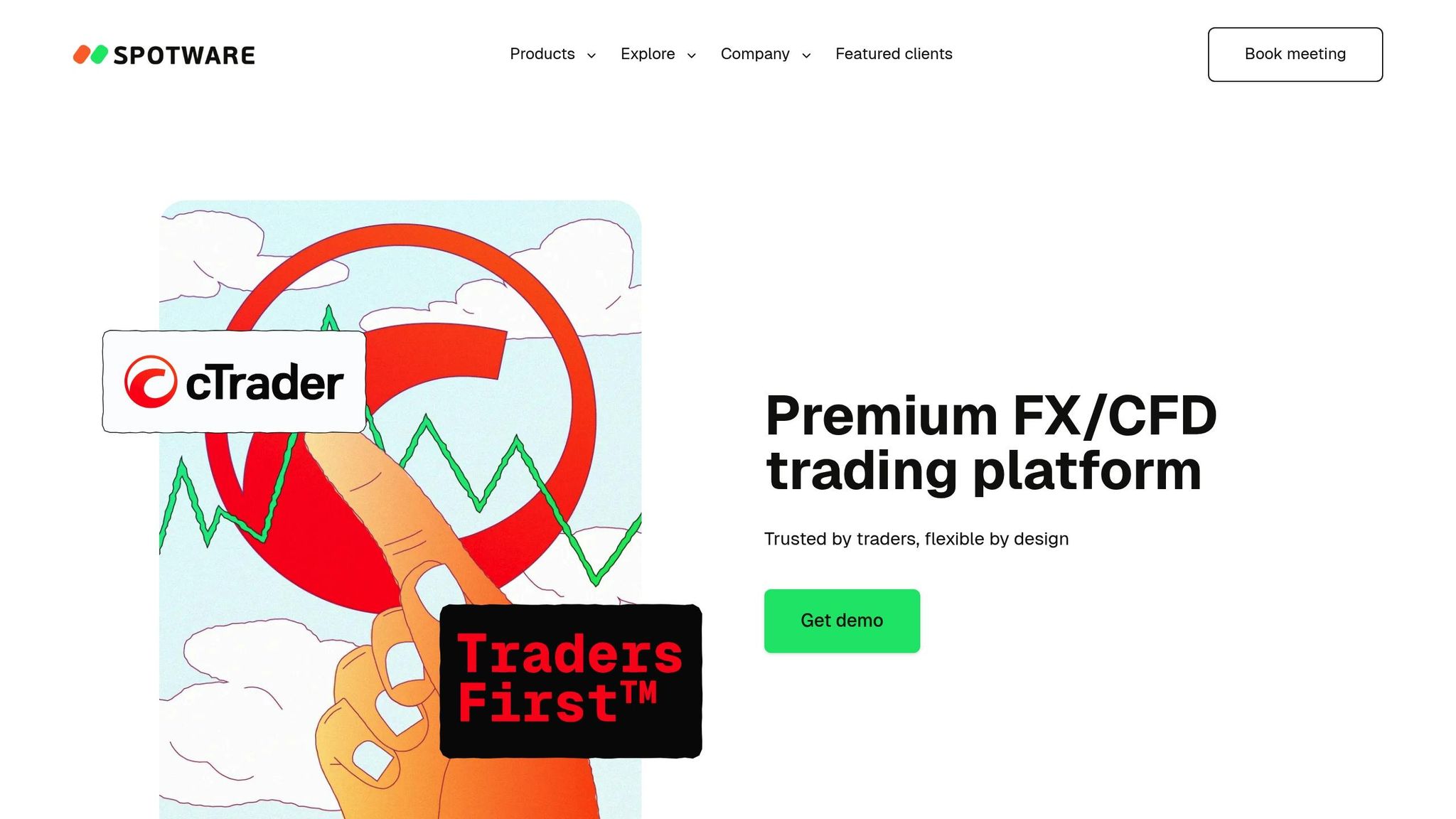
User Interface and Setup Options
The way a trading platform looks and feels can greatly influence your overall experience. Both cTrader and MT4 deliver the tools you need, but they approach design and customization in very different ways.
Design and Ease of Use
cTrader presents a sleek, modern interface with a dark theme and well-organized menus. Its layout prioritizes clarity, making it easier to spot key information at a glance. Features like detachable chart windows are a standout, especially for traders using multiple monitors. You can spread your charts across screens without losing functionality, creating a more efficient workspace. Right-click menus are intuitive, and the platform’s smooth drag-and-drop features make rearranging elements seamless.
On the other hand, MT4 sticks to a more traditional look, reflecting its 2005 origins. Its gray toolbars and smaller fonts might feel dated, but seasoned traders often appreciate this familiar setup. The layout is straightforward, with the Navigator and Terminal windows providing quick access to account details, trade history, and alerts. Everything is clearly labeled, which helps experienced users quickly find what they need.
For beginners, cTrader tends to make a stronger first impression with its modern design and intuitive organization. However, MT4’s simplicity, with fewer features to navigate, can feel less overwhelming for those just starting out.
These differences in interface design naturally influence how each platform handles setup and customization.
Platform Setup Features
Customization plays a big role in creating a workspace that suits your trading style, and both platforms offer options – though with varying levels of depth.
cTrader excels when it comes to personalization. You can easily switch between multiple layouts, and the platform remembers everything – window positions, chart settings, and even indicator configurations – for each workspace. It also allows you to tweak nearly every visual detail, from background colors to grid line thickness. One standout feature is chart linking, which syncs multiple charts for unified symbol updates. Change the symbol on one chart, and all linked charts update automatically.
MT4, by contrast, keeps things simpler. While you can rearrange windows, adjust color schemes, and save chart templates, the customization options don’t go as deep as cTrader’s. However, MT4’s strength lies in its third-party ecosystem. Thanks to its large user community, you can find countless custom indicators, templates, and modifications to expand its capabilities far beyond the default setup.
Another key difference is how settings are stored. cTrader saves your configurations in the cloud, making it easy to access your workspace from any device. It also supports smooth multi-monitor setups. MT4, on the other hand, stores profiles locally, which can make multi-monitor setups feel less consistent.
Both platforms support chart templates, but cTrader takes it a step further by offering complete workspace configurations, whereas MT4’s templates are limited to individual charts.
When it comes to learning how to customize, cTrader’s modern design makes its options easier to discover. Settings are logically grouped, so you can quickly find what you need. MT4’s features, on the other hand, are scattered across different menus, requiring a bit more digging to fully understand.
Charting Tools and Technical Indicators
Both cTrader and MT4 bring a lot to the table when it comes to charting tools and technical indicators, though they take slightly different approaches to forex analysis.
Available Charting Features
cTrader offers a sleek, modern charting setup with a broad range of timeframes, from ultra-short intervals to longer-term views. One of its standout features is the ability to create custom timeframes, which is a game-changer for traders who need non-standard intervals. Beyond the usual candlestick charts, cTrader provides advanced options for flexible price analysis.
Its drawing tools are another strong point. Whether you’re working with trend lines, Fibonacci retracements, or geometric shapes, cTrader makes it easy. The platform also includes smart drawing tools that auto-align to key price levels and even offers a built-in replay feature for reviewing historical data.
MT4, on the other hand, sticks to a more traditional approach. It provides a solid set of standard timeframes that cater to most retail traders. If you need custom timeframes, you’ll need to use third-party add-ons. MT4’s graphical tools, including trend lines, channels, and Fibonacci tools, cover the basics well. While its drawing interface isn’t as advanced as cTrader’s, it’s reliable and gets the job done. Another distinction is that cTrader supports automated chart synchronization, whereas MT4 relies on manual template saving.
Both platforms excel in their own ways, but the differences extend beyond visuals – technical indicators are another area where they shine.
Technical Indicators and Custom Scripts
When it comes to technical indicators, both platforms offer plenty of options to enhance your analysis. cTrader includes a wide range of built-in indicators like moving averages and oscillators, all of which can be customized to suit your trading style. You can tweak visual styles and calculation methods easily through its user-friendly interface.
For traders interested in automation, cTrader’s cAlgo feature allows you to create custom indicators using a modern programming language. It also includes a strategy backtester, helping you evaluate performance across various timeframes with ease.
MT4, however, benefits from its long-standing community-driven ecosystem. In addition to its built-in indicators, you’ll find a massive library of custom indicators available through its marketplace and online communities – many of them free. MT4’s proprietary programming language has been refined over the years, enabling traders to develop anything from simple alerts to complex, multi-timeframe strategies. Its Strategy Tester is widely used, though setting up multi-timeframe analysis may take some extra effort.
If you prefer pre-built solutions, MT4’s established marketplace for Expert Advisors (EAs) offers a wide selection of automated trading systems. Meanwhile, cTrader’s growing cBot ecosystem is catching up, offering more options as demand increases.
Both platforms handle real-time data effectively. cTrader gives you more control over how data is displayed, including tick-level data and detailed market depth right on the charts – features that scalpers will appreciate. MT4 also provides access to similar data, though it might require additional setup or separate windows to achieve the same level of detail.
Finally, the user experience varies. cTrader’s modern interface, complete with drag-and-drop functionality and context menus, makes it easier to discover and customize indicators. MT4’s system, while less intuitive, becomes manageable with experience, as many traders grow comfortable navigating its menu structures over time.
Automated Trading and Algorithm Support
When it comes to automated trading, cTrader and MT4 stand out, each offering distinct approaches to programming and execution. Choosing the right platform depends largely on your programming background and the complexity of your trading strategies.
Programming for Automation
cTrader utilizes C# through its cAlgo environment, while MT4 relies on MQL4, a proprietary scripting language created by MetaQuotes Software. C# is a widely-used, object-oriented programming language supported by Microsoft. Its versatility, extensive learning resources, and compatibility with various platforms make it a powerful tool. cTrader’s integration with Visual Studio further enhances its capabilities, granting access to the full .NET framework. This allows for advanced integrations, such as Azure services, web applications, and even IoT systems. It also supports modern programming efficiencies like LINQ, making it a sophisticated choice for developers.
On the other hand, MT4’s MQL4 is specifically designed for trading. Its syntax is somewhat similar to C, but it compiles into byte-code that runs through an interpreter. While its trading-focused design has proven effective for many, it may pose challenges for those unfamiliar with programming concepts tailored to financial markets.
Tools for Backtesting and Optimization
Effective algorithmic trading requires more than just coding – it demands robust testing tools. cTrader offers features like visual backtesting, detailed trade statistics, and Market Replay, which mimics real trading conditions, including factors like slippage and execution delays. It also provides access to extensive historical data and supports mobile functionality, making it a flexible option for traders.
MT4’s Strategy Tester is a trusted standard in the industry, offering reliable backtesting capabilities that meet the needs of most retail traders.
One area where cTrader stands out is its cloud execution. The platform provides free cloud hosting for algorithms, eliminating the need for an external VPS. This can be a game-changer for traders looking for seamless and cost-effective execution.
Additionally, cTrader has invested over $40 million in its infrastructure and maintains an impressive 99.99999% average uptime. With algorithms driving more than 80% of daily trading volume in financial markets, such reliability is critical for serious traders.
MT4, however, shines with its extensive ecosystem, featuring over 25,000 custom indicators, scripts, templates, and Expert Advisors. While cTrader’s library is smaller, it includes more than 650 cBots and a growing number of decentralized custom solutions.
API Integration and Advanced Features
Both platforms support API integration, but cTrader offers a particularly robust suite of tools. Its cTrader Algo API, Open API, and FIX API provide powerful options for developing advanced algorithms and integrating third-party solutions. This makes it a preferred choice for brokers and proprietary trading firms. MT4 also supports API integration, but cTrader’s comprehensive suite offers more flexibility for traders aiming to fine-tune and expand their automated strategies.
Order Execution and Market Access
The speed and reliability of order execution play a crucial role in shaping trading outcomes. Both cTrader and MT4 take distinct approaches to cater to different trading styles and preferences.
Execution Speeds and Reliability
cTrader operates on an ECN (Electronic Communication Network) model, which sends orders directly to liquidity providers without involving a dealer. This setup often results in faster execution speeds and more transparent pricing. It’s a strong choice for traders who depend on quick order entries and exits.
MT4, on the other hand, traditionally uses a dealing desk model, though ECN accounts are available through certain brokers. While this can introduce delays in market maker setups, MT4 has built a reputation for reliable execution, particularly for strategies that don’t demand ultra-fast speeds.
During periods of high market volatility, cTrader’s direct market access ensures consistent execution, minimizing disruptions like slippage or requotes. MT4 users, however, might encounter these challenges more frequently in such conditions.
Latency is another factor to consider. cTrader’s infrastructure is designed to minimize latency, offering a smoother experience. MT4’s performance, however, is heavily influenced by the quality and location of the broker’s servers as well as the trader’s internet connection. With execution performance addressed, let’s delve into how these platforms handle market depth and order management.
Depth of Market and Order Types
Market access tools and order management features set these platforms apart even further. cTrader includes an advanced Depth of Market (DoM) feature, providing real-time bid and ask prices from multiple liquidity providers. This detailed view helps traders make more informed decisions.
MT4, in comparison, offers a simpler market depth view. While it shows the current bid/ask spread and general market information, it lacks the comprehensive DoM functionality available in cTrader.
When it comes to order types, cTrader offers a broader range of options. It supports advanced orders like stop limit orders, customizable trailing stops, and one-cancels-other (OCO) orders. Additionally, traders can place orders directly from the DoM window, streamlining the process. MT4 provides standard order types, such as market orders, pending orders (buy/sell stop and limit), and trailing stops, which may suffice for less complex trading needs.
Handling partial fills is another area where the platforms differ. cTrader provides clear visibility of partial executions in trade history and offers tools for precise management. MT4, by contrast, offers less detailed options for managing partial fills.
For active traders who prioritize rapid execution and detailed market data, cTrader’s advanced features may prove invaluable. Meanwhile, those with longer-term strategies or a preference for broad broker support might find MT4’s dependable execution perfectly suitable.
Which Platform Is Best for You?
The right trading platform depends on your trading style, level of experience, and specific needs. Each platform caters to different types of traders, so understanding their strengths can help you make an informed decision.
Key Takeaways
cTrader is ideal for active traders who value speed, transparency, and advanced tools. Its ECN model offers direct market access, ensuring faster execution and reduced slippage during volatile times. Features like Depth of Market (DoM), a variety of order types (e.g., stop limit and OCO orders), and a sleek, modern interface make it a favorite for scalpers, day traders, and those using sophisticated strategies.
MT4 remains a go-to for beginners and algorithmic traders due to its wide broker support and a vast community of resources. While it may lack some of cTrader’s advanced features, MT4’s straightforward interface, reliability, and extensive library of custom indicators and Expert Advisors make it a solid and customizable choice.
The user experience reflects the platforms’ target audiences. cTrader’s modern design appeals to tech-savvy traders, while MT4’s traditional layout is well-suited for those transitioning from other financial tools or who prefer a simpler setup.
Both platforms support automation, though in different ways. cTrader is geared toward modern developers, while MT4 leverages its large repository of existing tools and scripts.
When it comes to execution quality, cTrader often has the edge with its direct market access, offering better pricing and faster fills during market volatility. In contrast, MT4’s performance depends more heavily on the broker’s infrastructure and connection quality.
| Trading Style | Best Platform | Key Reasons |
|---|---|---|
| Scalping/Day Trading | cTrader | Faster execution, advanced DoM, minimal slippage |
| Swing/Position Trading | MT4 | Reliable execution, broad broker compatibility |
| Algorithmic Trading | Both | MT4 has community tools; cTrader supports modern development |
| Beginner Trading | MT4 | Simple interface, plenty of educational resources |
To make the most of these platforms, having a reliable server setup is just as important as the platform itself.
How QuantVPS Enhances Both Platforms
Beyond the features of cTrader and MT4, a robust server infrastructure is essential for smooth trading. No matter which platform you choose, server location and connection stability are critical. QuantVPS optimizes trading on both platforms by providing ultra-low latency connections, with execution delays as low as 0–1ms.
For MT4 users, QuantVPS ensures uninterrupted 24/5 automated trading across multiple markets. Its 100% uptime guarantee keeps your trading bots running even when your personal computer is offline.
cTrader users also gain significant advantages with QuantVPS. Its high-performance servers complement cTrader’s ECN model, making it an excellent choice for high-frequency trading and scalping strategies.
QuantVPS offers tailored plans to meet different needs:
- VPS Lite: Starting at $41.99/month (billed annually), this plan provides 4 cores and 8GB RAM, perfect for running 1–2 charts.
- VPS Ultra: Priced at $132.99/month (billed annually), this plan includes 24 cores and 64GB RAM, capable of managing 5–7 charts simultaneously.
All QuantVPS plans come with DDoS protection and automatic backups, ensuring your trading activities and strategies remain secure. This added stability is especially valuable during major market events, where a solid connection can mean the difference between capitalizing on opportunities or missing out.
FAQs
How do cTrader and MT4 compare in terms of user interface and customization?
cTrader stands out with its sleek, modern design and a wealth of customization options. It allows traders to tweak the platform to match their personal preferences seamlessly. You can rearrange and resize windows, add or remove indicators, and even display multiple charts on a single screen, creating a workspace that feels uniquely yours.
In contrast, MT4 features a more straightforward, traditional interface. While it’s easy to navigate and beginner-friendly, its customization capabilities are more limited compared to cTrader. For traders who enjoy tailoring their workspace extensively, MT4 might feel a bit restrictive.
What are the key differences between cTrader and MT4 for automated trading and algorithmic development?
When it comes to automated trading and algorithm development, cTrader and MT4 take distinct paths. MT4 relies on Expert Advisors (EAs), which are built using the MQL4 programming language. Thanks to its long-standing popularity, MT4 boasts a large, active community. This means traders have access to a vast library of pre-written scripts and tools, making it relatively simple to find or tweak solutions to suit their trading strategies.
In contrast, cTrader uses cBots, which are developed with the versatile C# programming language. While C# provides more flexibility and power, the cTrader community is smaller compared to MT4. This could mean fewer readily available resources for traders looking for pre-made tools or scripts.
Choosing between these platforms often boils down to your comfort level with the programming language and how much you value having a strong community to back your trading efforts.
What makes cTrader a better choice than MT4 for scalping and day trading?
Traders frequently lean toward cTrader instead of MT4 for scalping and day trading, thanks to its cutting-edge technology and intuitive design. It stands out with faster order execution, direct market access (DMA), and one-click trading – all essential tools for high-speed trading strategies.
On top of that, cTrader offers a wider range of timeframe options, customizable charting tools, and a sleek, modern interface. These features are ideal for traders who prioritize accuracy and efficiency in their trading approach.








