Can You Link Robinhood with TradingView? Complete Integration Guide
No, you can't make Robinhood link with TradingView now, as of June 20, 2025. Many people want to mix Robinhood's no-fee trade with TradingView's great chart tools, but there's no built-in way to do it. Here's what to know:
- Robinhood: Known for no fees on trades, lets you deal in stocks, ETFs, options, and over 25 cryptocurrencies.
- TradingView: Loved for its cool charts, market info, and way to talk to others, with over 100 million users.
- Why Connect Them?: Linking them would make trading smooth by bringing together Robinhood's simple use with TradingView's deep analysis tools.
Main Points:
- No Built-In Link: Robinhood and TradingView can't connect or trade with each other right now.
- Other Apps: Tools like TradersPost, AutoView, and PineConnector might link them, but these have risks (like security worries or not official API use).
- Safety Risks: Using such tools might put your account at risk. Robinhood does not back these services and says not to share your sign-in info.
Quick Look:
| Feature | Robinhood | TradingView |
|---|---|---|
| Main Use | Free trading | Deep charts & study |
| Link-ups | Doesn't have built-in support | No straight link to Robinhood |
| Extra Tools | Not backed | Needs other apps |
| Dangers | Issues with safety & laws | Risks with unofficial APIs |
If you're thinking about using extra tools, be careful and make sure your account is safe. Or, a trading VPS like QuantVPS might make things work better and more steadily for set systems. Always keep an eye out for new things to add in the future.
Link and Connection Info
Is There a Native Link?
No, Robinhood and TradingView do not blend as of June 20, 2025. Even though folks want to mix TradingView's great map tools with Robinhood's zero-fee trade, there is no set line between the two.
This means you can't link Robinhood and TradingView in any built-in way. They run on their own, making people switch from one to the other to look at markets and make trades. Up to now, neither side has said they will fix this gap.
For proof, you can check the facts each side offers.
True Sources for Checks
To know the link status, look at trusted info from both. TradingView's broker link page shows all brokers that let you trade direct, and Robinhood isn't one of them. In the same way, Robinhood's help center and API facts do not talk about any TradingView link.
Both firms often tell folks about new stuff and links on blog posts, social media, and alerts in apps. Watching these can keep you in the know.
It's also key to note that using Robinhood's unofficial API isn't safe. This API may stop with no heads up, and tools that use it do not get Robinhood’s okay or promise.
For new updates, traders should watch for news from both as the chance to link may change later.
Fixes and Other Apps for Linking
What You Can Use
Since there's no straight link between TradingView and Robinhood, other apps help fill that space. They use TradingView's alerts to start trades on Robinhood, using ways like web add-ons, API links, or distinct trade systems.
Some well-known choices are:
- TradersPost: Costs $49 to $299 each month.
- AutoView: No charge for some brokers or $39 each month per market.
- PineConnector: Between $29 and $99 per month.
- StockHero: Priced at $4.99 a month.
- TradesViz: Costs $14.99 a month.
- Alertatron: Another useful app for these link-ups.
Note that Quannected, a Chrome add-on once used here, no longer exists as it didn't keep up with Chrome's best practices. This points to the need for tools that stay well-managed and trusted.
How to Use Other Apps
NEVER MISS A TRADE
Your algos run 24/7
even while you sleep.
99.999% uptime • Chicago, New York & London data centers • From $59.99/mo
To begin with these tools:
- Pick a Tool: Find an app that suits what you need and can pay for.
- Set Up the App: Make an account, add any needed web add-ons (like AutoView), or set up webhooks (like TradersPost).
- Link TradingView Alerts: Make alerts in TradingView to start trades on your Robinhood account.
Remember, Robinhood does not let you link trading APIs to your account without a clear okay in writing. Thus, these apps often use unofficial or automated ways. After setting it up, check that your system is safe and works right.
Keeping Safe and Private
Linking Robinhood and TradingView with third-party apps can risk your security, so keeping your account safe is key. An important rule: real services will never ask for your Robinhood login info or password.
"Official third-party services won't ask for your Robinhood account login credentials or password." – Robinhood
"Official third-party services won't ask for your Robinhood account login credentials or password." – Robinhood
Robinhood does not back these tools, and many work in a gray legal zone. This lack of support can open gaps. For instance, in 2023, a leak of an API key from 3Commas led to users losing around $22 million in digital money.
To make your account safer:
- Turn on two-factor checks that need an authenticator.
- Keep an eye on what goes on in your account.
- Pick strong, different passwords and use a password keeper.
It is key to know that Robinhood's insurance may not pay for losses from your own slip-ups, like not turning on 2FA or picking weak passwords.
Before you use any third-party service, do your homework. Check out the firm, go through new reviews left by users, and look for any past breaches or issues with reliability.
"Robinhood isn't affiliated with and doesn't endorse any of the listed third-party services, applications, or their respective sponsors." – Robinhood
"Robinhood isn't affiliated with and doesn't endorse any of the listed third-party services, applications, or their respective sponsors." – Robinhood
Can I trade with my broker (Robinhood, Webull) using TradingView?
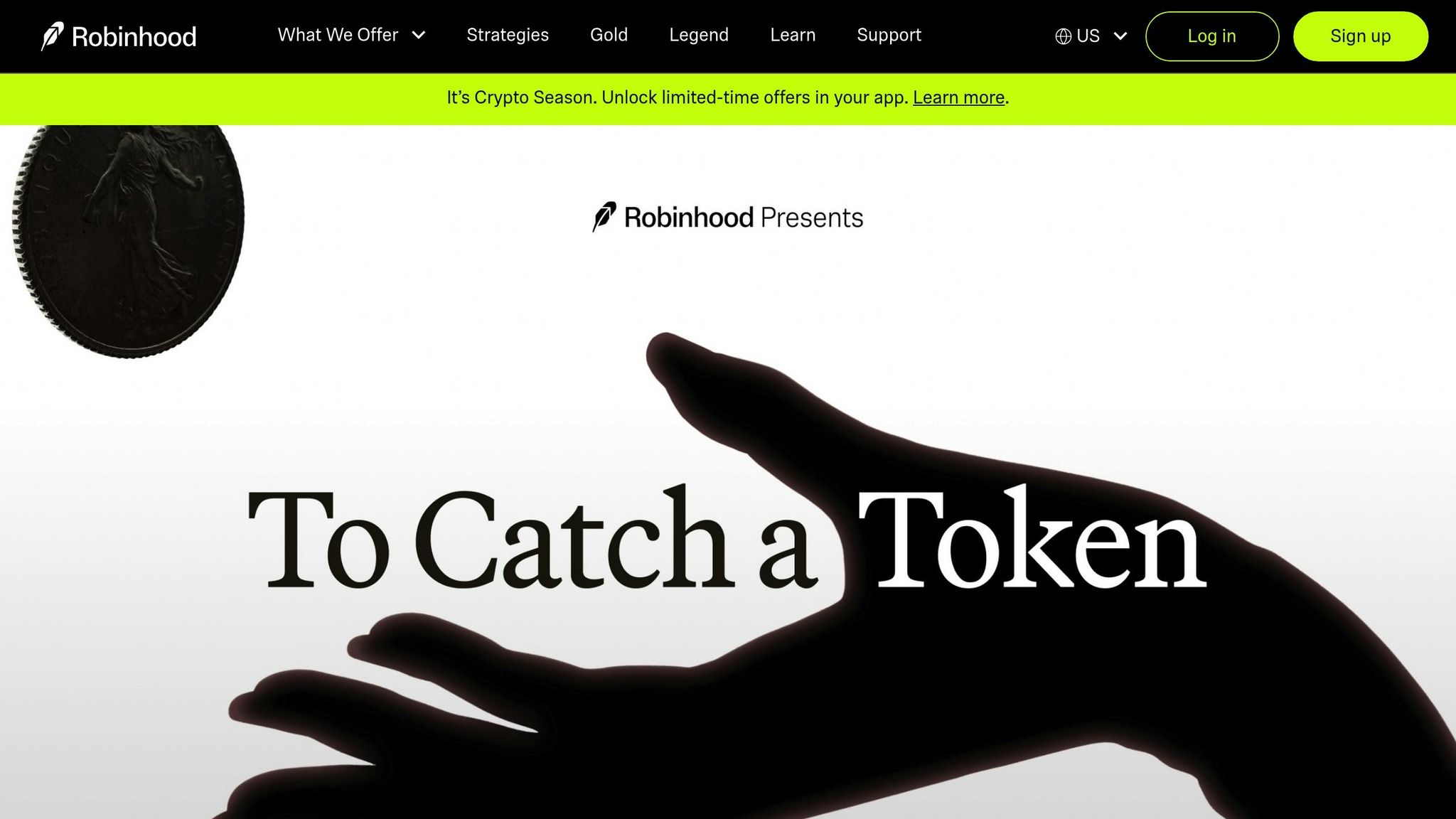
Gains and Setbacks of Linking
Mixing Robinhood with TradingView through side tools could be great, but it has big downsides that need a good hard look. The big win? It makes trading way easier. You can use TradingView's top charts with Robinhood's selling and buying process, all in one smooth flow. This could be very good for Robinhood's 22 million people, lots of whom think its own charts are not enough for deep check-ups.
But here's the issue: using not-official side tools to mix the two spots can lead to serious drops. With no real join-up, your account and private info could be at risk. Plus, these tools may run in a not-clear law spot, making hard law issues. Here is a good look at both the good and the bad side by side.
Look-See Chart: Gains vs. Setbacks
| Good Points | Bad Points |
|---|---|
| Top Charts in Use: Use great charts from TradingView when you trade on Robinhood | Safety Worries: Using other tools might put your account at risk with no back-up |
| Easy Work Flow: Look at and make trades all in one spot | Rules Worry: Using unofficial tools may cause rule issues |
| Auto Trade Set-ups: Put in alerts and set trades to run on their own | Not Always Up: Robinhood can go down and mess up how well your trade tools work |
| Save Money: Trade for no fee while using top analysis | No Help Given: Problems with outside tools? Neither Robinhood nor TradingView will help |
| Quick Trades: Make trades fast with TradingView's live hints | Slower Trades: More steps might slow down trades when time is key |
The bad points of using unofficial links are clear. Robinhood has faced many checks and has had times when it did not work well. This can make things worse. And because neither Robinhood nor TradingView will say yes to these setups, you are all alone if things mess up.
It's key for traders to weigh these good and bad sides if they want to make their plans better but still keep them safe and firm.
Make Your Trades Better with QuantVPS
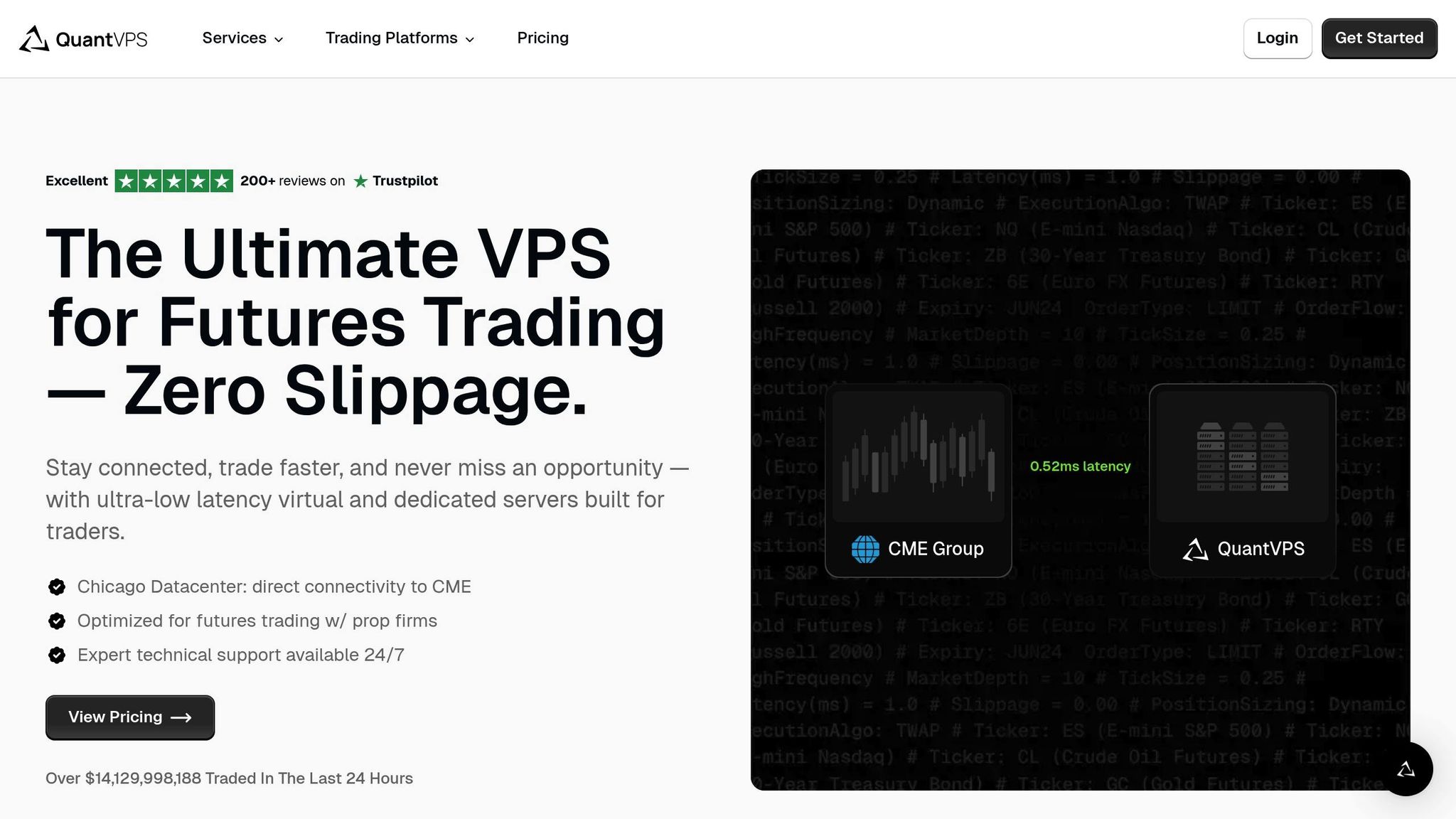
In trading, using unofficial add-ons can cause slow load times, many crashes, and more risk. If you plug Robinhood into TradingView with these tools, your trading could see big issues. That’s where QuantVPS jumps in - a special trading VPS made to boost your setup and cut out these big problems.
STOP LOSING TO LATENCY
Execute faster than
your competition.
Sub-millisecond execution • Direct exchange connectivity • From $59.99/mo
Why Pick QuantVPS for TradingView and Robinhood?
QuantVPS has a strong set of features made just for traders. It gives very low delay (0.52 ms to CME), 99.999% uptime, and servers all over the world, all safe with good DDoS defense. With help from 300,000 servers worldwide, QuantVPS makes sure your trading space stays safe and working well. No matter if you're at home, on a trip, or working from another place, its wide reach means you can handle trades well from almost any spot.
"QuantVPS works flawlessly with my MetaTrader and NinjaTrader accounts. Integration was fast, and everything just works. Great support if you need help. Ideal for automated trading."
– Layla Morris, QuantVPS Customer
"QuantVPS works flawlessly with my MetaTrader and NinjaTrader accounts. Integration was fast, and everything just works. Great support if you need help. Ideal for automated trading."
– Layla Morris, QuantVPS Customer
How QuantVPS Makes Your Trade Work Better
QuantVPS is a big help for traders who use set-ups that run by themselves or are very tricky. Here's what it does well:
- Trusty Running: For traders in the U.S. using Robinhood with TradingView, QuantVPS makes sure things run smooth all the time. It keeps an eye on TradingView and makes trades on Robinhood all day and night without stopping.
- Quick Moves: Traders who buy and sell the same day get help from servers right in Chicago and New York, near big trading spots. Being this close cuts down on wait times, letting trades happen in a flash - a big deal when every second counts.
- Help for Big Setups: If you like to have lots of TradingView screens open or use lots of charts, QuantVPS has your back. They have plans that let you use up to six screens, so you can watch many things and move fast when you need to.
QuantVPS fits many needs with prices that change. You can start at $49/month for the simple VPS plan, or pick a big plan for tough needs at $299/month.
What Traders Think
Charlotte Lee, who uses QuantVPS, told her story in May 2025:
"Since switching to QuantVPS, my strategies have become more consistent. The low ping to major exchanges and high uptime have truly elevated my trading results. QuantVPS is the best decision I made this year."
– Charlotte Lee, QuantVPS Customer
"Since switching to QuantVPS, my strategies have become more consistent. The low ping to major exchanges and high uptime have truly elevated my trading results. QuantVPS is the best decision I made this year."
– Charlotte Lee, QuantVPS Customer
In the same way, Larry Jordan noted in February 2025 that QuantVPS changed his trade work. Even in times of big stress, like big money news, his setup kept strong - no slow downs, no stops.
QuantVPS has got a top 4.8/5 score on Trustpilot, from more than 200 reviews. This shows how happy traders are with its strong setup.
For traders tired of bad links from others, QuantVPS brings a fix that cuts out tech troubles, making sure your trade tools work well and fast.
In Short
By June 20, 2025, Robinhood and TradingView still don't work together, even though Robinhood has 25.9 million accounts and looks after $255 billion.
To close this gap, traders use other costly tools, from $4.99 to $179.95 a month. Yet, these options can be risky. For example, in 2023, a leaked API key led to a $22 million loss for users . Also, these fixes often have bad connections, delays, and can crash - problems that hurt trading a lot.
QuantVPS offers a better choice with low, less than 0.52ms delay, 99.999% uptime, and strong DDoS safety from its Chicago servers. It helps automate trades from TradingView alerts or handle big trade setups, making sure things run smoothly and quickly.
Even though there's no full link yet, a good VPS like QuantVPS helps traders deal with these issues and get the steadiness they need for live trading.
FAQs
How can traders stay safe when using not-official tools to link Robinhood with TradingView?
When using not-official tools, it's key to take steps to keep your accounts safe. Start by turning on two-factor authentication (2FA) to add an extra wall of safety. Make sure to check your account moves often for any odd acts, and do not share your API keys or login info over not-safe ways.
Always pick tools from trusted and well-known places, and keep up-to-date on any possible safety risks tied to other-party add-ons. These simple steps can help a lot in keeping your own and money info safe while using not-official tools.
When using not-official tools, it's key to take steps to keep your accounts safe. Start by turning on two-factor authentication (2FA) to add an extra wall of safety. Make sure to check your account moves often for any odd acts, and do not share your API keys or login info over not-safe ways.
Always pick tools from trusted and well-known places, and keep up-to-date on any possible safety risks tied to other-party add-ons. These simple steps can help a lot in keeping your own and money info safe while using not-official tools.
"}}]}




