Yes, TradingView provides Level 2 (L2) market data, but it requires a broker connection and may come with additional fees. Here’s what you need to know:
- What is Level 2 Data?
It shows the full order book, including multiple bid and ask levels, market maker IDs, and order sizes. It’s useful for analyzing market depth, liquidity, and order flow. - How to Access on TradingView:
You need to connect to a supported broker like Interactive Brokers, AMP Futures, or Binance. Availability depends on the broker and asset type (e.g., U.S. equities, futures, crypto). - Costs:
L2 data often requires extra subscriptions or fees through brokers or exchanges. It’s not included in TradingView’s basic plans. - Limitations:
Access depends on your broker’s supported symbols and geographic restrictions. Data update speed may vary based on broker settings.
TradingView’s L2 data is ideal for traders who want deeper insights into market activity, but it’s not free and requires setup through a compatible broker.
Depth of Market for Trading: Tutorial
Level 2 Data on TradingView: Availability and Requirements
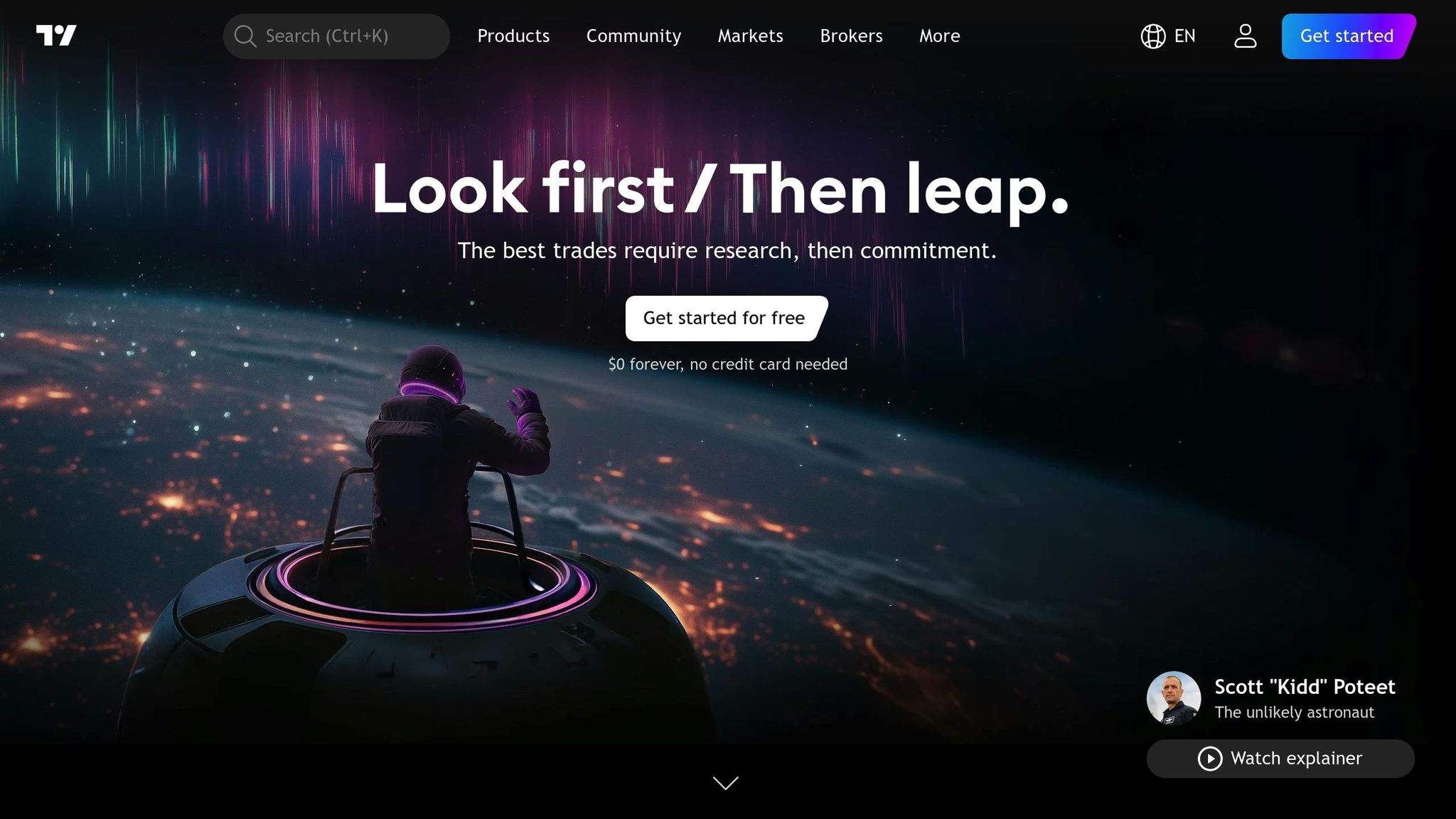
TradingView offers Level 2 data, but gaining access involves broker integration and may come with additional fees. This advanced market depth data is provided through broker connections rather than as a standalone feature, which affects both its cost and availability. Let’s break down the supported markets, broker requirements, and regional access details.
Supported Markets and Asset Types
TradingView’s Level 2 data supports a variety of asset classes, though it’s limited to specific symbols. For U.S. equities, select forex pairs, and certain futures contracts, Level 2 data becomes accessible depending on your broker integration.
Futures traders, for instance, can view detailed market depth via supported brokers. In July 2024, TradingView demonstrated this capability with "Deep level 2 data (DOM)" for the E-mini S&P 500 Futures (CME_MINI:ESU2025) using AMP Futures.
The Depth of Market (DOM) window on TradingView shows Level 2 data for the selected asset on your chart. However, the range of symbols available depends on what your broker provides.
For cryptocurrency traders, Level 2 data is available through integrated crypto exchanges. Major platforms like Binance, Coinbase Advanced, Bybit, and HTX supply order book data for their traded pairs. This integration highlights the importance of broker and exchange connections for accessing Level 2 data.
Account Types and Broker Connections Needed
To access Level 2 data, you’ll need to connect your TradingView account to a supported broker. TradingView works with several brokers that enable this feature via their API, including Interactive Brokers (IBKR), AMP Futures, Binance, Coinbase Advanced, and FXOpen. These brokers implement Level 2 data support using a supportLevel2Data flag.
It’s worth noting that Level 2 data typically isn’t free – it often requires an additional subscription. These fees may come through your broker’s data plans or separate agreements with data vendors. Some brokers include Level 2 data in premium account tiers, while others offer it as an optional add-on.
Keep in mind that Level 2 data is only available for the symbols your connected broker supports. If your broker doesn’t cover the cost of real-time data or if local regulations delay access, you might also need a TradingView subscription.
Geographic Limits and Access Rules
Access to Level 2 data can vary widely based on geographic location due to exchange agreements and regulatory rules. TradingView applies location-based restrictions, which may limit or hide certain symbols depending on where you’re located. According to the TradingView Broker Integration Manual:
"Symbols can be hidden depending on the users’ location. For example, users from Spain will be able to see symbols that are hidden from Italian users."
These geographic restrictions mean that users in different countries might have access to entirely different sets of symbols, even when using the same broker connection. Some symbols may not appear in the general Symbol Search bar but can still be accessed by manually entering the full symbol name in the format EXCHANGE:SYM1SYM2.
Additionally, real-time Level 2 data is subject to local compliance requirements. Certain symbols might only become visible after logging into your brokerage account through TradingView.
How to Set Up and Use Level 2 Data on TradingView
To make the most of Level 2 data on TradingView, you’ll need to connect your account to a compatible broker and fine-tune the display settings. Here’s a step-by-step guide to get started.
Setting Up Level 2 Data Access
Start by linking your TradingView account to a broker that supports Level 2 data. Navigate to your account settings, select either "Broker Connections" or "Trading Panel", and choose your supported broker from the list.
Once the connection is live, open a chart for the asset you want to analyze. To access Level 2 data, use the DOM (Depth of Market) tool. You can find it in TradingView’s toolbar or simply right-click on your chart and select "Depth of Market" from the menu. The DOM window will then display bid and ask orders across various price levels.
For a more tailored view, adjust the "price step" setting in the DOM. This lets you control how price levels are displayed, making it easier to focus on the details that matter most.
Reading Level 2 Data Effectively
With the DOM window open, you’ll see rows of data representing price levels and their corresponding order quantities. The current market price is usually highlighted in the center for quick reference.
Here’s how to interpret the data:
- Order Imbalances: Pay attention to the difference between bid and ask volumes. For instance, if buy orders significantly outweigh sell orders at nearby price levels, it could signal upward momentum. Conversely, heavier sell interest might indicate potential downward pressure.
- Clusters of Large Orders: Watch for large concentrations of orders at specific price levels. These clusters often act as support or resistance zones. For example, if you see a high volume of buy orders below the current price, that level might serve as support if the price begins to fall.
- Spread and Liquidity: The DOM window also visualizes the spread between bid and ask prices. Tight spreads with steady order flow usually point to active markets, while wider spreads with sparse orders suggest lower liquidity.
- Order Flow Dynamics: Keep an eye on how orders change in real time. Sudden appearances or disappearances of orders could indicate algorithmic trading or institutional activity. Meanwhile, large, persistent orders might reinforce support or resistance levels.
TradingView L2 Data Limitations
While TradingView’s Level 2 data offers valuable insights, it does have some limitations tied to broker configurations and market specifics.
- Symbol Availability: Level 2 data is only accessible for instruments supported by your connected broker. This means you might not have access to it for every asset on the platform.
- Update Speed: The speed at which data updates in the DOM depends on your broker’s settings. Brokers can configure pulling intervals for quotes and depth requests, with a maximum limit of 1,000 milliseconds. A higher interval may result in delayed updates, which can be a challenge for time-sensitive trades.
- Order Book Depth: The number of visible price levels in the order book varies by market and broker. Some markets may only show a few levels, while others provide a deeper view of market activity.
To minimize delays, brokers can lower pulling intervals and use the Access-Control-Max-Age header in pre-flight responses. This reduces browser requests and helps improve the speed of data updates.
Common Problems with Level 2 Data on TradingView
TradingView’s Level 2 data provides detailed market insights, but it’s not without its challenges. Even though access is granted through broker connections and additional subscriptions, users often face issues tied to broker settings and the structure of subscription plans.
Data Gaps and Speed Limitations
The speed of TradingView’s Level 2 data updates relies on how brokers configure their data pulling intervals, which can be as slow as 1,000 milliseconds. This delay can lead to noticeable gaps in real-time order flow, especially during fast-moving markets where every millisecond counts. On top of that, network latency between TradingView’s servers and broker APIs can make the situation worse, potentially causing traders to miss important changes in the order book.
High Costs for Subscriptions and Data Feeds
Accessing Level 2 data on TradingView often means paying for extra subscriptions beyond the basic broker connection. These costs can add up quickly. Traders might need to pay for premium TradingView plans, broker-specific data packages, and exchange fees for real-time data. For those actively trading across multiple asset classes, the monthly costs can easily surpass $100–$200, making it a pricey option compared to basic market data.
Steep Learning Curve and Complex Data Interpretation
Understanding Level 2 data requires skill and experience in analyzing order flow and market depth. For beginners, it can be tough to tell the difference between genuine institutional trades and the noise created by algorithms in the order book. The DOM (Depth of Market) interface itself can be intimidating, with constantly shifting numbers and price levels that can overwhelm traders who are new to making quick decisions based on this data.
Overcoming these obstacles is key for traders aiming to make the most of real-time market information.
Improving Level 2 Data Performance with QuantVPS
TradingView’s Level 2 data can be a game-changer for traders, but it comes with its own set of challenges: slow updates, network delays, and performance issues tied to brokers. These problems can lead to missed opportunities and poor decision-making. That’s why having the right infrastructure in place is essential for making the most of Level 2 market data.
Why Speed Is Critical for Level 2 Data
Level 2 data operates at lightning speed, with orders appearing and vanishing in milliseconds. This fast-paced environment means that even the slightest delay can leave you working with outdated information. Orders may be canceled before you even have the chance to act on them.
When analyzing market depth and supply-demand dynamics through Level 2 data, every millisecond matters. To address these timing challenges, QuantVPS offers a solution tailored for high-frequency trading, ensuring traders can keep up with the rapid pace of the market.
QuantVPS: Built for L2 Data Traders
QuantVPS is designed to tackle the speed and reliability issues that come with Level 2 data. Its infrastructure is optimized for high-frequency trading, delivering ultra-low latency of 0–1 ms for near-instantaneous data updates. This means you’re always working with the most current market information.
The platform also guarantees 100% uptime, ensuring uninterrupted access to TradingView and your broker’s Level 2 data feed – even during volatile market swings. To further protect your trading environment, QuantVPS includes DDoS protection, shielding your connection from network attacks that could disrupt your data flow.
Global server locations allow you to choose a data center close to your broker’s servers or major financial hubs, minimizing latency even further. High-performance CPUs and NVMe storage handle the demanding processing requirements of real-time Level 2 analysis. Additional features like automatic backups and multi-monitor support make it easier to manage multiple Level 2 windows across different markets or timeframes. These capabilities translate into more precise market insights and faster trade execution.
QuantVPS Plans Tailored for Traders
QuantVPS offers a range of plans to suit various trading needs and budgets:
| Plan | Monthly Price | Annual Price | Ideal For | Key Specs |
|---|---|---|---|---|
| VPS Lite | $59.99 | $41.99/month billed annually | 1–2 charts | 4 cores, 8GB RAM, 70GB NVMe |
| VPS Pro | $99.99 | $69.99/month billed annually | 3–5 charts | 6 cores, 16GB RAM, 150GB NVMe, 2 monitors |
| VPS Ultra | $189.99 | $132.99/month billed annually | 5–7 charts | 24 cores, 64GB RAM, 500GB NVMe, 4 monitors |
| Dedicated Server | $299.99 | $209.99/month billed annually | 7+ charts/heavy workloads | 16+ cores, 128GB RAM, 2TB+ NVMe, 6 monitors |
For traders new to Level 2 data, the VPS Pro plan at $99.99/month is a solid choice. It supports multiple Level 2 windows across two monitors, making it ideal for mid-level trading setups. On the other hand, more active traders analyzing multiple markets simultaneously might find the VPS Ultra plan at $189.99/month better suited to their needs. It offers the processing power required to handle intensive workloads without compromising performance.
QuantVPS also offers Performance Plans (denoted by a "+" suffix) that come with enhanced specifications while maintaining the same chart capacity. These plans start at $79.99/month for VPS Lite+ and go up to $399.99/month for Dedicated+ Server. All plans include key features like 1Gbps+ network connections, unmetered bandwidth, Windows Server 2022, and access to QuantVPS’s ultra-low latency network, ensuring reliable and efficient Level 2 data analysis.
Final Verdict: TradingView for Level 2 Data
TradingView does offer Level 2 market data, but whether it’s the right choice for you depends on factors like your budget, trading style, and performance needs. While the platform provides reliable tools for analyzing market depth, it does come with a few limitations.
TradingView L2 Data: Pros and Cons
| Pros | Cons |
|---|---|
| Easy-to-use interface with an intuitive DOM display | Premium plans come with steep subscription costs |
| Real-time data accessible through exchange add-ons | Real-time exchange data feeds require additional fees |
| Second-based intervals for precise timing | Only available on Expert and Ultimate plans |
| Detailed market depth visualization | Trustpilot reviews highlight reliability concerns |
| Potential latency issues impacting real-time decisions |
TradingView shines in its user-friendly design and visual appeal, making Level 2 analysis approachable – even for those just starting out. However, the premium pricing for features like DOM trading can be a hurdle. Additionally, user feedback raises concerns about reliability, which is a critical factor for traders relying on split-second data updates.
For swing or position traders, who don’t rely on lightning-fast execution, TradingView’s Level 2 tools can work well. However, day traders and scalpers – who need ultra-low latency for their high-frequency strategies – may find the platform lacking. These challenges highlight the importance of a strong trading setup, which is where QuantVPS steps in to bridge the gap.
How QuantVPS Supports L2 Trading Success
QuantVPS offers a solution to the limitations some traders face with TradingView, particularly around latency and reliability – two key factors for effective Level 2 trading in fast-moving markets.
With QuantVPS, you get ultra-low latency (as low as 0–1ms), ensuring you’re always seeing the most current market depth data. This speed is vital when market makers are rapidly adding or removing orders. A 100% uptime guarantee eliminates connectivity concerns, while global server locations minimize delays between market events and the updates displayed in your Level 2 data – especially important for futures or forex traders.
For those managing multiple Level 2 windows across various markets, QuantVPS offers plans tailored to high-performance needs. The VPS Pro plan, priced at $99.99/month, supports up to 2 monitors, while the VPS Ultra plan at $189.99/month handles up to 4 monitors, giving you broader coverage and seamless performance.
Investing in QuantVPS can pay off by reducing slippage and improving trade execution. Faster and more reliable data means better entry and exit points, potentially recovering the cost of the VPS through just a few successful trades.
FAQs
What are the advantages of using Level 2 (L2) market data on TradingView?
Level 2 (L2) market data provides traders with a closer look at the market by displaying the order book. This includes multiple bid and ask prices, along with the volume available at each price level. With this information, traders can evaluate market depth, pinpoint possible support and resistance levels, and better understand the balance between supply and demand.
Using L2 data, traders can identify trading opportunities that might not yet be apparent on price charts. This makes it an essential tool for those who need precise entry and exit points in their trading strategies, offering advanced insights for more informed decision-making.
How can I check if my broker provides Level 2 market data on TradingView?
To find out if your broker offers Level 2 (L2) market data on TradingView, start by connecting your broker to your TradingView account. The availability of L2 data is determined by your broker since it comes directly from them. Once the connection is set up, you can view L2 data for supported symbols using the Depth of Market (DOM) window, as long as your broker supports this functionality. Be aware that accessing L2 data might require certain subscriptions or permissions from your broker.
How can I decide if paying for Level 2 data on TradingView is worth it for my trading strategy?
To decide if subscribing to Level 2 data on TradingView makes sense for you, think about how it fits into your trading strategy. Level 2 data offers a detailed view of the market’s order book, showing multiple bid and ask levels along with the volume of contracts available. This information can be useful for gauging market depth, identifying support and resistance levels, and understanding supply and demand trends.
That said, it’s important to note that Level 2 data on TradingView is limited to certain symbols and requires integration with a compatible broker. Consider whether these restrictions align with your trading needs and if the added market visibility is worth the expense for your specific approach.








