EA Trading Explained: How to Use Expert Advisors in Forex
Expert Advisors (EAs) are programs that automate Forex trading by analyzing market data, executing trades, and managing risk based on pre-set rules. They eliminate emotional decision-making, operate 24/5, and ensure consistent execution. Popular platforms like MetaTrader 4 (MT4) and MetaTrader 5 (MT5) support EAs, offering tools for development, testing, and optimization.
Key Benefits:
- No emotional interference in trading decisions.
- 24/7 market monitoring and high-speed execution.
- Backtesting strategies on historical data for refinement.
- Consistent and rule-based trading.
Potential Risks:
- Dependence on the quality of coding and strategy.
- Limited effectiveness in unpredictable market conditions.
- Vulnerability to technical issues like outages or crashes.
To maximize EA performance, use a reliable VPS (e.g., QuantVPS) for uninterrupted trading, low latency, and enhanced security. Regular monitoring, testing, and updates are essential to ensure optimal performance and adapt to market changes.
Quick Setup Steps:
- Install MetaTrader (MT4/MT5) and load your EA file.
- Place the EA in the appropriate folder and restart the platform.
- Configure parameters and enable automated trading.
- Test the EA on a demo account before live trading.
EAs simplify trading, but they require oversight and fine-tuning to perform effectively in dynamic Forex markets.
MetaTrader and Expert Advisors: Educational Tutorial for FOREX.com
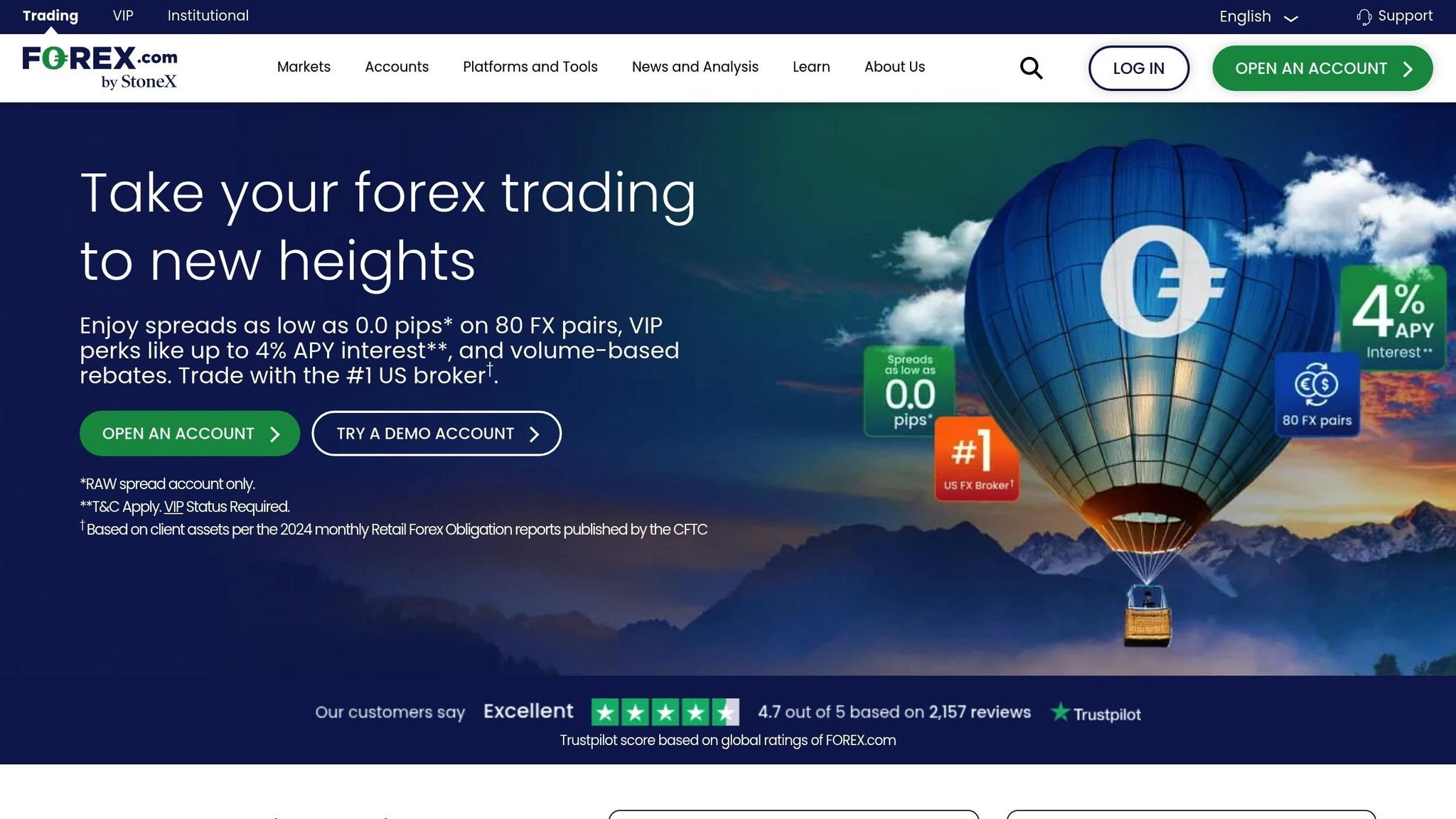
Benefits and Drawbacks of Using Expert Advisors
Now that we’ve covered how Expert Advisors (EAs) work, let’s dive into their potential benefits and risks. While EAs can offer some impressive advantages, they’re not without their limitations. Weighing both sides is essential to decide if they’re the right fit for your trading strategy.
Advantages of Expert Advisors
One of the standout benefits of EAs is emotion-free trading. They eliminate the influence of human emotions like fear and greed, which often lead to poor decision-making. Instead, EAs stick to their programmed logic, ensuring consistent and rational actions even in volatile markets.
Another major plus? 24/7 market monitoring. Unlike human traders, EAs don’t need sleep or breaks. They constantly scan the markets, identifying and acting on opportunities - even when you’re away or focused on other tasks.
EAs also shine when it comes to high-speed execution. They can process market data, analyze multiple currency pairs, and execute trades in milliseconds. This speed is critical in fast-moving markets where even a slight delay can impact profitability.
The backtesting capabilities of EAs are another game-changer. You can test strategies on historical data to see how they might perform in different market conditions. This allows you to refine your approach, spot weaknesses, and gain confidence before trading live.
Finally, EAs bring consistent execution to the table. Unlike humans, they don’t get tired, distracted, or second-guess their decisions. Every trade follows the same rules, helping maintain disciplined risk management and position sizing - key factors for long-term success.
Limitations and Risks of EAs
Despite their strengths, EAs come with some notable challenges. One major issue is algorithm dependency. An EA is only as good as the strategy and coding behind it. Poorly designed or inadequately tested EAs can lead to losses. Many traders buy EAs as “black boxes” without understanding how they work, making it hard to troubleshoot issues or spot scams.
Market adaptability issues also pose a risk. EAs rely on historical data and predefined settings, which can make them struggle in unexpected market conditions. For example, a trend-following EA may perform well during trending markets but falter in range-bound conditions, and vice versa.
There’s also the danger of over-optimization. This happens when an EA is fine-tuned to excel in backtesting but fails to deliver in live trading. Over-optimized systems often look great on paper but can disappoint in real-world scenarios.
Technical problems are another concern. Technical failure vulnerabilities - like internet outages, platform crashes, or coding errors - can disrupt trading at critical moments. Such issues can lead to missed opportunities or unprotected positions.
Some EAs also suffer from risk management gaps. Without proper stop-loss settings or position-sizing controls, they may keep trading during adverse trends, potentially leading to significant losses or even wiping out accounts.
Lastly, EAs can sometimes hinder a trader’s growth. Learning hindrance occurs when traders rely too heavily on automation, limiting their ability to understand market dynamics or step in manually when conditions change.
Pros and Cons Comparison Table
| Advantages | Disadvantages |
|---|---|
| Removes emotional decision-making | Limited adaptability to market changes |
| Operates 24/7 for continuous monitoring | Susceptible to technical issues like outages |
| Executes trades with lightning speed | Relies heavily on the quality of its coding and strategy |
| Enables thorough backtesting on historical data | Risks of over-optimization affecting live performance |
| Ensures consistent rule-based trading | May lack robust risk management features |
| Handles multiple currency pairs simultaneously | Can stifle personal skill development |
| Avoids fatigue and human errors | Struggles with unexpected market events |
| Automates complex calculations and analysis | Often functions as a “black box,” limiting transparency |
When considering EAs, it’s all about balance. Understanding their strengths and weaknesses allows you to take steps to mitigate risks while leveraging their benefits. A thoughtful approach can help you integrate EAs into a well-rounded trading strategy.
Step-by-Step Guide to Setting Up an Expert Advisor
Setting up an Expert Advisor (EA) is a straightforward process if you follow these steps. Whether you're just starting out or have some trading experience, this guide will help you get your EA up and running efficiently.
Prerequisites for Setting Up EAs
Before diving into the setup, make sure you have everything you need.
NEVER MISS A TRADE
Your algos run 24/7
even while you sleep.
99.999% uptime • Chicago, New York & London data centers • From $59.99/mo
First, ensure that the MetaTrader 4 (MT4) or MetaTrader 5 (MT5) platform is installed on your computer [7–9]. These platforms are the backbone of EA trading, as most EAs are designed specifically for them. You can download MT4 or MT5 directly from MetaQuotes or through your broker’s website.
Next, have your EA file ready. These files typically come in formats like .EX4, .MQ4, .EX5, or .MQ5 [7–9]. If the file is compressed into a .ZIP or similar archive, be sure to extract it first.
You'll also need a trusted Forex broker that supports MT4 or MT5. Most importantly, have a clear trading plan in place before using an EA. This should include your trading goals, risk tolerance, and preferred strategies. Selecting an EA that complements your trading style is essential - don’t let flashy marketing claims sway you into choosing one that doesn’t align with your needs.
Once you’ve gathered these essentials, you’re ready to install and activate your EA.
Installing and Activating an EA
With the prerequisites in place, follow these steps to install and activate your EA:
- Open your MetaTrader platform and go to the File menu at the top of the screen. Select Open Data Folder to access the platform’s installation directory.
- Navigate to the MQL4 folder (for MT4) or the MQL5 folder (for MT5), and then open the Experts subfolder. This is where you’ll place your EA file. If you plan to use multiple EAs, consider creating subfolders to keep things organized.
- Copy and paste your EA file into the Experts folder. Afterward, restart MetaTrader so it can detect and compile the new file.
- Once the platform restarts, your EA will appear in the Navigator window under the "Expert Advisors" section. To activate it, drag and drop the EA onto the chart of the currency pair you wish to trade.
- A settings window will pop up, allowing you to configure parameters like lot sizes, stop-loss levels, and trading hours. Take your time to adjust these settings, as they directly impact your trading results.
- Enable automated trading by clicking the Auto Trading button in the toolbar (it looks like a play button). When the EA is active, you’ll often see a small smiley face in the top-right corner of the chart, indicating it’s ready to trade.
Now that your EA is up and running, it’s time to test and refine its performance.
Best Practices for Testing EAs
Before putting real money on the line, it’s crucial to test your EA thoroughly.
- Start by using a demo account. Most brokers provide demo accounts preloaded with virtual funds that simulate real-market conditions. This is the safest way to evaluate your EA without financial risk.
- Set up proper risk management parameters right from the start. Define maximum lot sizes, daily loss limits, and drawdown thresholds. Most EAs allow you to customize these settings, so tailor them to suit your risk tolerance.
- Monitor your EA’s performance on the demo account under various market conditions. This will help you determine how well it adapts to different scenarios.
- Conduct forward testing for at least 30 days. This testing period gives you a better understanding of the EA’s performance in live market conditions, which may differ from historical backtesting results.
- Keep detailed records of your EA’s performance. Track metrics like win rates, average profits and losses, maximum drawdown, and overall profitability. These insights will help you decide whether to continue using the EA or make adjustments.
- Ensure that the EA aligns with your trading strategy and schedule. Some EAs work best during specific market hours or with certain currency pairs. Understanding these details can help you fine-tune its performance and minimize potential losses.
Improving EA Performance with QuantVPS
Running Expert Advisors (EAs) on your home computer comes with risks - power outages, internet disruptions, or system crashes can interfere with your trading. Switching to a dedicated VPS (Virtual Private Server) eliminates these issues, providing a more reliable and secure environment for automated trading.
Why Use VPS Hosting for EAs?
For EAs to work effectively, they need to run 24/7, capturing opportunities across global time zones. The Forex market never sleeps, and even a brief downtime could mean missed trades or, worse, unmanaged positions during volatile market swings.
Latency is another critical factor. High latency can cause slippage, leading to poor trade execution. This is particularly troublesome for scalping EAs or strategies that rely on quick market entries and exits.
Home setups also come with their share of reliability concerns. Internet providers rarely guarantee uninterrupted service, and computers can reboot for updates or crash unexpectedly. These interruptions leave EAs unable to monitor trades or execute strategies.
Security is another concern. Malware or unauthorized access can compromise your trading. A VPS offers a safer, more stable environment than most home systems can provide.
Features of QuantVPS for EA Traders
QuantVPS is built specifically to address these challenges, offering a trading infrastructure designed for EA performance. Here’s what sets it apart:
- Ultra-low latency (0-1ms): This ensures your EA’s orders hit the market almost instantly, improving execution speed and reducing slippage.
- 100% uptime guarantee: Your EAs will keep running even if your home computer is offline or experiencing issues, ensuring uninterrupted trading.
- DDoS protection: Safeguards your trading activities from malicious attacks that could disrupt your connection or compromise strategies.
- Automatic backups: Protects your EA configurations and trading history, so you don’t lose crucial data in case of hardware problems.
- Global accessibility: Monitor and manage your EAs from anywhere with an internet connection, whether you’re traveling or working remotely.
- High-performance CPUs and NVMe storage: Handles complex EAs analyzing multiple currency pairs or running advanced algorithms, ensuring smooth operation and fast data access.
Choosing the Right QuantVPS Plan
QuantVPS offers four plans tailored to different trading needs. Selecting the right one depends on your trading style and the number of EAs you plan to run simultaneously.
| Plan | Monthly Cost | Best For | CPU | RAM | Storage | Monitor Support |
|---|---|---|---|---|---|---|
| VPS Lite | $59 | 1-2 charts, single EA | 4 cores | 8GB | 70GB NVMe | Single monitor |
| VPS Pro | $99 | 3-5 charts, multiple EAs | 6 cores | 16GB | 150GB NVMe | Up to 2 monitors |
| VPS Ultra | $199 | 5-7 charts, complex strategies | 24 cores | 64GB | 500GB NVMe | Up to 4 monitors |
| Dedicated Server | $299 | 7+ charts, institutional-level | 16+ cores | 128GB | 2TB+ NVMe | Up to 6 monitors |
- VPS Lite is a great entry-level option for beginners running a single EA or strategy. At $59 per month, it provides enough resources for basic trading needs without breaking the bank.
- For traders managing multiple EAs or monitoring several pairs, the VPS Pro plan ($99/month) offers additional CPU power and RAM to handle more demanding setups.
- The VPS Ultra plan ($199/month) is ideal for those using resource-heavy EAs or advanced strategies requiring extensive market analysis.
- Dedicated Server plans ($299/month) cater to professional traders or those managing multiple accounts, offering the highest level of performance and reliability.
All plans include unmetered bandwidth, Windows Server 2022, and compatibility with MetaTrader 4 and MetaTrader 5. With network speeds of 1Gbps+ (10Gbps+ for dedicated servers), these VPS options are well-suited for high-frequency trading.
When choosing a plan, think about your current trading needs and where you see your strategy heading. It’s often better to opt for slightly more resources than you initially need, as upgrading later could mean reconfiguring your EAs and potentially missing trades during the transition. QuantVPS ensures your EAs run smoothly, keeping you focused on refining your trading strategies.
Managing and Monitoring Expert Advisors
Setting up your Expert Advisor (EA) is just the first step. The real challenge lies in managing and monitoring it to ensure it keeps performing as expected. Automated trading systems like EAs need consistent oversight to adapt to ever-changing market conditions.
Here’s how you can effectively monitor, update, and fine-tune your EA.
Regular Monitoring and Updates
Daily and weekly reviews are crucial. Check trade logs every day and evaluate your EA’s performance weekly to ensure it aligns with current market trends. For example, if your EA is designed for trending EUR/USD markets but the pair has been stuck in a range for two weeks, it might be time to pause it or switch to a different strategy.
When developers release updates for your EA, always test them on a demo account before applying them to your live setup. Even small updates can significantly impact how your EA interprets market signals, so testing is non-negotiable.
Adjust your EA’s parameters based on market conditions. If stop-loss settings are being triggered too often during normal market fluctuations, consider widening them slightly. On the other hand, if your EA is holding onto losing trades too long in a trending market, tighter stops might be the solution. Make these changes gradually and test thoroughly to avoid unintended consequences.
Keep a trading journal to document key market events and any adjustments you make to your EA. This record provides valuable context for understanding why certain trades succeeded or failed.
STOP LOSING TO LATENCY
Execute faster than
your competition.
Sub-millisecond execution • Direct exchange connectivity • From $59.99/mo
Performance Reviews and Risk Management
Beyond daily monitoring, make it a habit to review your EA’s performance metrics monthly. Focus on figures like win rate, average profit or loss, and drawdown instead of just looking at overall profit and loss. Compare these metrics to your EA’s historical data and your initial expectations to spot any deviations.
Track your risk-to-reward ratios for each trade. A balanced EA should maintain ratios that match your risk tolerance. If the EA starts taking larger risks for smaller rewards, investigate whether market conditions have shifted or if the EA needs recalibration.
Set and respect maximum drawdown limits. For instance, if your account balance drops by more than 15-20% from its peak - or whatever threshold you’re comfortable with - pause the EA and analyze the situation. Letting an underperforming EA run unchecked often leads to even greater losses.
If you’re running multiple EAs, monitor their correlation. Two EAs trading the same currency pair with similar strategies could double your risk without doubling your returns. Diversify your portfolio across different pairs, timeframes, and trading approaches to spread risk effectively.
Reassess your position sizing regularly. As your account grows or shrinks, fixed lot sizes may no longer suit your balance. Many traders adjust position sizes monthly to maintain risk levels that align with their account size.
Maintaining Security and Stability
Backups are essential. Schedule automatic backups of your EA configurations, custom indicators, and trading history. While services like QuantVPS handle system-level backups, it’s wise to manually back up your EA settings monthly. Store these backups in multiple locations, including cloud storage for easy access.
Monitor your VPS performance metrics using QuantVPS’s control panel. Keep an eye on CPU usage, memory consumption, and network activity. Spikes in CPU usage could indicate issues like an EA stuck in a processing loop.
Always test platform updates on a demo account before applying them to your live trading environment. Updates to platforms like MetaTrader can sometimes change how EAs function, potentially disrupting your strategies. Plan these updates during low-volatility periods to minimize missed trading opportunities.
Secure your trading setup with strong passwords, two-factor authentication, and regular backups stored in multiple locations. While your EA handles the trades, you’re responsible for protecting the accounts.
Regularly check your VPS connection quality. Even though QuantVPS offers reliable connectivity, monitoring your connection ensures you can intervene quickly if needed. A slow or unstable connection could delay your ability to respond to critical situations.
Finally, review trade and error logs daily to catch issues like connection timeouts, invalid trade requests, or insufficient margin warnings. Addressing these problems early can prevent them from escalating into major disruptions.
Practice emergency procedures monthly. Make it a habit to rehearse quick manual interventions so you’re prepared to act swiftly if something goes wrong.
Conclusion
Expert Advisors (EAs) have transformed Forex trading by automating trade execution and risk management based on predefined rules. Operating around the clock in the 24/5 Forex market, they ensure trades are executed instantly - an essential feature during periods of high market volatility.
By automating routine tasks like monitoring, EAs help reduce trader fatigue, allowing you to focus on strategic planning and in-depth market analysis. They also enable thorough backtesting on historical data, helping you refine strategies before risking real funds. Integrated risk management tools further enhance their utility by adjusting stop-loss and take-profit levels, calculating position sizes, and keeping track of margin requirements.
However, achieving success with EAs isn’t as simple as flipping a switch. Regular monitoring, performance reviews, and proactive maintenance are key to ensuring long-term effectiveness. To maximize these benefits, EAs need to operate on a stable and uninterrupted platform.
This is where a reliable VPS, such as QuantVPS, comes into play. With features like ultra-low latency connections, a 100% uptime guarantee, and dedicated resources tailored for trading platforms like MetaTrader, QuantVPS provides the stability your EAs need to perform consistently. Additional safeguards like automatic backups, DDoS protection, and 24/7 monitoring ensure technical issues don’t disrupt your trading strategies.
Whether you're managing a single EA on one currency pair or juggling multiple strategies across various markets, pairing robust EAs with dependable VPS hosting builds a resilient and efficient 24/5 trading system. By blending automation with reliable infrastructure, you not only protect your strategies but also enhance long-term performance. Success in automated trading requires a careful balance of oversight, advanced tools, and a solid technical foundation. Keep refining and monitoring your strategies to stay ahead.
FAQs
How can I keep my Expert Advisor effective as market conditions change?
To ensure your Expert Advisor (EA) stays effective in an ever-changing market, you need to consistently monitor its performance and tweak its settings when necessary. Adjusting parameters like entry and exit rules allows your EA to align with shifting trends and varying levels of market volatility.
Another smart move is to diversify your strategies by deploying multiple EAs, each designed for specific market conditions. This not only spreads out risk but also strengthens your overall trading approach. Regular updates and thorough performance reviews are essential to keep your EA operating efficiently in the fast-paced Forex environment.
What should I look for when selecting a VPS to run Forex Expert Advisors?
When selecting a VPS for running Forex Expert Advisors (EAs), focus on high uptime reliability - aim for 99.9% or higher. This ensures your trading remains uninterrupted. Another key factor is low latency, ideally around 1 millisecond (ms), which is essential for quick and precise trade execution.
You'll also want to check that the VPS offers enough resources. Look for adequate CPU power, at least 1 GB of RAM for a single EA, and sufficient disk space to support multiple EAs or complex strategies without performance issues. Beyond the technical specs, evaluate the provider's track record for reliability, the quality of their customer support, and their ability to cater to your trading setup's unique needs. These considerations will help you achieve smooth and efficient automated trading.
How can I effectively combine automated trading with manual oversight to improve my Forex trading results?
To get better outcomes in Forex trading, blending automated trading with manual oversight is key. Automated trading, often using Expert Advisors (EAs), is excellent at carrying out pre-set strategies with speed and accuracy. But let’s face it - markets can be unpredictable. That’s where manual intervention becomes essential.
Keeping a close eye on your trades allows you to step in during volatile market conditions or unexpected events, making the necessary tweaks. Regularly reviewing and adjusting your automated strategies ensures they stay in sync with both your trading objectives and the ever-changing market landscape. This balanced approach lets you harness the efficiency of automation while staying in control, improving your overall trading performance.
To ensure your Expert Advisor (EA) stays effective in an ever-changing market, you need to consistently monitor its performance and tweak its settings when necessary. Adjusting parameters like entry and exit rules allows your EA to align with shifting trends and varying levels of market volatility.
Another smart move is to diversify your strategies by deploying multiple EAs, each designed for specific market conditions. This not only spreads out risk but also strengthens your overall trading approach. Regular updates and thorough performance reviews are essential to keep your EA operating efficiently in the fast-paced Forex environment.
When selecting a VPS for running Forex Expert Advisors (EAs), focus on high uptime reliability - aim for 99.9% or higher. This ensures your trading remains uninterrupted. Another key factor is low latency, ideally around 1 millisecond (ms), which is essential for quick and precise trade execution.
You'll also want to check that the VPS offers enough resources. Look for adequate CPU power, at least 1 GB of RAM for a single EA, and sufficient disk space to support multiple EAs or complex strategies without performance issues. Beyond the technical specs, evaluate the provider's track record for reliability, the quality of their customer support, and their ability to cater to your trading setup's unique needs. These considerations will help you achieve smooth and efficient automated trading.
To get better outcomes in Forex trading, blending automated trading with manual oversight is key. Automated trading, often using Expert Advisors (EAs), is excellent at carrying out pre-set strategies with speed and accuracy. But let’s face it - markets can be unpredictable. That’s where manual intervention becomes essential.
Keeping a close eye on your trades allows you to step in during volatile market conditions or unexpected events, making the necessary tweaks. Regularly reviewing and adjusting your automated strategies ensures they stay in sync with both your trading objectives and the ever-changing market landscape. This balanced approach lets you harness the efficiency of automation while staying in control, improving your overall trading performance.
"}}]}




