Interactive Brokers (IBKR) provides access to futures markets with advanced tools, low fees, and global reach. This guide covers key aspects of trading futures on IBKR, including margin basics, platform setup, and infrastructure tips. Here’s what you’ll learn:
- Futures Basics: Contracts allow speculation or hedging with leverage (3%-12% of contract value as margin). While leverage boosts potential returns, it also increases risk.
- IBKR Platform Setup: Use Trader Workstation (TWS) to customize your workspace, monitor margins, and set alerts for efficient trading.
- Margin Management: Understand IBKR’s SPAN margin system, maintain a buffer to avoid margin calls, and manage exposure fees effectively.
- Tech Infrastructure: Reliable systems like QuantVPS ensure low latency (0-1ms), 100% uptime, and secure trading, critical for fast-paced futures markets.
- Risk Management: Use tools like bracket orders, stop-limit orders, and IBKR’s Risk Navigator to control risk and improve trading decisions.
Success in futures trading requires disciplined margin use, a well-configured platform, and dependable technology to minimize disruptions and maximize opportunities.
Margin & Futures Trading with Interactive Brokers – Full Guide
Setting Up Efficient Futures Trading on IBKR
Streamline your IBKR setup to stay ahead of market movements and reduce the risk of technical hiccups during critical trading moments.
Trader Workstation Configuration for Futures
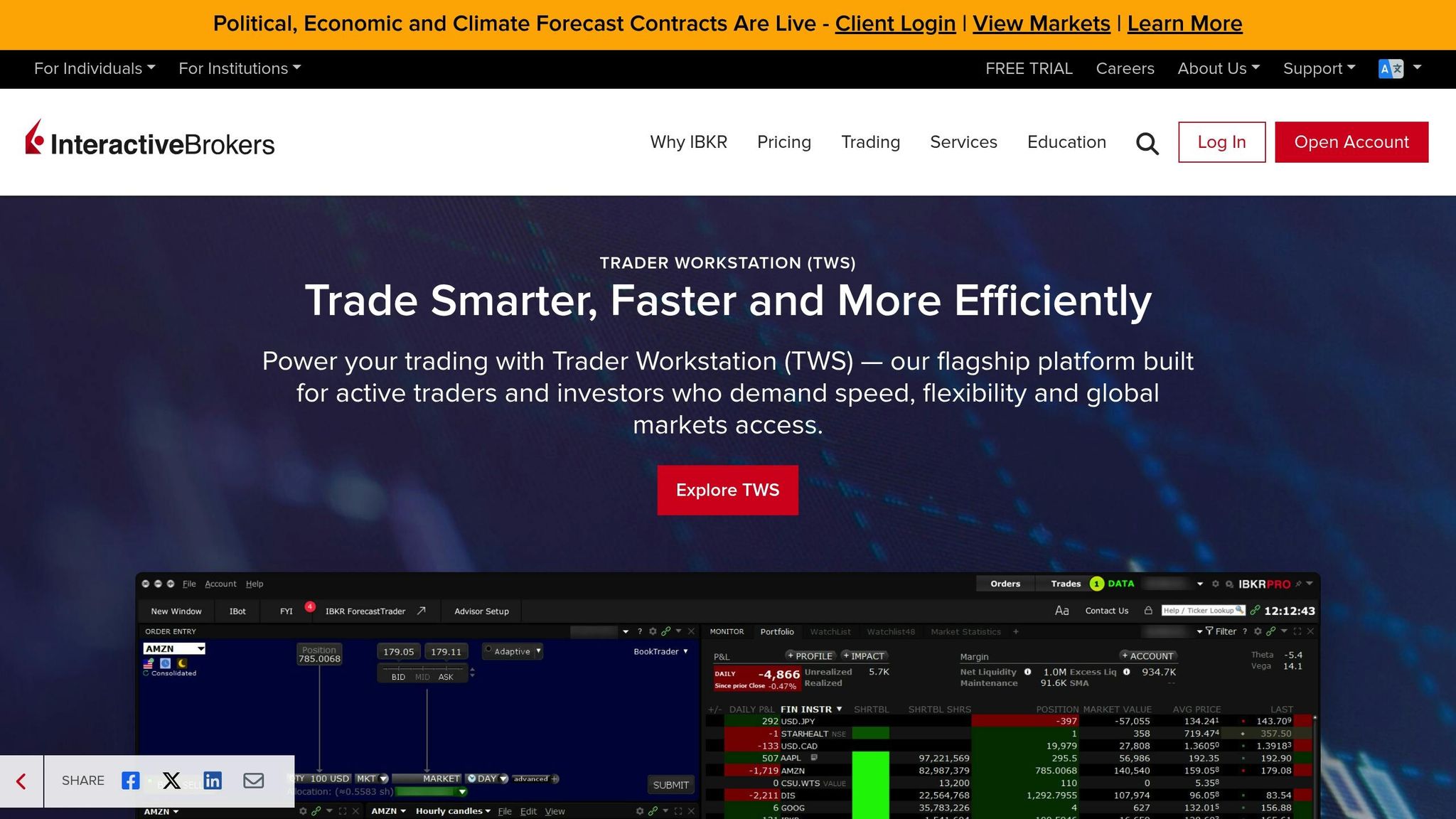
Getting your Trader Workstation (TWS) ready for futures trading involves some unique adjustments compared to stock trading. First, make sure you’ve enabled futures trading permissions in your account. Log in to the Client Portal, go to Settings > Account Settings > Trading Permissions, and request access for the specific exchanges you plan to trade on.
After enabling permissions, it’s time to customize your TWS workspace for futures. Start by building watchlists tailored to the futures contracts you trade most often. For instance, if energy futures are your focus, add contracts like Crude Oil (CL), Natural Gas (NG), and Heating Oil (HO) with both their current front-month and next-month expirations. This setup can save you valuable time during active trading sessions.
Next, fine-tune your order entry panel to include futures-specific details. Turn on the "Show Underlying" option so you can see both the futures price and the underlying asset price side by side. Set up default order types that align with your trading strategy – many futures traders rely on limit orders with Good Till Canceled (GTC) settings to avoid orders expiring at the end of the trading day.
In the Portfolio window, enable margin monitoring columns to track your real-time margin usage. This is especially important during periods of high market volatility, when margin requirements can shift rapidly. You’ll also want to set up alerts – both price and margin-based – to stay on top of market changes and avoid surprises.
With your TWS fully tailored for futures trading, you’re ready to focus on building a strong infrastructure for seamless performance.
Trading Infrastructure Optimization with QuantVPS
While TWS offers excellent trading tools, the speed and reliability of your trades depend heavily on your infrastructure. That’s where QuantVPS comes into play, offering a reliable, low-latency solution for serious futures traders.
QuantVPS provides latency as low as 0–1 ms and guarantees 100% uptime, which is critical in fast-moving markets. The service operates on high-performance CPUs with NVMe storage and offers unmetered bandwidth on networks exceeding 1Gbps, ensuring smooth TWS operation even during peak trading periods.
For most futures traders, the VPS Pro plan is a great fit. Priced at $99.99 per month (or $69.99 per month if billed annually), it supports up to two monitors, allowing you to spread your workspace across multiple screens for better market visibility.
Other features of QuantVPS include automatic backups and DDoS protection, ensuring your trading environment stays secure and operational. The platform’s global accessibility means you can log into your setup from anywhere with an internet connection – whether you’re at home, in the office, or on the go.
QuantVPS also comes preloaded with Windows Server 2022, optimized for trading. This reduces the risk of configuration errors and ensures your TWS runs at peak performance.
With this robust infrastructure in place, you can focus on maintaining system stability for uninterrupted trading.
System Setup Best Practices for Stability
To keep your system stable during critical trading periods, follow these best practices. Start with network redundancy – always have a backup internet connection ready. Options include a mobile hotspot, a secondary ISP, or a cellular data plan. This ensures you stay connected even if your primary network goes down.
Consider running dual TWS sessions: one as your active trading platform and another in monitor-only mode. This setup can help you avoid being locked out during volatile market conditions.
Regular backups are another must. Export your TWS workspace layouts, watchlists, and alert settings weekly. Store these backups both locally and in the cloud for quick recovery in case of a system failure.
If you notice your system’s resource usage consistently hitting 80% or higher, it’s a good idea to upgrade your QuantVPS plan to ensure smooth performance during high-volume trading periods.
Schedule maintenance during off-market hours. For example, update your TWS platform on Sunday evenings to minimize disruptions during trading sessions.
Time synchronization is also crucial for futures trading. Make sure your system clock is synced with atomic time servers. If you spot discrepancies in order timestamps or chart data, double-check your time settings.
Finally, prepare for emergencies. Document a step-by-step plan for handling system failures, including switching to backup systems, contacting your broker by phone, and accessing your account through mobile apps. Practice these procedures during non-trading hours so you’re ready to act quickly under pressure.
Practical Lessons from Futures Trading on IBKR
Effective trading on Interactive Brokers (IBKR) requires more than just market knowledge – it demands a solid grasp of order types and risk management strategies to navigate the complexities of futures trading.
Common Trading Mistakes to Avoid
Some common pitfalls can derail even the most experienced traders, but with preparation, they’re entirely avoidable.
- Contract expiration issues: Overlooking contract expiration dates can lead to unintended exposures or forced liquidations. To avoid this, set up calendar alerts in the Trader Workstation (TWS) to remind you of rollover dates.
- Order entry mistakes: Fast-moving markets often lead to errors in order details, such as the wrong contract symbol, expiration date, or order type. Use TWS’s preview feature to double-check your orders before submitting them. Practicing platform navigation during off-market hours can also help you execute trades more efficiently under pressure.
- Margin surprises: Interactive Brokers uses SPAN margin calculations, which can change quickly during volatile market conditions. This can leave traders unprepared for sudden margin increases. To avoid forced liquidations, monitor your margin requirements closely and maintain an extra buffer in your account.
Using Order Types and Risk Management Tools
Understanding and mastering order types can enhance your trading efficiency while minimizing risks.
- Bracket orders: These automatically set both profit-taking and stop-loss orders as soon as your initial order is filled. This hands-off approach can protect your trades without constant monitoring.
- Adaptive orders: When trading large positions, adaptive orders break them into smaller increments to minimize market impact. They’re particularly useful for less liquid futures contracts.
- Stop-limit orders: These provide more control compared to traditional stop orders. Once triggered, they become limit orders, reducing the risk of unfavorable fills during volatile market movements. However, they may not execute in extreme conditions.
- Trailing stops: These help lock in profits while allowing flexibility for further gains. Choose trailing increments carefully to balance protecting your profits and avoiding premature exits.
Interactive Brokers also offers tools like the risk navigator, which provides a real-time view of your portfolio’s risk exposure under different market scenarios. This can help you manage position sizes and prepare for risks like overnight market gaps. Additionally, setting position limits – such as capping single-position risk to a small percentage of your account value – can prevent overtrading and reduce unnecessary exposure.
VPS Hosting Benefits for Reduced Downtime and Slippage
For traders relying on speed and reliability, VPS hosting through QuantVPS can be a game-changer. With ultra-low latency execution and guaranteed uptime, VPS hosting minimizes slippage and ensures smoother order transmission. This is particularly valuable for algorithmic traders, as it keeps automated systems running seamlessly even during volatile periods. Plus, global accessibility means you can monitor and manage your positions from virtually anywhere, giving you added flexibility and peace of mind.
Margin Requirements and Capital Management Strategies
Getting a handle on Interactive Brokers’ margin system is essential if you want to make the most of your capital and keep risk in check while trading on the IBKR platform. Unlike stock trading, where margin often functions as a loan, futures margin is more like a good-faith deposit, enabling more efficient use of your funds.
IBKR Futures Margin Framework Explained
Interactive Brokers uses tools like SPAN (Standard Portfolio Analysis of Risk) to calculate margin requirements. Instead of evaluating each position individually, SPAN looks at the overall risk of your portfolio. For futures, the margin setup includes two key components: initial margin, which is the minimum deposit needed to open a position, and maintenance margin, which is required to keep that position active. These requirements can vary depending on market volatility and exchange rules.
One notable feature of futures trading is the distinction between intraday and overnight margin levels. Intraday trading often comes with reduced margin requirements, allowing traders to manage larger positions during active market hours. However, holding positions overnight typically demands more capital. Additionally, margins for commodities are handled separately from securities, and you can find specific details in the Portfolio Monitor within Trader Workstation (TWS).
Margin Utilization Strategies
Managing margin effectively involves more than just meeting the minimum requirements. A good rule of thumb is to limit each trade to 1–2% of your account balance, which helps control potential losses. If you’re dealing with market volatility, trading micro contracts can be a practical way to manage margin usage without overextending yourself.
Another useful tool is portfolio margining, which can reduce overall margin requirements by offsetting naturally hedged positions in your portfolio. Before placing trades, use the "Check Margin" feature in TWS (found under the Advanced button in the order entry window). This tool gives you a clear view of how your equity and margin requirements might change, helping you plan your trades more effectively.
Infrastructure Recommendations for Enhanced Trading Stability
A reliable trading setup is crucial for minimizing downtime and avoiding slippage. High-performance VPS hosting, like QuantVPS, is specifically designed for futures trading and can help ensure smooth operations. For more details on QuantVPS pricing and configurations, refer to the earlier section.
Managing Exposure Fee and Ongoing Margin Monitoring
Staying on top of your margin usage is just as important as having a strong technical setup. Accounts with significant risk exposure may incur a daily Exposure Fee, but there are ways to manage it effectively:
- Check the Exposure Fee Calculation Report in the IBKR Client Portal.
- Use the Risk Navigator tool to see how changes in your portfolio could affect the fee.
- Keep extra equity in your account beyond the minimum margin to avoid margin calls or forced liquidations.
For real-time updates on your margin usage, head to the "Account" section in the Portfolio Monitor within TWS. Combining disciplined margin practices with dependable infrastructure lays the groundwork for long-term success in futures trading.
Tools and Resources for Trading Improvement
Once you’ve nailed down solid margin management and ensured system stability, the next step to sharpening your trading skills lies in leveraging the right educational and analytical tools.
Interactive Brokers Educational Resources
Interactive Brokers offers Traders’ Academy, a platform designed to teach both the basics and advanced strategies of futures trading. It includes video tutorials on crucial topics like margin management, order types, and risk control techniques. These lessons walk you through practical scenarios and demonstrate how to use powerful tools like the Risk Navigator and Portfolio Monitor.
Their webinar series dives into current market trends and platform updates, often featuring seasoned traders who share actionable tips for navigating volatile markets. For those looking to deepen their understanding of risk, Interactive Brokers provides detailed documentation on their SPAN margin system. This system helps traders grasp portfolio-level risk calculations, which differ from traditional margin methods that assess risk on a position-by-position basis.
Interactive Brokers also offers a paper trading environment, allowing you to test futures strategies with real market data. This setup mirrors live trading conditions, including margin calculations, giving you a risk-free way to refine your approach. Combined with these educational tools, you’ll have a solid foundation to enhance your trading performance.
Analytics and Reporting Tools for Performance Review
Learning is just the first step – analyzing your performance is what helps you grow. Interactive Brokers’ Portfolio Analyst tool provides a detailed breakdown of your trading metrics. You can evaluate your performance by asset class, time period, or strategy type, helping you identify what works best for your trading style. It even allows you to drill down to individual contracts, revealing insights like average holding periods and win/loss ratios across various futures markets.
The Risk Navigator is another valuable tool, offering post-trade analysis to help you understand how market movements affected your account. It also evaluates the effectiveness of your risk management strategies.
For traders who need custom reporting, Flex Queries lets you track specific metrics tailored to your needs. Whether it’s daily margin usage, overnight exposure, or session-specific performance, you can automate these reports and export the data for further analysis. This level of detail ensures you’re always informed and ready to adjust your strategies.
Maintaining Trading Environment Reliability with QuantVPS
A reliable hosting environment is just as important as your workstation setup and order management tools. QuantVPS ensures your trading platform remains stable around the clock with robust system monitoring that alerts you to any potential issues before they disrupt your activities.
Their DDoS protection adds an extra layer of security, keeping your connection stable during critical trading moments. QuantVPS also offers customizable plans to match your trading needs, whether you’re monitoring multiple markets or running automated strategies. This reliability ensures your focus remains on trading, not troubleshooting.
Key Takeaways for Futures Traders on IBKR
When trading futures on Interactive Brokers (IBKR), success boils down to three main factors: managing margins effectively, optimizing your platform, and relying on dependable technology.
First, let’s talk about margin management. This is a cornerstone of any solid trading strategy. To avoid costly margin calls, you need to understand portfolio-level risk and how margin calculations work. This knowledge helps you size your positions appropriately and maintain a margin buffer to handle market volatility. Think of it as your safety net – without it, even small market swings could derail your strategy.
Next, setting up your platform properly is essential for smooth and efficient trading. Tools like the TWS Risk Navigator and Portfolio Monitor can help you stay on top of your trades, but only if configured correctly. Custom alerts for margin usage, pre-trade risk checks, and an organized workspace are all part of an effective setup. Plus, IBKR’s paper trading feature is perfect for testing new strategies in a risk-free environment. By fine-tuning your platform, you’ll be better prepared for live trading.
Finally, reliable technology is non-negotiable. Downtime during volatile market moments can lead to missed opportunities. That’s where services like QuantVPS come in, offering ultra-low latency hosting with response times of 0-1ms and a 100% uptime guarantee. Add in features like DDoS protection and automatic backups, and you’ve got a system that keeps your trading platform running when it matters most.
Interactive Brokers also provides a suite of tools to enhance your trading experience. Traders’ Academy offers ongoing education, while Flex Queries let you create custom performance reports. Pair these with a robust VPS solution, and you have a setup designed for success.
Ultimately, thriving in futures trading requires a disciplined approach. Focus on proper position sizing, maintain margin buffers, and ensure your tech infrastructure is up to the task. The most successful traders treat trading like a business – planning carefully, managing risks, and relying on systems they can trust.
FAQs
What are the best ways to manage margin requirements when trading futures on Interactive Brokers?
Futures margin requirements are set by the exchange and hinge on risk assessments. To manage these effectively, it’s important to keep track of your account’s available balance and ensure you have enough funds to cover margin calls, particularly during times of market volatility.
Tools like Interactive Brokers’ margin tools can help you stay updated on your current margin levels and assess potential risks. Make it a habit to review your positions regularly and make adjustments if needed to maintain a comfortable margin buffer. Staying informed about market trends and aligning your trades with these insights can also help you steer clear of avoidable margin-related issues.
How can I set up Trader Workstation (TWS) for efficient futures trading on Interactive Brokers?
To get the most out of Trader Workstation (TWS) for futures trading on Interactive Brokers, start by tailoring the workspace to fit your trading needs. Use the ‘Layout’ settings to include essential tools like the Quote Monitor, Order Entry panel, and Chart Trader. These features provide quick access to market data, charts, and order execution, streamlining your trading process.
Next, set up your margin and risk controls. Interactive Brokers lets you define custom risk limits and alerts, which can help you manage your margin requirements and avoid over-leveraging. This is a key step in sticking to your trading plan and protecting your account.
Finally, activate real-time market data for the specific futures contracts you trade. Up-to-date pricing is crucial for making informed decisions. Don’t forget to save your workspace layout so you can easily reload it for future trading sessions.
How can using a VPS like QuantVPS improve the stability and performance of futures trading on Interactive Brokers?
Using a VPS like QuantVPS can greatly improve the reliability and performance of your futures trading on Interactive Brokers. It provides a stable, low-latency environment that ensures your trading platform stays operational, even during unexpected power outages or internet issues. This consistency is crucial when trading in fast-moving markets where every second counts.
QuantVPS also offers strategically placed server locations and high-speed connections, which help reduce the delay between your trading system and Interactive Brokers’ servers. This means quicker order execution and smoother trading operations. With these advantages, you can reduce potential risks and focus more on making well-informed trading choices.








