VectorBT is a Python library built for fast and efficient backtesting in quantitative trading. It uses vectorized operations powered by NumPy, enabling traders to test thousands of strategies in minutes. Unlike traditional methods, VectorBT processes entire datasets simultaneously, saving time and resources.
Key Features:
- Speed: Run complex backtests and parameter optimizations quickly.
- Flexibility: Test multiple assets, timeframes, and strategies in one operation.
- Realism: Simulate real-world trading scenarios, including transaction costs and slippage.
- Analytics: Evaluate performance with metrics like Sharpe Ratio, drawdown, and risk-adjusted returns.
- Visualization: Interactive charts and detailed reports for easy insights.
Why It Matters:
VectorBT eliminates bottlenecks in backtesting, making it ideal for high-frequency trading and multi-asset strategies. With built-in tools for data processing, signal generation, and portfolio analysis, it simplifies workflows and helps traders focus on refining strategies.
Pairing VectorBT with QuantVPS enhances performance further, offering dedicated resources for large-scale backtests and live trading. Plans start at $59.99/month, scaling up to meet professional needs.
Bottom Line: VectorBT is a powerful tool for quant traders looking to test and optimize strategies efficiently, especially when combined with robust hosting like QuantVPS.
Vectorbt for beginners – Full Python Course
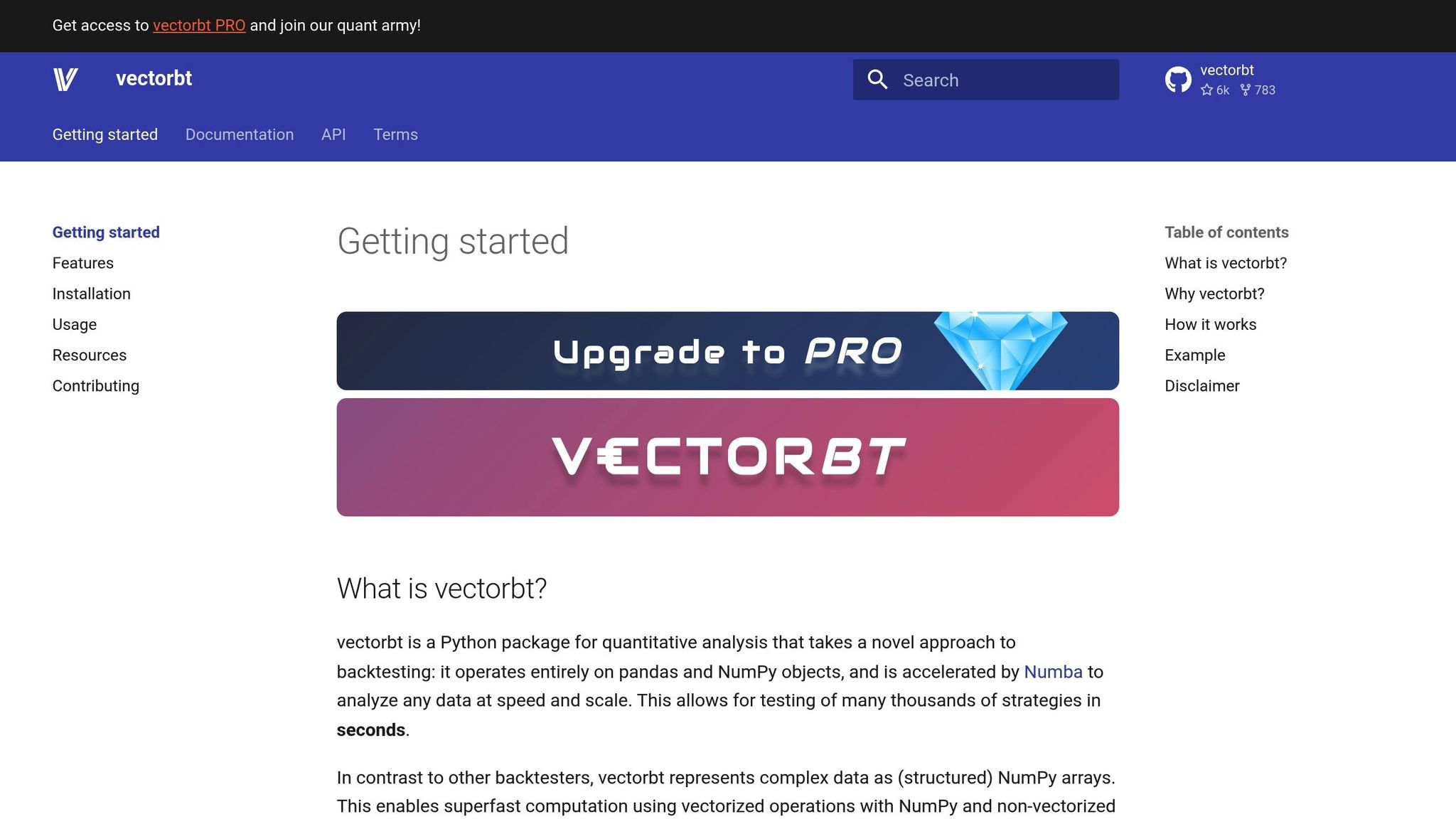
Core Features and Capabilities of VectorBT
VectorBT has carved a niche for itself in the world of quantitative trading, offering a powerful toolkit that combines speed, flexibility, and depth. Its unique architecture and extensive features make it a go-to resource for algorithmic traders looking to refine their strategies.
Vectorized Backtesting for Efficiency
At the heart of VectorBT is its vectorized engine, powered by NumPy. This engine processes large datasets with remarkable speed, consolidating parameter optimization into a single streamlined operation. The result? Faster backtesting, even with high-frequency data. By leveraging vectorization, the library not only speeds up computations but also optimizes memory usage, allowing traders to handle larger datasets without overloading their systems. This performance boost enables a seamless and efficient trading workflow.
End-to-End Workflow Integration
VectorBT offers an all-in-one solution, covering every step from data input to portfolio simulation and performance analysis. Its modular design ensures that traders can move from raw data to actionable insights without juggling multiple tools.
- Data Processing and Signal Generation: The library simplifies data ingestion, cleans up common issues, and supports custom indicators. With built-in technical indicators and the ability to create custom signals using Python, it transforms raw market data into actionable trading signals.
- Realistic Portfolio Simulations: VectorBT goes beyond basic backtesting by simulating real-world trading scenarios. It accounts for transaction costs, slippage, position sizing, and cash management. Whether you’re running long-only strategies or long-short approaches, the library includes essential risk management tools like stop-losses, take-profits, and dynamic position sizing.
- Performance Analysis: Traders can evaluate strategies with detailed metrics, including returns, volatility, drawdowns, and risk-adjusted measures like the Sharpe and Sortino ratios. The ability to analyze multiple strategies simultaneously adds another layer of depth.
Interactive Charts and Detailed Reports
Visualization plays a key role in strategy development, and VectorBT delivers with interactive charts and dashboards powered by Plotly. These tools make it easy to interpret backtest results and gain insights at a glance.
- Interactive Charts: Equity curves, drawdown periods, and risk metrics are presented in dynamic charts that allow traders to explore data interactively. Multiple strategies can be overlaid for easy comparison.
- Portfolio Dashboards: Drill down from portfolio-level metrics to individual trade details. Traders can view entry and exit points on price charts, analyze heat maps, and uncover patterns in performance across assets and timeframes.
- Comprehensive Reports: Statistical summaries include monthly and annual returns, correlation matrices, and risk decomposition. Reports are formatted for clarity and can be exported as HTML, PDF, or Excel files. Integration with Jupyter notebooks makes it simple to document and iterate on trading insights.
These visualization and reporting tools round out the library’s features, offering traders a smooth and efficient way to develop, test, and refine their strategies. With VectorBT, the entire process – from idea to execution – is streamlined, enabling traders to focus on what truly matters: building better strategies.
How to Develop and Test Strategies with VectorBT
VectorBT offers a streamlined and efficient way to develop and test trading strategies. By leveraging its powerful vectorized engine and built-in analytics, you can create, test, and refine strategies with precision.
Data Import and Signal Creation
Every successful trading strategy starts with reliable data and well-defined signals. VectorBT simplifies the process of importing data from various sources, whether you’re working with CSV files, databases, or platforms like Yahoo Finance and Alpha Vantage.
When it comes to creating trading signals, VectorBT shines by combining technical indicators with custom logic tailored to your strategy. For instance, if you’re using a moving average crossover strategy, buy signals can be generated when the short-term average surpasses the long-term average, while sell signals occur when the reverse happens. Thanks to its vectorized processing, VectorBT can handle vast datasets with lightning speed, analyzing thousands of data points in milliseconds instead of processing each record individually.
Additionally, the library takes care of common data issues like missing values, misaligned timestamps, and inconsistent formats. These features save time and help ensure your backtest results are accurate and free from errors.
Portfolio Testing and Performance Review
Once your signals are ready, VectorBT transforms them into realistic portfolio simulations. It automatically incorporates transaction costs, slippage, position sizing rules, and cash management to create a more accurate representation of trading performance.
The platform provides detailed performance metrics, including risk-adjusted measures like the Sharpe and Sortino ratios, maximum drawdown, and win-loss ratios. These insights help you determine whether the strategy’s returns are driven by consistent performance or simply by luck.
VectorBT’s hierarchical result structure allows you to dive deep into the data. You can analyze portfolio-level metrics, individual trades, or specific assets to identify which factors contribute most to your returns. This detailed view can also uncover patterns in trade timing or market conditions that influence your strategy’s success.
Strategy Optimization with Parameter Testing
After validating your strategy through portfolio simulations, the next step is optimizing its parameters to improve performance. VectorBT’s vectorized architecture enables rapid testing of thousands of parameter combinations in seconds, making it far more efficient than traditional tools.
Optimization involves experimenting with different strategy inputs, such as moving average lengths, RSI thresholds, or position sizing rules. Instead of testing one parameter at a time, VectorBT evaluates all possible combinations simultaneously, significantly cutting down computation time.
However, effective optimization isn’t just about finding the highest-performing parameters. It’s crucial to understand why certain parameter sets work well and to identify ranges that perform consistently across various market conditions. This approach ensures your strategy is robust and not overly reliant on specific historical scenarios.
VectorBT’s hierarchical indexing system makes it easy to analyze optimization results. You can group performance data by parameter combinations, time periods, or asset classes to identify trends and evaluate the robustness of your strategy.
To further enhance reliability, cross-validation techniques can test your strategy across different market conditions and time periods. This helps determine whether your strategy’s success is tied to specific environments or if it has broader predictive power that can hold up in real-world trading.
Another advantage of VectorBT is its ability to test strategies across multiple assets simultaneously. By evaluating performance across various instruments and time periods, you can better assess your strategy’s robustness and increase the likelihood that strong backtest results will translate into actual market success.
Running VectorBT on QuantVPS for Better Performance
VectorBT works effectively on local machines, but running it on QuantVPS takes its performance to another level. With its intensive data processing needs, VectorBT benefits greatly from specialized hosting like QuantVPS, creating a powerful setup for both backtesting and live trading.
Why Use QuantVPS for VectorBT
QuantVPS provides near-zero latency and guaranteed uptime, ensuring that backtests closely resemble live trading conditions. When tackling large-scale parameter optimizations involving thousands of combinations, dedicated CPU cores and high-speed NVMe storage significantly reduce computation times.
QuantVPS also offers global accessibility, strong security features like DDoS protection, and automatic backups. These features are crucial for traders who need to act quickly on market opportunities across time zones while ensuring their code and historical data are safe and recoverable. Considering the time investment required to develop and refine trading strategies, this added layer of security is invaluable.
Selecting the Right QuantVPS Plan
The best QuantVPS plan for your needs depends on the scale and complexity of your VectorBT workflows. Here’s a quick breakdown:
- VPS Lite ($59.99/month): Includes 4 cores and 8GB RAM, ideal for beginners working on basic backtesting and smaller datasets. It’s a good fit for single-strategy backtests and light optimization tasks.
- VPS Pro ($99.99/month): Comes with 6 cores and 16GB RAM, making it suitable for running multiple backtests and moderate optimization. The extra memory is especially useful for high-frequency data or testing strategies across various asset classes.
- VPS Ultra ($189.99/month): Offers 24 cores and 64GB RAM, perfect for professional traders managing complex multi-strategy portfolios or conducting deep research. It excels at handling large optimization tasks over extended timeframes.
- Dedicated Server ($299.99/month): Equipped with 16+ dedicated cores and 128GB RAM, this option is tailored for institutional traders or those managing large-scale algorithmic trading. It supports real-time monitoring, continuous optimization, and simultaneous backtesting of multiple strategy families.
| Plan | Monthly Cost | Cores | RAM | Best For |
|---|---|---|---|---|
| VPS Lite | $59.99 | 4 | 8GB | Basic backtesting, single strategies |
| VPS Pro | $99.99 | 6 | 16GB | Multiple strategies, moderate optimization |
| VPS Ultra | $189.99 | 24 | 64GB | Complex portfolios, extensive research |
| Dedicated Server | $299.99 | 16+ | 128GB | Institutional trading, real-time operations |
Managing Resources Effectively
Once you’ve chosen the right QuantVPS plan, managing resources efficiently is key to maximizing performance and keeping costs under control.
Memory optimization should be a top priority, especially when working with large datasets. Vectorized operations in VectorBT can use a lot of RAM, so monitoring memory usage and employing data chunking strategies can prevent slowdowns.
For resource-heavy tasks like extensive parameter optimizations, consider scheduling them during off-peak hours to take full advantage of system performance. VectorBT’s ability to save intermediate results allows you to break large tasks into smaller, manageable chunks, ensuring other processes aren’t disrupted.
Storage management is equally important. QuantVPS’s NVMe storage offers excellent speed, but organizing your data effectively can make a big difference. Store frequently accessed datasets on the primary drive and archive older results to maintain performance.
When running multiple processes, keep an eye on CPU utilization. Vectorized operations can fully engage available cores, so staggering backtests can help avoid resource conflicts. Monitoring CPU usage patterns can also help you identify the best times to schedule different tasks.
Finally, regular performance monitoring can help you spot bottlenecks early. QuantVPS provides tools to track resource usage, allowing you to adjust your workflows as needed. Implementing automated cleanup routines to delete temporary files and outdated results will also keep your system running smoothly.
Getting Started with VectorBT and QuantVPS
In this section, we’ll walk through setting up a Python environment, installing VectorBT and its dependencies, and running a simple backtest to confirm everything is functioning as expected.
Installing VectorBT on QuantVPS
QuantVPS servers operate on Windows Server 2022, a solid foundation for Python-based quantitative analysis. To ensure a smooth installation of VectorBT, it’s essential to use a compatible Python version and create a virtual environment to manage dependencies.
Setting Up Your Python Environment
First, make sure Python 3.10 is installed since VectorBT supports Python versions up to 3.10 as of January 2024. If your system defaults to a newer version, you’ll need to install Python 3.10 to avoid compatibility issues.
Open the Command Prompt on your QuantVPS and navigate to your project directory. Create a virtual environment by running:
python3.10 -m venv myenv Replace myenv with a name of your choice. This step ensures your VectorBT installation is isolated from other projects, reducing the risk of dependency conflicts.
Next, activate your virtual environment with:
myenv\Scripts\activate.bat You’ll know the environment is active when its name appears in the command prompt.
Installing VectorBT and Required Packages
With the virtual environment activated, install VectorBT using:
pip install -U vectorbt For access to additional features, install the full package:
pip install -U "vectorbt[full]" You’ll also need supporting libraries for data analysis and strategy development. Install these with:
pip install yfinance pandas_ta ta-lib nbformat tvdatafeed These tools make it easier to fetch market data and perform technical analysis, ensuring VectorBT integrates seamlessly with your workflow on QuantVPS.
Using Development Tools
If you’re working in Visual Studio Code, be sure to select the Python interpreter for your virtual environment to keep everything running smoothly.
Running a Basic Backtest
Once you’ve installed VectorBT, it’s time to verify your setup with a simple backtest. This example will help confirm everything is working as intended.
Fetching Data with VectorBT
VectorBT simplifies data retrieval through its built-in Yahoo Finance integration. For instance, to fetch Apple’s closing prices for 2023, run:
vbt.YFData.download('AAPL', start='2023-01-01', end='2023-12-31').get('Close') This command returns a pandas Series ready for processing. You can also fetch data for multiple tickers at once by providing a list, such as ['AAPL', 'MSFT', 'GOOGL'].
Building a Moving Average Strategy
Here’s a complete example of testing a simple moving average crossover strategy:
import vectorbt as vbt import pandas as pd # Download data for Apple data = vbt.YFData.download('AAPL', start='2023-01-01', end='2023-12-31').get('Close') # Calculate moving averages fast_ma = data.rolling(10).mean() slow_ma = data.rolling(50).mean() # Generate signals entries = fast_ma > slow_ma exits = fast_ma < slow_ma # Run backtest with an initial cash of $10,000 portfolio = vbt.Portfolio.from_signals(data, entries, exits, init_cash=10000) # Display results print(f"Total Return: {portfolio.total_return():.2%}") print(f"Sharpe Ratio: {portfolio.sharpe_ratio():.2f}") print(f"Max Drawdown: {portfolio.max_drawdown():.2%}") This strategy generates buy signals when the 10-day moving average crosses above the 50-day moving average, and sell signals when it crosses below. VectorBT’s vectorized processing ensures this analysis runs in milliseconds.
Optimizing Strategy Parameters
VectorBT shines when it comes to testing multiple parameter combinations. For example, you can optimize the moving average periods like this:
# Test multiple MA combinations fast_windows = range(5, 21, 5) # 5, 10, 15, 20 slow_windows = range(30, 71, 10) # 30, 40, 50, 60, 70 # VectorBT will evaluate all combinations automatically portfolio = vbt.Portfolio.from_signals( data, entries, exits, init_cash=10000, freq='D' ) With its vectorized approach and Numba acceleration, VectorBT can evaluate thousands of strategies in seconds.
Scaling Up and Upgrading Your QuantVPS Plan
As your strategies increase in complexity, you might need more resources. Advanced strategies often involve multiple assets, intricate indicators, and extensive parameter optimization, all of which demand higher system performance.
When to Upgrade Your VPS
Complex backtests, such as multi-asset portfolios or Monte Carlo simulations, can push your system to its limits. If tasks start taking longer or you’re hitting resource bottlenecks, it’s worth considering an upgrade. For example:
- VPS Ultra Plan: With 24 cores and 64GB RAM, this plan handles professional-level research and complex strategies.
- Dedicated Server: Designed for institutional-grade research and live trading, offering guaranteed resources and high reliability.
Real-Time Strategy Execution
For traders moving from backtesting to live trading, the Dedicated Server plan ensures smooth execution even during volatile markets. With guaranteed resources and enhanced monitoring, you can rely on consistent performance.
Summary: VectorBT Benefits for Quant Traders
VectorBT takes quantitative trading to another level by making backtesting faster and more efficient. Its vectorized processing engine can handle thousands of strategy combinations in seconds, cutting out the delays that often come with traditional backtesting methods. For traders, this means more time spent improving strategies and less time waiting for results.
What makes VectorBT stand out is its all-in-one workflow integration, which eliminates the need to juggle multiple tools. From start to finish, it covers the entire analysis process, keeping everything streamlined and simple.
When it comes to performance tuning, VectorBT makes things easy. Instead of manually coding loops to test different parameters – like moving average periods or risk management rules – the library automatically runs through all combinations, powered by Numba acceleration. This speed boost becomes even more noticeable when paired with a dedicated QuantVPS setup.
Using VectorBT with QuantVPS takes things to the next level. The Windows Server 2022 environment provides a reliable platform for Python-based analysis, and the guaranteed resources ensure smooth performance during heavy backtesting sessions. With scalable plans, QuantVPS caters to everything from basic development to advanced research, allowing traders to align resources with the complexity of their strategies.
Together, VectorBT’s speed and QuantVPS’s stable infrastructure create an ideal setup for serious quantitative trading. Whether you’re testing straightforward moving average crossovers or optimizing multi-asset portfolios, this combination ensures your analysis runs without hiccups. For traders ready to move from backtesting to live execution, QuantVPS offers dedicated server options that deliver the high-level performance needed for real-time trading.
FAQs
How is VectorBT’s vectorized backtesting different from traditional methods?
VectorBT takes backtesting to a whole new level by using pandas and NumPy to run calculations with efficient vectorized operations. This design makes it possible to work with large datasets and test multiple strategies or parameter combinations much faster than traditional loop-based approaches.
What sets VectorBT apart is its ability to represent trading strategies in a vectorized format. Unlike traditional backtesting, which typically processes one strategy at a time, VectorBT can test numerous strategy variations simultaneously. This not only simplifies the workflow for algorithmic traders but also saves a substantial amount of time during strategy development.
What are the benefits of using QuantVPS with VectorBT for quantitative trading?
Using QuantVPS with VectorBT creates a dynamic duo for quantitative traders. QuantVPS delivers a high-performance, low-latency computing environment, perfect for handling the resource-heavy backtesting and analysis tasks that VectorBT excels at. This setup lets traders test, refine, and deploy their strategies efficiently, without the hassle of hardware constraints slowing them down.
On top of that, QuantVPS provides a secure and dependable infrastructure, ensuring your trading algorithms and data remain protected while maintaining reliable uptime. By combining powerful computing capabilities with advanced analytics, this pairing simplifies your trading workflow, giving you more time to focus on crafting winning strategies.
Can VectorBT handle multiple assets and strategies at the same time, and how does it account for transaction costs and slippage?
VectorBT is built to manage multiple assets and strategies at the same time. Thanks to its reliance on vectorized operations powered by NumPy, traders can efficiently analyze and test strategies across a range of assets in parallel, saving time and effort.
The library’s Portfolio class simplifies the process of incorporating transaction costs and slippage into your simulations. For instance, you can specify fees directly when creating a portfolio using methods like Portfolio.from_signals(). This ensures your backtests mirror realistic trading scenarios, giving you a clearer picture of strategy performance while factoring in actual trading expenses.








