Backtrader is a Python library for backtesting and live trading strategies, offering tools like the Cerebro engine for strategy execution and optimization. By pairing it with VPS hosting, traders can ensure 24/7 uptime, low latency, and scalable resources for seamless algorithmic trading. Here’s a quick summary:
- What is Backtrader? A Python-based tool for backtesting, strategy visualization, and live trading.
- Why VPS Hosting? Ensures continuous uptime, ultra-low latency, and dedicated resources for trading systems.
- Setup Essentials: Install Python (3.6+), Backtrader, and matplotlib. Use virtual environments to manage dependencies.
- Historical Data Prep: Use CSV files or APIs for backtesting. Backtrader supports flexible data formats.
- Deploying on VPS: Opt for servers near financial hubs with at least 8GB RAM and 4 CPU cores.
- Key Features: Backtesting, strategy optimization, and performance metrics like Sharpe ratio and drawdown.
Quick Tip: Combine Backtrader’s optimization tools with VPS resources to test strategies efficiently and avoid over-optimization pitfalls. Ready to scale your trading workflow? Dive into Backtrader and unlock its full potential.
Setting Up Your Backtrader Environment
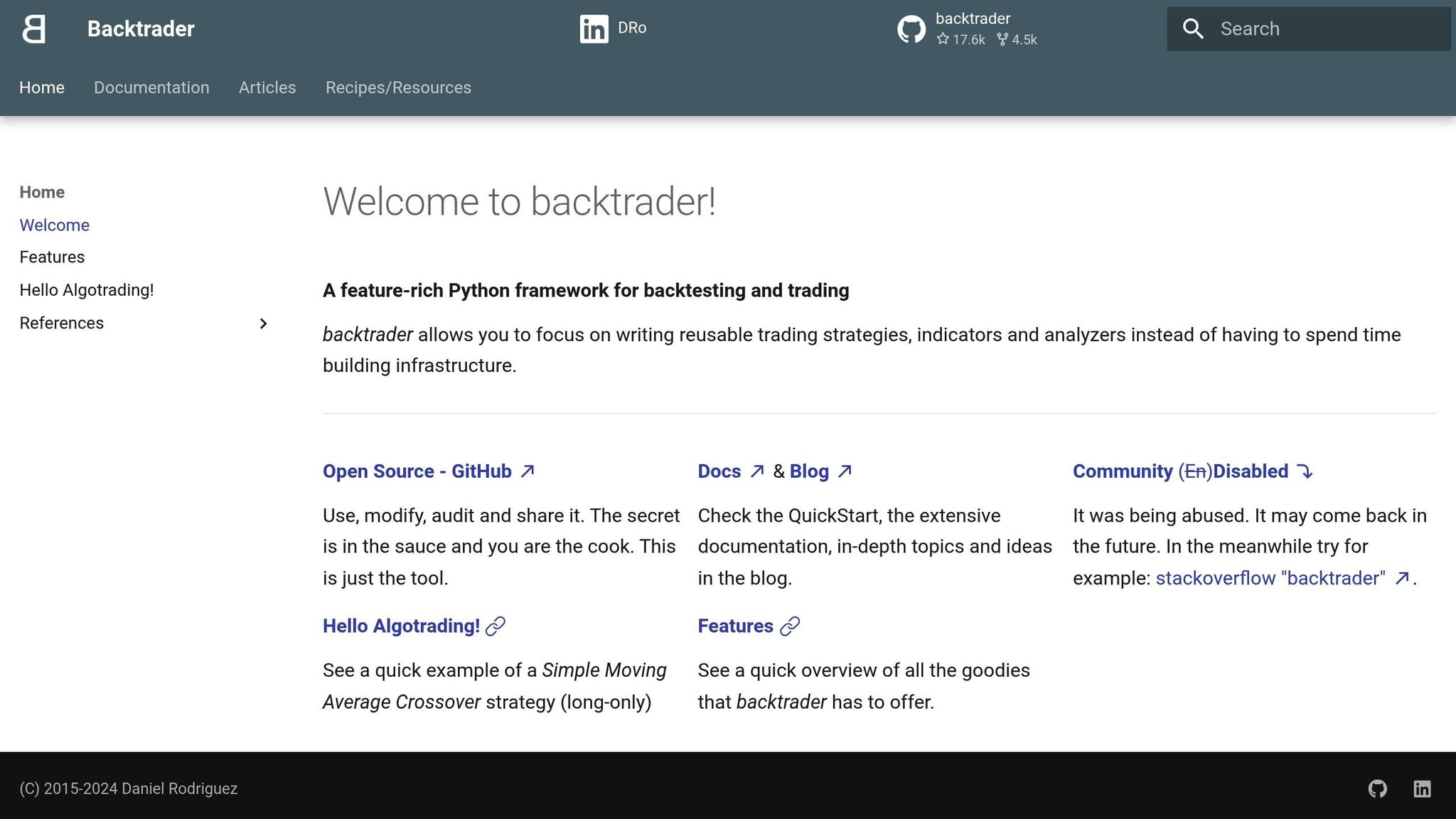
Getting your Backtrader environment up and running the right way is crucial to avoid headaches down the road. Whether you’re setting it up on your personal computer or deploying it on a VPS, there are three main steps to follow: installing the necessary tools, preparing your data, and configuring everything for smooth operation.
Installing Python and Backtrader
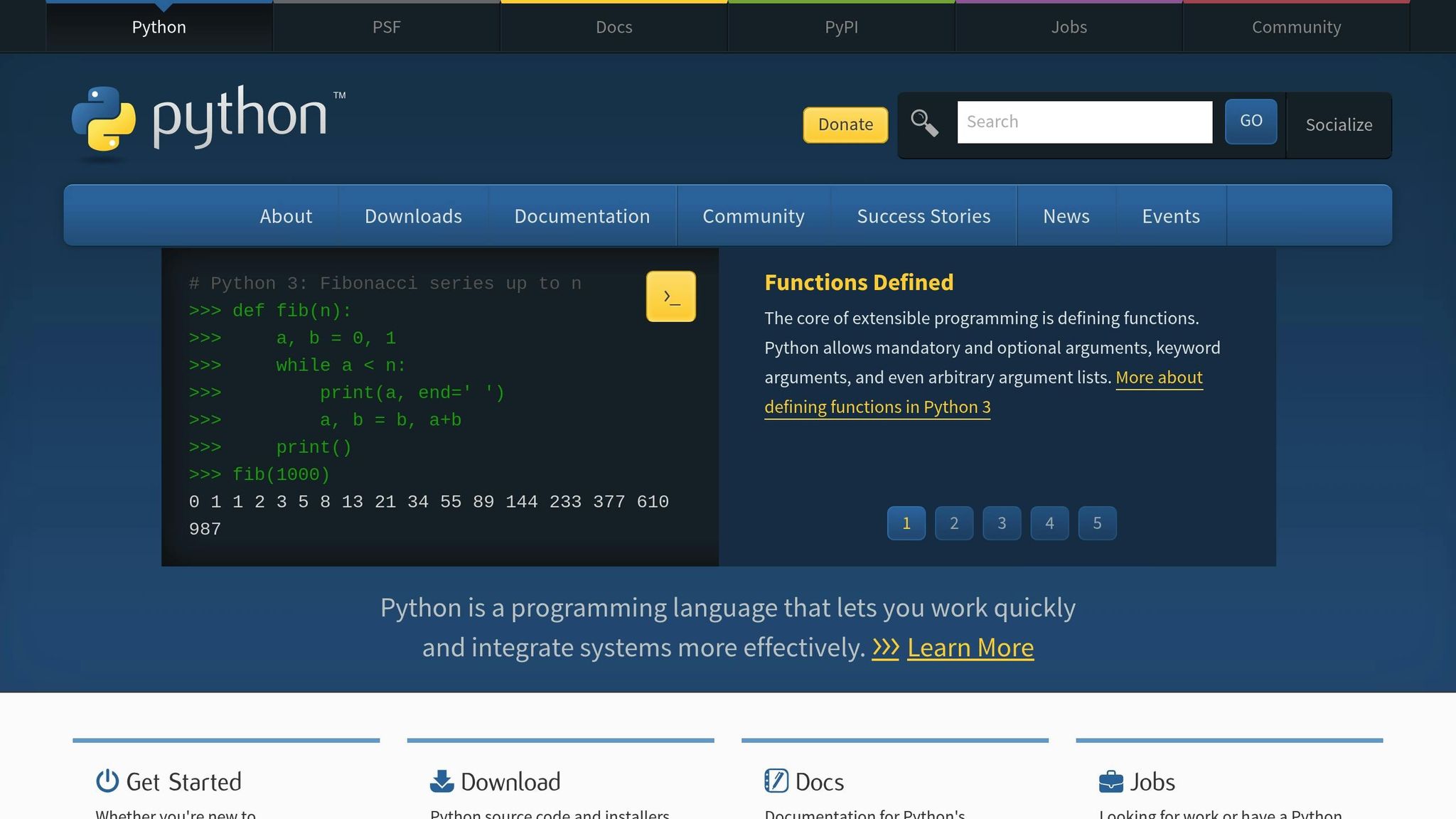
Python is the backbone of most algorithmic stock trading in the U.S., and for good reason – it’s simple, versatile, and comes with a massive library ecosystem, making it ideal for trading applications.
Start by downloading Python from the official site at python.org. Make sure to get Python 3.6 or higher, as earlier versions won’t support all of Backtrader’s features. During installation, check the box labeled "Add Python to PATH" – this step ensures you can run Python commands from any directory.
Once Python is installed, open your terminal or command prompt and install Backtrader using pip:
pip install backtrader To enable visualization, you’ll also need matplotlib. For compatibility, stick with version 3.2.2 to avoid any conflicts:
pip install matplotlib==3.2.2 It’s a good idea to create a virtual environment to manage your project dependencies. This keeps your Backtrader setup isolated and avoids conflicts with other Python projects:
python -m venv backtrader_env Activate the virtual environment with backtrader_env\Scripts\activate on Windows or source backtrader_env/bin/activate on Linux/Mac. With this done, you’re ready to prepare your data for backtesting.
Preparing Historical Data for Backtesting
Backtrader relies on historical data to simulate how your strategies would perform in real-world trading. While it supports multiple data formats, CSV files are the most common and flexible option.
You can gather data from broker APIs, third-party providers, or financial websites. Since Yahoo Finance’s API integration is no longer available, you’ll need to source your data manually or use other providers.
For U.S. market data, ensure your CSV files use U.S. formatting conventions: dates in MM/DD/YYYY format, decimal points as periods, and commas for thousand separators.
Backtrader includes templates that make importing data straightforward. For example, to load a Yahoo Finance CSV file, use the YahooFinanceCSVData feed:
data = bt.feeds.YahooFinanceCSVData(dataname='TSLA.csv') If your data doesn’t match a standard format, the GenericCSVData feed offers more flexibility. Here’s how you can load Bitcoin Google Trends data formatted with U.S. date conventions:
data2 = bt.feeds.GenericCSVData( dataname='BTC_Gtrends.csv', fromdate=datetime.datetime(2018, 1, 1), todate=datetime.datetime(2020, 1, 1), nullvalue=0.0, dtformat=('%m/%d/%Y'), datetime=0, time=-1, high=-1, low=-1, open=-1, close=1, volume=-1, openinterest=-1, timeframe=bt.TimeFrame.Weeks) In this setup, the date is in the first column (datetime=0), and the close price is in the second column (close=1). Columns you don’t use are marked with -1. If you’re working with multiple datasets, you can access them using datas[0].close, datas[1].close, and so on.
Once your data is ready, you can deploy Backtrader on a VPS for continuous strategy execution.
Deploying Backtrader on a VPS
Taking your Backtrader setup to a VPS transforms it from a local experiment to a professional-grade trading system. A VPS offers 24/7 uptime, dedicated resources, and reduced latency thanks to proximity to financial markets.
When selecting a VPS provider, prioritize servers near major financial hubs like New York or Chicago. This can significantly cut down latency, allowing your strategies to respond faster to market changes.
Windows Server configurations are particularly well-suited for Backtrader. Many VPS providers, like QuantVPS, offer Windows Server 2022 with NVMe storage, which speeds up data processing and strategy execution.
Setting up Backtrader on a VPS is similar to the local installation but requires a few extra considerations:
NEVER MISS A TRADE
Your algos run 24/7
even while you sleep.
99.999% uptime • Chicago, New York, London & Amsterdam data centers • From $59.99/mo
- Resource allocation: Aim for at least 8GB of RAM and 4 CPU cores, especially for running optimization tasks.
- Network connectivity: Choose a provider offering 1Gbps or faster connections with unmetered bandwidth for frequent data downloads and trade execution.
- Security measures: Keep antivirus software updated, configure firewalls, and ensure your operating system is regularly patched to maintain a secure environment.
- Storage performance: NVMe storage can drastically reduce data loading times compared to traditional hard drives.
- System monitoring: Keep an eye on disk space, network latency, and memory usage to prevent bottlenecks. While many VPS providers include monitoring tools, setting up your own alerts can help you address issues before they escalate.
Building and Coding a Custom Strategy
Using the Cerebro Engine for Strategy Execution
Once you’ve set up your Backtrader environment, it’s time to dive into coding your custom strategy. The Cerebro engine serves as the backbone, bringing together your data, strategy logic, and broker configurations. Here’s how you can set it up and configure U.S. commission costs within Cerebro’s broker settings:
import backtrader as bt import datetime # Create the Cerebro engine cerebro = bt.Cerebro() # Add your custom strategy cerebro.addstrategy(MovingAverageCrossover) # Load your data (assuming AAPL.csv is available) data = bt.feeds.YahooFinanceCSVData( dataname='AAPL.csv', fromdate=datetime.datetime(2020, 1, 1), todate=datetime.datetime(2023, 12, 31) ) # Add data to Cerebro cerebro.adddata(data) # Set initial capital in US dollars cerebro.broker.setcash(100000.0) # $100,000 starting capital # Configure commission (0.1% per trade) cerebro.broker.setcommission(commission=0.001) # Print starting portfolio value print(f'Starting Portfolio Value: ${cerebro.broker.getvalue():,.2f}') # Run the backtest cerebro.run() # Print final portfolio value print(f'Final Portfolio Value: ${cerebro.broker.getvalue():,.2f}') # Plot the results cerebro.plot() The Cerebro engine is designed to handle everything from processing data to executing trades and updating portfolio metrics. It simplifies the process of integrating all the moving parts of your strategy, allowing you to focus on refining your approach.
But that’s not all – Cerebro also supports strategy optimization. This feature allows you to test various configurations to find the most effective settings. For example, you can evaluate different combinations of moving average periods using the optstrategy method:
# Optimize by testing different moving average periods: cerebro.optstrategy(MovingAverageCrossover, fast_period=range(5, 20, 5), # Test 5, 10, 15 slow_period=range(20, 50, 10)) # Test 20, 30, 40 With this optimization technique, you can pinpoint the parameter combinations that deliver the strongest results. The performance is displayed in U.S. dollar amounts, formatted with thousand separators and two decimal places for clarity. By tailoring these settings, you can fine-tune your strategy for better execution, as discussed in the VPS deployment section.
Backtesting Strategies on Historical Data
Running and Interpreting Backtests in Backtrader
Once your Cerebro engine is set up, backtesting transforms your strategy into measurable results by simulating trades against historical market data. When you execute cerebro.run(), the strategy’s next() method processes each data point sequentially, producing key portfolio metrics in U.S. dollar terms. This process allows you to evaluate how your strategy would have performed under real market conditions.
Interpreting Key Performance Metrics
Some of the most important metrics to examine include cumulative return, Sharpe ratio, maximum drawdown, volatility, and profit factor. Backtrader’s built-in analyzers make it easy to assess these metrics. For example:
- Cumulative Return: Shows the total return over the backtest period.
- Sharpe Ratio: A measure of risk-adjusted returns; a ratio above 2.0 is often regarded as excellent, while above 1.0 is generally acceptable for many strategies.
- Maximum Drawdown: Highlights the largest peak-to-trough decline. For instance, if a $100,000 account experiences a 15% drawdown, that translates to a $15,000 loss before recovery.
- Volatility: Reflects the level of price fluctuation in the portfolio.
- Profit Factor: The ratio of gross profits to gross losses, offering insight into the overall efficiency of the strategy.
These metrics provide a clear picture of your strategy’s performance, including its strengths and risks, under varying market conditions.
Advanced Analysis with QuantStats Integration
For an even deeper dive, you can integrate QuantStats into your workflow. This library calculates advanced metrics like Conditional Value at Risk (CVaR) and the Calmar ratio, which provide additional benchmarks for comparing your strategy against passive approaches. QuantStats can also generate detailed reports, enabling you to evaluate whether your active trading strategy outperforms simpler methods like buy-and-hold. This level of analysis helps refine your approach and ensures your strategy is competitive.
Next, let’s look at how VPS hosting can improve the efficiency of your backtesting setup.
Benefits of Backtesting on a VPS
Using a Virtual Private Server (VPS) for backtesting offers several advantages. It ensures that your backtesting process is not limited by the constraints of your local computer, providing a more professional and reliable environment for strategy development.
Uninterrupted Processing Power
With VPS hosting, your backtests can run without interruptions, even when dealing with complex strategies or large datasets. A dedicated VPS provides consistent processing power, which is especially crucial during resource-intensive optimization routines. Many VPS providers guarantee up to 99.9% uptime, ensuring your work proceeds smoothly.
Faster Data Processing
A VPS can significantly speed up the handling of large historical datasets. For instance, NVMe storage in high-end VPS setups allows you to load multi-gigabyte price data much faster than traditional hard drives. Additionally, VPS servers located near major financial hubs reduce latency, making your backtesting environment more comparable to real-world trading conditions.
Scalable Resources
As your backtesting needs grow, VPS hosting allows you to scale resources like CPU power and RAM. This flexibility is particularly useful when running multiple strategies or performing heavy optimizations. For individual traders, the cost – typically between $30 and $60 per month – offers an affordable way to access professional-grade infrastructure without the expense of a dedicated server. This scalability ensures that even complex strategies can be tested efficiently and reliably.
Optimizing and Scaling Your Trading Workflow
Let’s dive deeper into fine-tuning and expanding your trading workflow, building on the foundations of backtesting and deploying a VPS.
Using Backtrader’s Optimization Tools
Backtrader’s optstrategy method simplifies the tedious process of manual parameter testing. Instead of testing each parameter combination by hand, this tool automates the process, allowing you to define ranges for your strategy’s variables and systematically test them to identify the most effective settings.
For instance, if you’re working with a moving average crossover strategy, you might want to optimize both the short and long moving average periods. Instead of manually testing every combination, you can set ranges – like 5 to 20 days for the short average and 20 to 50 days for the long average. Backtrader will then test all possible combinations within those ranges, saving you significant time and effort.
Speeding Things Up with Multicore Processing
STOP LOSING TO LATENCY
Execute faster than
your competition.
Sub-millisecond execution • Direct exchange connectivity • From $59.99/mo
Optimization can be resource-intensive, but multicore processing can dramatically cut down the time required. On capable systems, using multicore processing has been shown to reduce optimization times by over 30%. For example, combining optdatas and optreturn in sample runs resulted in speed improvements of 22.19% and 15.62%, respectively, with a combined boost of 32.34%.
Avoiding the Trap of Over-Optimization
While it’s tempting to fine-tune every variable, over-optimization can lead to strategies that excel in backtests but fail in live markets. To avoid this, focus on refining core parameters like stop-loss levels, position sizing, and confirmation patterns. Always validate your strategy with out-of-sample data to ensure it performs well under real-world conditions. This approach creates a balance between optimization and robustness, preparing your strategy for live trading.
Using VPS Resources for Optimization
Backtrader’s optimization tools are powerful, but when paired with a VPS, they become even more effective. A VPS provides the computational muscle needed for intensive optimization workflows. For example, QuantVPS offers configurations ranging from 4-core systems with 8GB RAM to dedicated servers with 16+ cores and 128GB RAM. These setups allow you to run multiple optimization processes simultaneously without slowing down performance. Plus, as your strategies grow more complex, you can scale your resources without the hassle of migrating to a new system.
Ensuring 100% Uptime During Optimizations
Just as uptime is crucial for live trading, it’s equally important during optimization. Long-running optimization processes can take hours or even days, so reliable infrastructure is critical to avoid losing progress. QuantVPS guarantees 100% uptime [5], supported by redundant systems and monitoring tools to ensure your work isn’t interrupted.
Automatic Backups and Recovery
QuantVPS includes automated backups, so your optimization data and trading systems are always secure [5]. This feature is especially valuable during lengthy optimization runs, as it allows you to pick up right where you left off in case of unexpected interruptions.
Redundancy and Failover Systems
To maintain high availability, QuantVPS uses redundancy, monitoring, and failover mechanisms. Load balancing ensures that no single server becomes overwhelmed, while health checks continuously monitor system performance. If a hardware issue arises, processes are automatically rerouted to keep everything running smoothly.
"Load balancing does far more than just split traffic – it actively ensures that no single machine becomes a bottleneck. By distributing requests across multiple servers, it boosts application uptime and reliability, even during traffic spikes or hardware failures." – Isaac Patino, Liquid Web
"Load balancing does far more than just split traffic – it actively ensures that no single machine becomes a bottleneck. By distributing requests across multiple servers, it boosts application uptime and reliability, even during traffic spikes or hardware failures." – Isaac Patino, Liquid Web
24/7 Technical Support
When working on complex optimizations, having access to expert technical support is invaluable. QuantVPS provides round-the-clock support to help with setup, troubleshooting, and platform-specific questions [5]. Quick assistance minimizes downtime and keeps your workflow on track.
With guaranteed uptime, automated backups, and dedicated support, you can optimize your trading strategies confidently and efficiently. Reliable infrastructure isn’t just a convenience – it’s a necessity for serious algorithmic trading, where optimization outcomes directly influence your performance and profitability.
Conclusion: Using Backtrader with VPS Hosting
Pairing Backtrader with VPS hosting creates a reliable setup for algorithmic trading, shifting the process from manual backtesting on personal devices to an automated system that operates around the clock.
To get started, focus on setting up your Python environment and installing Backtrader on a VPS with sufficient computational power. The scalability of VPS resources ensures you can adjust to the growing complexity of your strategies and optimization requirements over time.
Once your environment is ready, the next step is crafting and executing your trading strategies. A solid grasp of Backtrader’s key components – like the Cerebro engine, data feeds, and strategy classes – is essential. Python’s extensive libraries and APIs make it a perfect fit for algorithmic trading tasks. For instance, the moving average crossover example illustrates how trading concepts can be easily transformed into functional code.
The real power of this setup shines during backtesting and optimization. Running thorough backtests on historical data helps uncover patterns and insights that manual analysis might miss. With the right infrastructure in place, transitioning from backtesting to live trading becomes seamless, ensuring your strategies maintain their effectiveness in real markets.
VPS hosting plays a crucial role in this process. It not only supports resource-intensive backtesting and optimization but also guarantees uninterrupted operation with automated backups and consistent uptime. With 24/7 technical support, you can dedicate your energy to refining your strategies instead of worrying about technical issues. This level of reliability becomes even more critical as you move from basic strategies, like moving average crossovers, to managing complex, multi-asset portfolios that demand constant monitoring and adjustments.
FAQs
How can I avoid over-optimizing my trading strategies when using Backtrader?
To reduce the chances of over-optimizing your trading strategies in Backtrader, focus on building strategies that can withstand different conditions. One approach is using cross-validation, which involves testing your strategy on various data subsets to ensure it performs well across different scenarios. Another useful tool is Monte Carlo simulations, which evaluate how your strategy holds up under a range of market conditions. Testing your strategy on multiple assets and timeframes is another way to check if it works beyond a specific set of data.
Keep your strategy simple to avoid overfitting. The fewer parameters you optimize, the less likely you are to tailor your strategy too closely to past data. Preloading data feeds and calculating indicators ahead of time can also make your backtests more reliable, giving you results that better reflect actual market performance. Focus on strategies that deliver steady results in a variety of situations rather than those that only shine in certain historical setups.
What are the benefits of using a VPS to run Backtrader instead of a personal computer?
Using a VPS to run Backtrader comes with several important perks compared to using a personal computer. First, it ensures faster trade execution and reduces latency – crucial for running trading strategies that demand split-second precision. This can make a big difference in the performance of time-sensitive algorithms.
Another advantage is the uninterrupted operation a VPS offers. Unlike a personal setup, it’s not affected by power outages, hardware issues, or internet disruptions. This means you can automate your trading strategies around the clock without worrying about unexpected downtime. Finally, a VPS provides a stable and secure environment, which is vital for backtesting and fine-tuning your strategies. This consistency helps deliver accurate and reliable results every time.
How does Backtrader’s Cerebro engine work with different data feeds for backtesting and live trading?
Backtrader’s Cerebro engine serves as the backbone for managing data feeds and running trading strategies. It brings everything together, whether you’re working with historical market data for backtesting or real-time feeds for live trading.
The engine connects to data using specialized data feed classes. These classes enable you to pull in data from brokers, exchanges, or even local files. For live trading, Cerebro offers direct integration with brokers like Interactive Brokers, making it simple to handle both historical and live data. This unified setup allows you to test, tweak, and execute your trading strategies all in one place.






