When it comes to remote desktop solutions for trading, Splashdesk and Microsoft’s Remote Desktop Protocol (RDP) are two popular options. Each has its strengths, but your choice depends on what matters most for your trading setup: speed, reliability, ease of use, or compatibility with tools like NinjaTrader. Here’s what you need to know:
- Splashdesk delivers smoother visuals (4K at 60 fps), better multi-platform support, and advanced security features. It’s ideal for traders needing high performance and minimal lag but requires a subscription.
- RDP, included with Windows, integrates seamlessly with the OS and is cost-effective. However, it struggles with high-performance visuals (30 fps limit) and requires technical setup for optimal security.
Both solutions support multi-monitor setups, but Splashdesk’s robust performance makes it better for resource-intensive trading platforms like NinjaTrader. RDP, while reliable, may lag during volatile market conditions or with complex graphics.
Quick Comparison
| Feature | Splashdesk | RDP |
|---|---|---|
| Latency | Low, supports 4K at 60 fps | Moderate, capped at 30 fps |
| Ease of Setup | Simple with minimal configuration | Requires technical expertise |
| Security | Built-in encryption and 2FA | Needs advanced configuration |
| Cost | Starts at $8.25/month | Included with Windows licenses |
| Platform Support | Windows, Mac, iOS, Android | Best with Windows-to-Windows setups |
| Multi-Monitor | High performance with multiple 4K | Slower with multiple 4K displays |
Both options have trade-offs, but if you prioritize speed and visual clarity for fast trading decisions, Splashdesk is the better choice. RDP works well for basic setups or if cost is a concern.
Remote Desktop Roundup: TeamViewer vs. Splashtop vs. Windows RDP
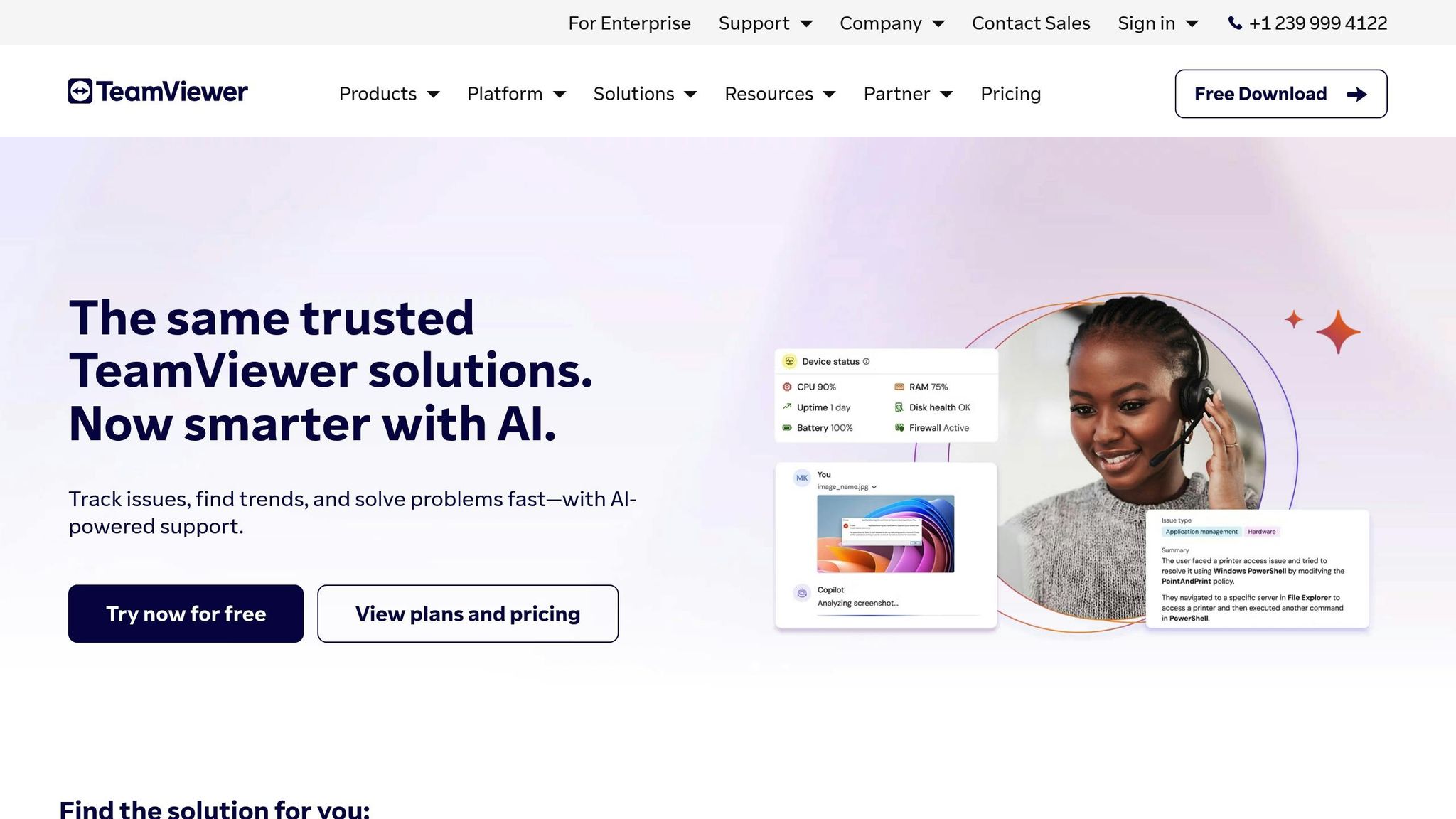
Splashdesk Overview: Features and Drawbacks
Splashdesk is a powerful remote desktop solution that offers reliable, low-latency connections. Recognized by US News & World Report as the "Best Overall Remote Desktop Software for 2024", it boasts impressive ratings: 4.8 on Gartner, 8.7 on TrustRadius, and 4.5/5 on TechRadar.
Main Features and Advantages
One of Splashdesk’s standout qualities is its speed and performance, which makes it particularly appealing to traders. It delivers up to 60 frames per second (fps) and supports 4K streaming at 60 fps. This ensures smooth, lag-free operation, even with bandwidth limitations.
"When remote access software works well, it’s magical. Splashtop has that magic."
– Justin Pot, Contributor, PCMag
The platform also minimizes CPU usage, enabling seamless operation of resource-heavy applications like NinjaTrader. Its advanced streaming technology ensures fast connections and stable sessions.
Another key strength is its cross-platform compatibility, allowing users to maintain consistent connections across Windows, Mac, iPad, and Android devices. This flexibility is a major advantage for traders who need access on the go.
When it comes to security, Splashdesk meets the high standards required by financial professionals. It employs 256-bit AES encryption, Transport Layer Security (TLS), and two-factor authentication (2FA) to protect sensitive trading data. Additionally, it complies with major regulatory standards like HIPAA, CCPA, GDPR, and SOC 2.
For added utility, Splashdesk includes features like session recording and multi-monitor support. These tools are particularly helpful for users who need to document their activities or review past sessions.
"Splashtop is very responsive and never glitchy or choppy. Splashtop has cool advanced features for computer connectivity on the remote end."
– Kyle, Information Technology & Services
The pricing is another highlight. Business Access plans start at $8.25 per user per month (billed annually), with volume licenses available for $6.19 per user per month. This competitive pricing structure adds to its appeal.
However, despite its many strengths, there are a few drawbacks traders should consider.
Drawbacks
One issue is the complex installation process on macOS, which requires more configuration steps compared to its Windows counterpart. This could frustrate users who prefer plug-and-play solutions [Article Context].
Additionally, advanced features are only available in higher-tier plans. Features like enhanced administrative controls and advanced security options aren’t included in basic subscriptions, which could lead to higher costs for users who need these functionalities [Article Context].
Another concern is network dependency, which can occasionally disrupt trading activities. Some users have reported connectivity issues after Windows updates, as well as problems with insufficient bandwidth causing dropped connections or blurry displays. This can be especially problematic for traders who rely on clear charts and stable connections.
File transfer speeds are another mixed bag. While Splashdesk generally performs well, some users have noted slower speeds when transferring large files between local machines and VPS environments. While this might not affect daily trading, it can complicate tasks like moving historical data or backups.
Lastly, the whiteboard feature is only available on Android and iPad devices. This limitation could be a drawback for users who want to annotate charts or share visual analyses across multiple platforms.
PCMag rated Splashdesk highly, giving it an "Excellent" score of 4.0/5 and praising its performance and intuitive file transfer features. Still, for mission-critical trading environments, users should carefully weigh these benefits against the potential technical challenges, particularly around connection stability and advanced feature access.
RDP Overview: Features and Drawbacks
Remote Desktop Protocol (RDP) is Microsoft’s built-in tool that eliminates the need for third-party software, offering direct access to Windows-based VPS setups. With its seamless integration into Windows, RDP allows users to control a Windows VPS as if they were sitting right in front of it. This straightforward setup is especially valued by financial professionals for its ease of use and reliability.
Main Features and Advantages
RDP stands out in trading environments due to several key features:
- Native Windows Integration: RDP is designed to work seamlessly within the Windows ecosystem. It’s optimized for low bandwidth usage, making it a solid choice for traders with slower internet connections.
- Enterprise-Level Scalability: It simplifies IT management by centralizing updates, installations, troubleshooting, and other operations, reducing overhead costs. The ability to support multiple monitors is a bonus for traders who rely on detailed chart analysis and multitasking.
- Built-In Security: RDP includes features like end-to-end encryption, firewall integration, and multi-factor authentication. These tools meet the high-security standards required in financial trading without needing additional security software.
- Low Latency and High Performance: RDP is designed to handle resource-intensive applications like NinjaTrader with minimal lag. Servers are often located near major broker data centers, which helps reduce latency – a critical factor for high-frequency traders.
- Cross-Platform Compatibility: RDP supports connections from Windows, macOS, Linux, and even mobile devices. This flexibility ensures traders can access their setups from nearly any device.
- Support for Automated Trading: For those running automated systems like Expert Advisors, RDP on a Windows VPS ensures uninterrupted operation.
- Reliable Uptime: Many providers offer uptime guarantees as high as 99.95% to 100%, ensuring the consistent availability needed for round-the-clock trading.
Drawbacks
While RDP has many strengths, it’s not without its challenges:
- Complex Security Configuration: Securing RDP involves advanced setup steps, such as disabling clipboard and printer redirection, enabling encrypted connections, restricting access to specific IPs, and changing default port settings. These tasks can be time-consuming and require technical expertise.
- Performance Limitations: By default, RDP limits frame rates to 30 FPS, which can impact the visual quality of fast-moving charts. Adjusting this setting often requires registry tweaks, adding another layer of complexity.
- Charting Delays: Some users, particularly those using NinjaTrader 8, have reported delays of 5–15 seconds when restoring charts, even when server CPU usage is low.
- Non-Windows Platform Issues: While RDP works best with Windows-to-Windows connections, users on macOS, Linux, or other platforms may experience inconsistent performance.
- High User Volume Bottlenecks: During periods of heavy usage, performance slowdowns can occur, potentially affecting trade execution timing.
- Not Plug-and-Play: The technical setup required for optimal RDP performance may deter traders who prefer simpler, more intuitive configurations.
These limitations highlight the need for comparison with alternatives like Splashdesk, which may address some of these challenges.
Direct Comparison: Splashdesk vs RDP
When deciding between Splashdesk and RDP for trading setups, the differences become clear when you look at their core features side by side. Both provide remote desktop access, but their performance and setup requirements vary significantly. Here’s how these differences play out for trading applications.
Splashdesk stands out with higher visual performance, offering frame rates critical for fast-moving charts. It adjusts frame rates and image quality automatically to reduce latency. On the other hand, RDP compresses data but struggles with complex graphics.
For NinjaTrader users, these differences can directly impact execution speed and reliability. For instance, one trader reported experiencing crosshair lag in NinjaTrader 8 while using RDP with three 4K monitors – a problem that disappeared entirely when switching to direct system access. NinjaTrader’s support team suggested that bandwidth limitations in remote access programs might be the culprit.
"Splashtop’s high performance allows us to work without stress. It’s just like we are sitting at the computer in the office", said Shinnosuke Suzuki, an executive officer of the information systems department at khara, Inc..
Performance Comparison Table
| Feature | Splashdesk | RDP |
|---|---|---|
| Latency Performance | Up to 240 fps / 4K capability, optimized for minimal lag | Standard frame rate performance; may struggle with complex graphics |
| Security Features | Outbound-only traffic via port 443, with connection logging and session recording | Requires inbound network traffic and complex firewall/VPN setup |
| Platform Compatibility | Windows, Mac, iOS, Android, and Web browser | Windows, Mac, iOS, Android (best performance with Windows-to-Windows connections) |
| Multi-Monitor Support | Yes, with high-performance relay servers | Yes, but performance may degrade with multiple 4K displays |
| Session Recording | Built-in session recording capability | Not available |
| Ease of Use | Simple, intuitive interface with minimal configuration | Requires technical expertise for optimal setup |
| File Transfer | Integrated file transfer | Available, but may need additional security configuration |
| Cost (USD) | Subscription-based pricing varies by plan | Included with Windows Server licenses |
| Customer Support | Dedicated support with enterprise options | Supported through Microsoft channels and community forums |
| GPU Acceleration | Optimized for NVIDIA/AMD GPUs with hardware acceleration | Limited GPU acceleration capabilities |
| Bandwidth Efficiency | Adaptive quality adjustment and point-to-point optimization | Efficient on slower connections but may falter with complex graphics |
This table highlights the strengths of each solution, especially under the demanding conditions of trading with NinjaTrader.
Cost is another important factor. While RDP is included with Windows Server licenses, the time and expertise needed for proper security setup and performance tuning can make it less cost-effective. Splashdesk, with its subscription model, includes professional support and significantly reduces setup complexity.
Security is equally important for uninterrupted trading. RDP requires intricate firewall and VPN configurations, which can introduce vulnerabilities. In contrast, Splashdesk employs an outbound-only traffic model with built-in logging and session recording, delivering strong security with far less administrative effort.
sbb-itb-eff6d8c
Trading Performance with NinjaTrader Futures
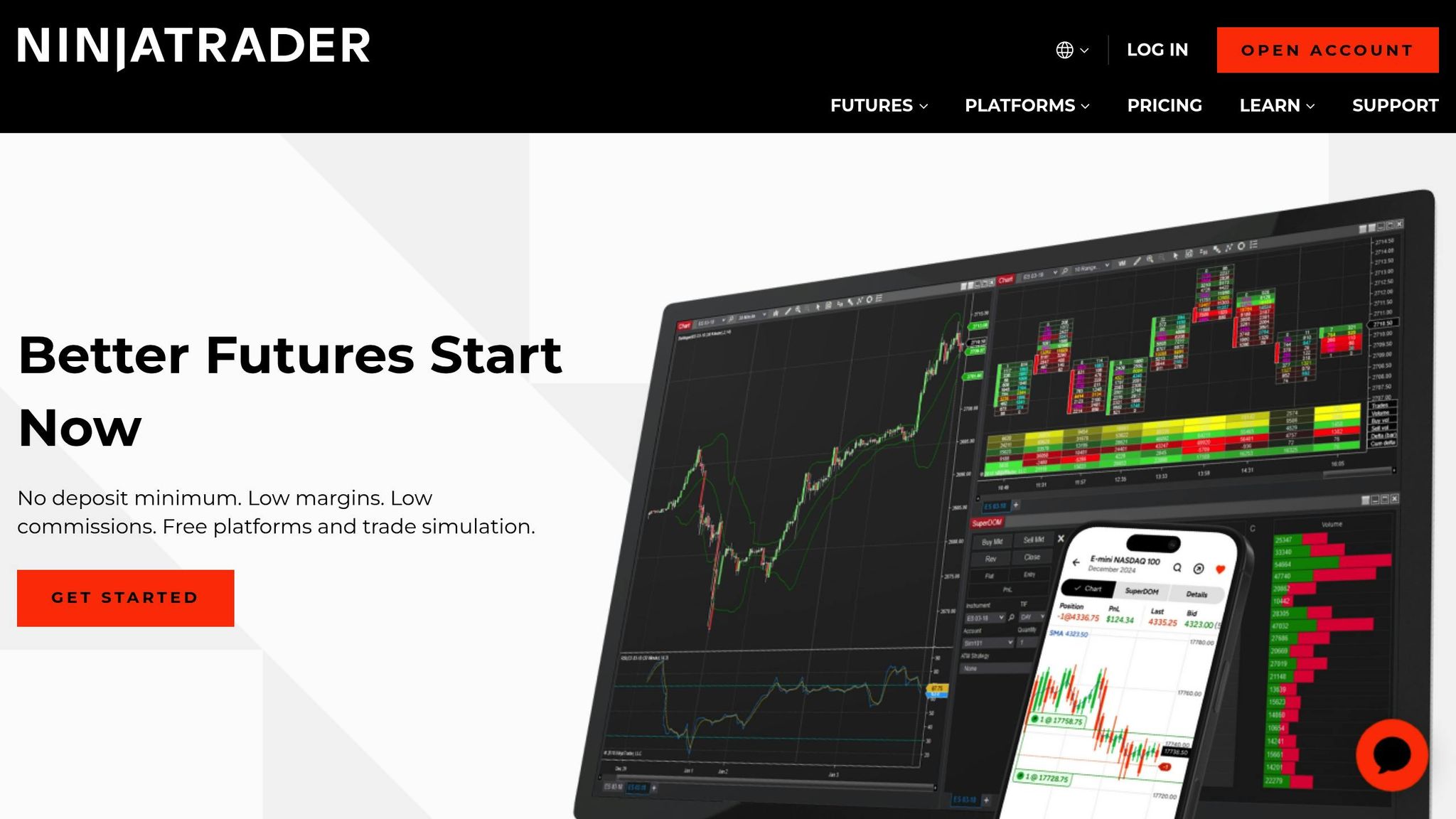
Effect on Trading Performance
When using NinjaTrader futures on a VPS, the choice of remote desktop software can significantly influence trade execution. In futures trading, where milliseconds can determine success or failure, performance differences become critical.
In this context, latency is everything. QuantVPS highlights:
"Latency and slippage can turn a winning NinjaTrader strategy into a losing one. Our rapid execution NinjaTrader VPS, with <0.52ms latency to CME, minimizes slippage, ensuring your orders are filled closer to your intended price. This is the critical edge every futures trader using NT8 needs."
Splashdesk offers impressive capabilities, including 240fps/4K streaming, ensuring real-time chart updates that are essential for scalping. Its sub-30ms latency and 60fps video ensure trades are executed using the most current market data.
On the other hand, RDP can struggle with resource-heavy setups. For instance, if you’re using multiple 4K monitors, RDP’s reliance on a stable internet connection could lead to visual delays or drops in performance. This is particularly risky during volatile market conditions, where instruments like E-mini S&P 500 futures can move several ticks in mere seconds.
Splashdesk also offers auto-updates, which help avoid interruptions during critical trading hours. In contrast, RDP’s manual patching process can disrupt trading, especially during high-volume periods.
TraderVPS further enhances these performance differences. Its infrastructure – featuring high-performance AMD EPYC cores, NVMe storage, and DDoS protection – ensures a robust environment for trading. Additionally, Splashdesk’s optimization for Microsoft RDS, Hyper-V, and Azure provides seamless integration with professional trading setups.
Ultimately, these performance metrics have a direct impact on your trading workflow and execution.
Trading Workflow Compatibility
Consistency in performance is vital for maintaining an efficient trading workflow. Automated strategies, in particular, benefit from Splashdesk’s reliability. Its automatic failover protection ensures that your NinjaTrader strategies continue running even if there’s a connection issue – critical for overnight trading in nearly 24-hour markets like crude oil or gold.
For example, imagine running a scalping strategy on the E-mini S&P 500 using a VPS located near the CME. Even if your home internet goes down, the platform remains operational. You can reconnect from another device and resume control without affecting your strategy.
Splashdesk’s multi-platform support – compatible with Windows, Mac, iOS, Android, and Chromebook – allows you to monitor and adjust your positions from virtually anywhere. Its multi-monitor 4K streaming ensures that complex chart configurations are displayed clearly, which is especially useful when trading correlated markets like the E-mini S&P 500, NASDAQ, and Russell 2000 futures simultaneously.
In contrast, RDP’s dependency on a fast and stable internet connection can lead to workflow interruptions if network conditions fluctuate.
For discretionary traders who need to respond quickly to market changes, Splashdesk’s high-performance connections ensure that the interface reacts instantly, enabling fast order placement. Additionally, its session recording feature allows traders to review their performance for strategy improvement or compliance – something that standard RDP setups typically lack.
With TraderVPS providing 24/7 uptime, Splashdesk ensures that both automated and discretionary strategies run smoothly. This reliability keeps your NinjaTrader platform accessible and performing consistently throughout market hours.
Which Solution to Choose for Your Trading Setup
Main Decision Factors
When evaluating remote desktop solutions for trading, there are several key factors to weigh that can directly influence your success.
Latency should be your top priority. In trading, every millisecond counts. Studies indicate that even a one-second delay in executing trades could cost a trader up to $100,000 annually due to missed opportunities and slippage. Optimized VPS setups can reduce latency to just a few milliseconds, which is a massive improvement compared to the delays often experienced with standard home setups. Choosing a solution with consistently low latency can give you a critical advantage in fast-moving markets.
Performance is crucial, especially for NinjaTrader users. NinjaTrader relies heavily on high CPU power and adequate memory since it’s a single-core application. This ensures smooth and responsive chart updates, which are essential for making informed trading decisions. Your remote desktop solution must provide the necessary resources to handle these demands efficiently.
Reliability and uptime cannot be overlooked. Automated trading systems depend on uninterrupted connectivity to capitalize on opportunities at any time of day or night. A reliable solution ensures your trading strategies run seamlessly, avoiding costly disruptions. Consistent uptime also complements other critical factors like performance and security.
Protecting your trading capital is equally critical. Security measures such as firewalls, data encryption, and regular backups are non-negotiable. Make sure the solution you choose adheres to strict security protocols to safeguard your assets and data.
Workflow compatibility plays a significant role. A remote desktop solution that integrates smoothly with your operating system and supports features like multi-monitor setups can streamline your trading process. This is particularly important during periods of heavy market activity, where efficiency and ease of use are paramount.
For TraderVPS users, these needs are addressed through high-performance hardware and secure infrastructure. When deciding between options like Splashdesk or standard RDP, carefully consider latency, performance, reliability, security, and how well the solution fits into your trading workflow. By doing so, you’ll be better equipped to maximize the precision and efficiency required for NinjaTrader futures trading.
FAQs
How do Splashdesk and RDP compare in terms of performance and setup for trading on a VPS?
Splashdesk vs. RDP: Key Differences for Traders
When it comes to performance and setup, Splashdesk (often linked with Splashtop) and RDP stand apart – especially for traders relying on VPS setups.
Why Splashdesk Stands Out:
Splashdesk delivers fast performance, straightforward installation, and strong security features. Unlike RDP, it doesn’t require complicated configurations like VPNs or firewall tweaks. This simplicity helps minimize latency, ensuring smoother operations. Plus, it supports high-resolution streaming at 60 fps, which is perfect for trading platforms that demand detailed graphics and real-time visuals.
Where RDP Falls Short:
While RDP is a popular choice, it often involves extra setup steps, such as integrating a VPN, which can increase latency. It may also struggle with handling intricate visual data as effectively as Splashdesk. For traders who need low-latency connections and a hassle-free experience, Splashdesk often proves to be the more dependable and user-friendly option.
Which remote desktop option is more secure for financial trading: Splashdesk or RDP?
When it comes to securing financial trading activities, Splashdesk stands out with robust built-in protections. It offers end-to-end encryption, ensures automatic updates for the latest security patches, and complies with key standards like ISO, SOC 2, and GDPR. These features make it a dependable choice for safeguarding sensitive trading operations.
In contrast, RDP has some well-documented weaknesses. It’s particularly vulnerable to issues like brute-force attacks and relies on default authentication protocols that are often not strong enough – especially if the default port (3389) is left exposed. While it’s possible to enhance RDP’s security by changing default ports, enabling multi-factor authentication, and using strong passwords, these measures demand more effort and oversight compared to Splashdesk’s seamless, built-in protections.
For traders looking for a secure and straightforward solution, Splashdesk often proves to be the smarter choice, especially in high-pressure environments like futures trading.
Why would a trader opt for Splashdesk instead of RDP, even if it costs more?
Traders might prefer Splashdesk over RDP due to its stronger security measures, faster performance, and more stable connections – essential features for low-latency trading. Unlike RDP, Splashdesk also eliminates the need for a VPN, streamlining the setup process and making it a more convenient choice for those using Virtual Private Servers (VPS) with platforms like NinjaTrader.
Although it may cost more, the added reliability and simplicity can be well worth it for traders who value efficiency and smooth performance in their remote desktop tools.








