MZpack Pro is a set of trading tools for NinjaTrader 8 (NT8) designed to analyze order flow, market depth, and institutional activity. It offers features like mzFootprint for order flow visualization, mzBigTrade for tracking large trades, and mzVolumeProfile for market depth analysis. These tools help traders make better decisions by providing real-time insights and customizable strategies.
Key Benefits of MZpack Pro:
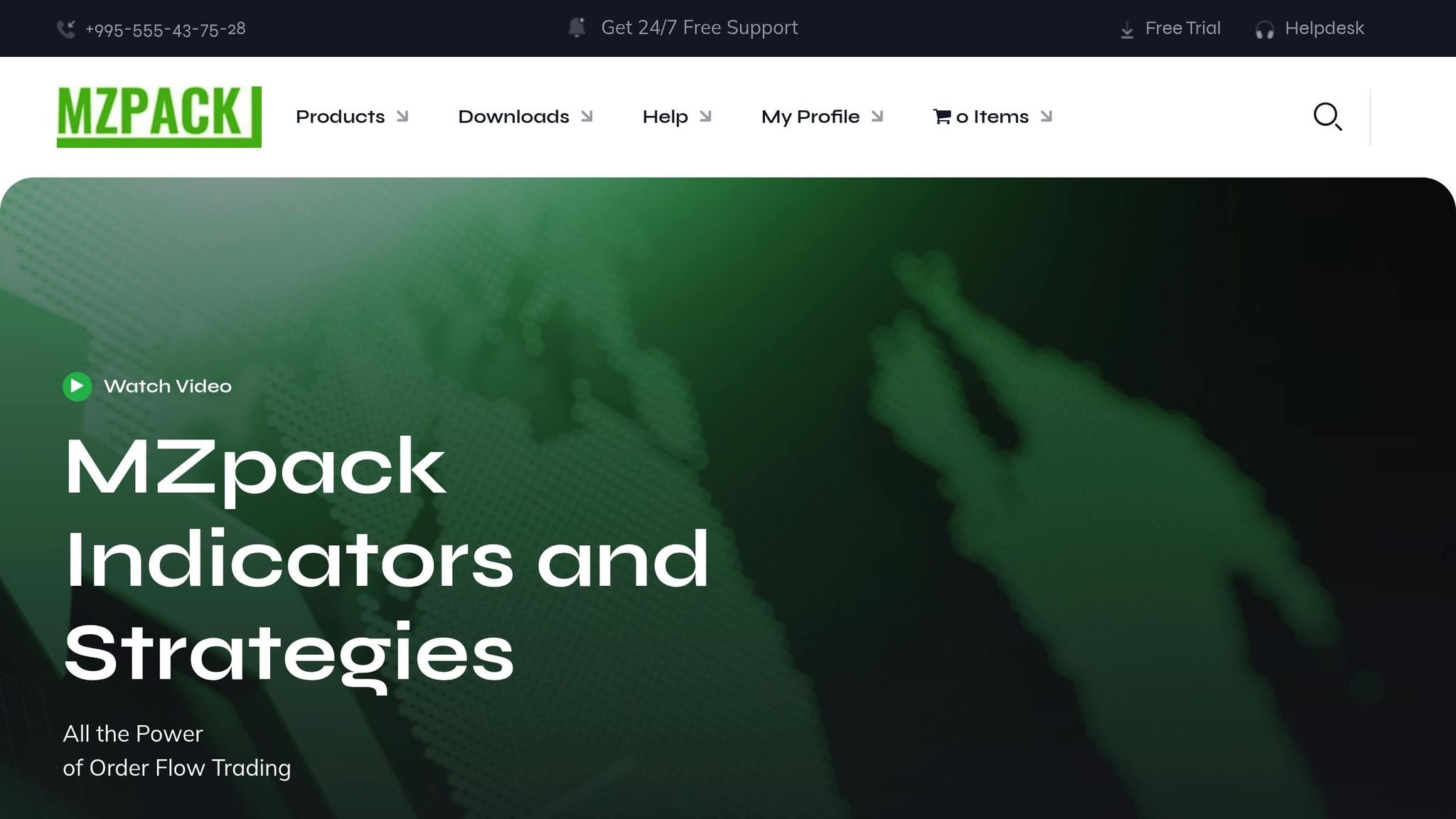
- Order Flow Analysis: Visualize bid/ask data, volume, and delta with mzFootprint.
- Institutional Trade Tracking: Detect iceberg orders and large trades with mzBigTrade.
- Market Depth Insights: Analyze volume distribution and liquidity with mzVolumeProfile.
- Custom Strategies: Use the API to create automated trading strategies in NT8.
- 14-Day Free Trial: Test the tools before committing.
Who Should Use It:
- Scalpers, day traders, swing traders, and algorithmic traders.
- Traders focused on futures, stocks, or forex markets.
Quick Setup:
- Install MZpack Pro on NinjaTrader 8.
- Enable Tick Replay for accurate analysis.
- Optimize settings for better performance.
Performance Tip:
Use a powerful system or QuantVPS hosting to handle data-intensive tasks and ensure smooth operation.
MZpack Pro is ideal for traders seeking deeper market insights and precision in their strategies. Ready to take your trading to the next level? Start with the free trial and explore its tools today.
Core Features of MZpack Pro Trading Tools
mzFootprint: Order Flow Visualization
mzFootprint takes order flow analysis to a new level by offering independent left and right footprints for every bar. It supports various footprint styles like Bid x Ask, Volume, Delta, and TradesNumber, and includes optional Tape Reconstruction and built-in filters for personalized analysis.
This tool automatically detects imbalance, absorption patterns, and unfinished auctions. It also features a Statistics Grid that provides metrics like Trades, Volume, Delta, and COT values, which can be projected directly onto charts with predictive insights. Other standout features include diagonal imbalance calculations, absorption detection with level rejection, and automatic support and resistance zones, all enhanced with built-in alerts.
"I want to say thank you for the best footprint tool on earth." – Thomas F., Verified Owner
The Cluster Zones feature highlights Low Volume Nodes (LVN), High Volume Nodes (HVN), and Delta and Trades ranges. You can choose from multiple color modes – like Solid, Saturation, Heatmap, or Custom – to easily identify critical price levels at a glance.
With an impressive 4.93 out of 5 rating from 15 customer reviews and pricing between $160 and $395, mzFootprint has become a go-to tool for NT8 traders.
"Thanks for all you’ve created, absolute game changer." – Chris A., Verified Owner
These visualization tools are perfect for spotting institutional moves, which are further explored with mzBigTrade.
mzBigTrade: Institutional Activity Tracking
mzBigTrade focuses on uncovering institutional activity by detecting iceberg orders, large trades, and shifts in liquidity. It operates in real time due to NT8 data constraints, making it highly relevant for active traders.
The tool’s DOM pressure detection reveals emerging support and resistance levels when new liquidity opposes the current trade direction. It also identifies Market-Limit orders, a common strategy used by institutional traders to execute large trades discreetly.
mzBigTrade tracks aggressive trades that consume liquidity across multiple price levels and reconstructs them into aggregated trades, often signaling institutional or algorithmic activity. Its Smart/Predatory trades mode detects algorithmic trading patterns, providing traders with critical insights into when advanced algorithms dominate the market.
The iceberg detection feature works with live or Market Replay data, making it an essential tool for scalpers and day traders who need to quickly analyze trade imbalances in tight ranges.
mzVolumeProfile and Market Depth Analysis
Adding depth to order flow analysis, mzVolumeProfile visualizes volume distribution across price levels, while mzMarketDepth provides insights into resting orders in the DOM and displays them as historical chart data. This combination gives traders a clear view of both past trading activity and current market liquidity.
Market Depth Charts show bid and ask data at various price levels in real time. These charts help traders identify "walls" – areas with significant cumulative bid or ask values – that often act as strong support or resistance zones.
mzVolumeProfile ensures precise volume calculations with minute-level accuracy for daily and weekly timeframes. It also includes TPO (Time Price Opportunity) levels and stack profiles for a thorough market analysis.
Together, mzVolumeProfile and mzMarketDepth create a comprehensive view of market structure, from historical volume trends to live liquidity changes, making it easier to anticipate where prices might find support or face resistance.
Installing and Configuring MZpack Pro on NT8
Installation and Setup Process
To get MZpack Pro up and running on NinjaTrader 8, you’ll need to follow a specific sequence to ensure everything integrates smoothly with the platform’s tick-by-tick data processing. Keep in mind that MZpack indicators rely on this tick-by-tick data, which demands more from your system compared to standard indicators.
First, make sure your system meets the following requirements:
| Category | Minimal Requirements | Optimal Requirements |
|---|---|---|
| OS | Windows 8.1 32-bit | Windows 8.1/Windows 10 64-bit |
| NinjaTrader | 8.0.26.1 | 8.0.27.0 |
| CPU | Intel Pentium Core i3 | Intel Core i9/AMD Ryzen 9 |
| Memory | 4GB | 8-16GB |
| Storage | HDD | SSD/NVMe |
Start by downloading the MZpack Indicators installer from the official website. Before running the installer, close NinjaTrader 8 to avoid any file conflicts. The installation process will automatically place the necessary MZpack templates in the appropriate NinjaTrader 8 folders.
Once installed, launch NinjaTrader 8 and enable the Show Tick Replay option in the settings menu. Open a chart, go to the Data Series settings, and activate Tick Replay for that specific chart. These steps are critical for MZpack indicators to deliver accurate order flow analysis. Afterward, add your first MZpack indicator to the chart, complete the license activation process, and restart NinjaTrader 8 to finalize the setup.
After installation, you can improve your system’s performance by following the tuning tips below.
Performance Tuning
NinjaTrader 8 uses a multi-threaded design, where each instrument is assigned to a single thread. This can create bottlenecks, especially when running several MZpack indicators at once. By understanding this limitation, you can adjust your setup to enhance performance.
Here are some tips to optimize your system:
- Set the Days to load parameter to the minimum needed for your analysis.
- Remove any unused indicators and close inactive workspaces.
- Enable the General – Optimize render performance option in NinjaTrader settings.
- Use minute-level accuracy for volume profile calculations to reduce CPU usage while maintaining reliable precision.
For Forex or non-Bid/Ask historical data, set the Orderflow – Calculation mode to UpDownTick. If you’re using NSE (Indian Market) data providers, switch to Hybrid mode for better order flow calculations.
Optimization depends on your trading style and instruments. To fine-tune your settings without risking real money, use NinjaTrader’s Market Replay feature. This allows you to test different parameters and find the best configuration for your trading approach.
QuantVPS Hosting for MZpack Pro
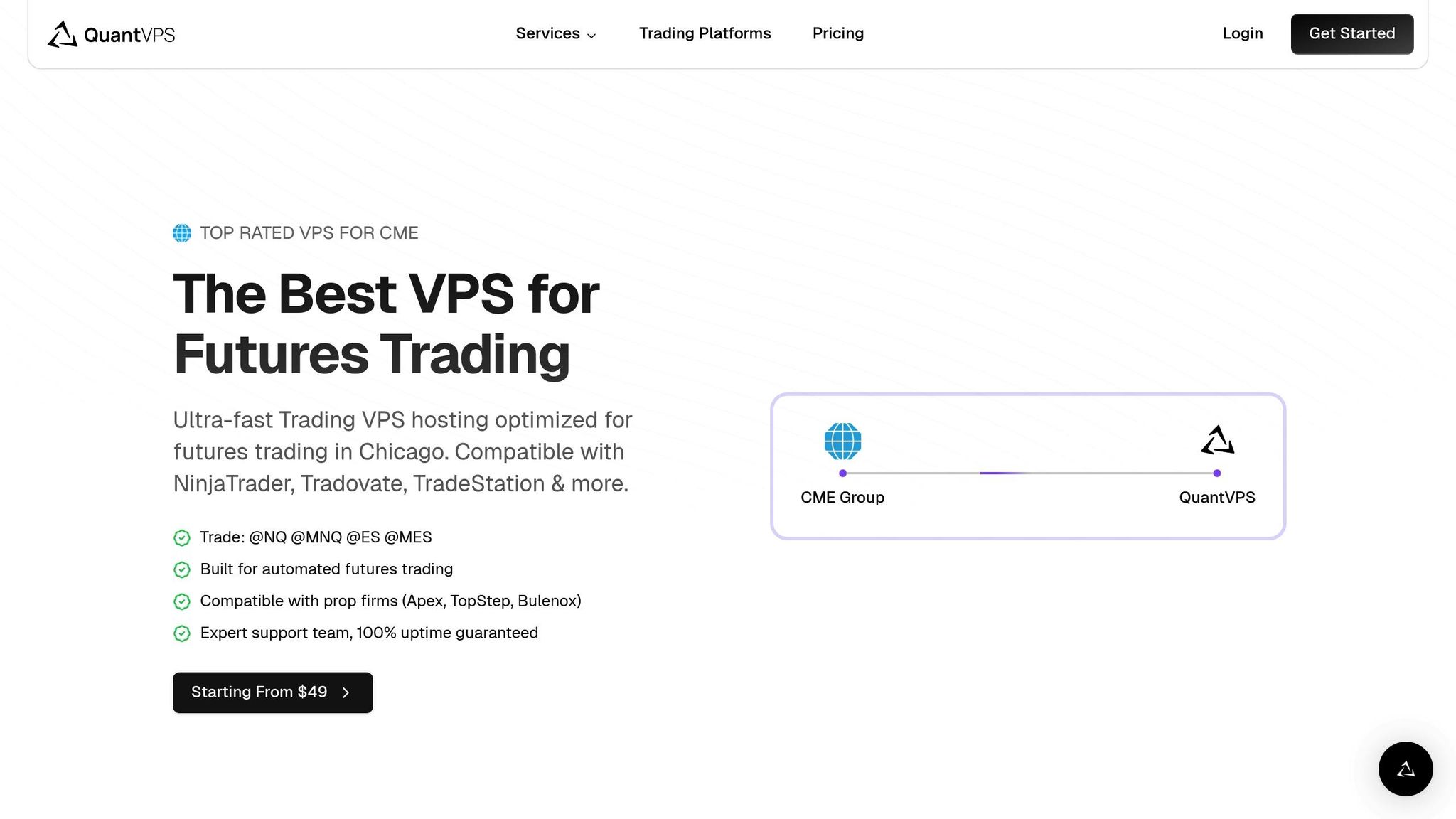
If you’re a trader who needs consistent performance for MZpack indicators, dedicated hosting can help you overcome local system limitations and handle the platform’s data-intensive requirements.
QuantVPS offers hosting plans tailored for traders:
- VPS Pro plan ($99/month): Includes 6 CPU cores and 16GB RAM, ideal for running 3-5 charts with multiple MZpack indicators.
- VPS Ultra plan ($199/month): Provides 24 CPU cores and 64GB RAM, supporting 5-7 charts with the full suite of MZpack indicators.
These hosting solutions address single-thread bottlenecks with dedicated CPU cores. NVMe storage speeds up indicator loading times, while 1Gbps+ network connections reduce latency. With a 100% uptime guarantee, you won’t miss critical market moments, and features like DDoS protection and automatic backups keep your setup secure.
The hosting environment is pre-configured with Windows Server 2022 and supports multi-monitor setups. You can run multiple NinjaTrader instances with various MZpack configurations simultaneously. Plus, global access ensures you can monitor and adjust your trading setup from anywhere, all while maintaining low-latency performance.
📝 Tutorial. mzFootprint Indicator for NinjaTrader: Overview
sbb-itb-7b80ef7
Trading Strategies Using MZpack Pro
With MZpack Pro set up and running, it’s time to put these tools to work for smarter, more strategic trading. The secret? Understanding how institutional players move the market and aligning your trades with their actions. Let’s dive into some strategies that leverage MZpack Pro’s capabilities to help you stay ahead.
Order Flow Divergence Strategies
The mzDeltaDivergence tool helps you spot key moments when price movement and delta (buying versus selling pressure) don’t align – these discrepancies often signal potential reversals. For example, rising prices accompanied by falling delta, or vice versa, can indicate a shift in momentum. When setting up for intraday trading on futures like the E-mini S&P 500, fine-tune your divergence lookback period to balance sensitivity and noise reduction.
Absorption patterns are another critical signal. These occur when large orders counteract selling pressure at support or buying pressure at resistance. With the mzFootprint indicator, these zones are visually marked, making them easier to identify and act upon.
"I just want to say as well the absorption feature is an amazing feature that is very useful. I appreciate your creativity and I look forward to seeing how this product develops going forward." – Christopher
For practical use, focus on areas like the previous day’s highs and lows, overnight levels, or key volume profile nodes. When absorption at these levels aligns with delta divergence, the probability of a successful trade increases dramatically.
Another concept to watch for is unfinished auctions. These occur when price passes through a level without generating balanced two-way trade. Such areas often act like magnets, drawing price back to “complete” the auction. Use mzVolumeProfile to pinpoint these thinner areas in the volume distribution, and monitor mzFootprint for signs of renewed activity when price revisits these zones.
Following Institutional Order Flow
Tracking institutional activity is crucial for refining your strategy. The mzBigTrade indicator helps identify iceberg orders and clusters of institutional trades. It offers two algorithms: "Hard" for clear patterns and "Soft" for more subtle clusters. Adjust your minimum trade size filter based on the instrument you’re trading. For ES futures, a threshold between 50 and 100 contracts often works well, while more liquid instruments like crude oil (CL) may require higher thresholds to filter out smaller, retail-driven trades.
When you notice consistent large orders hitting the bid or lifting the offer, it’s a signal that institutions may be building or reducing positions – giving you a short-term directional bias.
The mzMarketDepth indicator tracks liquidity shifts, showing when large orders move closer to or deeper into the book. These movements often precede significant price changes, especially ahead of major announcements or technical breakouts.
"So far I have to admit your footprint chart is the best and really awesome! I tested it so far on the YM and this afternoon I will check it on individual stocks! But so far I have to say very very good." – Michael J. Zuelke
Combining Multiple MZpack Pro Tools
The real strength of MZpack Pro lies in combining its tools to create robust trade setups. Using multiple indicators together often provides stronger, more reliable signals than relying on just one.
Start with mzVolumeProfile to identify key price levels acting as support or resistance. Pay close attention to high-volume nodes (HVNs) and low-volume nodes (LVNs). Then, layer in actionable data from mzFootprint, such as imbalances or absorption patterns, and confirm institutional activity with mzBigTrade. For example, if large orders appear at an HVN alongside supportive footprint patterns, it’s a strong indication of that level’s importance.
You can also set up custom logic to trigger alerts when multiple conditions align – like delta divergence, absorption, and iceberg orders. This approach allows you to identify opportunities across various timeframes.
"The whole package of indicators contains many tools, combine mapping of orders being already realised with waiting orders, which optimise the work of a daytrading trader. For instance, the visual projection of big orders such as Support or resistance levels." – lesoun
Effective risk management is baked into MZpack’s tools. For instance, use the volume profile’s point of control (POC) as a guide for position sizing. Trades closer to the POC may require tighter stops, while those further away might need wider stops to account for potential price reversion.
For scalping, combining mzFootprint imbalances with liquidity shifts in mzMarketDepth can create quick, high-probability setups. For example, if buying imbalances coincide with liquidity pulling from the offer side in the DOM, you might catch a small but rapid price move in ES futures.
Swing traders can benefit from analyzing longer-term volume profiles alongside daily delta patterns. Use weekly volume profiles to identify major institutional levels, then track daily delta trends with mzDeltaDivergence to fine-tune your entries within the broader market context.
Finally, the strategy control panel lets you make real-time adjustments. Whether it’s tweaking big trade size filters, adjusting divergence sensitivity, or modifying absorption detection settings, you can adapt your strategy to match current market conditions.
"MZpack is an unique order flow tool set, it is quite different from the traditional order flow tools like DOM, Time and Sales, and footprint." – 温一一
Summary and Next Steps
MZpack Pro goes beyond the basics of candlestick patterns, uncovering the hidden mechanics of the market. It gives traders access to institutional order flow and detailed market microstructure patterns, providing a deeper understanding of price action. With tools like mzFootprint, mzBigTrade, mzVolumeProfile, and market depth analysis, MZpack Pro offers a complete trading ecosystem that integrates smoothly with NinjaTrader 8. Together, these tools create a powerful foundation for gaining a trading edge.
Why MZpack Pro Stands Out for NT8 Traders
MZpack Pro builds on advanced order flow capabilities to help traders develop more informed strategies. By processing market data tick by tick, it delivers real-time insights that are crucial for both scalping and swing trading. The tool also enhances backtesting accuracy. When NinjaTrader 8’s Tick Replay feature is enabled, MZpack indicators recreate historical market conditions with impressive precision, allowing for more realistic backtesting. User ratings frequently highlight the tool’s dependability.
Its ability to analyze cross-volume data – both horizontally and vertically – offers insights into market structure that traditional indicators simply can’t match. This feature is particularly useful for navigating flat ranges and brackets, helping traders anticipate momentum shifts even in less predictable, choppy markets.
"All the changes and improvement done in TPO/Volume profiles are amazing… Thank you very much for making trading much easy." – Rajesh P. [1]
MZpack Pro also supports sophisticated strategy development. Its API capabilities let you automate existing strategies or create entirely new algorithms based on order flow patterns. For instance, the MZpack Strategies w Divergence package has received a 4.86 out of 5 rating from 7 customer reviews, showcasing its effectiveness in real-world trading scenarios [2]. Additionally, its performance optimization features ensure smooth operation during high-volume sessions by utilizing efficient chart settings and data processing.
How to Get Started with MZpack Pro
Getting started with MZpack Pro is simple, especially once you understand its benefits. Begin by downloading the indicators and ensuring your NinjaTrader 8 version meets the minimum requirements. One key step is enabling the "Show Tick Replay" feature in NinjaTrader 8, which unlocks MZpack’s tick-by-tick analysis capabilities.
You can try MZpack Pro with a 14-day free trial – no credit card required. This trial period gives you plenty of time to explore its features and see how they align with your trading style. Instead of trying to learn everything at once, focus on how specific tools enhance your strategies. NinjaTrader’s Market Replay feature is an excellent way to test the tools in a simulated environment.
For optimal performance, consider hosting your setup on QuantVPS. Their ultra-low latency infrastructure (0–1ms) and 100% uptime guarantee ensure MZpack Pro runs efficiently. The VPS Pro plan, priced at $99/month, includes 6 cores, 16GB RAM, and 150GB NVMe storage – perfect for running multiple MZpack indicators across 3–5 charts.
MZpack Pro is continuously updated with new features and performance improvements, thanks to active feedback from its user community. High ratings and positive reviews reflect the development team’s commitment to keeping the tools relevant and effective.
"I have been using MZPACK for about 2yrs. And all I can say is the features sets (MZPack 3) are much richer compared to other platforms at the same price level…support service is first-class." – Chris [2]
To start, focus on one or two indicators that align with your trading approach. MZpack provides tutorial videos with step-by-step instructions for each tool, helping you avoid setup errors and maximize their potential right from the beginning.
FAQs
How does MZpack Pro improve trading strategies on NinjaTrader 8 compared to standard indicators?
MZpack Pro takes trading on NinjaTrader 8 to the next level by providing advanced order flow analysis tools that surpass the capabilities of traditional indicators. Unlike standard tools that depend on historical price data, MZpack delivers real-time insights into market depth and order flow, offering a clearer view of key market dynamics like liquidity changes, resting orders, and price action patterns.
Packed with features such as customizable alerts, detailed trade statistics, and aggregated order flow data, MZpack enables traders to pinpoint critical support and resistance levels with greater accuracy. These tools not only help fine-tune trading strategies but also enhance backtesting precision and provide a deeper understanding of market behavior. For traders looking to sharpen their performance, MZpack Pro is an essential asset.
What do I need to set up MZpack Pro for real-time order flow analysis on NinjaTrader 8?
To get MZpack Pro up and running for real-time order flow analysis on NinjaTrader 8, you’ll need to check your system setup and follow a few straightforward steps.
System Requirements
Make sure your computer meets these specs for optimal performance:
- Operating System: Windows 8.1 or Windows 10 (64-bit recommended).
- Processor: An Intel Core i5 or better is required, but for the best experience, aim for a high-performance CPU like the Intel Core i9 or AMD Ryzen 9.
- Memory: At least 4GB of RAM is necessary, though 8-16GB is ideal for smoother multitasking.
- Storage: Ensure you have sufficient disk space, preferably on an SSD, to speed up data processing.
Setup Steps
- Download the MZpack Indicators installer from the official website.
- Before installing, close NinjaTrader 8 completely.
- Run the installer and complete the installation process.
- Reopen NinjaTrader and configure the MZpack settings to suit your trading preferences.
- Fine-tune NinjaTrader’s performance settings to handle the demands of real-time order flow data.
- Set your time zone and load the necessary chart templates to start analyzing data.
With these steps, you’ll be ready to dive into real-time order flow analysis efficiently.
How can traders use MZpack Pro tools to spot and take advantage of institutional trading activity?
Traders can tap into MZpack Pro tools to better understand and respond to institutional trading patterns by using features like order flow analysis and volume profiling. Take the mzBigTrade indicator, for instance – it identifies major market movements linked to institutional orders by analyzing market-limit and stop-limit orders often favored by large players.
Another powerful tool, mzVolumeProfile, helps traders spot price levels where substantial institutional buying or selling takes place. This sheds light on market structure and volume trends. By combining these tools, traders can fine-tune their strategies to align with institutional activity, leading to smarter decisions and potentially stronger results.
