Automated trading bots simplify trading by executing trades based on rules you set, 24/7, without emotions. When paired with Interactive Brokers, they offer seamless integration for futures and stock trading. Here’s what you need to know:
- Why Use Bots? They execute trades quickly, stick to strategies, and manage multiple assets simultaneously.
- Interactive Brokers’ Strengths: Advanced API, tools for futures and stocks, paper/live trading environments, and risk management features.
- Setting Up: Enable API access, connect your platform, and test strategies in a simulated environment.
- Popular Strategies: Trend following, mean reversion, and breakout trading – all customizable with stop-losses and profit targets.
- Hosting with QuantVPS: Low-latency VPS hosting ensures fast execution and reliability for automated trading systems.
Key Tools: Interactive Brokers’ TWS API and QuantVPS provide the infrastructure for smooth, efficient bot operations. Test strategies thoroughly and monitor performance for success.
How To Code A Trading Bot With Interactive Brokers and …
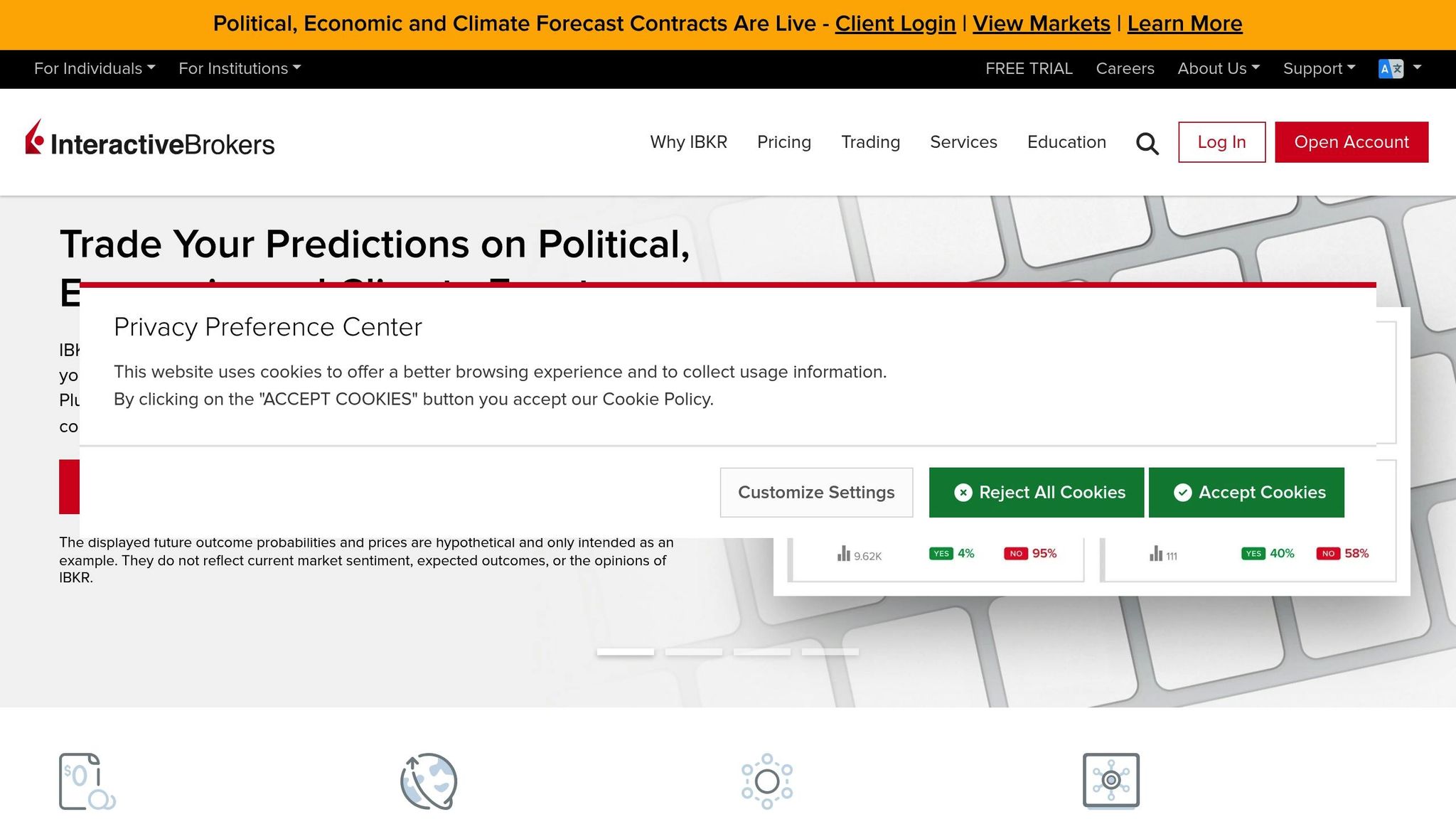
Account Setup Guide
Set up your Interactive Brokers account to trade futures and stocks, ensuring it’s ready for the automated strategies we’ve discussed.
Choosing Your Account Type
Make sure your account is compatible with automated trading for both stocks and futures. Whether you’re trading as an individual or a professional, pick an account that supports these features.
API Setup Steps
- Log into your Interactive Brokers account portal.
- Go to the API settings section.
- Turn on API access for trading stocks and futures.
- Confirm that permissions for automated order execution are enabled.
Platform Integration
Once API access is active, follow these steps to connect your trading platform:
- Choose the trading interface you want to use.
- Input your API credentials into the platform.
- Test the connection with paper trading to ensure everything works smoothly.
- Check that real-time data feeds and order execution are functioning properly.
- Maintain a stable internet connection and keep an eye on your setup for any issues.
Building Trading Strategies
Strategy Components
Creating automated trading strategies for Interactive Brokers involves focusing on a few essential elements. Your strategy should clearly outline entry and exit rules, position sizing, and risk management measures.
Here’s what to include:
- Entry Conditions: Specify the market scenarios that trigger trades.
- Exit Rules: Define when and how to close positions.
- Position Sizing: Determine how much capital to allocate per trade.
- Risk Controls: Set up stop losses, take profits, and trailing stops.
QuantVPS offers advanced automation tools that can streamline your strategy. Features like automatic order execution and seamless switching between long and short positions can help you respond quickly to market changes.
Once your strategy is outlined, test it in a simulated environment to ensure it performs as expected.
Testing Your Strategy
Testing your strategy in a controlled, risk-free environment is crucial to ensure it works effectively.
Here’s a simple checklist:
- Paper Trading Setup: Run your strategy in a simulated environment without risking real capital.
- Performance Monitoring: Keep an eye on key metrics like win rate, profit factor, and drawdown.
- System Validation: Ensure all parts of your strategy function as intended.
- Risk Assessment: Analyze how your strategy holds up under different market conditions.
Common Trading Approaches
Interactive Brokers supports various algorithmic trading methods that can be automated using QuantVPS for both futures and stock markets. Below are a few popular strategies:
Trend Following
- Relies on technical indicators to spot and trade sustained price trends.
- Uses trailing stops to lock in profits as trends develop.
Mean Reversion
- Identifies overbought or oversold conditions.
- Capitalizes on price returning to its average levels.
- Includes clear profit targets and stop-loss levels.
Breakout Trading
- Focuses on key support and resistance levels.
- Executes trades when breakouts are confirmed by volume.
- Employs tight stop-loss orders to limit risk.
No matter which strategy you choose, it’s essential to maintain consistent position sizing and risk management. Avoid risking more than a set percentage of your account on any single trade.
For peak performance, make sure your strategy incorporates:
- Clear execution rules.
- Defined risk limits.
- Automated position management.
- Regular performance reviews.
sbb-itb-7b80ef7
Running Trading Bots
Interactive Brokers Tools
Interactive Brokers offers powerful tools to support automated trading systems. The TWS API (Trader Workstation Application Programming Interface) is the main platform for deploying trading bots, providing features to handle everything from order execution to position management.
Some key features of the TWS API include:
- Real-time market data streaming
- Support for advanced order types
- Portfolio and position tracking
- Automated risk calculations
- Real-time alerts
For smooth bot operation, ensure stable connectivity. Using QuantVPS infrastructure, which offers latency as low as 0-1ms, can significantly enhance performance. Once your setup is ready, follow these steps to deploy your bot effectively.
Deployment Guidelines
Proper deployment is essential to make the most of the tools available.
- System Requirements Make sure your system meets these specifications:
- At least 4 CPU cores
- 8GB or more RAM
- 70GB or more NVMe storage
- 1Gbps or faster network connection
- Performance Monitoring Regularly track these metrics to ensure smooth operations:
- Speed of order execution
- System resource usage
- Connection stability
- Key performance metrics for your strategy
- Backups Frequently back up your algorithms, performance data, configurations, and account settings to prevent data loss.
Risk Management
Managing risks is critical when running trading bots. Here’s how you can stay prepared:
Technical Safeguards:
- Set up automated system health checks
- Use redundant internet connections
- Implement emergency shutdown procedures
- Conduct regular performance audits
Market Risk Controls:
- Limit position sizes
- Establish daily loss thresholds
- Cap maximum order quantities
- Set price deviation alerts
QuantVPS enhances reliability with features like DDoS protection and automatic backups, all within a Windows Server 2022 environment. With a 100% uptime guarantee, this platform ensures your trading bot runs without interruption. Be sure to review performance logs regularly and adjust your risk settings as needed.
QuantVPS Trading Setup
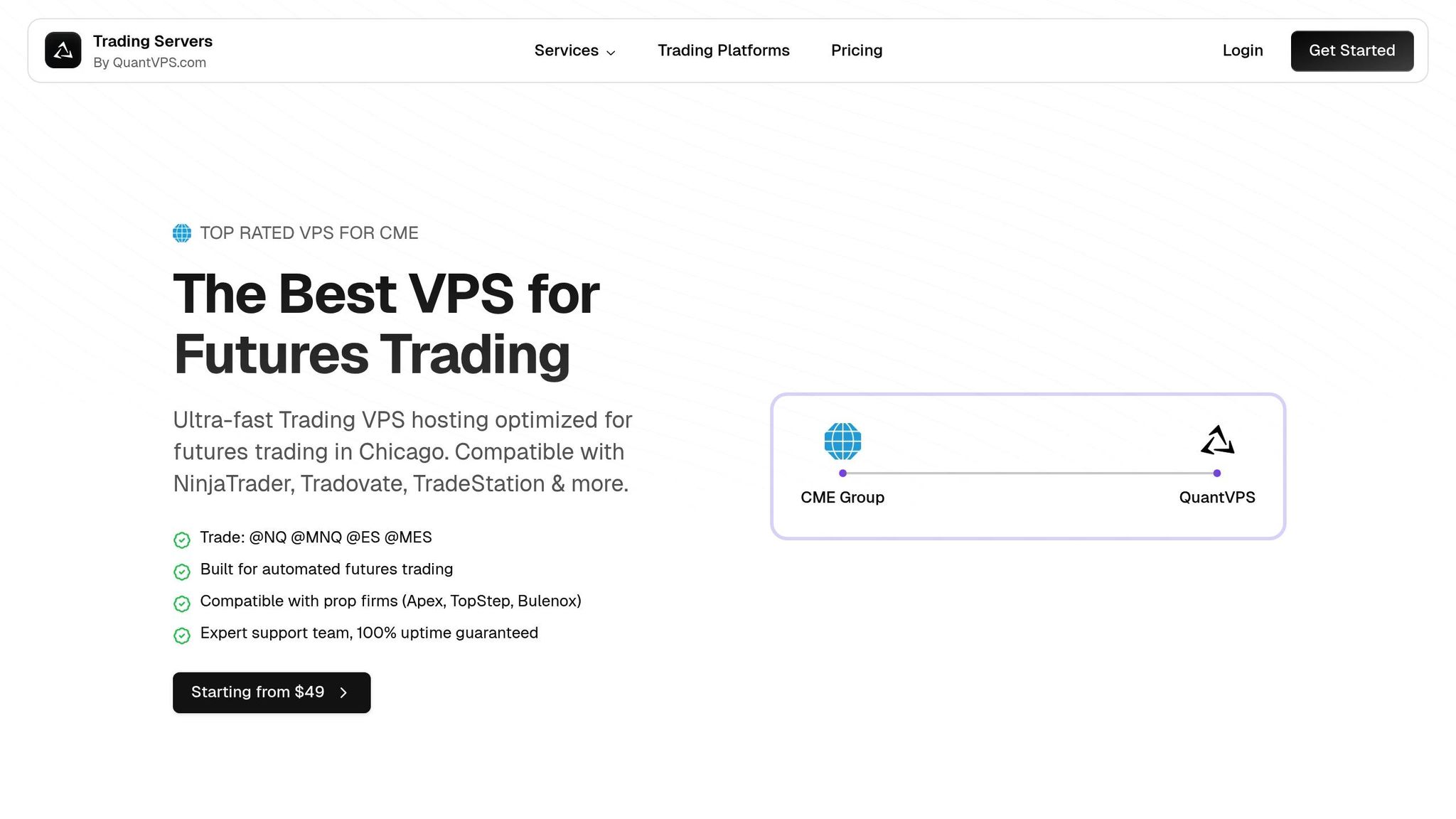
Technical Specifications
QuantVPS offers VPS hosting designed specifically for Interactive Brokers platforms, making it a strong choice for automated trading. With ultra-low latency (0–1 ms), it ensures quick order execution – crucial for futures and stock trading bots.
Here’s what you get:
| Component | Specification | Why It Matters |
|---|---|---|
| CPU | 4 to 24 cores | Handles multiple trading algorithms effortlessly |
| RAM | 8GB to 64GB | Ideal for processing real-time market data |
| Storage | 70GB to 500GB NVMe | Provides fast access for backtesting and strategy updates |
| Network | 1 Gbps to 10 Gbps | Reduces delays in order execution |
The system runs on Windows Server 2022, ensuring strong security and stable connectivity. Choose a plan that aligns with your trading volume and strategies.
Service Plans
QuantVPS offers several plans tailored to different trading needs:
| Plan | Trading Capacity | Monthly Cost | Features |
|---|---|---|---|
| VPS Lite | 1–2 charts | $49 | 4 cores, 8GB RAM, basic monitoring |
| VPS Pro | 3–5 charts | $99 | 6 cores, 16GB RAM, dual-monitor support |
| VPS Ultra | 5–7 charts | $199 | 24 cores, 64GB RAM, quad-monitor support |
| Dedicated | 7+ charts | $299 | 16+ cores, 128GB RAM, six-monitor support |
All plans include unmetered bandwidth and full root access, giving you complete control over your trading environment.
Performance Benefits
QuantVPS doesn’t just deliver on specs – it also provides performance advantages that matter for traders:
- Ultra-low latency: Ensures fast order execution, critical for time-sensitive trades.
- Reliability: Systems are continuously monitored and optimized to handle trading demands.
- Dedicated resources: NVMe storage and high-performance hardware support stable operations during heavy trading, while also enhancing backtesting and live analysis.
These features make QuantVPS a strong option for hosting automated trading systems, giving you the tools to stay ahead in futures and stock markets.
Next Steps
Now that your strategy and deployment setup are ready, here’s how to get your automated trading system up and running.
Setup Checklist
- Account Configuration: Enable API access and trading permissions with Interactive Brokers.
- Platform Connection: Connect your Interactive Brokers account to TradersPost.
- VPS Environment: Set up QuantVPS (Windows Server 2022) for consistent and reliable performance.
- Strategy Validation: Test your strategy by running it in paper trading mode.
QuantVPS Integration
Install the Interactive Brokers Trader Workstation (TWS) on your VPS. Make sure to allocate enough memory and schedule regular restarts to keep the system running smoothly. If you’re managing multiple automated strategies, consider upgrading to a higher-tier QuantVPS plan. This setup takes advantage of QuantVPS’s low latency and strong resource management, helping your trading bots perform efficiently.
Success Tips
- Risk Management: Use stop-loss orders, trailing stops, and limit your position sizes based on your account’s equity.
- System Maintenance:
- Keep an eye on system resources using the QuantVPS dashboard.
- Regularly review how your strategy is performing.
- Ensure Trader Workstation (TWS) and API versions are always up to date.
- Performance Optimization:
- Take advantage of TradersPost’s auto-submission tools.
- Enable side-swapping for more flexible trading.
- Rely on QuantVPS’s low-latency network to improve execution speed.
