Backtesting is the process of testing a trading strategy using historical market data to evaluate its performance before risking real money. It’s a critical step for algorithmic traders to identify flaws, measure risks, and optimize strategies. Here’s what you need to know:
- Why Backtesting Matters: It helps simulate real-world trading scenarios, uncover potential risks, and build confidence in your strategy.
- Core Components:
- Clear Trading Rules: Define precise entry, exit, and risk management parameters.
- High-Quality Data: Use accurate historical price, volume, and corporate action data.
- Performance Metrics: Track key stats like Sharpe ratio, drawdowns, and win rate.
- Tools and Setup:
- Use platforms like NinjaTrader for running backtests.
- Consider TraderVPS for faster, uninterrupted simulations.
- Avoiding Biases: Prevent overfitting, look-ahead bias, and survivorship bias by keeping strategies simple and testing across diverse conditions.
- Refinement and Validation: After backtesting, forward test in simulated environments and validate with walk-forward testing.
Backtesting isn’t just about past performance – it’s about preparing your strategy for live trading by identifying weaknesses and improving its reliability. Start with clear rules, reliable data, and robust tools to ensure your strategy is ready for the market.
Free Backtesting & Optimization Education and Tutorial Series
Backtesting Basics for Algorithmic Trading
Before getting into the technical details of backtesting, it’s important to grasp the core idea behind it. Backtesting is a way to evaluate how well your trading algorithm might perform by running it against historical market data – without putting any real money on the line.
"Backtesting allows you to test your trading algorithm on historical data without risking real money. It helps identify potential weaknesses, optimize strategies, and evaluate performance metrics like win-loss ratios and Sharpe ratios. Backtesting gives you a glimpse of how your strategy would have performed in the past, boosting your confidence before live trading." – Rohit Mishra
To set up a successful backtest, you need three essential components: clear trading rules, high-quality historical data, and meaningful performance metrics. These elements form the backbone of reliable backtesting and will guide the detailed steps later.
Setting Clear Trading Rules
Your algorithm needs to operate with precision. Every decision it makes – whether it’s entering a trade, exiting a position, or deciding how much capital to risk – should be clearly defined before you begin backtesting. Vague rules lead to unreliable results.
For instance, you might decide to buy when the Relative Strength Index (RSI) drops below 30 and set a fixed 2% risk per trade. These specific rules ensure that your backtest mirrors how your algorithm would act in real-world trading scenarios.
Risk management is just as important. Define stop-loss levels, take-profit targets, and limits for maximum drawdown. For example, you could establish a rule to close all positions if your portfolio loses more than 15% from its peak value. These safeguards not only protect your capital but also help set realistic expectations for your strategy’s performance.
Historical Data Requirements
The quality of the historical data you use can make or break your backtesting results. As the saying goes, “garbage in, garbage out.” If your data is flawed or incomplete, your backtest won’t be reliable.
At a minimum, you’ll need accurate price and volume data, including open, high, low, and close prices for each time period you’re analyzing. The timeframe you choose depends on your strategy – daily data might work for long-term approaches, but high-frequency trading requires tick-by-tick data.
You also need to account for corporate actions like dividends, stock splits, and mergers, which can affect price data. If your strategy incorporates fundamental analysis, you’ll need additional information, such as earnings per share, price-to-earnings ratios, revenue, and debt levels. For strategies that respond to macroeconomic trends, economic indicators like GDP growth, unemployment rates, and interest rates are essential.
Don’t forget to include realistic transaction costs – like commission fees, bid-ask spreads, and market impact costs – to see how your strategy would perform under actual trading conditions. Reliable data is the cornerstone of accurate backtesting.
Key Backtesting Metrics to Track
To truly understand your strategy’s performance, track key metrics that measure profitability, risk, and consistency.
Total and annualized returns reveal how profitable your strategy is overall. But returns alone don’t tell the full story. A strategy with 30% annual returns might sound appealing – until you find out it also experienced a 60% drawdown.
The Sharpe ratio measures risk-adjusted returns. A value above 0.75 is generally considered solid, but if it exceeds 1.5, it could signal data issues or overfitting.
Maximum drawdown highlights the worst-case scenario your strategy faced during the backtesting period. This is a critical metric for understanding potential losses during tough market conditions.
Win rate and profit factor offer insights into your strategy’s efficiency. The win rate shows how often your trades are profitable, while the profit factor compares total profits to total losses. A profit factor above 1.75 is often seen as a good indicator.
Lastly, average profit and loss per trade helps you understand whether your strategy depends on many small gains or a few large ones. These metrics provide a clearer picture of how your algorithm might perform in live trading.
Setting Up Your Backtesting Environment with NinjaTrader and TraderVPS
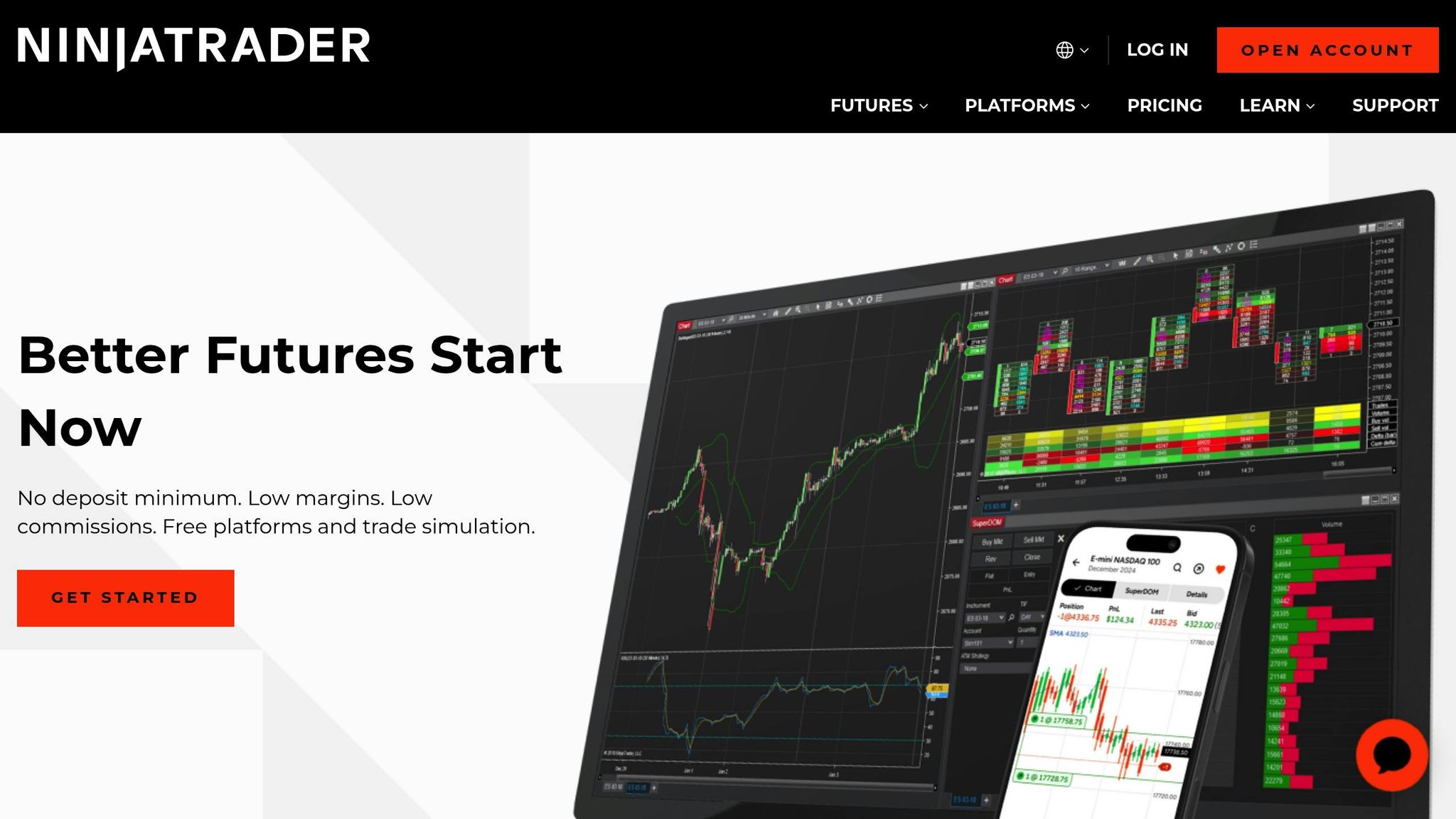
Now that you understand the basics of backtesting, it’s time to dive into the practical steps for setting up your testing environment using NinjaTrader and TraderVPS. A properly configured environment ensures accurate results and avoids misleading conclusions.
Configuring NinjaTrader for Backtesting
NinjaTrader’s Strategy Analyzer is a powerful tool that allows you to test automated strategies against historical data without putting real money at risk. The Analyzer is split into two key areas: the Settings Panel, where you configure parameters, and the Performance Results Panel, which displays how your strategy performed historically.
Here’s how to set up your backtest:
- Open the Strategy Analyzer and select "Backtest" as your test type.
- Choose a specific strategy from your NinjaScript library. Make sure your entry and exit rules are clearly defined in advance.
- Adjust your parameters, such as the instrument (e.g., ES or NQ futures), data type (tick, minute, or daily), and time frame. For example, scalping strategies often use tick or minute data, while swing trading strategies may require daily data.
- Enable "Use Local Data Only" in the Analyzer’s Properties to speed up the process.
- Set the
IncludeTradeHistoryInBacktestproperty totruefor detailed historical trade records. - Click "Run" to execute the backtest and review the results.
This step-by-step approach ensures your backtests are both efficient and reliable.
Using TraderVPS for Better Backtesting Performance
Running resource-heavy backtests on a local machine can cause slowdowns – or worse, crashes. This is where TraderVPS comes in, offering high-performance servers designed specifically for trading. With ultra-low latency (1ms) and 100% uptime, TraderVPS ensures smooth backtesting without interruptions.
What makes TraderVPS stand out? It uses NVMe storage for lightning-fast data access, which is crucial when dealing with large tick data sets or running multiple strategy variations. Plus, their servers come preconfigured for NinjaTrader, and the 24/7 support team understands the specific needs of algorithmic traders.
"Since switching to TraderVPS, my backtesting process has become faster and more efficient. The ability to scale on-demand has been a huge advantage for my trading operations. It’s the best VPS solution I’ve found for trading." – Mac Pankiewicz
Allocating VPS Resources for Your Needs
The VPS plan you choose should align with the complexity of your strategies and the number of charts you plan to run. TraderVPS offers several plans tailored to different levels of NinjaTrader usage:
| Plan | Monthly Cost | CPU Cores | RAM | Storage | Best For |
|---|---|---|---|---|---|
| VPS Lite | $69 | 4x AMD EPYC | 8GB DDR4 | 70GB NVMe | 1-2 charts, simple strategies |
| VPS Pro | $99 | 6x AMD EPYC | 16GB DDR4 | 150GB NVMe | 3-5 charts, moderate complexity |
| VPS Ultra | $199 | 24x AMD EPYC | 64GB DDR4 | 500GB NVMe | 5-7 charts, complex strategies |
| Dedicated Server | $299 | 12x+ AMD Ryzen | 128GB DDR4/5 | 2TB+ NVMe | 7+ charts, intensive backtesting |
For most algorithmic traders, the VPS Pro plan strikes a good balance between performance and cost, handling multiple backtests with ease. If you’re working with high-frequency strategies or large tick data, consider the VPS Ultra or Dedicated Server plans to avoid performance bottlenecks.
It’s worth noting that NinjaTrader 8 is a single-core application, so prioritize high single-core CPU performance and ensure you have enough memory for your tasks.
"The reliability and performance of TraderVPS are unmatched. My algorithms run 24/7 without any hiccups. Best investment for serious traders." – Sarah Chen
Start with a plan that fits your current needs. Monitor your resource usage during backtesting, and as your strategies grow more advanced or you add multiple algorithms, scaling up with TraderVPS is simple. With your VPS resources optimized, you’ll be ready to execute backtests efficiently and effectively.
How to Run Backtests: Step-by-Step Process
With your NinjaTrader and TraderVPS setup ready to go, you can now dive into running backtests. This involves preparing historical data, running simulations, and analyzing the results to refine your trading strategy.
Importing and Checking Historical Data
The foundation of any backtest is reliable historical data. NinjaTrader accepts data imports from text files with a .txt extension, but the formatting must be precise for a successful upload.
Before importing, ensure the instrument you’re testing is already in NinjaTrader’s database. If you try to add data for an instrument that doesn’t exist, you’ll run into errors. File naming is also critical – stick to the format InstrumentName.DataType.txt. For example, if you’re working with Microsoft stock and last price data, name your file MSFT.Last.txt.
Here’s how the data should look based on the timeframe:
Daily bars:
20061023;1377.25;1377.25;1377.25;1377.25;8620061024;1377.25;1377.25;1377.25;1377.25;2720061025;1377.25;1377.25;1377.25;1377.25;2420061026;1377.50;1377.50;1377.25;1377.25;82
Minute bars (with time):
20061023 004400;1377.25;1377.25;1377.25;1377.25;8620061023 004500;1377.25;1377.25;1377.25;1377.25;2720061023 004600;1377.25;1377.25;1377.25;1377.25;2420061023 004700;1377.50;1377.50;1377.25;1377.25;82
Tick data (second granularity):
20061107 000431;1383.00;120061107 000456;1383.25;2520061107 000456;1383.25;3620061107 000537;1383.25;14
When importing, use NinjaTrader’s Historical Data configuration window to select the correct data type and format. Be sure to set the appropriate time zone – NinjaTrader automatically adjusts imported data to match your settings. If the import fails, check the Log tab in the Control Center for error details to troubleshoot.
Once your data is correctly imported, you’re ready to simulate your strategy.
Running Strategy Simulations
With historical data in place, it’s time to test your strategy. NinjaTrader offers two main ways to run simulations, depending on your needs.
Running from a chart is perfect if you want to visually monitor how your strategy interacts with price movements. To start, press CTRL + S or right-click on the chart to open the Strategies window. Move your chosen strategy from the "Available" section to the "Configured" section, and set the "Enabled" property to "True." Click "OK" to begin the simulation.
Running from the Strategies tab in the Control Center is better for testing multiple strategies or when visuals aren’t necessary. Right-click in the Strategies tab, select "New Strategy", and configure the instrument, interval, and other parameters. Make sure to enable the strategy before running the simulation.
If you’re testing complex strategies over long timeframes or multiple instruments, TraderVPS can handle the heavy lifting. Its AMD EPYC processors ensure smooth performance, even for resource-intensive tasks that might slow down a local machine.
For accurate simulations, connect NinjaTrader to a live brokerage, market data vendor, or the Replay/Simulated Data Feed. The simulation engine factors in variables like bid/ask volume, trade volume, and time to estimate realistic trade fills, making your results more reflective of actual market conditions.
Collecting and Exporting Results
Once the simulation is complete, NinjaTrader’s Performance Results Panel provides a detailed summary of your strategy’s effectiveness. Focus on the metrics that align with your trading goals:
- Profit/Loss to gauge overall profitability.
- Maximum Drawdown to understand risk exposure.
- Sharpe Ratio for insights into risk-adjusted returns.
Other helpful metrics include trade frequency and win rate. For example, a strategy with a 40% win rate could still be profitable if the winning trades outweigh the losses. On the flip side, a 70% win rate might underperform if the losses are much larger than the wins.
To analyze results further, export the data by right-clicking in the Performance Results Panel. Save it in formats like Excel for detailed reviews or CSV for use in external tools or custom Python scripts. For better organization, document your backtest parameters – date ranges, strategy settings, and market conditions – in a spreadsheet. This avoids redundant testing and makes it easier to track what works.
With NinjaTrader’s detailed reporting and TraderVPS’s robust processing power, you can run extensive backtests without interruptions, giving you the insights needed to refine your trading approach.
sbb-itb-eff6d8c
Reading Results and Avoiding Common Backtesting Mistakes
Once your NinjaTrader setup is ready, the next step is to carefully interpret the metrics from your backtests. This ensures you refine your algorithm effectively and avoid the pitfalls of strategies that might look great on paper but fail in live trading.
Key Metrics for Measuring Strategy Performance
When reviewing your backtest results in NinjaTrader, focus on metrics that provide a clear and comprehensive view of your strategy’s performance. Start with ratios like Sharpe (measuring overall risk) and Sortino (focused on downside risk), aiming for values above 1.0. The Calmar ratio, which compares returns to the worst-case drawdown, offers additional context. For perspective, the SPY (S&P 500) has achieved a Compound Annual Growth Rate (CAGR) of 9.9%.
Consider this example: a strategy with 50% returns and a 40% maximum drawdown might be less appealing than one with 30% returns and only a 10% drawdown. While the win rate – the percentage of profitable trades – can seem like a key indicator, it can be misleading if the losses outweigh the wins. Metrics like Value-at-Risk (VaR) and expectancy (the average gain or loss per trade) are critical for understanding both risk exposure and long-term profitability.
Identifying and Preventing Backtesting Biases
Backtesting biases can create an illusion of strong performance, which often leads to losses when real money is involved. One common issue is optimization bias (or overfitting), where you tweak strategy parameters excessively to match historical data. This often results in a strategy that struggles with future market conditions.
Another common pitfall is look-ahead bias, which occurs when your strategy relies on data that wouldn’t have been available at the time of the trade. Similarly, survivorship bias skews results by excluding delisted companies, often inflating returns.
"You should always be vigilant toward survivorship bias in backtesting. Unfortunately, survivorship bias is prevalent in backtesting, trading, and investing." – Oddmund Groette, Writer, Analyst, QuantifiedStrategies.com
To avoid these biases, keep your strategy parameters simple and use diverse historical data that reflects various market conditions. Establish a clear methodology before starting your analysis to avoid data snooping. Challenge your assumptions by actively seeking evidence that contradicts your strategy.
Walk-forward optimization is another effective tool to combat overfitting. This method optimizes parameters on past data and tests them on future data in a rolling fashion. It simulates how your strategy would adapt to changing market conditions. Once biases are addressed, further validation on fresh data ensures your strategy is resilient.
Testing on New Data and Different Markets
After addressing biases, validate your strategy with out-of-sample testing. Testing on fresh data – data not used during the initial backtest – helps confirm whether your strategy is genuinely robust or simply overfitted to historical patterns.
For even deeper validation, use walk-forward testing. This approach repeatedly optimizes and tests your strategy across rolling time periods, mimicking how it would perform under evolving market conditions.
Test your strategy in different market environments – trending, ranging, high volatility, and low volatility. A strong strategy should perform reasonably well across these different phases. Additionally, try applying your strategy to various instruments and asset classes. For instance, a forex strategy that works well on EUR/USD might not perform the same on GBP/JPY due to differences in volatility and trading sessions.
Keep detailed records of your findings – track performance trends, identify strengths and weaknesses, and document your optimization history. This documentation not only helps you spot patterns in your strategy’s behavior but also provides a roadmap for future improvements. Consistent testing across diverse datasets builds confidence in your strategy’s live performance. For extensive validation processes, platforms like TraderVPS can provide the infrastructure needed for reliable execution.
Improving and Testing Strategies for Consistency
Once you’ve tackled biases in your backtesting results, the next step is refining your strategy to ensure it performs reliably in live market conditions. This involves a cycle of adjustments, testing, and monitoring to build a trading strategy that stands up to real-world challenges.
Making Changes and Re-Testing
Refining your strategy starts with a focused approach. Use your backtesting results to pinpoint weak spots – whether it’s poor performance in specific market conditions, large drawdowns, or inconsistent win rates. Instead of overhauling everything, make small, targeted tweaks.
For instance, you might adjust entry and exit rules, fine-tune position sizing, or add filters to reduce false signals. Imagine you’re using a moving average crossover strategy that struggles in sideways markets. Adding a volatility filter or requiring extra confirmation before trades could improve its reliability.
Keep things simple. Limit your strategy to three or four key parameters to avoid overfitting. After each adjustment, run a full backtest to evaluate the changes. Document every modification and its results for future reference – it’s vital for tracking your progress.
After refining, move to out-of-sample testing. This step ensures your improvements aren’t just tailored to historical data but are genuinely making the strategy more robust. It’s a crucial checkpoint before trying out your strategy in real-time scenarios.
Forward Testing with TraderVPS Infrastructure
When your backtesting and out-of-sample tests show promise, forward testing is the next step. This stage, often called paper trading, lets you see how your strategy performs in live market conditions using simulated accounts. It’s an essential bridge between theory and practice.
Forward testing helps uncover real-world factors that backtesting might miss, like slippage, latency, and order fill rates. These elements can significantly impact live performance. To minimize risks, start with small position sizes when transitioning from backtesting to forward testing.
Here’s where TraderVPS can make a difference. With ultra-low latency, 24/7 uptime, high-performance CPUs, NVMe storage, DDoS protection, and automatic backups, TraderVPS ensures your strategy operates smoothly and efficiently, mimicking live trading conditions as closely as possible.
Monitoring and Updating Strategies
Even after forward testing, the work doesn’t stop. Markets change, and strategies that once worked well might need adjustments to stay effective. Regular monitoring is key to ensuring long-term success. Research shows that implementing proper risk management protocols can extend a strategy’s lifespan by up to 73% compared to systems without them.
Set up a routine – monthly or quarterly – to review your strategy’s performance. Look at metrics like win rates, average trade duration, and maximum drawdowns. If something seems off, it’s time to dig deeper.
"Most people think of strategy as an event, but that’s not the way the world works. When we run into unanticipated opportunities and threats, we have to respond. Sometimes we respond successfully, sometimes we don’t. But most strategies develop through this process." – Harvard Business School Professor Clayton Christensen.
Walk-forward optimization is a great tool for maintaining and improving your strategy. It involves testing and adjusting parameters over time to keep your approach aligned with market changes. Testing across multiple timeframes can also confirm your strategy’s adaptability, whether you’re analyzing daily charts or shorter intervals.
TraderVPS infrastructure supports this ongoing process with features like dedicated servers, multi-monitor capabilities, and automatic backups. These tools ensure your strategy’s performance data and modifications are securely stored and accessible for review.
Finally, document every change and its impact meticulously. A detailed record of your strategy’s evolution is invaluable for understanding what works, what doesn’t, and how to improve moving forward. The key to success in algorithmic trading lies in consistent, methodical refinement.
Conclusion: Building Better Trading Strategies Through Backtesting
Successful algorithmic trading hinges on a structured process of testing, refining, and consistently improving your strategy. This guide has walked through the critical steps that distinguish profitable traders from those who falter: defining precise trading rules, obtaining high-quality historical data, setting up reliable testing environments, and committing to a cycle of continuous improvement.
By applying the backtesting principles outlined here, tools like NinjaTrader combined with TraderVPS can help ensure your simulations closely mirror real market conditions. While backtesting provides the foundation, it’s only part of the equation. Forward testing and regular performance evaluations are just as crucial, as markets are in constant flux. This iterative process – refining strategies based on both backtest insights and real-world performance – is key to staying competitive in ever-changing markets.
A successful backtest is just the beginning. Forward testing, walk-forward optimization, and ongoing performance reviews create a resilient framework for long-term trading success. When paired with dependable infrastructure and disciplined execution, these practices form the cornerstone of a sustainable algorithmic trading approach – one that can evolve and thrive alongside shifting market dynamics.
FAQs
What are the most common biases in backtesting algorithmic trading strategies, and how can you avoid them?
When testing algorithmic trading strategies, certain biases – like survivorship bias, look-ahead bias, data-snooping bias, and overfitting – can skew results, leading to overly optimistic and unreliable conclusions. These biases often arise when the backtest relies on information that wouldn’t be accessible during live trading or when the data isn’t handled properly.
To minimize these issues, use point-in-time data that accurately reflects market conditions, including both thriving and defunct stocks. Make cautious assumptions, such as preparing for unfavorable price moves, and incorporate cross-validation techniques to avoid tailoring your strategy too closely to historical patterns. It’s also a good idea to thoroughly review your approach and, if possible, get input from seasoned professionals to maintain objectivity and accuracy.
By tackling these biases head-on, you can create more dependable backtests and gain better insights into how your trading strategies might perform in real-world conditions.
How can a VPS like TraderVPS improve backtesting for algorithmic trading strategies?
Using a VPS like TraderVPS can take your algorithmic trading backtesting to the next level by offering a stable and high-performance environment. With dependable uptime and lower latency, you can run backtests without worrying about interruptions caused by local hardware failures or unreliable internet connections.
Another key advantage is the VPS’s 24/7 availability, allowing you to perform backtests continuously. This ensures smoother operations and more consistent execution. As a result, you can fine-tune your strategies with greater precision, giving you an edge in the competitive world of algorithmic trading.
What are the key steps to ensure backtesting results are accurate and ready for live trading?
To make your backtesting results more reliable and applicable to live trading, start with accurate and detailed historical data that mirrors the market conditions your strategy is designed for. This ensures your testing aligns closely with the scenarios you’ll encounter in live markets. To avoid the trap of overfitting, test your strategy on various datasets, including out-of-sample data, to evaluate its performance under different conditions.
Incorporate realistic assumptions about trading costs, slippage, and market liquidity. These factors play a crucial role in simulating live trading conditions. Also, ensure your sample size is large enough – typically at least 100 to 200 trades – to provide a solid foundation for evaluating your strategy’s effectiveness.
By taking these steps, you can achieve backtesting results that better reflect the challenges and realities of live trading.








