Want to trade like a pro without coding? No-code platforms now make it possible to build automated trading systems quickly and easily. Here’s what you need to know:
- Why Automate? Automated trading removes emotions, ensures consistent execution, and works 24/7. These systems now handle up to 73% of U.S. equity trades.
- No-Code Tools: Platforms like TradeTron, Build Alpha, and Streak let you create strategies using drag-and-drop tools – no programming required.
- Key Features: Backtesting tools, pre-built algorithms, broker integrations, and VPS hosting for uninterrupted operation.
- Getting Started: Choose a platform, define your trading rules, test strategies with historical data, and optimize for live trading.
Quick Comparison of No-Code vs. Coding Platforms:
| Feature | No-Code Platforms | Traditional Coding |
|---|---|---|
| Setup Time | Hours to days | Weeks to months |
| Cost | Lower | Higher |
| Customization | Pre-built components | Full flexibility |
| Maintenance | Platform-managed | Self-managed |
| Learning Curve | Minimal | Requires coding knowledge |
Takeaway: You can now create and test trading systems in hours, even without coding skills. Start with simple strategies, test thoroughly, and use tools like VPS for reliable performance.
How To Automate TradingView Strategies Without Coding
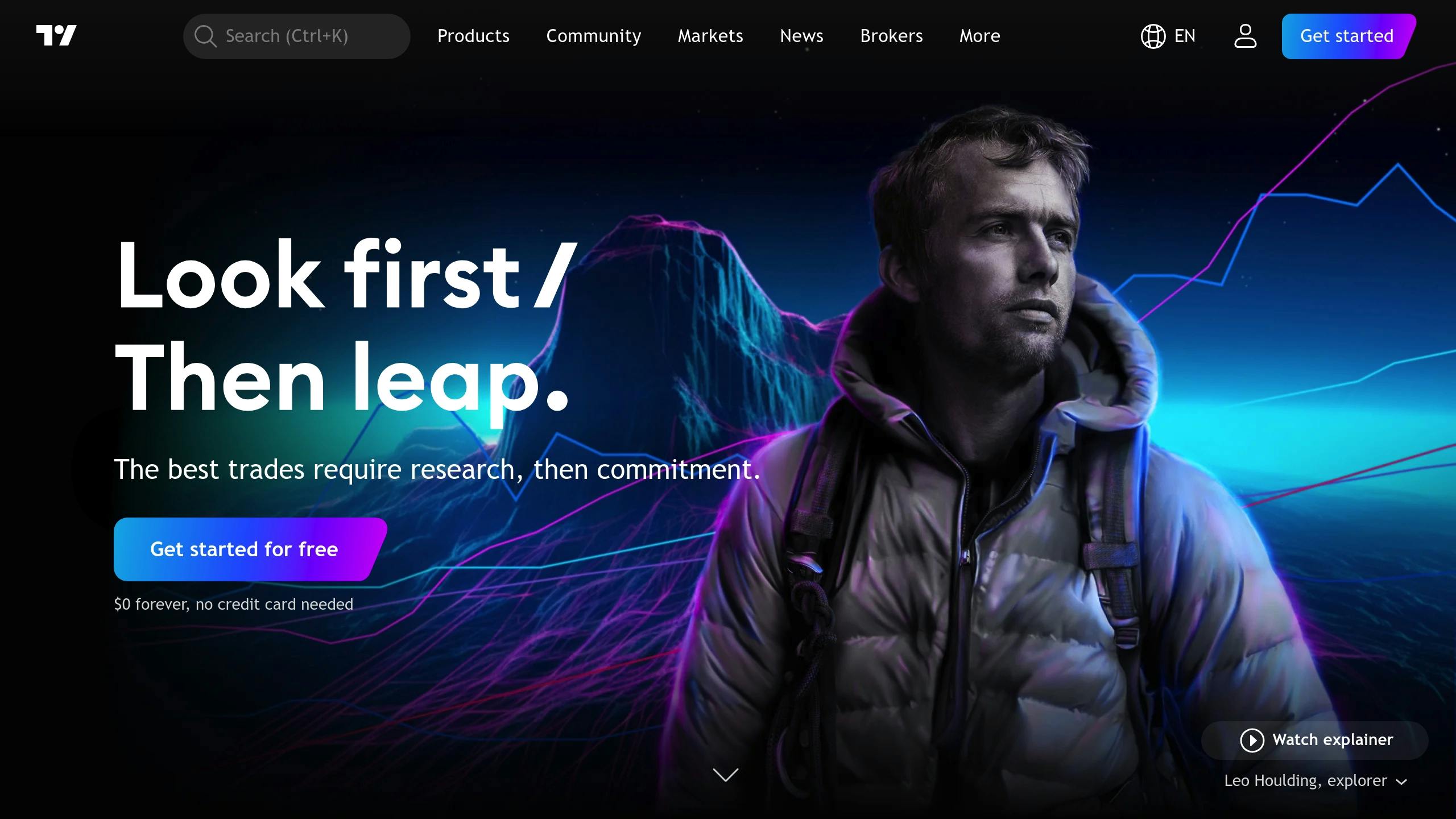
What Are Automated Trading Systems
Automated trading systems (ATS) are responsible for 70–80% of market transactions , removing the influence of emotions from trading decisions.
How Trading Automation Works
Automated trading systems analyze market data based on predefined rules, then generate and submit buy or sell orders directly to exchanges . Think of it as having a tireless assistant that works around the clock.
These systems rely on three core components:
| Component | Function | Example |
|---|---|---|
| Trade Sources | Provide market data signals | Price feeds, technical indicators |
| Execution Platform | Handles trading logic | Strategy rules, risk parameters |
| Broker Connection | Executes trades | API integration with exchanges |
This setup ensures smooth and efficient trading operations.
Main Advantages
Automated trading systems bring speed and precision, allowing traders to analyze multiple markets and execute trades in milliseconds .
Some standout benefits include:
- Around-the-Clock Monitoring: Tracks multiple markets continuously.
- Consistent Execution: Trades follow predefined rules without deviation.
- Built-In Risk Management: Includes position sizing and stop-loss features.
- Strategy Testing: Allows backtesting of ideas before live trading.
Code vs. No-Code Platforms
The decision between no-code platforms and traditional coding significantly impacts how traders develop strategies.
| Feature | No-Code Platforms | Traditional Coding |
|---|---|---|
| Setup Time | Hours to days | Weeks to months |
| Cost | Lower entry costs | Higher development costs |
| Customization | Pre-built components | Complete flexibility |
| Maintenance | Managed by platform | Self-managed |
| Learning Curve | Minimal | Requires extensive knowledge |
No-code platforms simplify the process with ready-made algorithms and components, making it easier for traders without technical skills to create advanced strategies . This accessibility underscores the growing appeal of automated trading.
NEVER MISS A TRADE
Your algos run 24/7
even while you sleep.
99.999% uptime • Chicago, New York, London & Amsterdam data centers • From $59.99/mo
sbb-itb-049b7c8
Building Your First Trading System
Modern no-code platforms make it possible to create automated trading systems without writing a single line of code. Here’s a step-by-step guide to help you get started.
Selecting a Platform
Choose a platform that matches your trading strategy and requirements. Build Alpha is a popular choice, offering over 7,000 market signals and tools for strategy development .
| Feature | What It Does | Why It Matters |
|---|---|---|
| Backtesting Engine | Simulates strategies with historical data | Validates your approach |
| Strategy Visualization | Lets you create rules visually | Simplifies understanding |
| Historical Data | Provides accurate market info | Crucial for reliable testing |
| Broker Integration | Links directly to trading accounts | Enables live trading |
| Pre-built Algorithms | Ready-to-use components | Speeds up development |
Creating Trading Rules
Turning your trading ideas into actionable rules requires careful planning. Here’s how to break it down :
- Define Entry Conditions: Use tools like Build Alpha’s signal builder to create entry rules based on:
- Technical indicators
- Price action patterns
- Volume and volatility metrics
- Market breadth indicators
- Economic data signals
- Set Exit Parameters: Configure precise exit strategies, including:
- Profit targets
- Stop-loss levels
- Time-based exits
- Reversals in technical indicators
- Risk Management: Protect your capital with:
- Account size allocation
- Position sizing and daily loss limits
- Portfolio diversification strategies
- Technical indicators
- Price action patterns
- Volume and volatility metrics
- Market breadth indicators
- Economic data signals
- Profit targets
- Stop-loss levels
- Time-based exits
- Reversals in technical indicators
- Account size allocation
- Position sizing and daily loss limits
- Portfolio diversification strategies
Once your rules are ready, ensure your system operates smoothly 24/7 by setting it up on a reliable VPS.
VPS Setup Guide
A Virtual Private Server (VPS) ensures your trading system runs without interruptions. QuantVPS offers hosting tailored for traders, with data centers in Chicago and New York for low-latency performance.
| Plan | Specs | Ideal For |
|---|---|---|
| VPS Lite | Basic resources ($49/mo) | Testing single strategies |
| VPS Pro | Better performance ($99/mo) | Running multiple strategies |
| VPS Max | Advanced resources ($149/mo) | High-frequency trading |
| VPS Ultra | Top-tier power ($199/mo) | Professional trading setups |
Key Setup Tips:
- Select a server location near your broker’s data center to reduce latency .
- Install your preferred trading platform, such as NinjaTrader, TradeStation, or MetaTrader.
- Enable automatic backups and security features to safeguard your system.
- Set up remote access so you can monitor your system from anywhere.
System Testing and Performance
Once your trading system is built, testing is crucial to ensure it works effectively in live markets. No-code platforms provide tools to evaluate performance thoroughly.
Historical Testing
Build Alpha’s backtesting engine helps you test your strategy against historical data.
| Testing Component | Purpose | Key Considerations |
|---|---|---|
| Data Range | Covers market scenarios | Use 3–6 months for day trading; 3–5 years for swing trading |
| Cost Analysis | Evaluates transaction fees | Factor in spreads and broker commissions |
| Risk Metrics | Measures performance | Look at win rate, drawdown, and Sharpe ratio |
| Market Conditions | Tests strategy resilience | Check performance in bull, bear, and sideways markets |
For effective backtesting:
STOP LOSING TO LATENCY
Execute faster than
your competition.
Sub-millisecond execution • Direct exchange connectivity • From $59.99/mo
- Use out-of-sample testing to avoid overfitting .
- Factor in transaction costs and monitor for improvements.
- Test your strategy across multiple timeframes to assess its resilience.
Once validated, these strategies can move to simulated live trading environments for further testing.
Paper Trading
Paper trading, available through tools like Algobot‘s simulators, allows you to test your strategy in a simulated live market. This step ensures your algorithm executes as expected.
Key tips for paper trading:
- Use position sizes that reflect what you’ll trade live.
- Observe how the system performs in different market conditions.
- Track execution accuracy, including timing.
- Document any technical issues or unexpected behaviors.
When your strategy performs as expected during paper trading, the next step is optimizing speed and reliability.
Speed Optimization
Speed and reliability are essential for a trading system to perform well. Services like QuantVPS can help optimize these aspects.
- Location Selection
- Choose servers near your broker’s data centers. For example, QuantVPS offers servers in Chicago for futures trading and in New York for stock market access.
- Resource Management
- Free up system resources by closing unused charts, disabling unnecessary features, and performing regular maintenance .
- Performance Monitoring
- Monitor key metrics like CPU and RAM usage, network latency, trade execution speed, and system uptime.
- Optimize MetaTrader settings by adjusting chart refresh rates and limiting historical data loading .
- Choose servers near your broker’s data centers. For example, QuantVPS offers servers in Chicago for futures trading and in New York for stock market access.
- Free up system resources by closing unused charts, disabling unnecessary features, and performing regular maintenance .
- Monitor key metrics like CPU and RAM usage, network latency, trade execution speed, and system uptime.
- Optimize MetaTrader settings by adjusting chart refresh rates and limiting historical data loading .
Regular monitoring and fine-tuning keep your automated trading system running efficiently and responding quickly to market changes.
Conclusion
Summary
No-code platforms are changing the game for retail traders, making algorithmic trading tools available to a broader audience. Platforms like Build Alpha, TradeTron, and Kuants now offer access to strategies that were once reserved for industry professionals.
Here’s a quick look at what these platforms bring to the table:
| Feature | Benefit | Impact |
|---|---|---|
| Rapid Development | Strategies built in hours | Quicker market entry and testing |
| Cost Efficiency | Lower barriers to entry | Easier access for individual traders |
| User Experience | Drag-and-drop simplicity | Less time spent learning the tools |
| Testing Capabilities | Built-in backtesting tools | Better accuracy in strategy validation |
These tools make it easier than ever to create and refine your own trading system.
Getting Started
Ready to dive in? Here’s how you can begin:
- Choose a platform that fits your needs, like MetaTrader 5 or Build Alpha .
- Start with a simple trading strategy that can be measured and tested. Keep in mind, automated trading requires thorough stress testing .
- Use demo accounts or paper trading to test your strategy in a risk-free environment.
- For consistent 24/7 operation, consider a VPS solution.
And remember the advice from Jim Simons: sticking to a well-tested model is absolutely essential .






