Trade copying in NinjaTrader lets you automatically replicate trades from a master account to multiple follower accounts. This ensures consistent execution, saves time, and reduces errors when managing multiple trading accounts. Here’s a quick overview of what you need:
- NinjaTrader Setup: Update NinjaTrader 8, connect to your broker, and enable automated trading.
- Trade Copier Software: Choose software with fast execution, position scaling, and error handling.
- VPS (Virtual Private Server): Use a VPS like QuantVPS for uninterrupted performance with 6 CPU cores, 16GB RAM, and ultra-low latency.
Key Steps:
- Install and configure the trade copier software.
- Set up master and follower accounts with proper risk controls.
- Test the setup by placing small trades to ensure accurate replication.
Advanced Options:
- Multi-instrument trading
- ATM strategy integration
- Position size management
How To Copy Trades With NInjaTrader 8 Trade Copier Overview
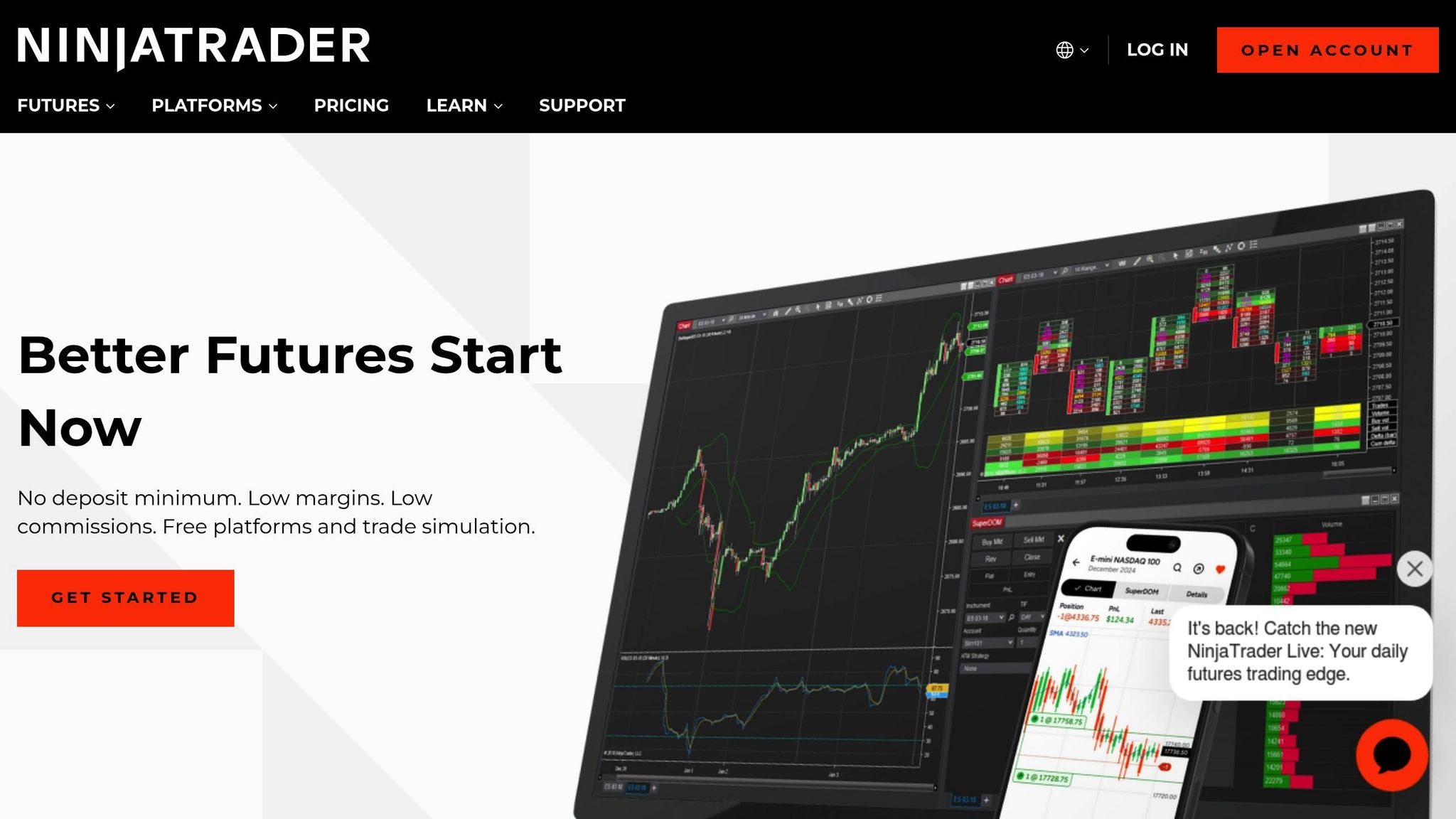
Required Setup Components
Trade copying depends on the proper integration of several critical tools.
NinjaTrader Platform Setup
Start by updating NinjaTrader 8, connecting it to your broker, and enabling automated trading. Ensure you have:
- An active connection to your broker
- Valid trading account credentials with market data access
- Permissions for automated trading
Once the platform is ready, choose the right trade copier software.
Trade Copier Software Selection
When picking trade copier software, look for features like:
- Fast execution to align trades across accounts
- Automatic scaling for trade positions
- Reliable error handling
- Built-in risk management tools
After selecting the software, you’ll need a VPS to keep the system running smoothly.
VPS Requirements
A VPS ensures uninterrupted trade copying. QuantVPS offers a robust solution with:
- 6 CPU cores for handling multiple accounts
- 16GB of RAM for active charts and processes
- 150GB of NVMe storage
- 1Gbps+ network connection for fast data transfer
- Windows Server 2022 for full compatibility
- Dual monitor support for better oversight
QuantVPS also provides ultra-low latency (0–1ms), 100% uptime, and automatic backups for your trading configurations and data.
Setup Instructions
Software Installation Steps
To install the trade copier, make sure your system meets these minimum requirements:
| Component | Requirement |
|---|---|
| Operating System | Windows 10/11 (64-bit) |
| CPU | Intel i5 / AMD Ryzen 5 or higher |
| RAM | 8GB (16GB recommended) |
| Storage | 256GB SSD |
| Internet | Stable 10+ Mbps connection |
1. Download and Verify
Get the licensed trade copier installer from the official website. Check the digital signature to ensure it’s genuine.
2. Installation Process
Run the installer with admin privileges. Choose your NinjaTrader installation directory and enable permissions for automated trading. The software will automatically detect your NinjaTrader version and adjust the settings accordingly.
After installation, proceed to configure your NinjaTrader accounts.
Account Setup Guide
Once the software is installed, set up your NinjaTrader accounts for smooth trade copying:
| Setting Category | Required Configuration |
|---|---|
| Connection Type | Direct routing |
| Order Execution | Real-time execution |
| Risk Controls | Account-specific limits |
| Data Feed | Primary + backup feeds |
Start by configuring your master account, followed by the follower accounts. Use these specific guidelines:
- Assign clear labels (e.g., "Master-01" for the primary account).
- Enable API connections to allow automated trading.
- Set position size ratios that align with each account’s capital.
- Adjust risk management settings to suit individual accounts.
Testing Your Setup
After completing the installation and account setup, test the trade copier to ensure it works as expected:
- Place small test trades to confirm positions are copied accurately.
- Monitor execution speeds across all linked accounts.
- Check that stop-loss and take-profit levels are mirrored correctly.
- Verify that position sizes align with your configured ratios.
A simple way to test is by placing a market order on the master account. Confirm that the order is copied to all follower accounts within 1-2 seconds. Be sure to review both entry and exit executions to ensure the trades are fully replicated.
Advanced Settings
Once you’ve set up your basic trade copying, you can fine-tune the process with advanced settings to improve efficiency.
Multi-Instrument Trading
Set up mappings for each trading instrument to enable simultaneous copying of trades across multiple instruments.
ATM Strategy Setup
Fine-tune your ATM strategies to ensure smooth trade replication.
| ATM Feature | Function | Benefit |
|---|---|---|
| ATM Strategy Integration | Copies ATM setups and adjusts trade sizes | Maintains consistent risk management across accounts |
| Order Flow Synchronization | Handles trade entries and exits automatically | Minimizes delays in execution |
Position Size Management
Proper position sizing is crucial for managing risk effectively.
| Order Type | Capability | Application |
|---|---|---|
| Split Orders | Divides large positions into smaller ones | Matches account-specific limits |
| Partial Fills | Handles incomplete orders efficiently | Ensures position accuracy |
| Size Ratios | Adjusts trade volumes precisely | Keeps risk balanced across accounts |
Make sure your VPS resources are sufficient to handle your account and chart load. These advanced settings help streamline and optimize your copy trading setup.
Summary and Best Practices
Setup Checklist
Use this checklist to ensure your trade copying setup is properly configured:
| Component | Required Configuration | Verification Step |
|---|---|---|
| Platform Setup | NinjaTrader latest version | Verify installation and updates |
| VPS Resources | Minimum 4 cores, 8GB RAM | Monitor system performance |
| Network Setup | Direct routing enabled | Test connection stability |
| Account Config | Unique identifiers set | Confirm account linking |
| Data Feeds | Primary + backup configured | Validate data flow |
A reliable VPS is crucial for seamless trade copying. For instance, QuantVPS’s VPS Pro plan offers 6 cores and 16GB RAM, making it suitable for managing multiple charts efficiently.
Once your setup is verified, consider these tips to further boost trade copying performance.
Performance Tips
After ensuring your setup is correct, focus on these strategies to improve system efficiency:
- System Resource Management
Keep your system running smoothly by:- Using a 1Gbps or faster dedicated network
- Opting for NVMe storage for quicker data handling
- Performing regular updates and maintenance
- Risk Control Practices
Protect your trades by:- Setting position size limits for each copied trade
- Defining maximum drawdown limits
- Enabling automated stop-loss features
- Ongoing Monitoring and Maintenance
Keep your setup in top shape by:- Checking trade execution latency
- Reviewing copying accuracy daily
- Maintaining backup data feeds
- Scheduling routine system checks
Regular testing and monitoring can help you catch and fix problems before they disrupt your trading operations.







