Backtrader is a Python library that simplifies creating and testing trading strategies. It allows you to:
- Backtest Strategies: Use historical data to evaluate trading ideas.
- Optimize Parameters: Fine-tune strategies with tools like
cerebro.optstrategy. - Access Pre-Built Indicators: Includes Moving Averages, RSI, MACD, and more.
- Live Trade: Connect to brokers like Interactive Brokers and OANDA.
- Analyze Results: Track metrics like Sharpe ratio, drawdown, and returns.
Here’s a quick example: Define a strategy, load data, and test it using Backtrader’s Cerebro engine. You can even optimize parameters or test across multiple timeframes. It’s free, beginner-friendly, and powerful for advanced users.
Want to get started? Install Backtrader using pip install backtrader, and dive into coding your first strategy with just a few lines of Python.
Introduction to BACKTRADER – Backtesting Trading Strategies Library for Python
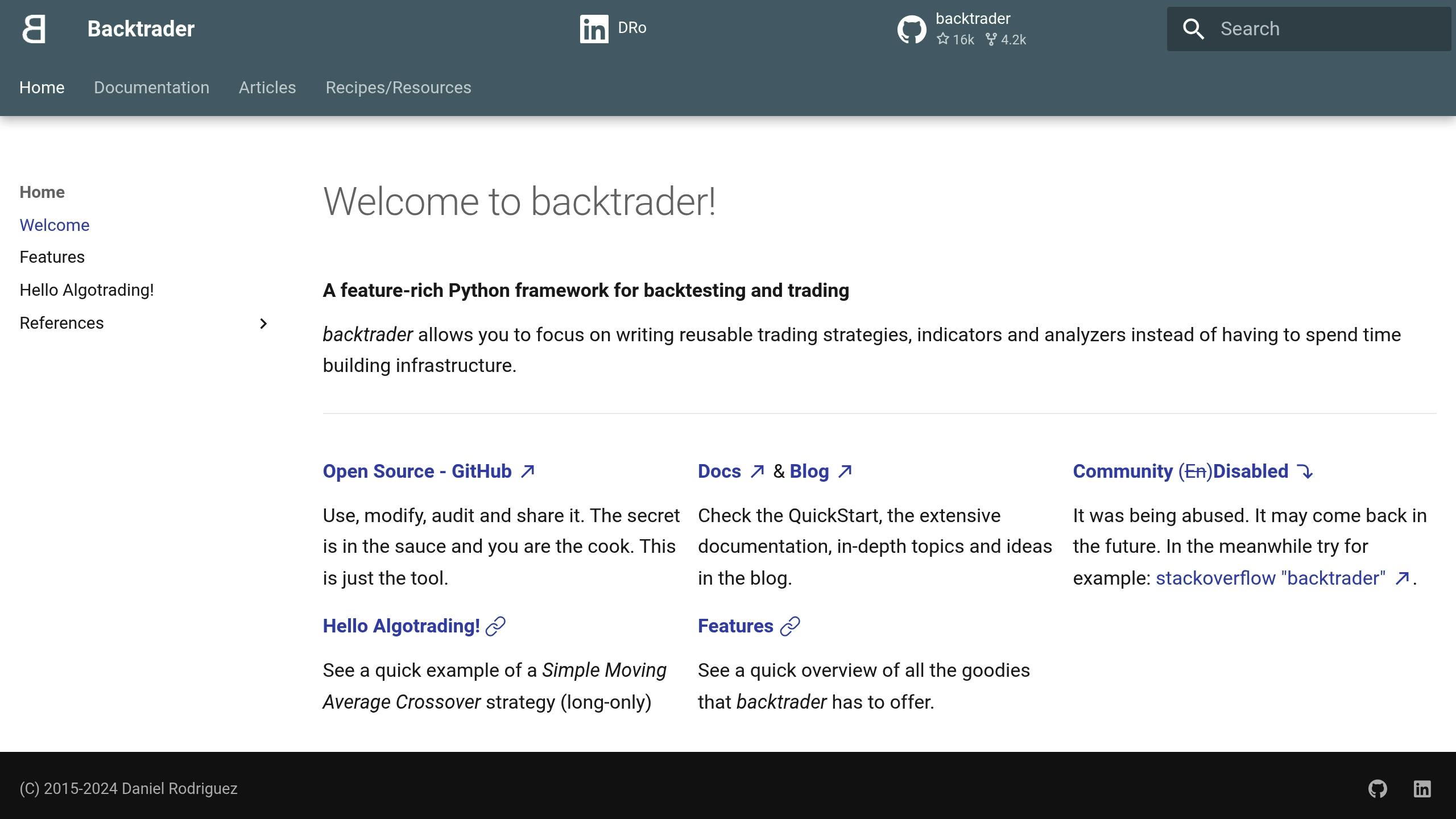
Main Parts of Backtrader
Backtrader has three main components that work together to test and analyze trading strategies.
Managing Data Input
The Data Feed provides historical market data for backtesting. Backtrader supports several data sources, including:
- CSV Files: Import formatted data directly.
- Yahoo Finance: Fetch stock and ETF data with built-in integration.
- Quandl: Access a wide range of financial datasets.
To load data into your strategy, use the adddata method from the Cerebro engine:
data = bt.feeds.YahooFinanceData(dataname='AAPL',
fromdate=datetime(2020,1,1),
todate=datetime(2023,12,31))
cerebro.adddata(data)
This lets you seamlessly integrate historical data for backtesting.
Building Trading Rules
Trading rules are defined in the Strategy Class. Here’s a simple example:
class MyStrategy(bt.Strategy):
def __init__(self):
self.sma = bt.indicators.SimpleMovingAverage(
self.data.close, period=15)
self.macd = bt.indicators.MACD(self.data.close)
def next(self):
if self.macd.macd > self.macd.signal:
self.buy()
elif self.macd.macd < self.macd.signal:
self.sell()
- The
__init__method sets up indicators like the moving average or MACD. - The
nextmethod runs your trading logic, checking conditions to decide when to buy or sell.
Once your data and rules are ready, the Cerebro Engine ties everything together for testing.
Using the Cerebro Engine
The Cerebro Engine handles all the heavy lifting: running strategies, processing data, simulating brokers, and tracking performance. Here’s how you can configure and run a backtest:
cerebro = bt.Cerebro()
cerebro.addstrategy(MyStrategy)
cerebro.adddata(data)
cerebro.broker.setcash(100000) # Starting cash
cerebro.broker.setcommission(commission=0.001) # Commission rate
results = cerebro.run()
For testing multiple configurations, the optstrategy method allows parameter optimization:
cerebro.optstrategy(MyStrategy,
period1=range(10, 20),
period2=range(20, 30))
This flexible setup makes it easy to tweak and experiment with different strategies.
How to Run Your First Test
Install and Setup
First, install Backtrader using pip:
pip install backtrader
Next, verify the installation by importing the necessary packages:
import backtrader as bt
import datetime
import pandas as pd
Make sure you also have pandas and matplotlib installed, as they are required for data handling and visualization.
Create a Basic Strategy
Here’s how to create a simple strategy using EMA crossovers:
class MACrossStrategy(bt.Strategy):
params = (
('fast_period', 10),
('slow_period', 20),
)
def __init__(self):
# Define moving averages
self.fast_ma = bt.indicators.EMA(
self.data.close, period=self.params.fast_period)
self.slow_ma = bt.indicators.EMA(
self.data.close, period=self.params.slow_period)
# Identify crossover signals
self.crossover = bt.indicators.CrossOver(
self.fast_ma, self.slow_ma)
def next(self):
if not self.position: # No open positions
if self.crossover > 0: # Fast MA crosses above slow MA
self.buy()
elif self.crossover < 0: # Fast MA crosses below slow MA
self.sell()
Once your strategy is ready, you can move on to testing it.
NEVER MISS A TRADE
Your algos run 24/7
even while you sleep.
99.999% uptime • Chicago, New York, London & Amsterdam data centers • From $59.99/mo
Test Your Strategy
# Initialize Cerebro
cerebro = bt.Cerebro()
# Add historical data
data = bt.feeds.YahooFinanceData(
dataname='AAPL',
fromdate=datetime.datetime(2020, 1, 1),
todate=datetime.datetime(2023, 12, 31)
)
cerebro.adddata(data)
# Add your strategy
cerebro.addstrategy(MACrossStrategy)
# Set initial capital
cerebro.broker.setcash(100000.0)
# Set trading commission
cerebro.broker.setcommission(commission=0.001) # 0.1% fee
# Run the backtest
print(f'Starting Portfolio Value: {cerebro.broker.getvalue():.2f}')
results = cerebro.run()
print(f'Final Portfolio Value: {cerebro.broker.getvalue():.2f}')
# Visualize the results
cerebro.plot()
To analyze performance further, you can add built-in analyzers like this:
# Add performance analyzers
cerebro.addanalyzer(bt.analyzers.SharpeRatio, _name='sharpe')
cerebro.addanalyzer(bt.analyzers.DrawDown, _name='drawdown')
Key Metrics to Track
| Metric | Description | Typical Target |
|---|---|---|
| Sharpe Ratio | Measures risk-adjusted returns | > 1.0 |
| Maximum Drawdown | Largest drop from peak to trough | < 20% |
| Total Return | Overall strategy profitability | Depends on strategy |
sbb-itb-049b7c8
Measuring Test Results
Key Performance Metrics
When analyzing test results, focus on three key metrics: total return, Sharpe ratio, and maximum drawdown. These provide a clear picture of your strategy’s profitability, risk-adjusted returns, and risk exposure.
To track these metrics, use Backtrader’s built-in analyzers:
cerebro.addanalyzer(bt.analyzers.Returns, _name='returns')
cerebro.addanalyzer(bt.analyzers.SharpeRatio, _name='sharpe')
cerebro.addanalyzer(bt.analyzers.DrawDown, _name='drawdown')
After running your backtest, extract the analysis results like this:
results = cerebro.run()
returns = results[0].analyzers.returns.get_analysis()
sharpe = results[0].analyzers.sharpe.get_analysis()
drawdown = results[0].analyzers.drawdown.get_analysis()
Here’s how to interpret these metrics:
| Metric | What It Means |
|---|---|
| Total Return | A higher value shows better overall profitability. |
| Sharpe Ratio | Above 1.5 indicates strong risk-adjusted returns; below 0.5 suggests weak performance. |
| Maximum Drawdown | Lower values are better, as large drawdowns signal high risk. |
These metrics help you compare and refine different testing approaches.
Testing Methods Compared
Metrics are just one part of the equation. The testing method you choose also plays a big role in validating your strategy.
Backtesting relies on historical data. To avoid overfitting, split your data into training and testing periods:
training_data = bt.feeds.YahooFinanceData(
dataname='AAPL',
fromdate=datetime.datetime(2020, 1, 1),
todate=datetime.datetime(2022, 12, 31)
)
testing_data = bt.feeds.YahooFinanceData(
dataname='AAPL',
fromdate=datetime.datetime(2023, 1, 1),
todate=datetime.datetime(2023, 12, 31)
)
Walk-forward testing evaluates your strategy on out-of-sample data, ensuring it performs well in unseen conditions. Here’s how to implement it:
cerebro.optstrategy(
MACrossStrategy,
fast_period=range(10, 30, 5),
slow_period=range(20, 40, 5)
)
Watch out for these red flags:
- Outstanding backtest results that don’t hold up in walk-forward tests
- Strategies that rely heavily on narrow parameter ranges
- Results that vary significantly over time
Finally, always account for transaction costs and slippage, as these can impact real-world performance:
cerebro.broker.setcommission(
commission=0.001, # 0.1% commission
margin=True,
mult=1.0
)
Advanced Strategy Testing
Advanced testing methods build on basic backtesting by exploring parameter combinations, analyzing multiple timeframes, and modifying data intervals to fine-tune strategy performance.
Testing Multiple Settings
You can use cerebro.optstrategy to evaluate different parameter combinations. Here’s an example:
cerebro.optstrategy(
MovingAverageCrossStrategy,
fast_ma=[5, 10, 15, 20],
slow_ma=[25, 30, 35, 40],
stop_loss=[0.02, 0.03, 0.04]
)
To track results, include performance analyzers. Here’s how the outcomes might look in a performance matrix:
| Parameter Setting | Sharpe Ratio | Total Return |
|---|---|---|
| fast_ma=10, slow_ma=30 | 1.8 | 24.5% |
| fast_ma=15, slow_ma=35 | 1.6 | 22.1% |
| fast_ma=20, slow_ma=40 | 1.4 | 19.8% |
After determining the best parameters, you can improve your strategy further by analyzing data across multiple timeframes.
Working with Multiple Timeframes
To implement a strategy that uses more than one timeframe, add data feeds with different intervals:
STOP LOSING TO LATENCY
Execute faster than
your competition.
Sub-millisecond execution • Direct exchange connectivity • From $59.99/mo
# Adding daily and weekly data feeds
data1 = bt.feeds.YahooFinanceData(dataname='AAPL', timeframe=bt.TimeFrame.Days)
data2 = bt.feeds.YahooFinanceData(dataname='AAPL', timeframe=bt.TimeFrame.Weeks)
cerebro.adddata(data1)
cerebro.adddata(data2)
You can access the different datasets using indexing. For example:
def next(self):
daily_sma = bt.indicators.SMA(self.data0, period=20)
weekly_sma = bt.indicators.SMA(self.data1, period=10)
if daily_sma > weekly_sma:
self.buy()
This approach allows you to incorporate broader trends into your decision-making.
Adjusting Data Time Periods
You can resample or compress data to test strategies over different intervals. For instance, converting daily data into weekly data looks like this:
# Resampling daily data into weekly
data = bt.feeds.YahooFinanceData(
dataname='AAPL',
timeframe=bt.TimeFrame.Days,
compression=5 # 5 days = 1 week
)
For more granular control, use cerebro.resampledata:
cerebro.resampledata(
data,
timeframe=bt.TimeFrame.Minutes,
compression=15 # 15-minute bars
)
These techniques let you test strategies across various time intervals, ensuring they adapt well to different market conditions.
VPS Setup for Live Trading
Run your tested Backtrader strategies seamlessly on a VPS for continuous and efficient live trading. Here’s why VPS hosting is a great option for live trading setups.
Why Use a Trading VPS?
A trading VPS can cut latency by up to 90% [1] compared to standard hosting. This is critical for precise strategy execution. With data centers located near major exchange hubs like Chicago and New York, order processing delays are kept to a minimum.
Some key advantages include:
- 24/7 Operation: Keeps your strategies running around the clock.
- Better Security: Dedicated resources protect your data.
- High Reliability: Offers a 99.99% uptime guarantee [1].
- Remote Access: Adjust and monitor your strategies from anywhere.
These features help ensure your trading strategies perform without disruptions.
Features of an Interactive Brokers VPS from QuantVPS

QuantVPS is designed specifically for trading and offers features such as:
| Feature | Description |
|---|---|
| Dedicated Resources | Isolated CPU and RAM for consistent performance. |
| SSD Storage | Quick data access for faster execution. |
| Automatic Backups | Regular snapshots to keep your data safe. |
| Technical Support | 24/7 assistance for server issues. |
| Platform Compatibility | Works with Backtrader, MetaTrader, NinjaTrader. |
QuantVPS Pricing Options
Pick a plan that fits your trading needs:
| Plan | Monthly Cost | Best For |
|---|---|---|
| VPS Lite | $49 | Simple strategies or single instrument. |
| VPS Pro | $99 | Running multiple strategies of medium complexity. |
| VPS Max | $149 | Advanced multi-instrument trading. |
| VPS Ultra | $199 | High-frequency trading with complex systems. |
When choosing a plan, think about the number of strategies you’ll run, your data processing needs, trading frequency, and storage requirements.
For most Backtrader setups, the VPS Pro plan is a solid choice. It can handle multiple strategies reliably. If you’re working with high-frequency trading or complex analysis, consider upgrading to a higher tier for extra processing power.
[1] QuantVPS information from the website profile and related VPS resources.
Summary and Getting Started
Main Points Review
Backtrader is a Python framework designed for creating and testing trading strategies. Its key components work together to create a smooth experience: data feeds provide market data, the strategy class defines your trading rules, and the Cerebro engine handles backtesting.
Here’s what to focus on when developing strategies:
- Data Management: Set up data feeds correctly to ensure accurate historical testing.
- Strategy Definition: Write clear trading rules using the
bt.Strategyclass. - Performance Analysis: Use built-in analyzers to assess strategy performance with metrics like the Sharpe ratio.
- Parameter Optimization: Use
cerebro.optstrategyto adjust and optimize your strategy settings.
Start Testing Strategies
Follow these steps to get started with Backtrader:
| Phase | Action | Key Consideration |
|---|---|---|
| Setup | Install Backtrader using pip | Make sure you’re using Python 3.x |
| Development | Create a simple moving average crossover strategy | Start with straightforward indicators |
| Testing | Backtest with historical market data | Use enough data for dependable results |
| Optimization | Adjust strategy parameters for better results | Try experimenting with various timeframes |
| Deployment | Use VPS hosting for live trading | Ensure reliable and continuous execution |
Here’s a basic example of a moving average crossover strategy to help you get started:
class MACrossover(bt.Strategy):
params = (('fast', 10), ('slow', 30),)
def __init__(self):
self.fast_ma = bt.indicators.SMA(self.data.close, period=self.params.fast)
self.slow_ma = bt.indicators.SMA(self.data.close, period=self.params.slow)
self.crossover = bt.indicators.CrossOver(self.fast_ma, self.slow_ma)
def next(self):
if self.crossover > 0:
self.buy()
elif self.crossover < 0:
self.sell()
Start your Backtrader journey by building and testing this simple strategy. It’s a great way to dive in and learn the framework!






